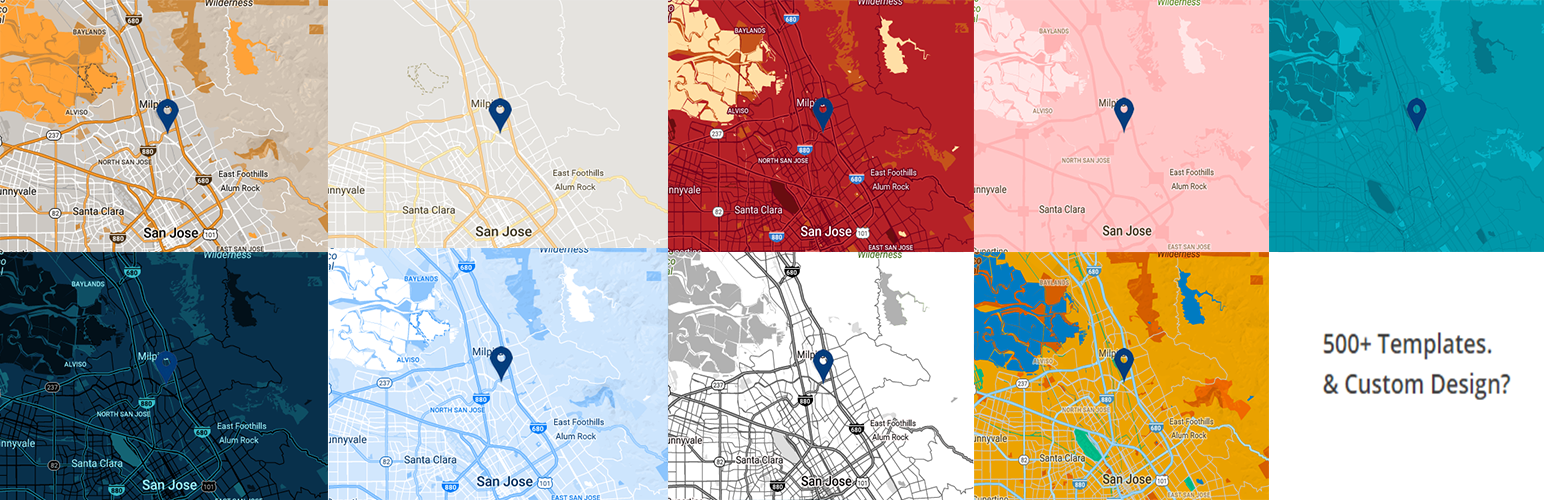
World Map
| 开发者 | rampit |
|---|---|
| 更新时间 | 2017年12月14日 01:39 |
| PHP版本: | 3.5 及以上 |
| WordPress版本: | 4.9.1 |
| 版权: | GPLv2 or later |
| 版权网址: | 版权信息 |
标签
map
maps
Shortcode
map plugin
free plugin
Google Map
Google map
Google maps
Custom Google Map
wp maps
wp map
Map
contact map
Custom Map
World Map
Map Shortcode
Google Shortcode
Simple Map
contact us map
Wordpress Google map
Wordpress Google maps.
Free map
free map plugin
Visual Composer shortcode
下载
详情介绍:
Google Map by Simple Shortcode. Manage all Map details and multiple Locations within shortcode itself.
The plugin has 1 basic shortcode to display the map in Page, Post and Templates:
Click Here to Know about Short Code and Settings.
Click Here to See all(500+) Skin Template styles.
Click Here to create custom Skin based on your need and create your own Map skin under wp-admin -> World Map. More Info
Click Here to get Google map Latitude and Longitude by Address or Move Marker.
List of plugin features:
- Manage Multiple Location,
- Add Location using address, Latitude and Longitude,
- Manage Map width and Height,
- Add Map in admin and template using shortcode,
- Manage map Center point latitude and longitude,
- Visual Composer Shortcode support,
- Responsive view Map,
- Manage map Zoom value,
- Custom markers (Pin),
- Markers based on Location,
- Default customized templates (500+ default Skins),
- Custom Map skin based on your need and Design.
- Change Map Skins like Water, Road...etc,
- Control Map Zoom level,
- Turn off Map Controls like Zoom control, map Type control, and scale control and scroll wheel.
- Location Search form,
- Location Search form with Auto-complete,
- Multiple Maps in Single page, post or template,
- Mange Map TypeID (ROADMAP, SATELLITE, HYBRID and TERRAIN),
安装:
Manual Installation
- Download the plugin file to your computer and unzip it
- Using an FTP program, or your hosting control panel, upload world-map folder to the /wp-content/plugins/ directory
- Login to your WordPress admin panel.
- Activate the plugin through the 'Plugins' menu in WordPress
- Go To Menu -> 'World Map' change default setting according to your theme.
- Login to your WordPress admin panel.
- Navigate to the Plugins menu and click Add New.
- In the search field type "World Map" and click Search Plugins.
- Once you've found the plugin you can view details about it such as the the point release, rating and description.
- Most importantly of course, you can install it by clicking Install Now.
- Activate the plugin through the 'Plugins' menu in WordPress.
常见问题:
How to change the Map center location
As default, first Location pin will be the center point for the map. While, we adding multiple location Pin, we could use the variable center=yes within the Location Pin shortcode like below. Example to change map center location: [jsps_pin lat=53.554 long=-0.80109 center=yes][/jsps_pin]
更新日志:
1.0.0
- New version
- Multiple Template Skin process.
- Add new 8+ features.