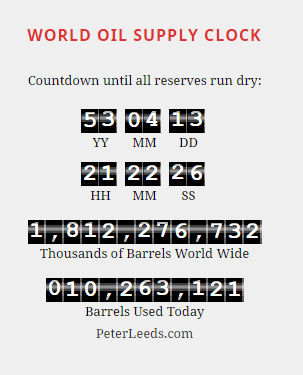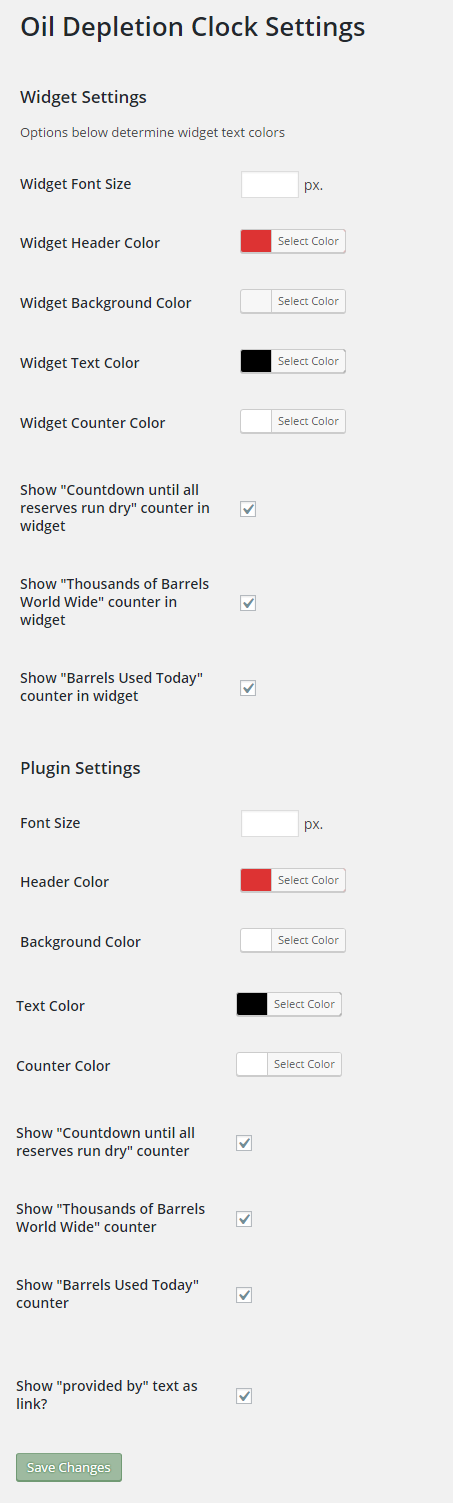World Oil Supply Clock
| 开发者 | peterleeds |
|---|---|
| 更新时间 | 2016年5月2日 08:38 |
| PHP版本: | 4.1 及以上 |
| WordPress版本: | 4.5 |
| 版权: | GPLv2 or later |
| 版权网址: | 版权信息 |
详情介绍:
This plugin gives webmasters the ability to display a running countdown clock of the remaining known oil reserves in the world. The clock is dynamic and changes every second. The plugin creates a shortcode which can be placed onto a page or into your sidebar.
安装:
Either install and activate the plugin via your WordPress Admin. OR. Extract the zip file and just drop the contents in the wp-content/plugins/ directory of your WordPress installation and then activate the Plugin from Plugins page.
After activation you'll find a new "Oil Depletion Clock Widget" in the widgets panel of your WordPress admin, drag a counter widget where needed in your sidebar or other widgetable areas.
You can also use the [show-oil-clock] shortcode with page or post content to display a counter within your page or post. Shortcode counters can be configured just as much as their widget counterparts. See Usage for details. If you want to change title for counters add "title" attribute to shortcode, eg.:
[show-oil-clock title="World Oil Supply Clock"]
屏幕截图:
常见问题:
Where does the data come from?
Daily consumption rate data is provided by the International Energy Agency. Total oil reserve volume data comes from BP.
更新日志:
1.0
- initial release