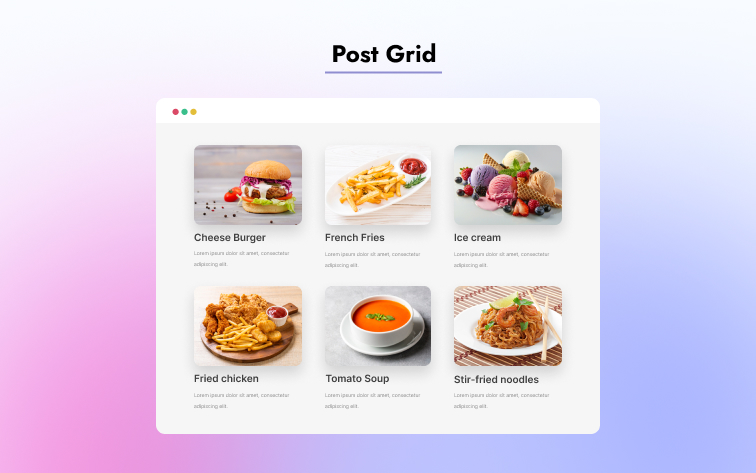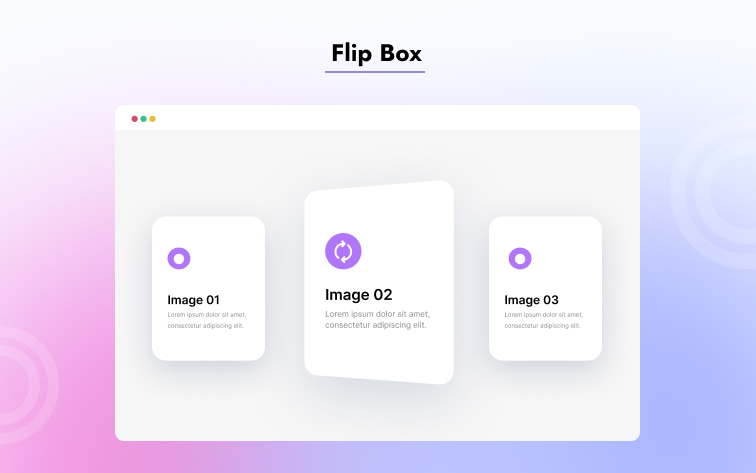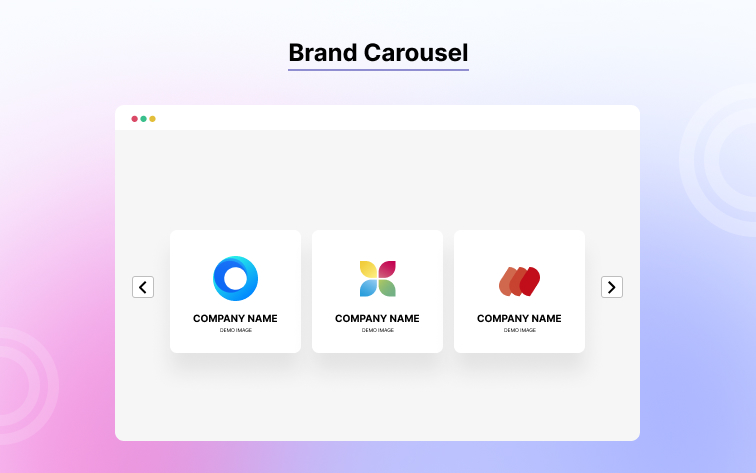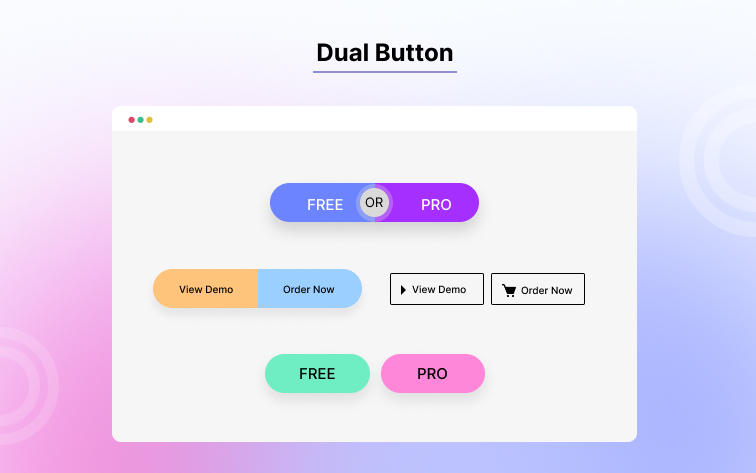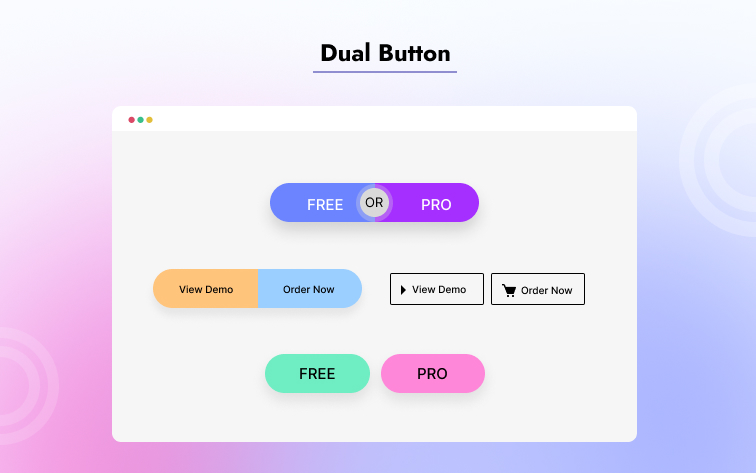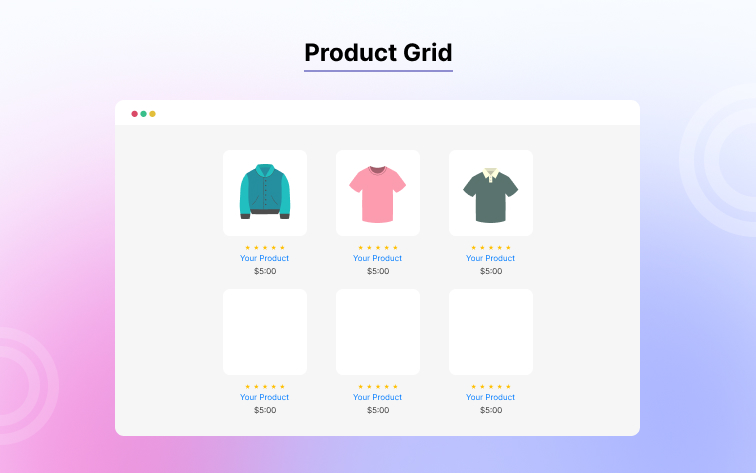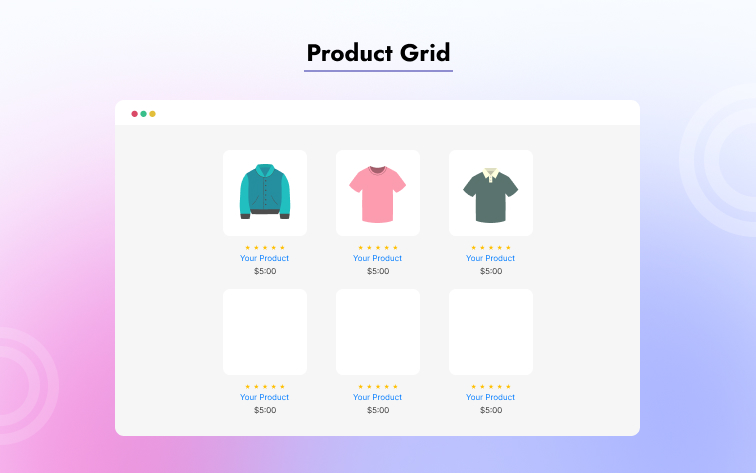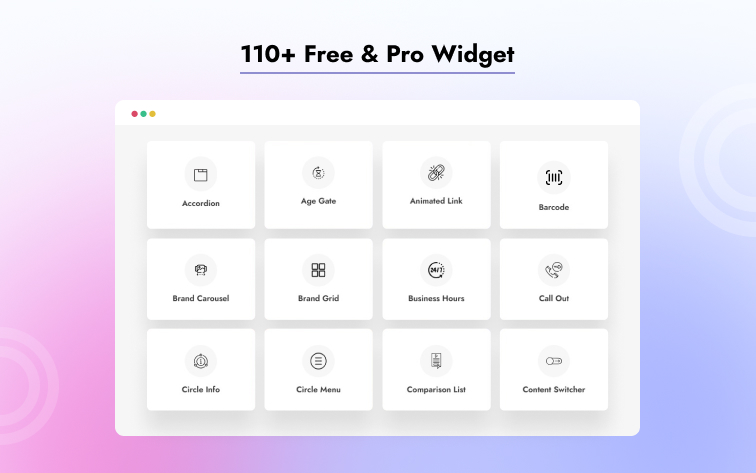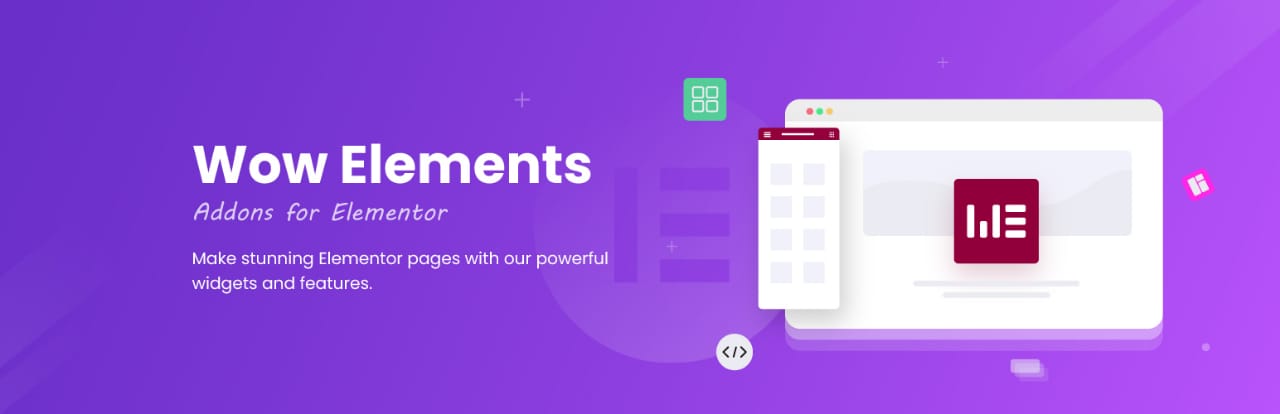
Wow Elements Addons for Elementor
| 开发者 |
wowelements
roopeshjain freemius |
|---|---|
| 更新时间 | 2026年2月18日 12:41 |
| 捐献地址: | 去捐款 |
| PHP版本: | 6.5 及以上 |
| WordPress版本: | 6.9 |
| 版权: | GPLv3 |
| 版权网址: | 版权信息 |
标签
下载
详情介绍:
Wow Elements Addons for Elementor is a comprehensive plugin designed to supercharge your Elementor page builder with powerful, easy-to-use widgets. Perfect for bloggers, marketers, business owners, and WooCommerce users who want to create stunning, fully customized websites.
Why Wow Elements?
- 175+ Free & Pro widgets, extensions to cover common UI patterns
- Mobile-first, responsive controls
- WooCommerce widgets(grids, carousels, pricing, reviews)
- Smooth Animations & Effects
- Easy Drag & Drop Interface
- Modern Perfect Design Control
- Lightweight assets and performance-oriented defaults
- Pixel-perfect design options
- Regular updates and friendly support
- Accordion - Collapsible content sections with smooth animations and customizable styling
- Advanced Counter - Animated counters with various styles and effects
- Advanced Heading - Advanced heading with rich typography options
- Advanced Icon Box - Feature boxes with icons and custom styling
- Advanced Progress Bar - Customizable progress bars with animations
- Animated Link - Eye-catching animated links with unique hover effects and transitions
- Audio Player - Custom audio player with playlist support
- Barcode - Generate scannable barcodes in multiple formats with customizable styling
- Brand Carousel - Smooth sliding carousel to showcase brand logos and partners
- Brand Grid - Grid layout for displaying brand logos and partner companies
- Business Hours - Display business operating hours with customizable styling
- Call Out - Highlight important information with attention-grabbing call-out boxes
- Circle Info - Circular information displays with animated content presentation
- Comparison List - Side-by-side comparison tables for products or services
- Content Switcher - Tabbed content interface to organize and display multiple sections
- Changelog - Display version history and release updates in an organized, user-friendly format
- Document Viewer - Embed and display documents directly on your website
- Fancy List - Beautifully styled lists with custom icons
- Featured Box - Highlight important content with customizable featured boxes
- Image Stack - Layered image effects with depth and perspective
- Interactive Tabs - Dynamic tabbed content with smooth transitions
- Logo Carousel - Smooth sliding carousel to showcase brand logos, partners, and clients
- Logo Grid - Grid layout for displaying brand logos, partner companies, and clients
- Marker - Highlight important text with marker effects
- Member - Team member profiles with social links
- Modal - Popup modals with various trigger options and content sources
- Open Street Map - Interactive OpenStreetMap integration
- Price List - Display pricing information in organized list format
- Progress Pie - Circular progress indicators with animated displays
- Reading Progress - Show reading progress indicator
- Scroll Button - Smooth scroll-to-top buttons with customizable styling
- Search - Advanced search functionality with customizable styling
- Static Carousel - Smooth, non-sliding carousels to showcase content
- Static Grid Tab - Grid-based tabbed content layout
- Static Product Carousel - WooCommerce product carousel with smooth sliding
- Static Product Grid - WooCommerce product grid with filtering and sorting
- Step Flow - Step-by-step process visualization with progress indicators
- Table of Content - Automatic table of contents generator
- Advanced Image Gallery - Advanced gallery with multiple layouts and filtering
- Animated Heading - Eye-catching animated text headings
- Creative Button - Eye-catching buttons with unique hover effects and animations
- Creative Gallery - Stylish image galleries with modern layouts and lightbox support
- Dual Button - Two-button layouts with various styling options and effects
- Flip Box - 3D flip animations to reveal content on hover
- Hover Box - Interactive content boxes with hover effects
- Hover Video - Videos that play on hover
- Image Accordion - Accordion-style image galleries with smooth transitions
- Image Compare - Before/after image comparison slider
- Image Expand - Expandable images with zoom and lightbox functionality
- Interactive Card - Interactive card layouts with hover effects and animations
- Interactive Links - Dynamic navigation links with smooth transitions and creative hover effects
- Lightbox - Image lightbox with gallery support and smooth transitions
- Lottie Image - Add beautiful Lottie animations to your site
- Marquee - Scrolling text or content with smooth animations
- Slider - Responsive content slider with multiple transition effects
- Stacker - Stackable content blocks with hover effects
- SVG Blob - Create beautiful animated SVG blob shapes
- Video Gallery - Display and organize video collections
- Circle Menu - Circular menu layout with smooth hover animations
- Dropbar - Dropdown bar widget with customizable styling and animations
- Mobile Menu - Responsive, customizable menus for mobile views
- Nav Menu - Advanced navigation bar with dropdown support
- Offcanvas - Off-canvas sidebar and menu system
- Scrollnav - Navigation that changes based on scroll position
- Vertical Menu - Vertical navigation menu with dropdown support
- Countdown - Timer widget for events, sales, or product launches
- Google Reviews - Display Google business reviews with ratings
- Price Table - Responsive pricing tables with comparison features
- Review Card Carousel - Customer review carousel with star ratings
- Review Card Grid - Grid layout for displaying customer testimonials
- Social Proof - Display testimonials and trust badges
- Social Share - Social media sharing buttons with various platforms
- Total Count - Animated counters for statistics and achievements
- Age Gate - Age verification popup to restrict content based on user age requirements
- Contact Form 7 - Integrate Contact Form 7 forms directly into your Elementor pages with customizable styling
- Everest Forms - Embed Everest Forms directly into your Elementor pages with customizable styling
- Forminator Forms - Integrate Forminator forms seamlessly into your Elementor pages with customizable styling
- Ninja Forms - Add Ninja Forms to your Elementor pages with customizable styling and design options
- WPForms - Integrate WPForms into your Elementor pages with customizable styling and design options
- Animated Post List - Animated list layout for posts
- Author - Author information and profile display
- Category Carousel - Carousel for category displays
- Checkerboard - Checkerboard layout for content
- Dynamic Accordion - Expandable/collapsible accordion sections with dynamic data
- Dynamic Carousel - Show dynamic content in a customizable carousel slider
- Dynamic Grid - Display posts, products, or content in a responsive grid layout
- Dynamic Tabs - Switchable tabbed content powered by dynamic sources
- News Ticker - Scrolling news ticker widget
- Post Carousel - Smooth carousel for showcasing blog posts
- Post Comments - Display post comments section with customizable styling and layout
- Post Content - Show full post content or excerpts with customizable length and formatting
- Post Featured Image - Display post featured images with custom dimensions and styling
- Post Featured List - Featured posts list with highlighted content
- Post Gallery - Gallery layout for blog posts with lightbox support
- Post Grid - Beautiful grid layout for displaying blog posts with filtering options
- Post Horizontal Timeline - Horizontal timeline layout
- Post Hover Box - Animated box effects for individual posts
- Post Hover List - Interactive hover effects for post lists
- Post Info - Show post metadata including author, date, categories, tags, and comments count
- Post List - Clean list layout for blog posts with customizable styling
- Post List Carousel - Carousel layout for post lists
- Post Slider - Advanced slider for blog posts with multiple layouts
- Post Stories Slider - Stories-style slider for posts
- Post Timeline - Timeline layout for blog posts
- Post Tiny List - Compact list layout for posts
- Post Title - Display and customize post titles with advanced typography and styling options
- Post Vertical Timeline - Vertical timeline for posts
- Post Video Slider - Video-focused slider for posts
- Recent Comments - Display recent comments with styling
- Tag Cloud - Interactive tag cloud display
- Remote Arrows - Control sliders or carousels using external arrow navigation
- Remote Fraction - Display current slide fraction (e.g., "1/5") for synced sliders or carousels
- Remote Pagination - Add external pagination controls to synced sliders
- Remote Thumbs - Thumbnail-based navigation for synced sliders or galleries
- Sub Menu - Sub menu with dropdown support and customizable layouts
- Add to Cart - Customizable add to cart button with quantity selector and styling options
- Additional Information - Display product attributes and additional details in table format
- Call For Price - Show custom call for price message when product price is not set
- Cart Page - Customize WooCommerce cart page with full design control
- Checkout Page - Design custom WooCommerce checkout page with customizable styling
- Mini Cart - Display mini shopping cart with customizable styling and animations
- My Account Page - Customize WooCommerce my account page with full design control
- Order Page - Design custom WooCommerce order page with customizable styling
- Product Accordion - Display WooCommerce products in accordion layout with expandable sections
- Product Carousel - Dynamic product carousel with customizable query options
- Product Category - Display WooCommerce product categories in grid layout
- Product Category Carousel - Display WooCommerce product categories in carousel layout
- Product Description - Display full or short product descriptions with formatting options
- Product Filters - Advanced product filtering system with multiple filter options
- Product Grid - Dynamic product grid with customizable query options
- Product Image - Show product images with gallery support and zoom functionality
- Product Image Accordion - Accordion-style product image gallery with smooth transitions
- Product Image Hotspot - Interactive product images with hotspot markers and tooltips
- Product List - Display WooCommerce products in list layout
- Product Meta - Show product metadata including SKU, categories, and tags
- Product Price - Display product pricing with sale price highlighting and custom styling
- Product Rating - Show product star ratings with customizable colors and sizes
- Product Related - Display related products with grid or carousel layout
- Product Review Carousel - Carousel layout for displaying product reviews
- Product Reviews - Display product reviews with ratings and customer feedback
- Product Slider - Advanced product slider with multiple layouts and transition effects
- Product Stock - Display product stock status with customizable messages and styling
- Product Table - Display WooCommerce products in table format with sorting and filtering
- Product Tabs - Show product information in organized tabbed layout
- Product Title - Display and style WooCommerce product titles with custom typography
- Single Product Page - Customize WooCommerce single product page with full design control
- Sub Category - Display product sub-categories in grid layout
- Sub Category Carousel - Display product sub-categories in carousel layout
- Mega Menu - Advanced mega menu with dropdown support and customizable layouts
- Adblock Detector - Detect ad blockers and display custom messages to users
- Animated Gradient Background - Apply animated gradient backgrounds to sections and containers
- Backdrop Filter - Add blur, brightness, and filter effects to element backgrounds
- Confetti Effects - Add celebratory confetti animations triggered by user interactions or page events
- Cursor Effects - Create interactive cursor effects with custom shapes, colors, and animations
- Custom CSS/JS - Add custom CSS and JavaScript code directly to sections and pages
- Equal Height - Automatically equalize the height of columns and widgets for consistent layouts
- Floating Effects - Apply floating animations with translate, rotate, and scale effects to elements
- Grid Line - Add decorative grid lines and layout guides to enhance visual structure
- Liquid Glass Effects - Create modern glassmorphism effects with customizable blur and transparency
- Notation - Add decorative annotations like underlines, boxes, circles, brackets, and highlights to elements
- Parallax Effects - Add smooth parallax scrolling effects to elements for depth and visual interest
- Particles - Create animated background particle effects with customizable colors, density, and movement
- Reveal Effects - Add smooth reveal animations when elements come into viewport with various directions and easing
- Ripple Effects - Create ripple animation effects on click or hover for interactive elements
- Scroll Box - Create custom scrollable boxes with styled scrollbars and scroll behavior controls
- Sticky - Make elements stick to the viewport while scrolling with customizable offset and conditions
- Text Gradient Background - Apply beautiful gradient backgrounds to text elements with customizable colors and directions
- Tooltip - Add customizable tooltips to widgets with various positions, styles, and trigger options
- Transform Effects - Apply advanced transform animations including scale, rotate, skew, and translate effects
- Wrapper Link - Make any container or section clickable with custom link functionality
- Mega Menu Builder – Build advanced mega menus with dropdown support and customizable layouts
- Live Copy Paste - Copy and paste Elementor content across different WordPress sites seamlessly
- Duplicator - Quickly duplicate posts, pages, and templates with a single click
- Variation Swatches - Replace WooCommerce attribute dropdowns with visually appealing color, image, or label swatches to enhance product variation selection
- Display Conditions - Show or hide widgets, sections, or content based on advanced conditions like user role, device, login state, date/time, and more for personalized experiences
- Dynamic Tags - Show or hide widgets, sections, or content based on advanced conditions like user role, device, login state, date/time, and more for personalized experiences
- SVG Support – Build advanced mega menus with dropdown support and customizable layouts
安装:
This section describes how to install the plugin and get it working.
e.g.
- Upload
wow-elements-addons-for-elementorfolder to the/wp-content/plugins/directory - Activate the plugin through the 'Plugins' menu in WordPress
- Start using it by going to the Elementor editor.
屏幕截图:
常见问题:
Does your plugin support all WordPress themes?
- Yes, the Wow Elements Addons for Elementor is compatible and supports all WordPress themes including popular free and premium Elementor themes.
What do I need to use the plugin?
- Just install Wow Elements Addons for Elementor along with Elementor page builder; that's all. Our plugin will provide you with all essential widgets to help you create your blogging site in minutes.
Do you provide tutorials on the plugin?
- Of course, we provide detailed documentation and video to support our users with thorough guidelines for our plugins and widgets.
How do I get a solution for any issue?
- Just contact us and we will follow up within 24 hours with our expert technical team.
How should I get updates and support
- When we release a update version, then automatically you will get a notification on WordPress plugin manager, so you can update from there. Thereafter you want to update manually just knock us, we will send you update version via mail.
更新日志:
1.9.3 [18th February 2026]
- Fixed: Category carousel & Social proof widgets issue fixed
- Updated: System improved
- Added: Sub Menu widget added
- Added: SVG Support feature added
- Fixed: Admin dashboard loading issue fixed
- Fixed: Woocommerce and forms widgets switcher condition fixed in admin dashboard
- Updated: System improved
- Added: Admin dashboard widgets & features free pro badge added
- Updated: System improved
- Added: Widgets used unused status added in admin dashboard
- Fixed: ACF issue fixed in display conditions feature
- Added: Display Conditions feature added
- Added: Variation Swatches feature added
- Fixed: Particle height issue fixed
- Updated: Admin dashboard updated
- Added: Sticky extension added
- Added: Notation extension added
- Added: Particles extension added
- Added: Reveal Effects extension added
- Added: Transform Effects extension added
- Added: Scroll Box extension added
- Added: Text Gradient Background extension added
- Added: Tooltip extension added
- Added: Cross-site Copy Paste feature added
- Added: Duplicator feature added
- Added: Parallax Effects extension added
- Added: Cursor Effects extension added
- Added: Floating Effects extension added
- Added: Confetti Effects extension added
- Added: Ripple Effects extension added
- Added: Custom CSS/JS extension added
- Added: Equal Height extension added
- Fixed: My account page style control issue fixed
- Fixed: Theme builder panel responsive issue fixed
- Updated: System improved
- Updated: Freemius SDK Updated
- Updated: Made compatible with WordPress version 6.9
- Updated: System improved
- Fixed: Widgets icon missing fixed
- Added: Theme Builder added
- Added: Post Title widget added
- Added: Post Content widget added
- Added: Post Comments widget added
- Added: Post Featured Image widget added
- Added: Post Info widget added
- Added: Add to Cart widget added
- Added: Additional Information widget added
- Added: Call For Price widget added
- Added: Product Description widget added
- Added: Product Image widget added
- Added: Product Meta widget added
- Added: Product Price widget added
- Added: Product Rating widget added
- Added: Product Related widget added
- Added: Product Stock widget added
- Added: Product Tabs widget added
- Added: Product Title widget added
- Added: Adblock Detector extension added
- Added: Animated Gradient Background extension added
- Added: Backdrop Filter extension added
- Added: Grid Line extension added
- Added: Liquid Glass Effects extension added
- Added: Wrapper Link extension added
- Fixed: Image Expand overflow issue fixed
- Fixed: Product filter issue fixed
- Added: Contact Form 7 widget added
- Added: Everest Forms widget added
- Added: Forminator Forms widget added
- Added: Ninja Forms widget added
- Added: WPForms widget added
- Updated: Admin Dashboard updated
- Fixed: Content switcher css conflict issue fixed
- Fixed: Rating icon not showing issue fixed in rating widget
- Fixed: Icon spacing issue fixed in social share widget
- Fixed: Modal close icon style controls issue fixed in modal widget
- Fixed: Direction arrow not showing issue fixed in step flow widget
- Fixed: Search icon background issue fixed in search widget
- Fixed: Icon inline count number not showing issue fixed in total count widget
- Added: Advanced Counter widget added
- Added: Advanced Heading widget added
- Added: Advanced Icon Box widget added
- Added: Advanced Image Gallery widget added
- Added: Advanced Progress Bar widget added
- Added: Animated Heading widget added
- Added: Audio Player widget added
- Added: Fancy List widget added
- Added: Google Reviews widget added
- Added: Hover Box widget added
- Added: Hover Video widget added
- Added: Interactive Tabs widget added
- Added: Lottie Image widget added
- Added: Marker widget added
- Added: Marquee widget added
- Added: Member widget added
- Added: Nav Menu widget added
- Added: Offcanvas widget added
- Added: Open Street Map widget added
- Added: Price Table widget added
- Added: Reading Progress widget added
- Added: Slider widget added
- Added: Social Proof widget added
- Added: Stacker widget added
- Added: Static Grid Tab widget added
- Added: SVG Blob widget added
- Added: Table of Content widget added
- Added: Vertical Menu widget added
- Added: Video Gallery widget added
- Added: Creative Button Border added
- Fixed: Swiper carousel cls issue fixed
- Added: Post Video link Metabox field feature added
- Added: Category Image Upload option added
- Fixed: Readme file widgets link fixed
- Fixed: Css file not found issue fixed
- Added: Barcode widget added
- Added: Accordion widget added
- Added: Age Gate widget added
- Added: Brand Carousel widget added
- Added: Brand Grid widget added
- Added: Business Hour widget added
- Added: Circle Info widget added
- Added: Circle Menu widget added
- Added: Comparison List widget added
- Added: Content Switcher widget added
- Added: Countdown widget added
- Added: Document Viewer widget added
- Added: Dropbar widget added
- Added: Dual Button widget added
- Added: Featured Box widget added
- Added: Flip Box widget added
- Added: Image Accordion widget added
- Added: Image Compare widget added
- Added: Image Expand widget added
- Added: Interactive Card widget added
- Added: Lightbox widget added
- Added: Logo Carousel widget added
- Added: Logo Grid widget added
- Added: Modal widget added
- Added: Price List widget added
- Added: Product Carousel widget added
- Added: Product Grid widget added
- Added: Progress Pie widget added
- Added: Review Card Carousel widget added
- Added: Review Card Grid widget added
- Added: Scroll Button widget added
- Added: Scrollnav widget added
- Added: Search widget added
- Added: Social Share widget added
- Added: Step Flow widget added
- Added: Total Count widget added
- Updated: System performance and stability improvements
- Enhanced: Widget compatibility with latest Elementor versions
- Added: Call Out widget Added
- Added: Animated Links widget Added
- Added: Image Stack widget Added
- Added: Interactive Links widget Added
- Updated: System improved
- Added: Initial Release