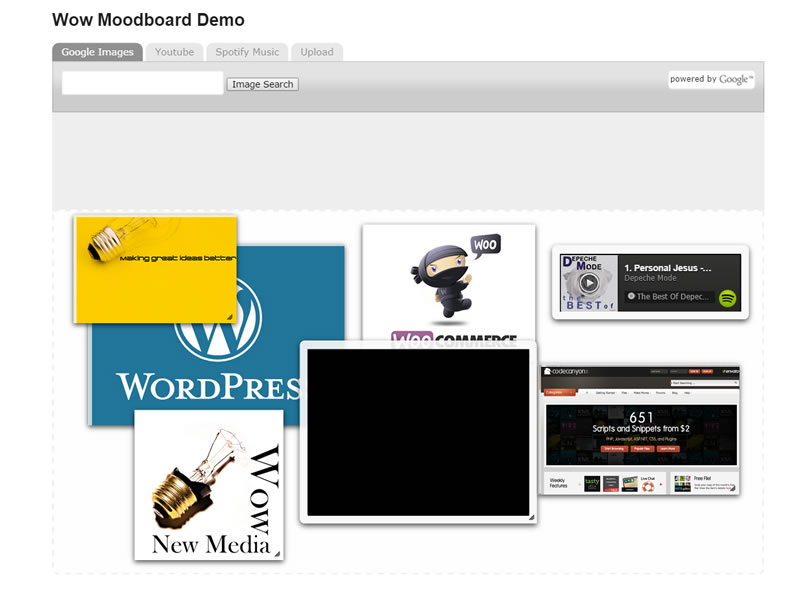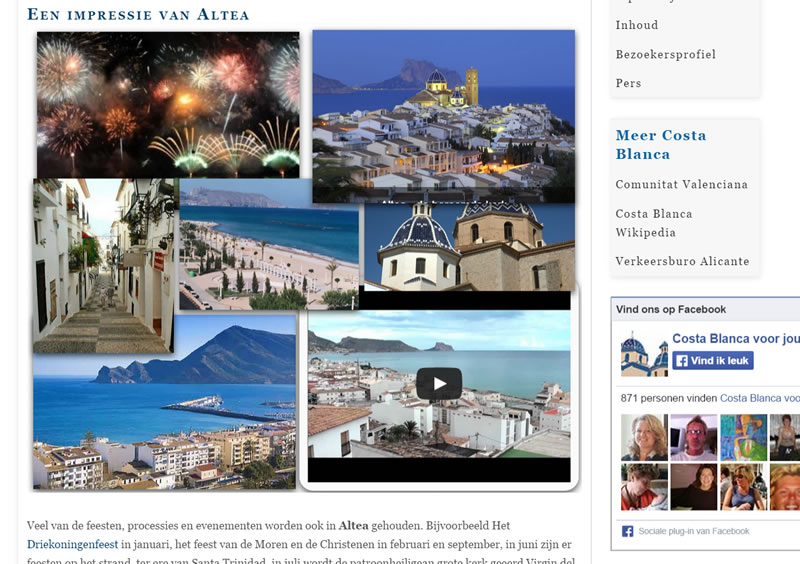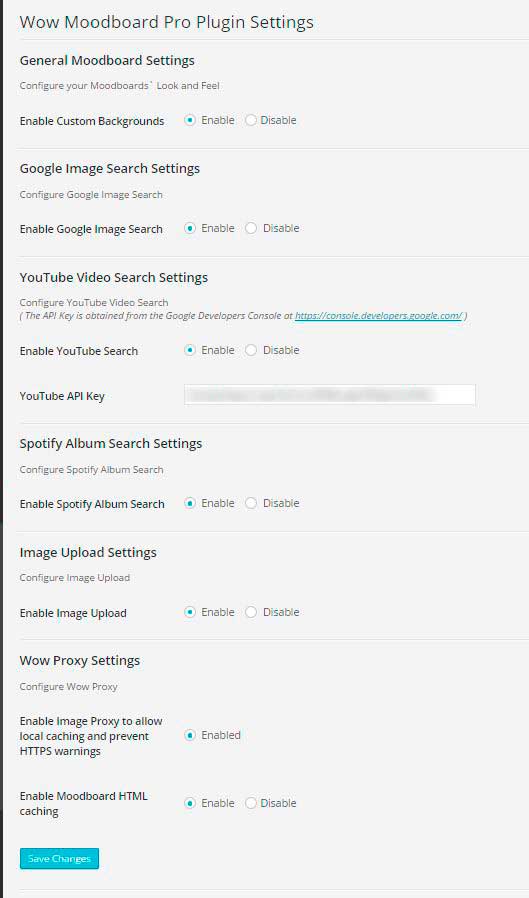Wow Moodboard Lite
| 开发者 | mschot |
|---|---|
| 更新时间 | 2015年5月2日 19:46 |
| 捐献地址: | 去捐款 |
| PHP版本: | 4.0 及以上 |
| WordPress版本: | 4.2.1 |
| 版权: | GPLv2 or later |
| 版权网址: | 版权信息 |
标签
video
photo
photos
buddypress
image
gallery
image gallery
responsive
media
photo gallery
images
jquery
youtube
picture
pictures
galleries
presentation
album
image album
albums
image captions
media gallery
photo albums
photographer
photography
Picture Gallery
responsive galleries
responsive gallery
wordpress gallery plugin
wordpress photo gallery plugin
wordpress responsive gallery
wp gallery
wp gallery plugins
collage
mood board
下载
详情介绍:
A mood board is a type of collage consisting of images, text, and samples of objects in a composition.
They may be physical or digital, and can be "extremely effective" presentation tools.
With Wow Moodboard you can add a mood board to your posts and pages to visually illustrate the style you wish to pursue and quickly inform your audience of the overall "feel" (or "flow") of your idea/product/article/writing. In other words you can add a collage of Youtube Video's and Images (both uploaded and Google Image Search) to any post or page (including Woocommerce / Jigoshop products) to add that extra edge to your presentation to make it stand out.
A demonstration:
https://www.youtube.com/watch?v=sVA7ZYYQKa0
Pro Version Available
All the functionality of Wow moodboard Lite +
- Customize the look of your mood boards with a custom background
- Resize your mood boards to fit your needs
- Auto-Scale your mood boards to different screen sizes
- Add music to your mood boards with Spotify Album search
- Allow your audience to view YouTube videos from your mood boards fullscreen
- Receive more search results to choose from when performing Google Image and Youtube searches
- Add Clickable links to images placed on the Moodboard
- Add HTML Cache to your Mood boards for faster pageloads ( important SEO enhancement )
- Enable Mood Boards on BuddyPress profiles
安装:
- Upload the Plugin to your
/wp-content/plugins/directory. - Activate the plugin through the 'Plugins' menu in WordPress
- Enter your Google API (see below) key in the settings->Wow Moodboard menu
- Insert the shortcode [moodboard] on any page or post where you like to create a collage;
- View your post/page and start filling your mood board, you can drag and resize your objects to position them in your mood board.
- Click on a image to enter/edit it`s caption. In order to be able to use the Youtube Video search you will need to obtain a (free) Google API Key at https://console.developers.google.com/
- Create a project
- Enable the YouTube Data API v3 in APIs & Auth
- Create a new Browser Key (credentials)
- Add the API key to your Wordpress site (Settings ->Wow Moodboard).
屏幕截图:
更新日志:
1.1.1.1
- Bug (introduced in v1.1.1) fixed in fileuploader
- (Pro) Added BuddyPress Profile option
- Bug Fixes
- Updated included FontAwesome to version 4.3.0
- Added Genesis Framework 2.1 compatibility
- Bug fix
- Added: additional configuration options
- Bug resolved: Wide images (banners) can now corrctly be resized
- Removed: Standard title for Google Image search images
- jQuery and javascript performance updates
- (Pro) Added option to add link/url to images placed on the Moodboard
- Bug resolved: Resizeable objects when not in edit mode
- Bug resolved: wowproxy errors when using cUrl with PHP open_basedit / safe_mode settings
- jQuery and javascript performance updates
- Show/Hide 'edit-mode' of Moodboards for Admin
- Prevent Loading Moodboards if current location is not is_singular() to prevent trying to load more than 1 moodboard;
- (Pro) Added option to add background to Moodboard
- (Pro) Added option to resize Moodboard
- Prevent loading the Wow Moodboard Lite plugin when the Pro version is installed and activated;
- Moved AJAX endpoint functions from functions.php to within the Wow_Moodboard Class to prevent possible mixups with other plugins;
- Included Upgrade mechanism for Moodboards in case we upgrade to a newer version or to Pro;
- Updated Jqueryui CSS to version 1.11.2;
- CSS cleanup for better integration in Twenty Fifteen theme;
- Solved bug saving error on empty Moodboard;
- Updated wowproxy.php to work better with the Cloudflare browser integrity check;
- Updated Google image search results to escape & and ? in the URLs of the images found;
- Included jquery-ui.css into assets
- Included image for Pro version into assets
- Initial version