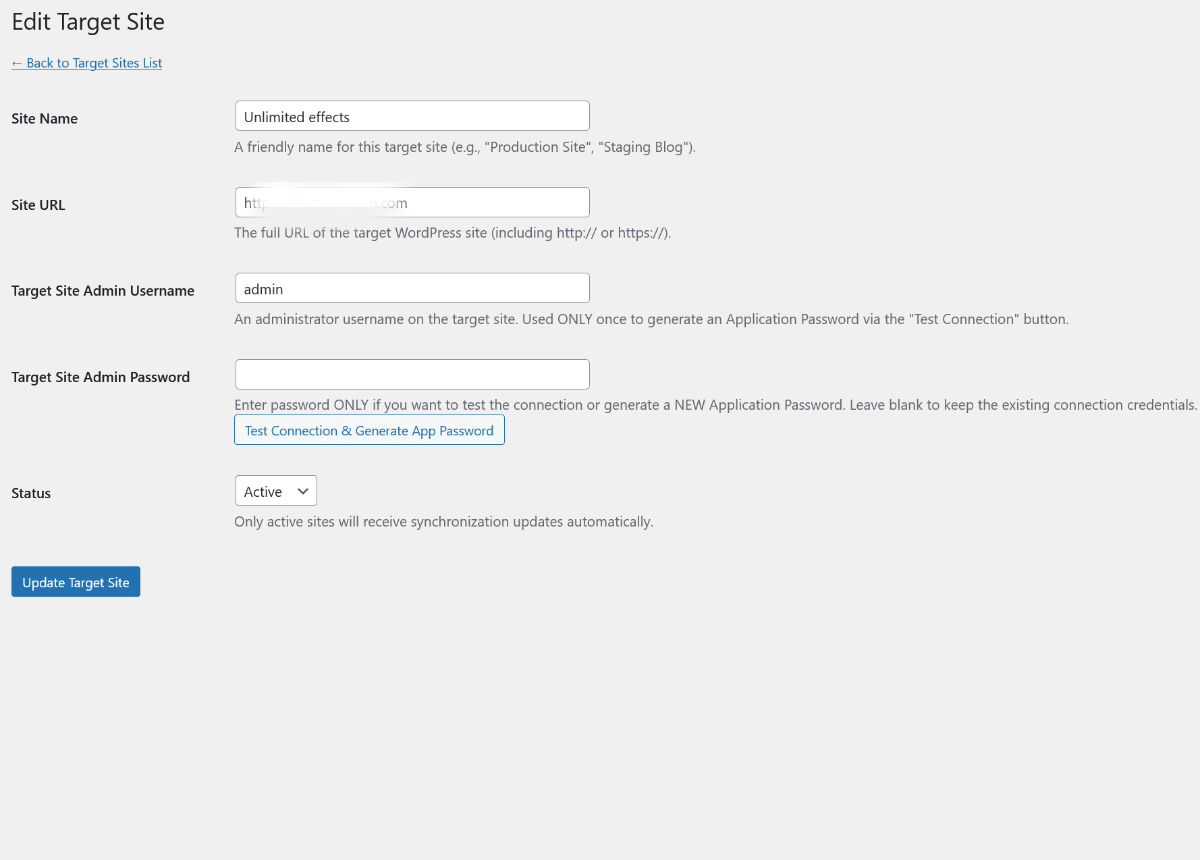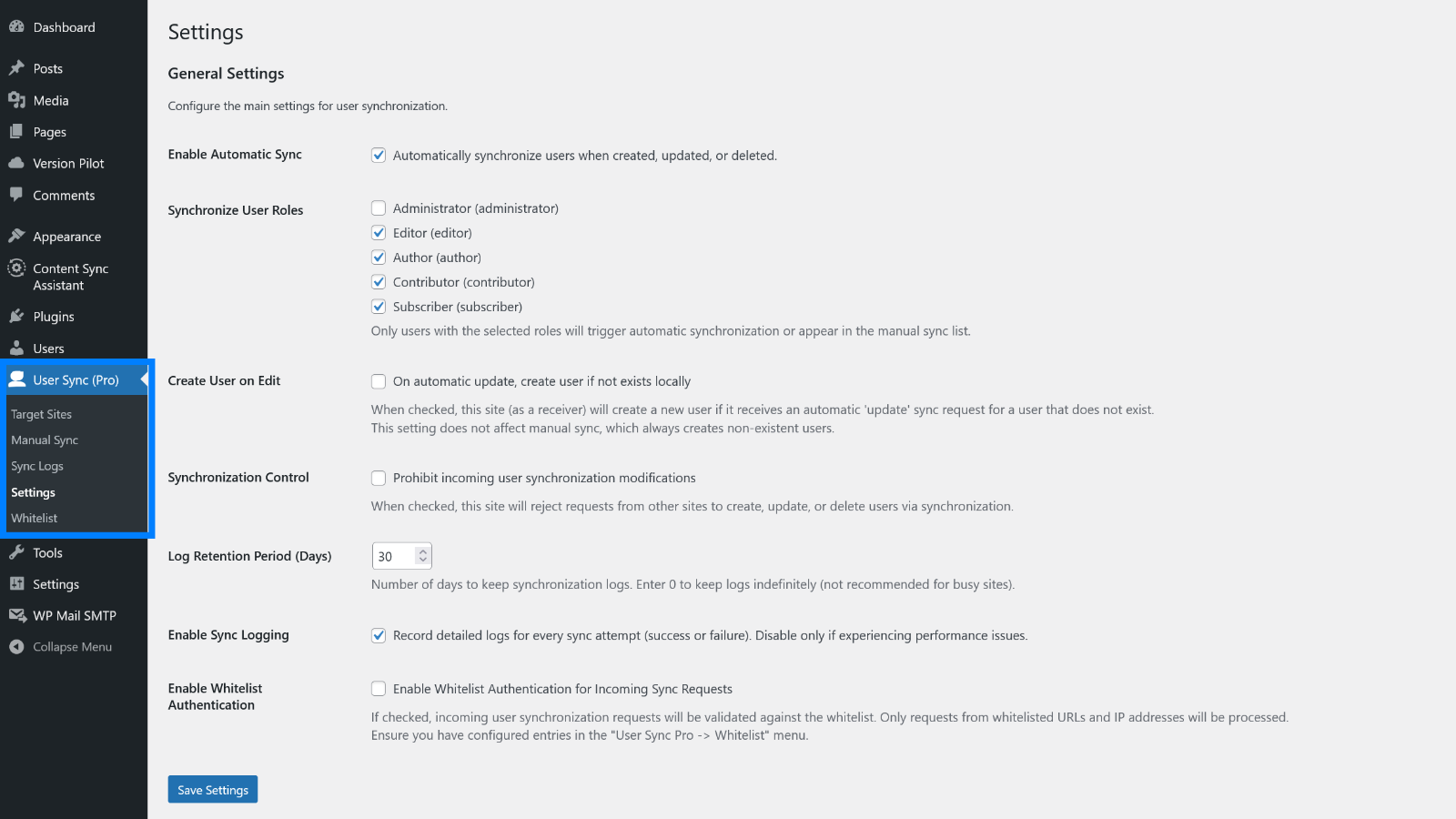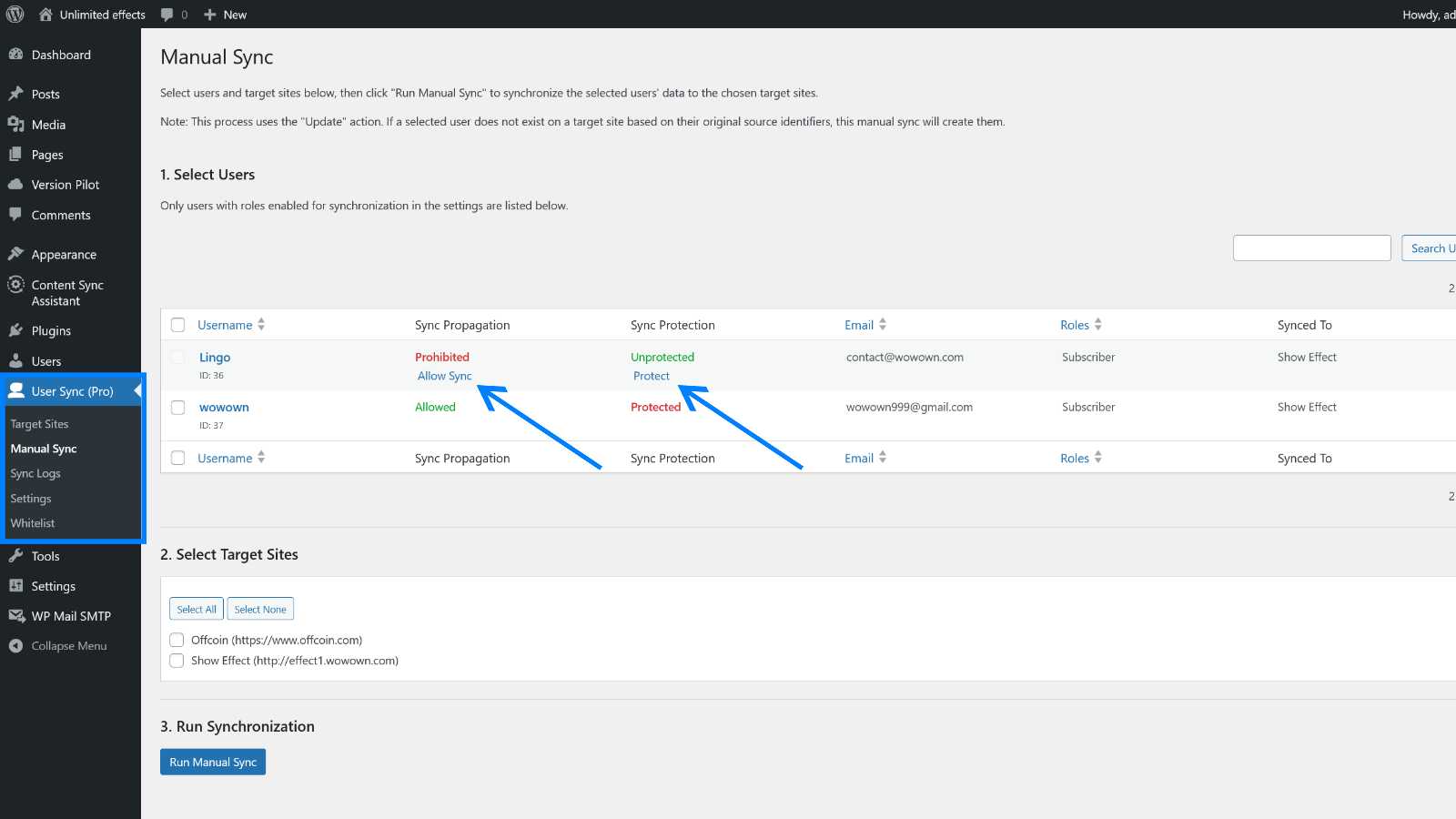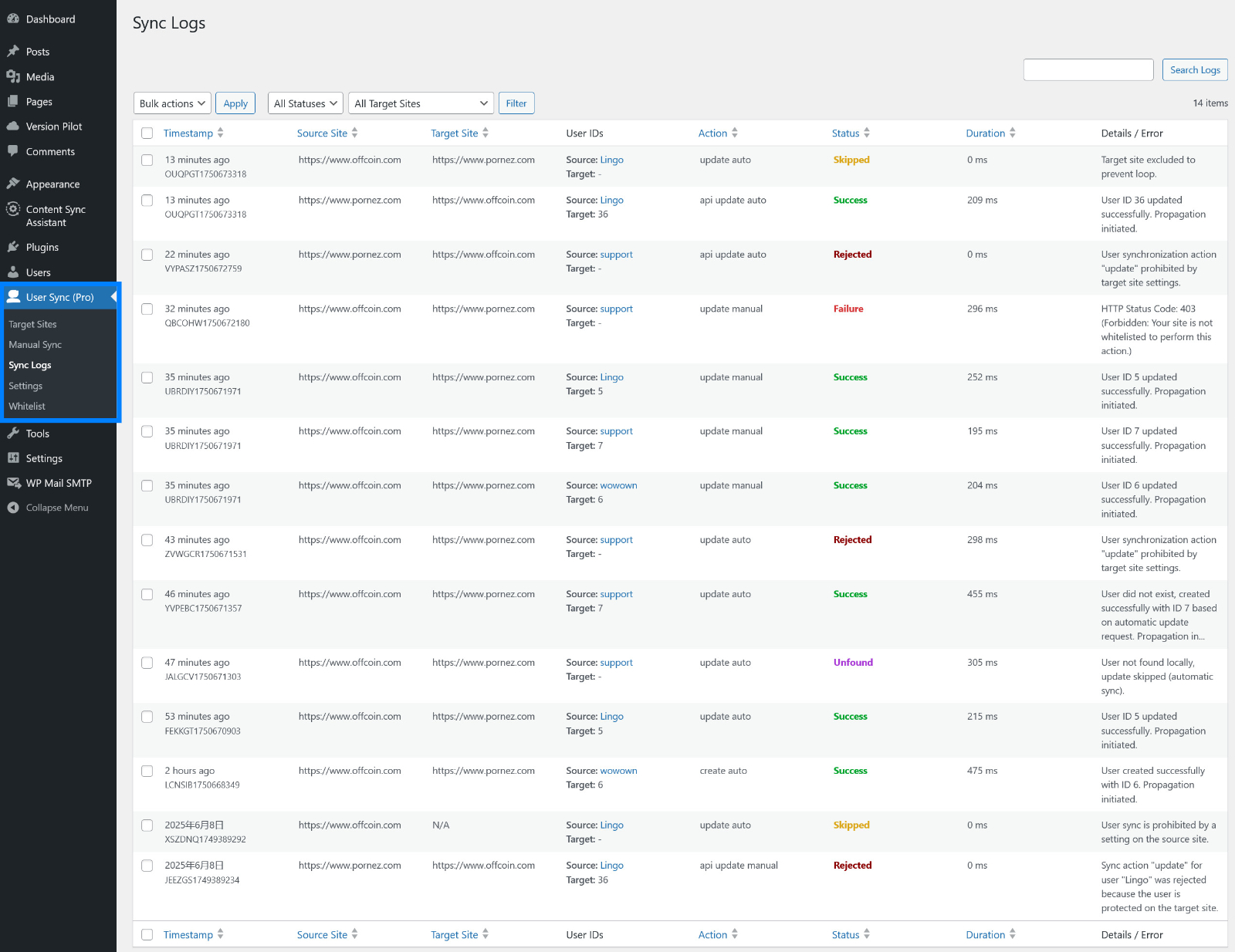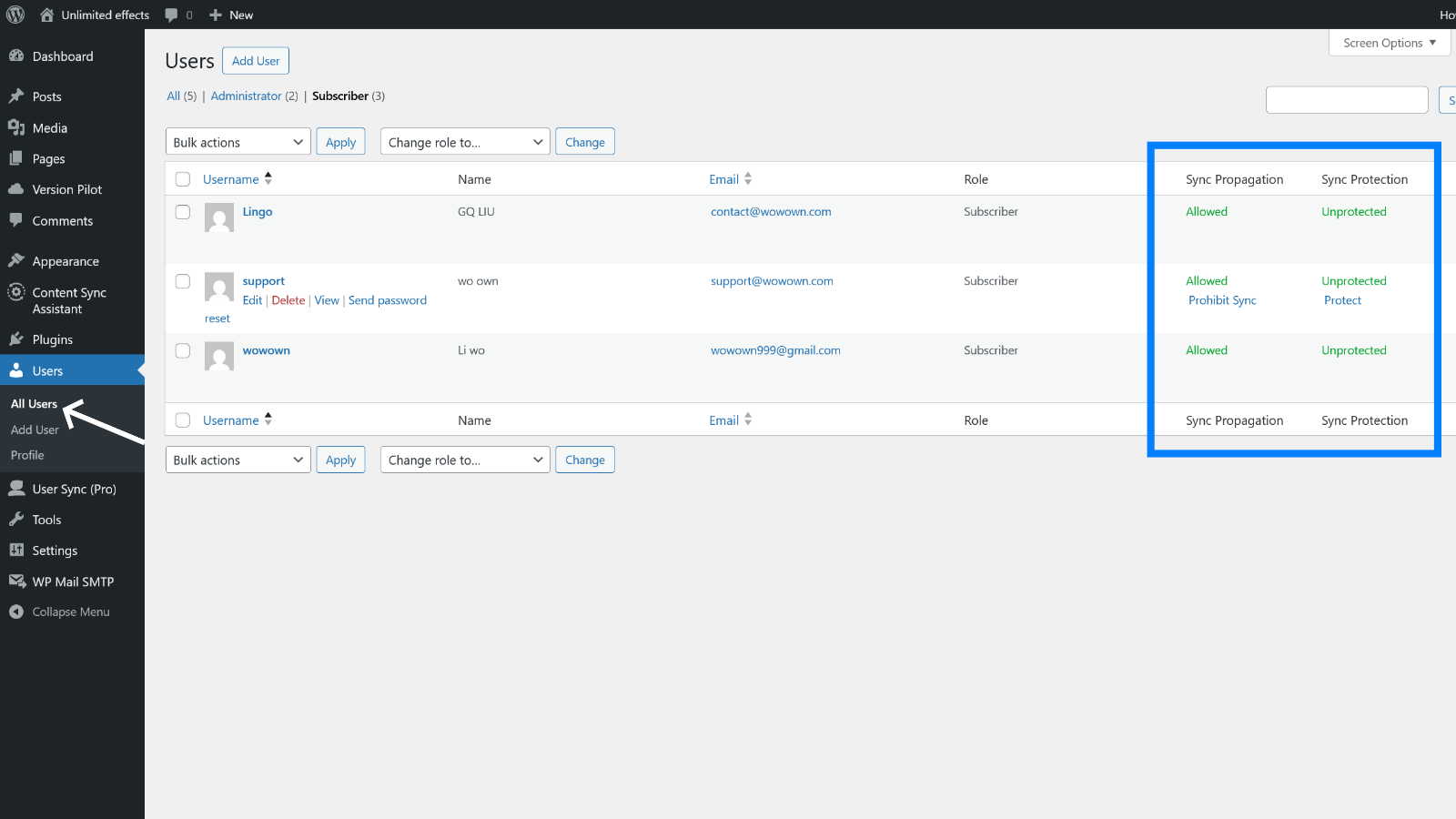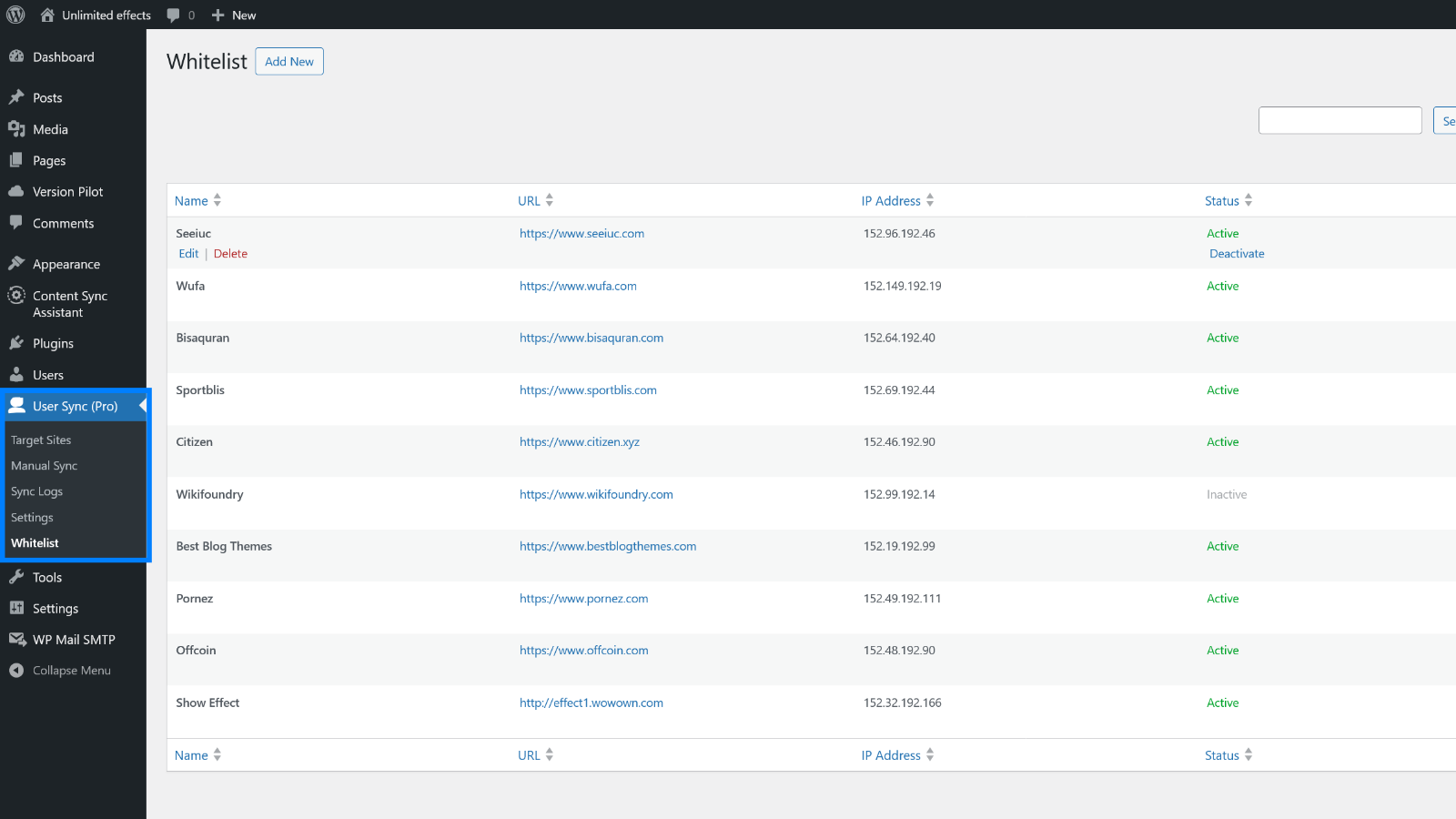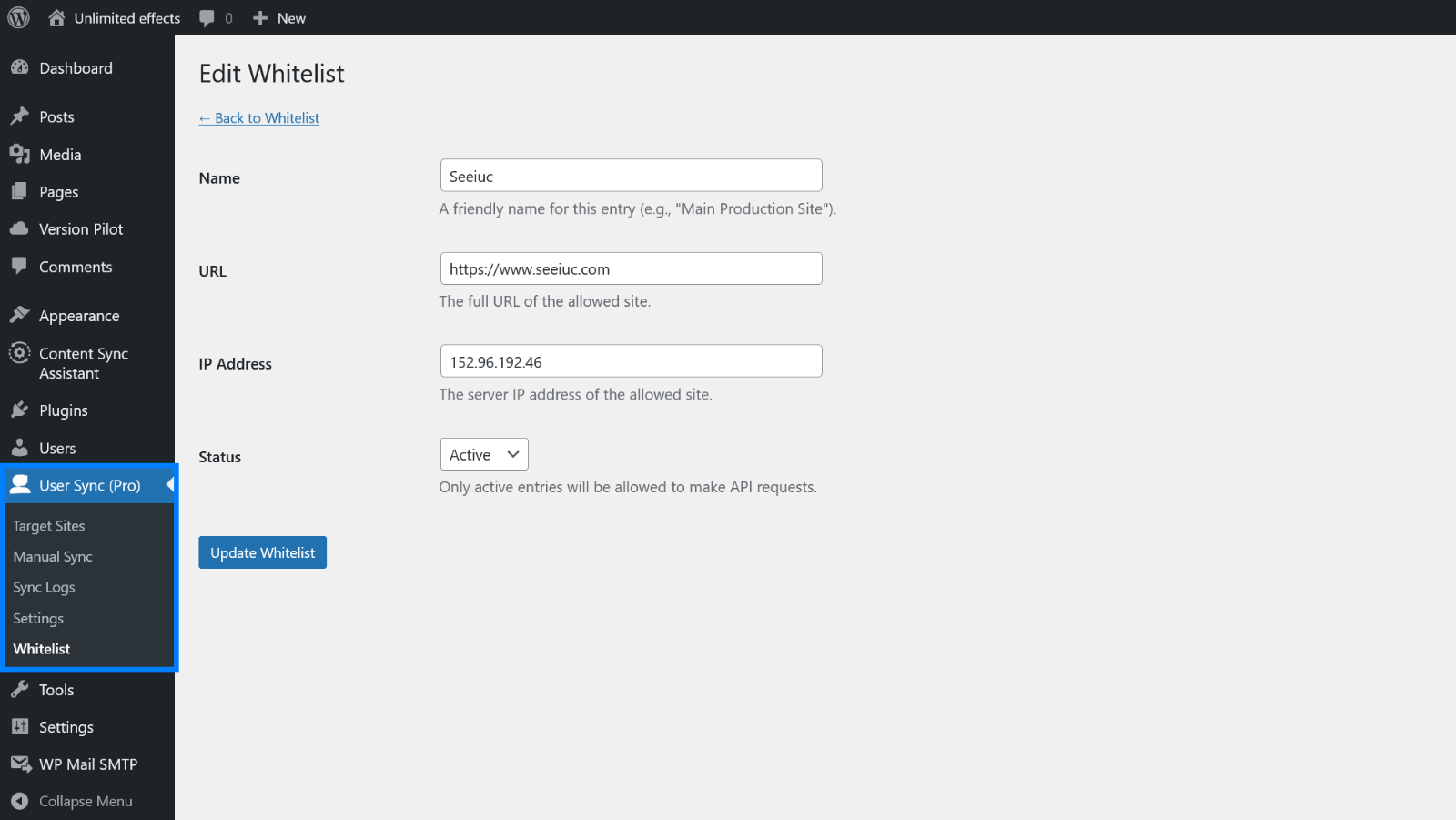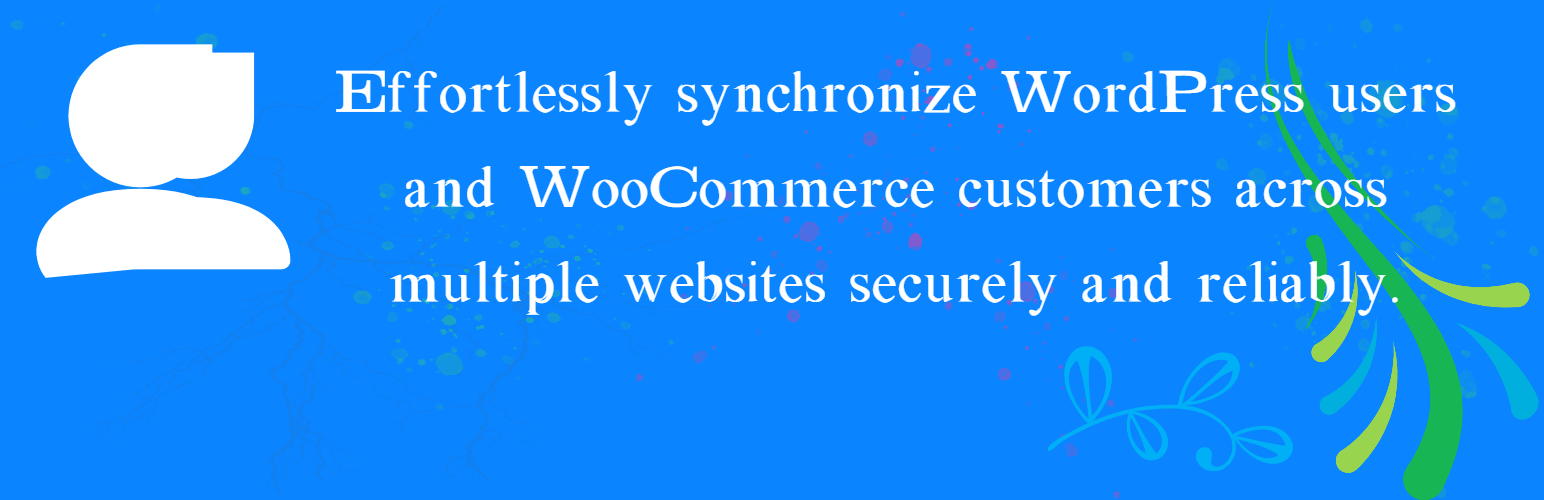
HarmonyUser Sync - Sync Users & Customers Across Multiple Sites
| 开发者 | wowown |
|---|---|
| 更新时间 | 2025年9月2日 20:15 |
| PHP版本: | 7.0 及以上 |
| WordPress版本: | 6.8 |
| 版权: | GPLv2 or later |
| 版权网址: | 版权信息 |
详情介绍:
Do you manage multiple WordPress websites and struggle to keep user information consistent across them? Manually updating profiles, handling registrations, and managing deletions on each site is tedious and error-prone. HarmonyUser Sync solves this problem by providing robust, automated synchronization of user data (including standard users and WooCommerce customers) between your WordPress installations.
Leveraging the secure WordPress REST API and Application Passwords for authentication (we never store your admin passwords!), HarmonyUser Sync ensures that user creation, updates (profile info, roles, passwords), and deletions are seamlessly mirrored across designated target sites. It features intelligent loop prevention to avoid data storms, detailed logging for traceability, and flexible options for both automatic and manual synchronization. Ideal for brand networks, multi-store WooCommerce setups, or any scenario requiring unified user management across separate WordPress sites.
Key Features:
- Automatic Sync: Real-time synchronization for user registration, profile updates, and deletions.
- WooCommerce Support: Seamlessly syncs WooCommerce customer data.
- Manual Sync Tool: Select specific users and target sites for bulk synchronization.
- Secure Authentication: Uses Application Passwords – no admin passwords stored.
- Intelligent Loop Prevention: Prevents infinite synchronization loops.
- Global User Identification: Reliably identifies the same user across different sites.
- Target Site Management: Easy interface to add, manage, and test connections to target sites.
- Detailed Sync Logs: Track every sync operation for auditing and troubleshooting.
- Role-Based Sync: Option to sync only users with specific roles.
- Bi-directional & Chain Sync Ready: Supports complex synchronization topologies through configuration.
- Flexible Authentication: Manual Application Password entry for enhanced security control
- Intelligent User Creation: Automatically create users on target sites during sync if they don't exist
- Site-Wide Protection: Prohibit incoming sync modifications to protect master sites
- IP & URL Whitelist Management: Advanced security with whitelist validation for incoming requests
- Per-User Sync Control: Granular control to prohibit sync propagation for specific users
- Per-User Protection: Reject incoming modifications for protected VIP user accounts
安装:
- Via WordPress Admin (Easiest):
- Navigate to
Plugins > Add New. - Search for "HarmonyUser Sync".
- Click "Install Now" and then "Activate".
- Manual Upload:
- Download the plugin ZIP file from the WordPress Plugin Directory or the source where you obtained it.
- Navigate to
Plugins > Add New > Upload Plugin. - Choose the downloaded ZIP file and click "Install Now".
- Click "Activate".
- Via FTP:
- Download the plugin ZIP file and unzip it.
- Upload the
harmonyuser-syncfolder to the/wp-content/plugins/directory on your server. - Navigate to
Plugins > Installed Pluginsin your WordPress admin and click "Activate" for HarmonyUser Sync.
屏幕截图:
更新日志:
2.0.0
- Major Release: Integrated all advanced features into the main plugin
- New: Flexible Authentication - Manual Application Password entry option
- New: Intelligent User Creation - Automatically create users on sync if they don't exist
- New: Site-Wide Protection - Prohibit incoming sync modifications
- New: IP & URL Whitelist Management - Advanced security with request validation
- New: Per-User Sync Controls - Granular control over individual user synchronization
- New: Per-User Protection - Reject incoming modifications for specific users
- New: Whitelist Management Interface - Dedicated admin menu for managing trusted sites
- Enhanced: Improved security and control features
- Enhanced: Better user experience with advanced configuration options
- Optimized user sync authentication logic.
- Optimized Rest API authentication process.
- Added support for the HarmonyUser Sync Pro version.
- Initial release of HarmonyUser Sync.
- Feature: Automatic and manual synchronization for user create, update, delete.
- Feature: WooCommerce customer synchronization.
- Feature: Secure authentication using Application Passwords.
- Feature: Intelligent loop prevention mechanism.
- Feature: Target site management with connection testing.
- Feature: Detailed synchronization logs.
- Feature: Configurable role syncing and log retention policy.