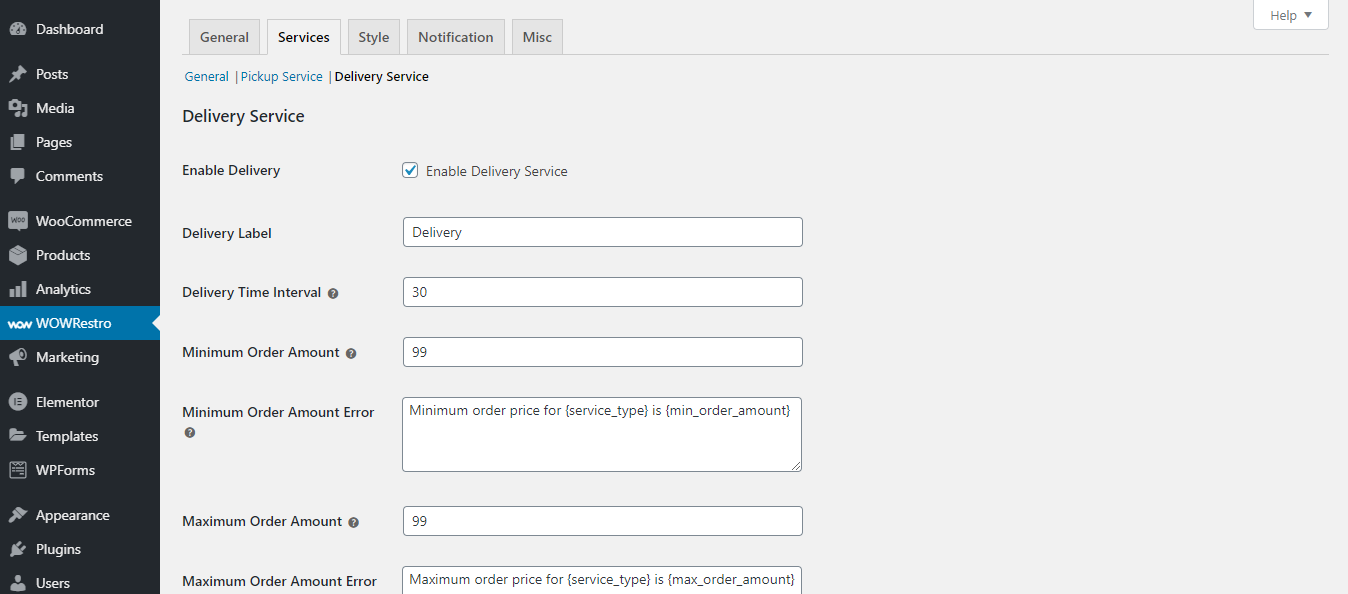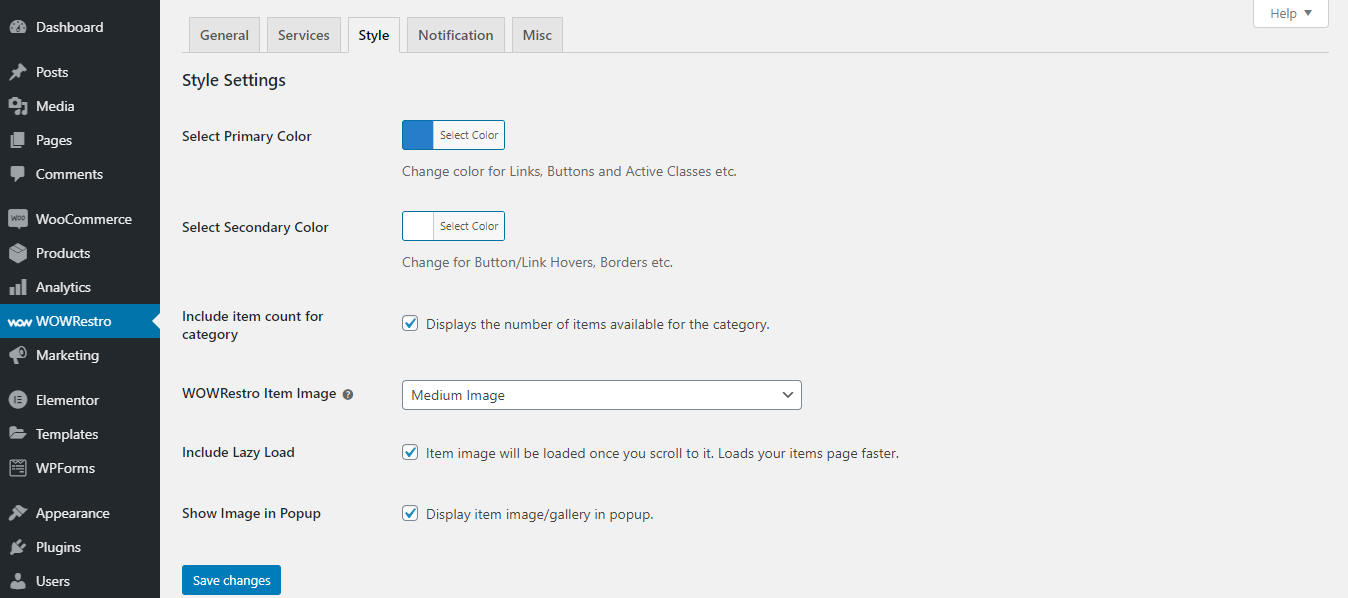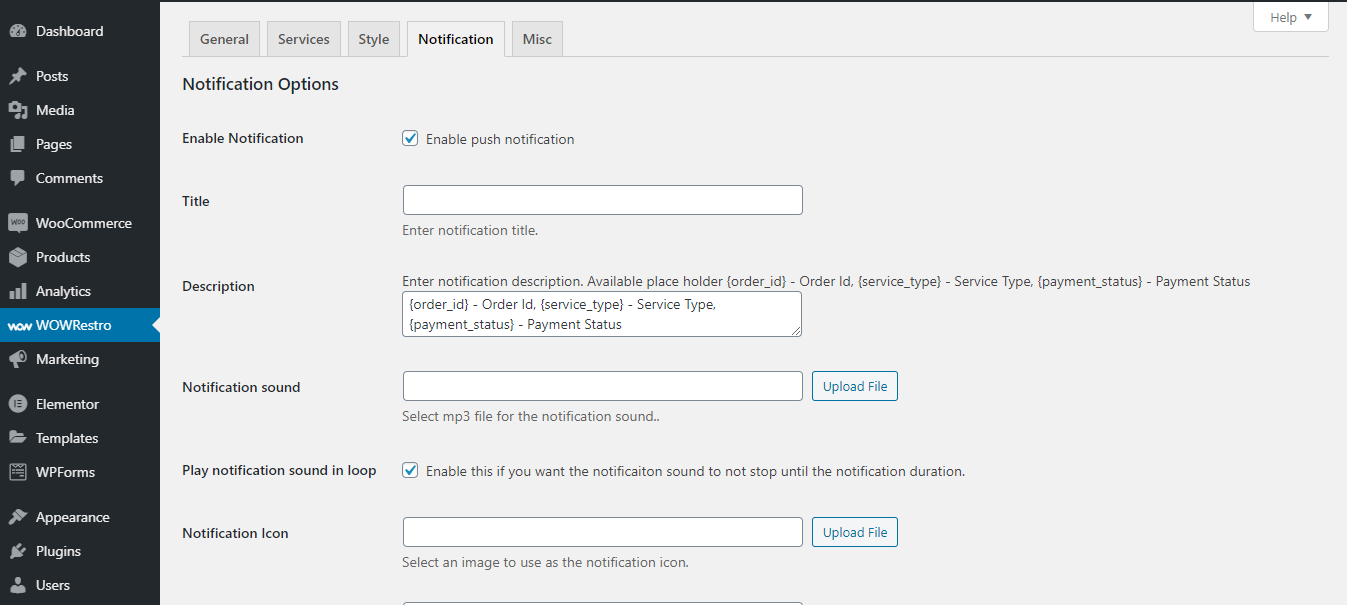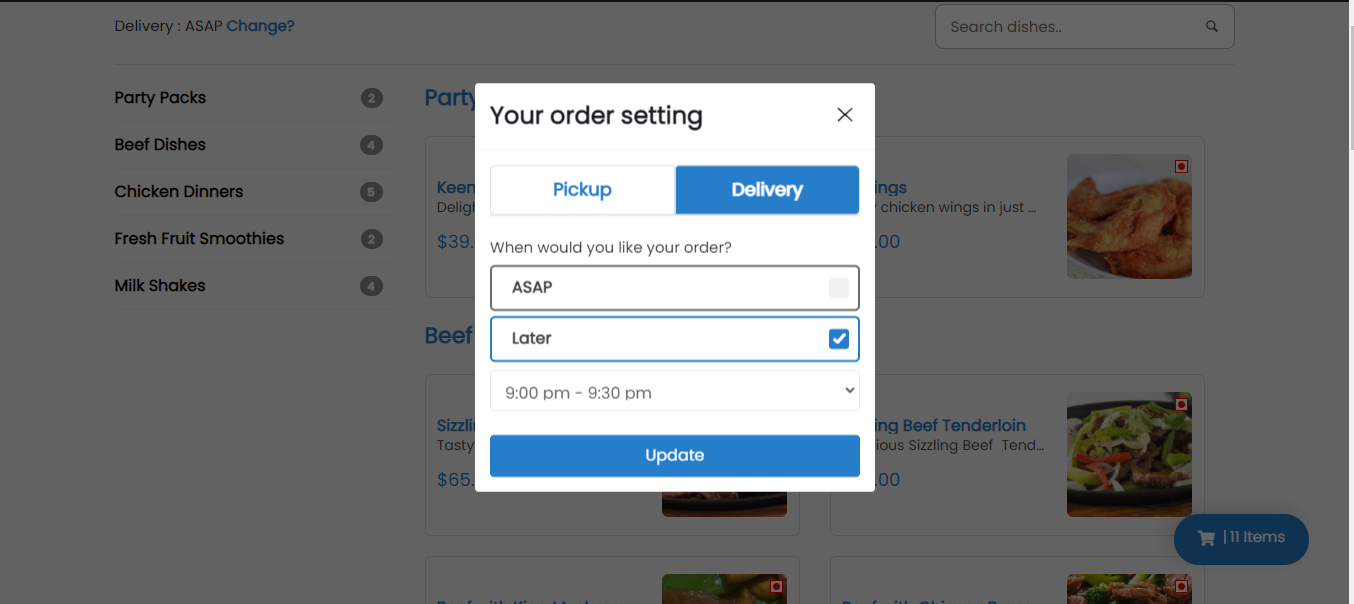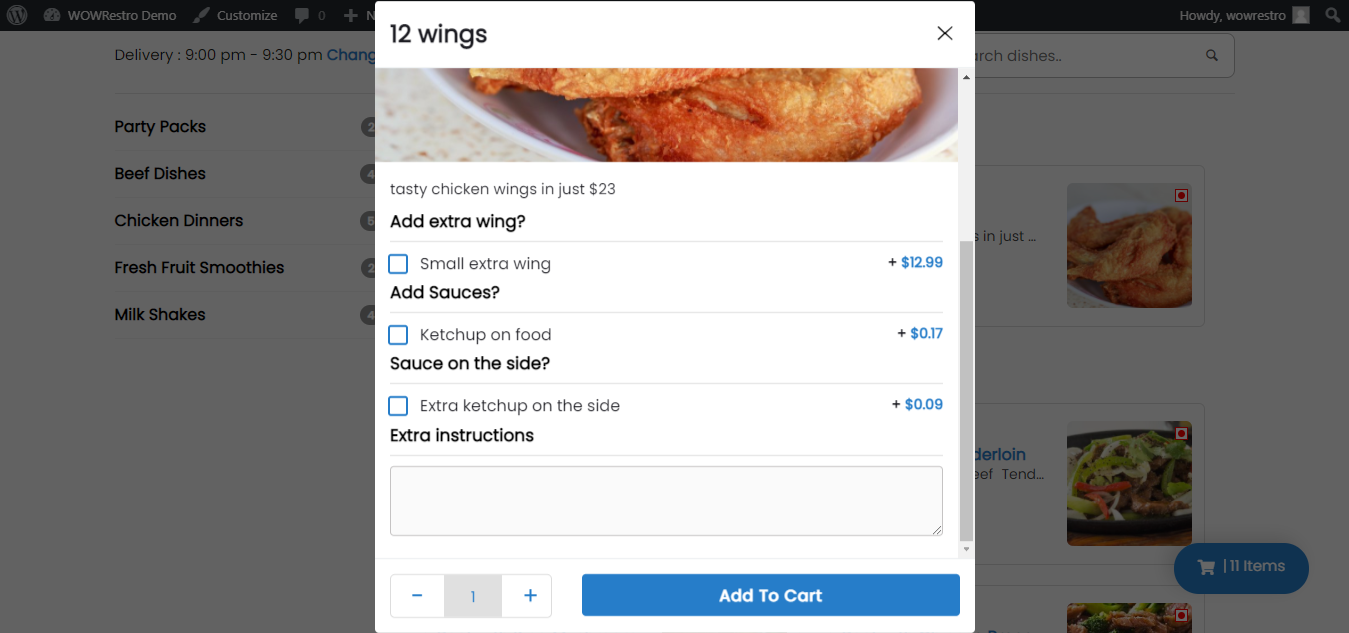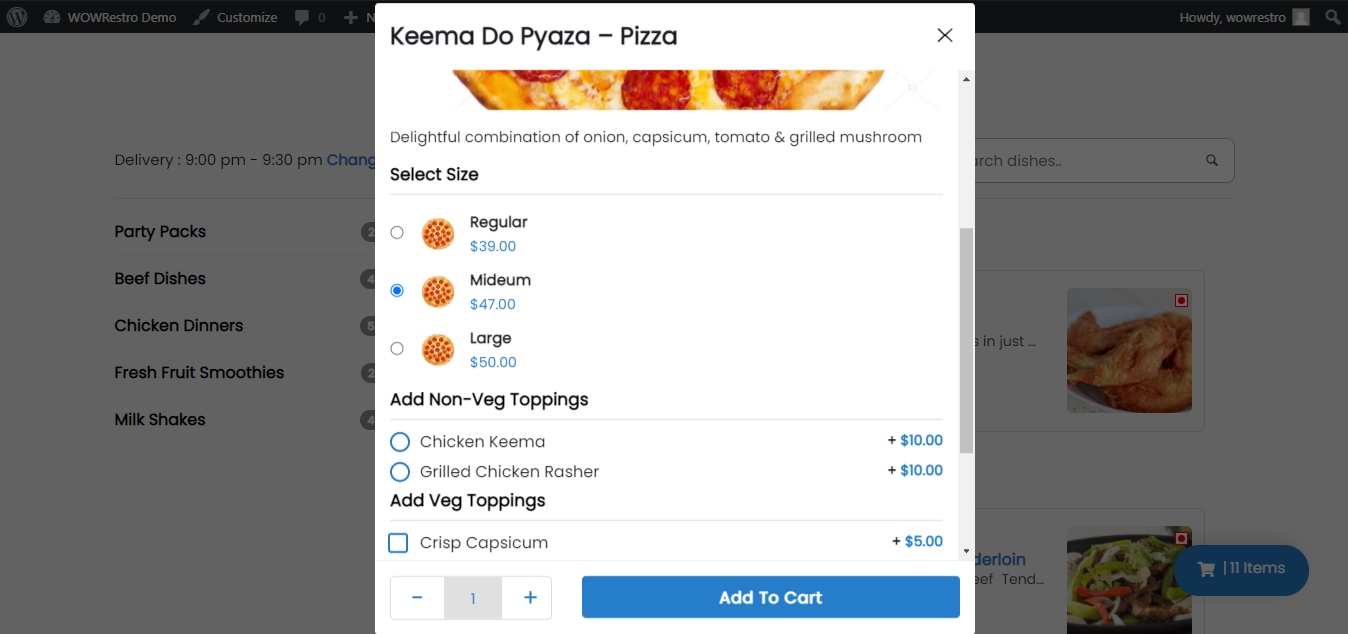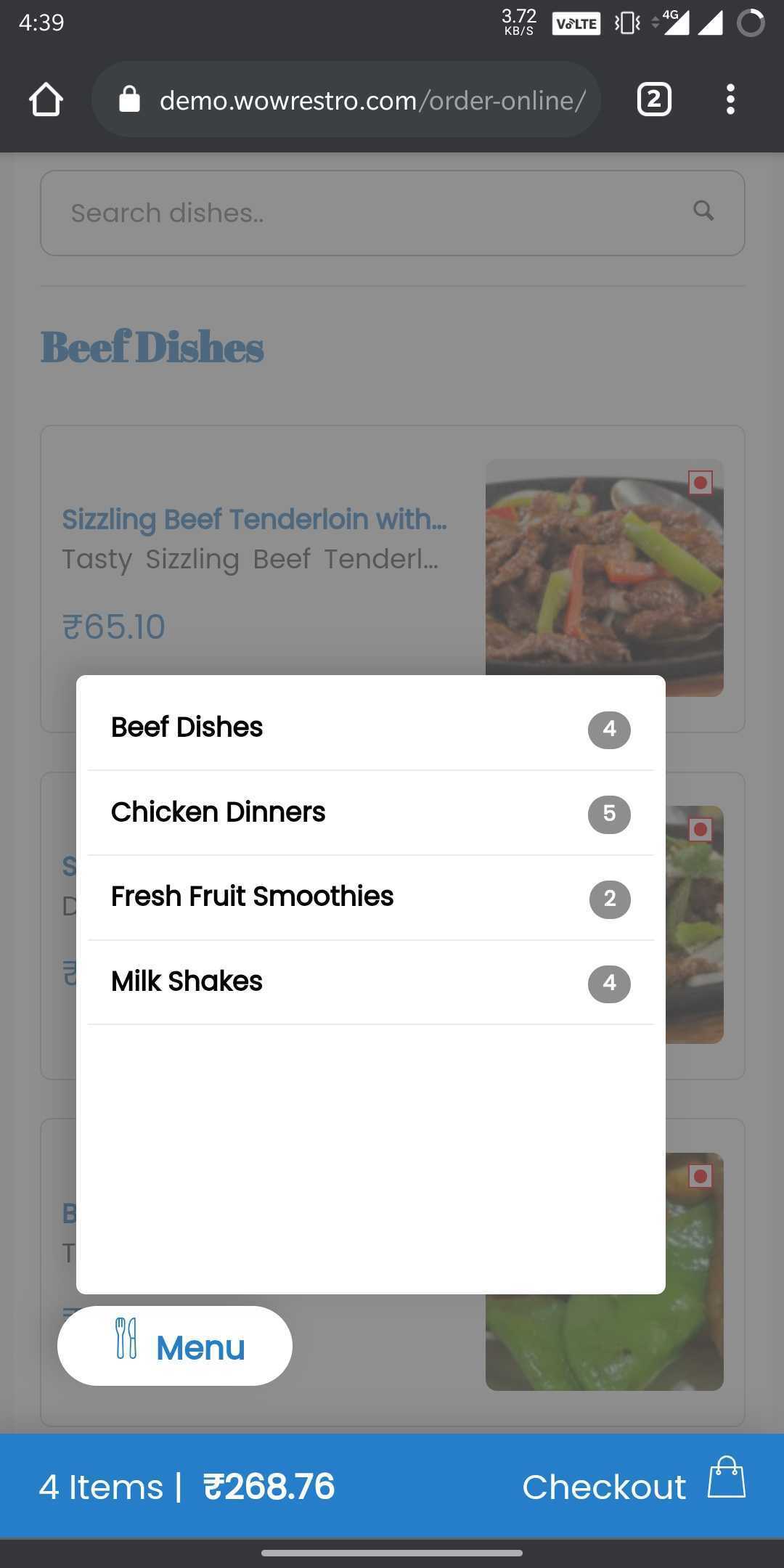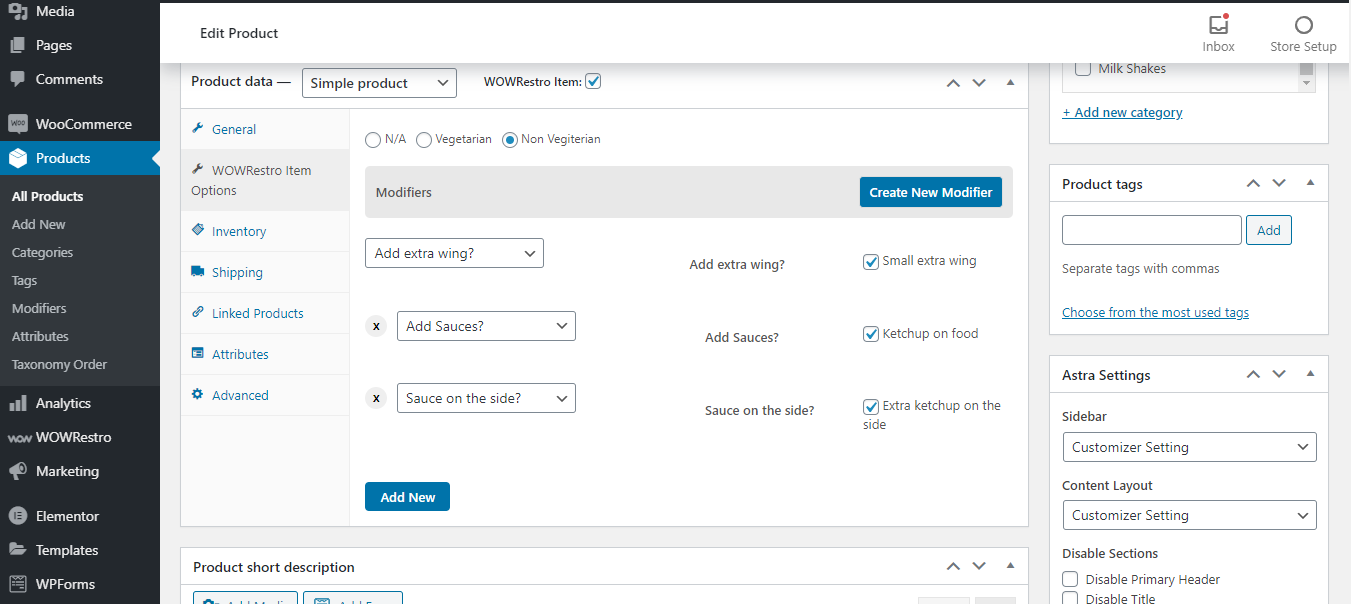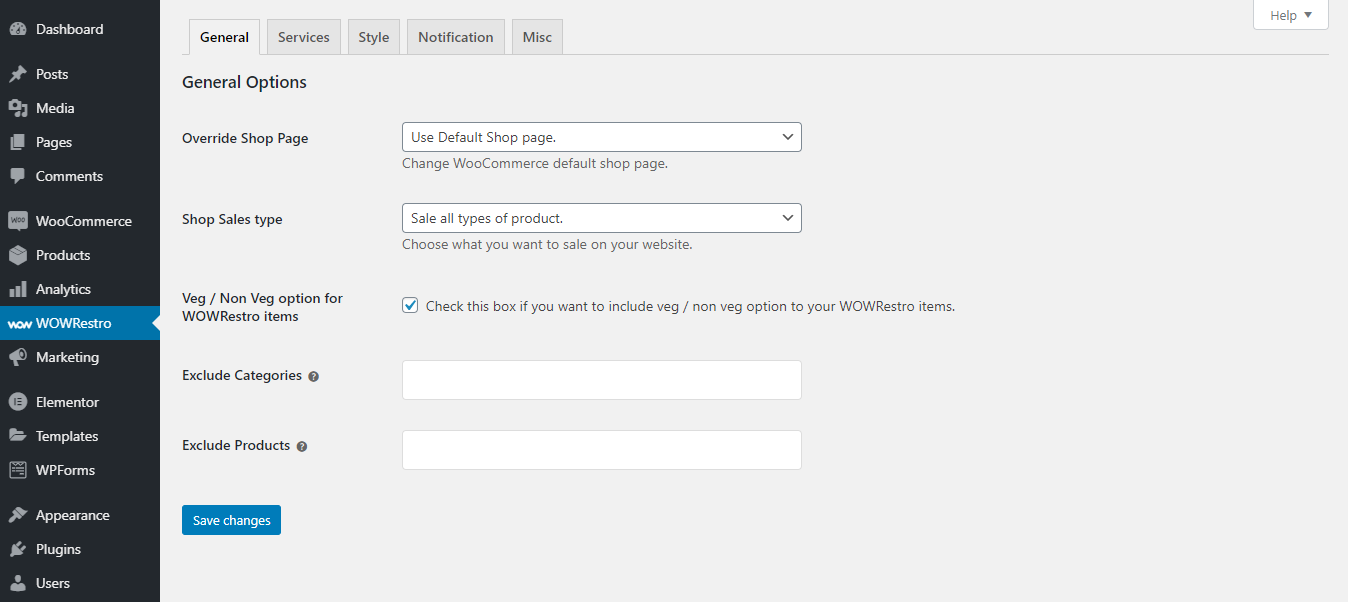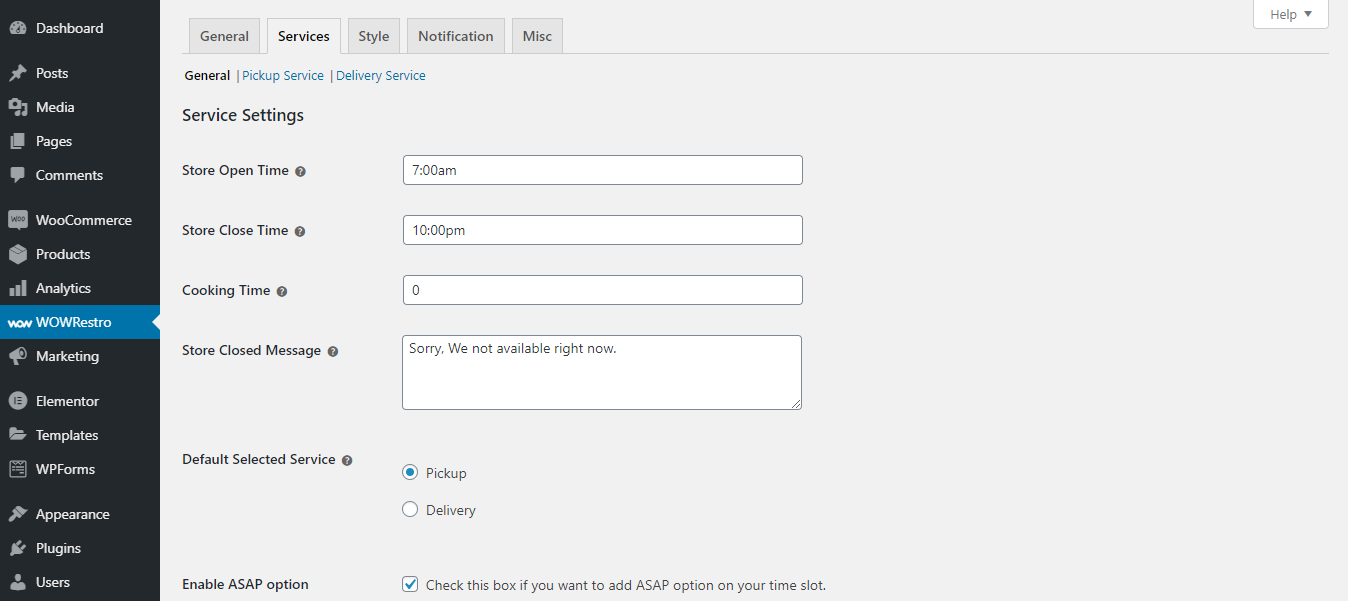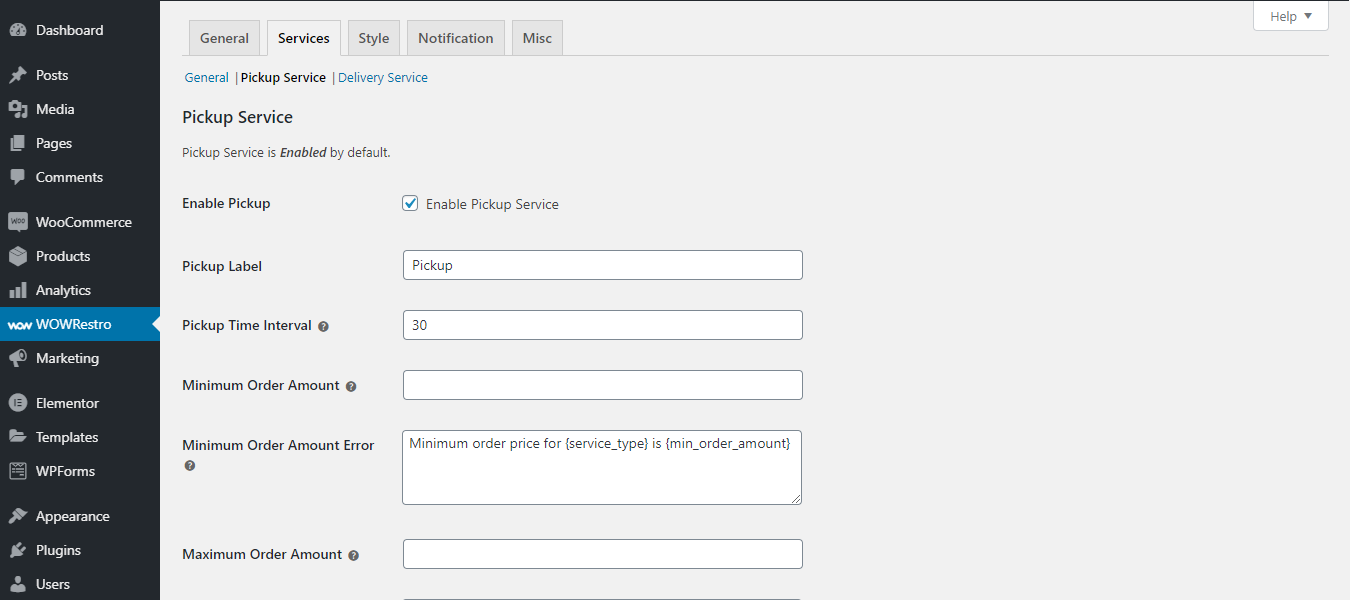WOWRestro - Online Ordering System For WooCommerce
| 开发者 |
magnigenie
sagarseth9 devashu0011 surajit700 |
|---|---|
| 更新时间 | 2024年11月14日 20:34 |
| 捐献地址: | 去捐款 |
| PHP版本: | 4.0 及以上 |
| WordPress版本: | 6.5.3 |
| 版权: | GPLv2 or later |
| 版权网址: | 版权信息 |
详情介绍:
WOWRestro is an online ordering system powered by WooCommerce. WOWRestro allows you to offer both Takeaway/Pickup and Delivery services to your customers. Using WOWRestro, you can easily create a responsive food ordering system for free.
Now you can easily convert your website visitors to customers using the WOWRestro ordering interface. WOWRestro helps you convert your WooCommerce store into an online takeaway/delivery system by providing a modern and responsive menu design.
Some of the possible use cases of WOWRestro include online food delivery/takeaway businesses, online grocery delivery/takeaway businesses, online flower delivery/takeaway systems, laundry services, etc.
WOWRestro enables you to easily add modifiers/options/add-ons for your food items directly from the product add/edit screen of WooCommerce.
The layout of WOWRestro gets implemented on your site using the [WOWRestro] shortcode. The plugin automatically creates a page called ORDER ONLINE, which contains the WOWRestro shortcode and is used for the ordering interface presented to your customers.
Shortcode Attributes
- category: Comma-separated list of category slugs.
- show_search (yes, no): Allows you to show/hide the search bar.
- [wowrestro]
- [wowrestro category="main-course,lunch,starters"]
- [wowrestro category="main-course,lunch,starters" show_search="no"]
- WOWRestro is built with a mobile-first design approach, as most of your customers will use their mobile phones to order online.
- Powered by WooCommerce, which makes it more powerful.
- Ability to easily add modifiers for your items.
- Allows you to set items as Veg or Non-Veg.
- Support for variable products.
- Completely developer-friendly with sufficient hooks to alter any functionality of the plugin.
安装:
- Login to your WordPress dashboard and navigate to Plugins > Add New.
- Search for WOWRestro.
- Click Install and activate the plugin.
- Once the plugin is activated, it will create a page called Order Online with the shortcode [wowrestro]. This page will list all your items.
- After activating the plugin, you can navigate to the WOWRestro menu on your dashboard and start setting up different settings for the plugin.
屏幕截图:
常见问题:
How can I add my products to the order online page?
You can easily add your products from the WooCommerce Products menu. You just need to make sure the product you are adding is marked as a WOWRestro item.
Does it require WooCommerce?
Yes, the plugin is built as an extension to WooCommerce, so it's necessary to have WooCommerce installed and active before adding this plugin.
Do I need any specific theme to make this plugin work correctly?
No, you don't need any special theme to run this plugin. It works with all themes that support WooCommerce.
更新日志:
1.3.1 - 13th April 2022
- Compatibility check with latest WordPress & WooCommerce version.
- Minor bugs fixed.
- Code cleanup.
- Fixed: Frontend AJAX issue fixed for admin.
- Added: Show product price in the food item page.
- Added: Product price showing in popup.
- Added: Show description in the food item page.
- Added: New hook for modal popup.
- Fixed: Frontend item text override issue fixed.
- Fixed: Timeslot issue fixed on the checkout page.
- Fixed: Presize the food item title in the frontend.
- Fixed: Style issue fixed for description and small image.
- Code optimized.
- Fixed: Issue with add-on click.
- Fixed: Styling and general settings problems.
- Fixed: Issue with default service type.
- Updated: Thank you page to show all data.
- Fixed security issues.
- Code cleanup.
- Initial public release.