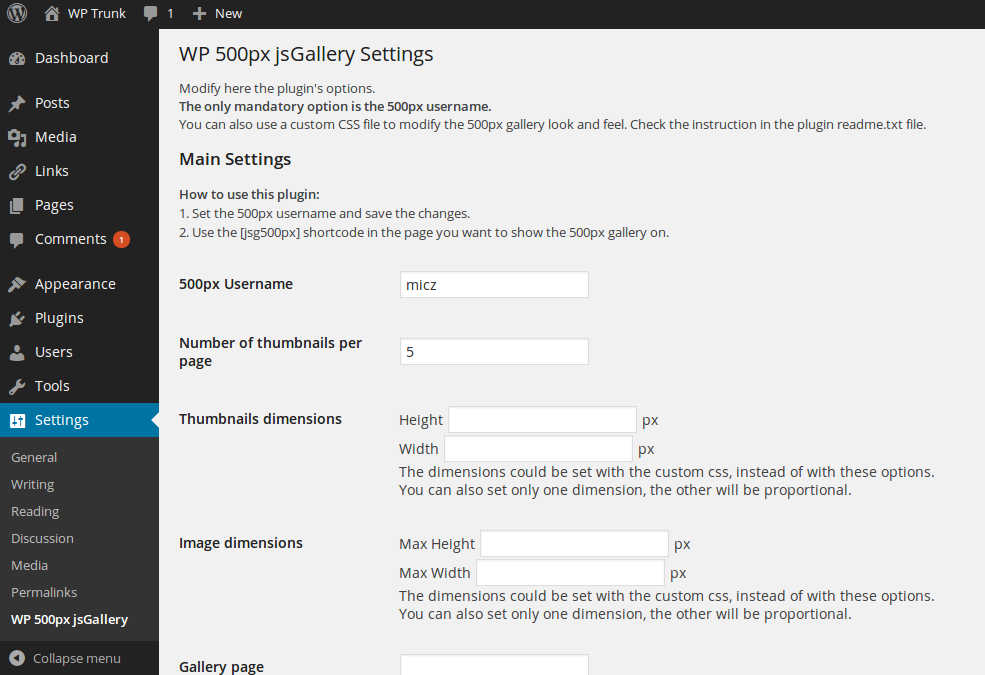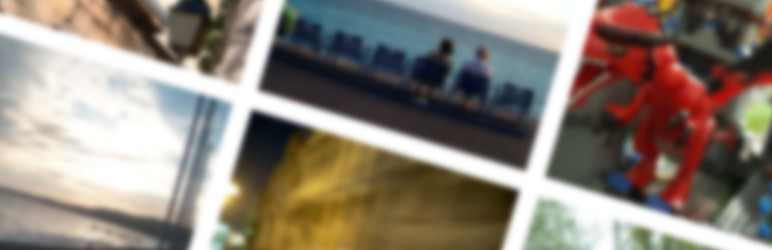
WP 500px jsGallery
| 开发者 | micz |
|---|---|
| 更新时间 | 2017年2月2日 04:38 |
| 捐献地址: | 去捐款 |
| PHP版本: | 3.8.1 及以上 |
| WordPress版本: | 4.7 |
| 版权: | GPLv2 or later |
| 版权网址: | 版权信息 |
详情介绍:
This is plugin lets you add your 500px.com gallery to a page in your blog using the [jsg500px] shortcode.
The gallery is made with galleriffic and the images are retrieved from 500px.com using the user feed.
It's possible also to define a custom CSS in your template folder to customize completely the gallery.
See the plugin in action here: http://micz.it/fotografia/500px/
安装:
- Upload the folder
wp-500px-jsgalleryand all its files to the/wp-content/plugins/directory. - 通过 WordPress 的“插件”菜单以激活本插件。
- Put your 500px.com username in the plugin settings page.
- Insert the shortcode [jsg500px] in the page you want to show the gallery.
- (Optional) Use the "user500px" shortcode param to set a different username for a single page.
屏幕截图:
常见问题:
Can I add the gallery to a post?
No. The gallery can be added only on a page using the [jsg500px] shortcode.
Can I add the gallery to more than one page?
Yes, and you can specify different 500px.com usernames with the "user500px" shortcode param. To optimize your website loading times, with the "Gallery page" option you can also specify all the ids or permalinks pages on which the needed scripts must be loaded.
Why I didn't see all my 500px photos?
The photos displayed are only the latest ones, as published in the user feed by 500px.com.
更新日志:
2.1.2
- Fixed a bug when using php < 5.4.
- Image title bug fixed.
- Google Feed API, that has been dismissed by Google, is not needed anymore. The plugin is working again.
- Minor bug fixed.
- CSS improvements.
- Links to 500px.com are now opened in a new window.
- Link to the image on 500px is now on the image title.
- 500px link is no more explicitly displayed. Now the "See this image at full size on 500px" statement is a link itself.
- New responsive CSS added. To be not disruptive only for upgrade, the "Use CSS version 1" option must be deselected to use the new gallery layout.
- CSS fix to show the thumbnails in the correct size in Firefox.
- Added an option to load exclusively the custom css file and not the default one.
- Is now possible to use the "user500px" shortcode param to set a different 500px username on a page.
- The styles and scripts can be loaded selectively on more than one page.
- Fixed missing argument 2 error for settings link in plugins admin page.
- Added css z-index to prev/next navigation controls that were not clickable.
- Better installing instruction and descriptions.
- Fixed a bug with the settings link in the plugin admin page.
- First release.