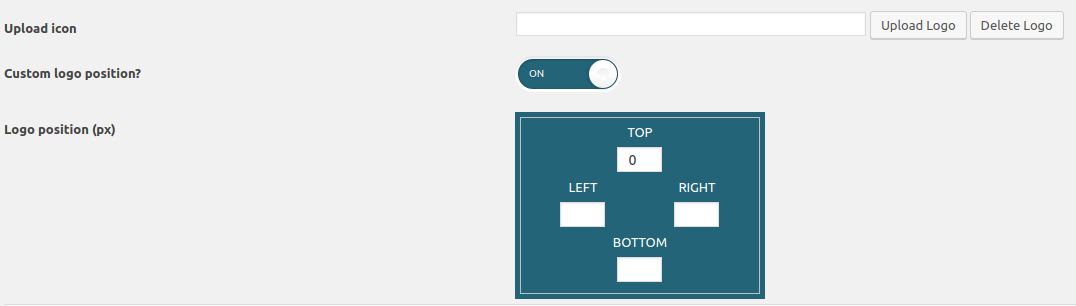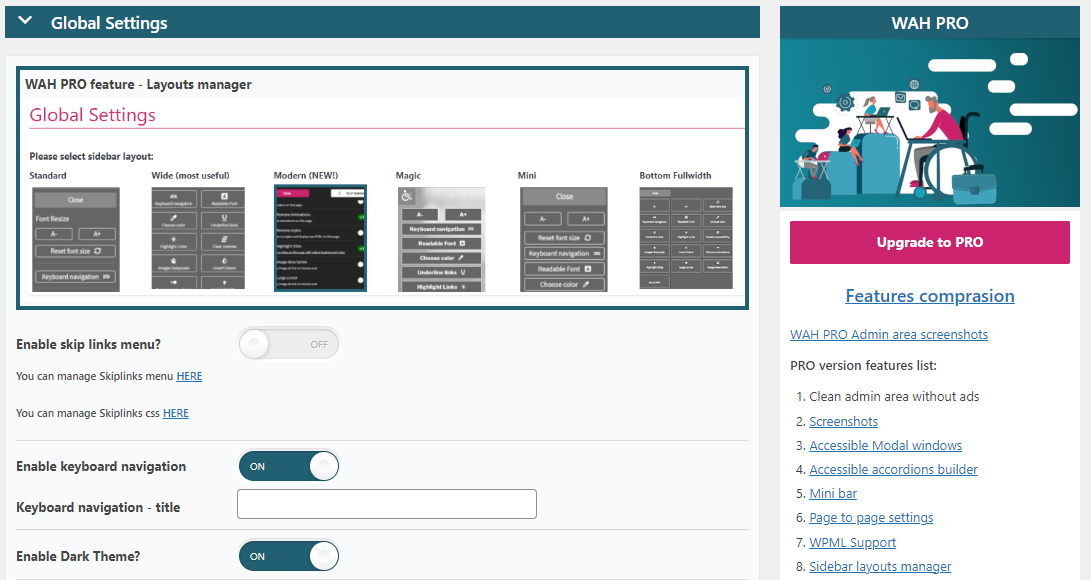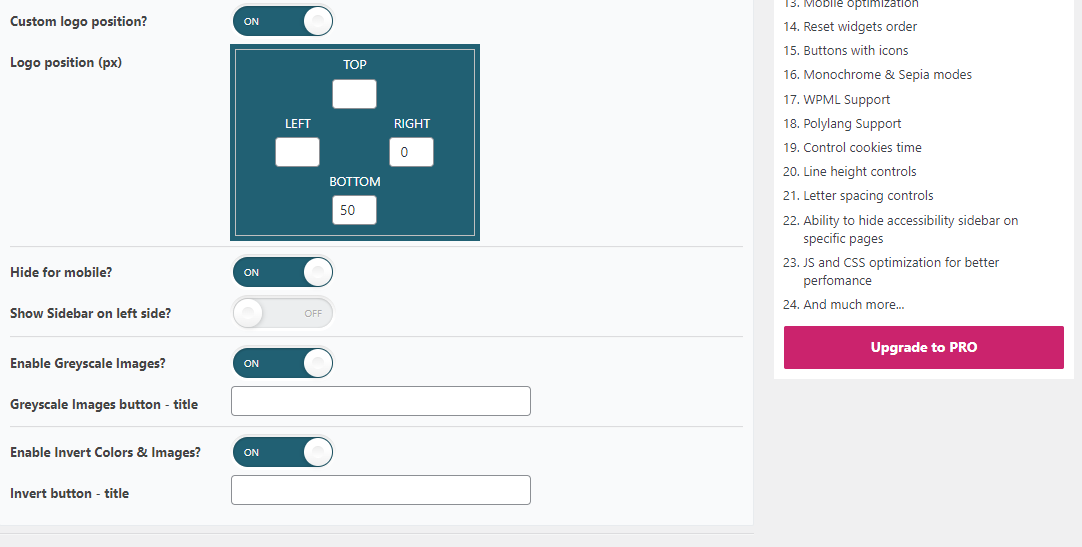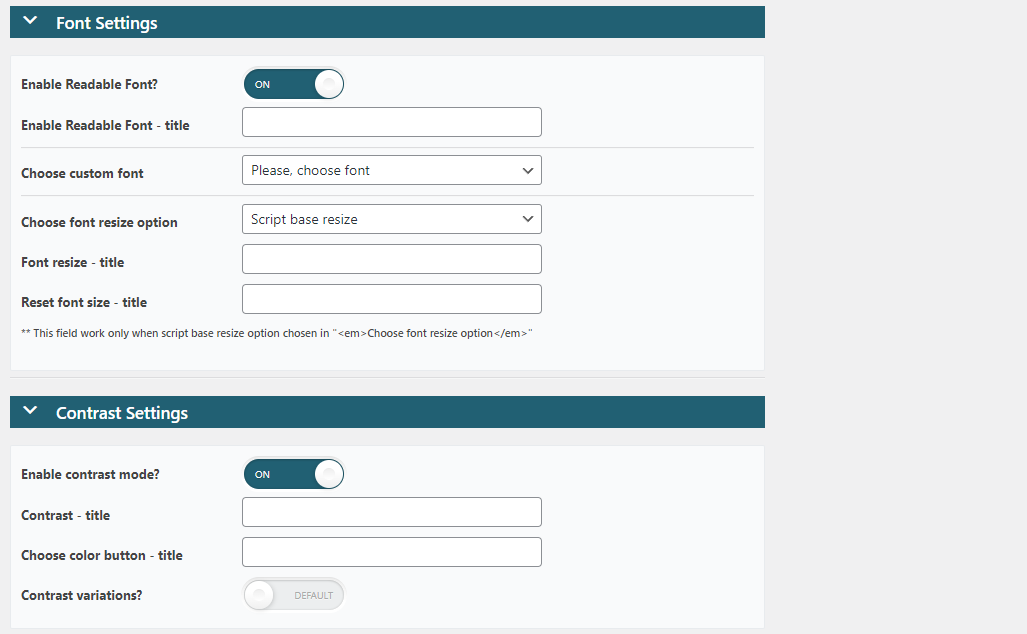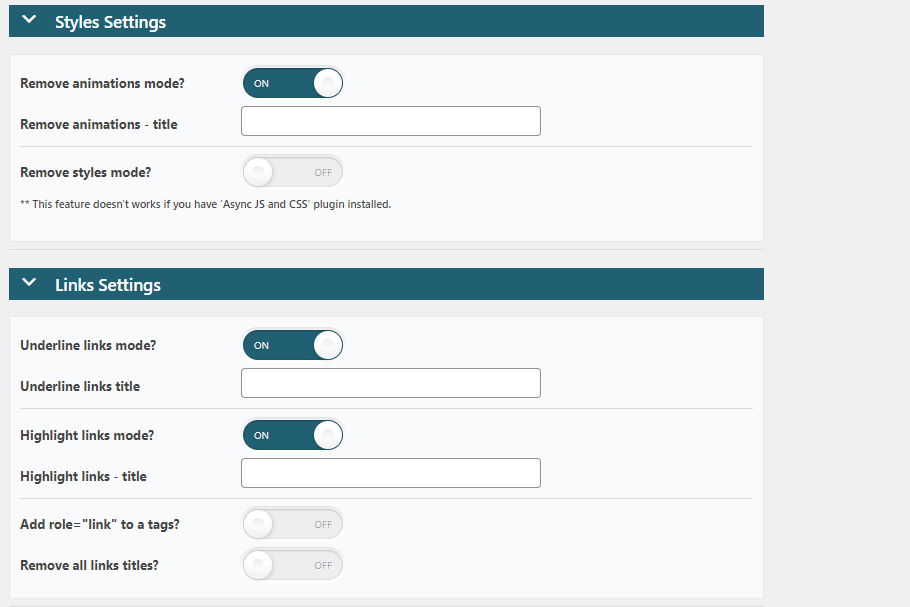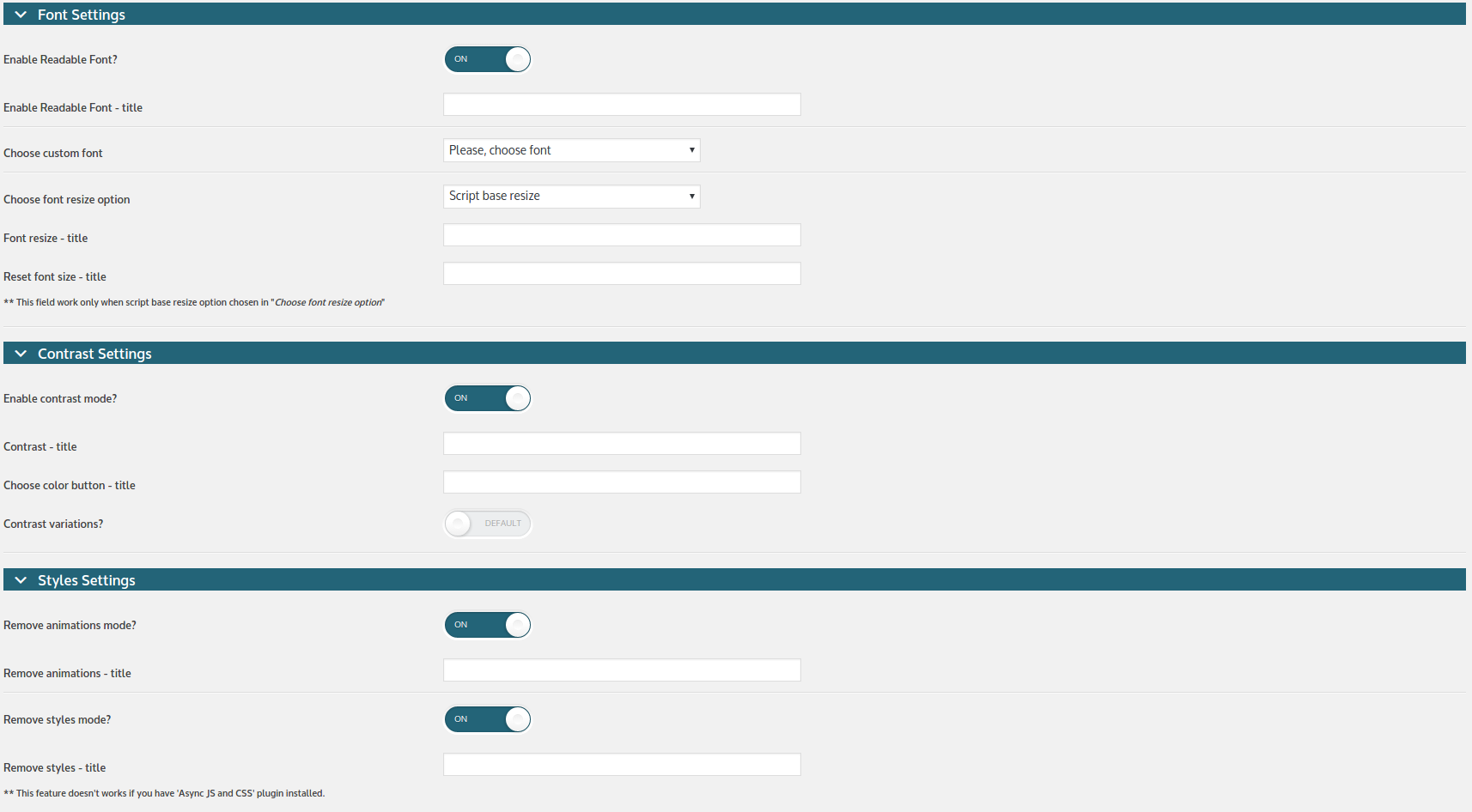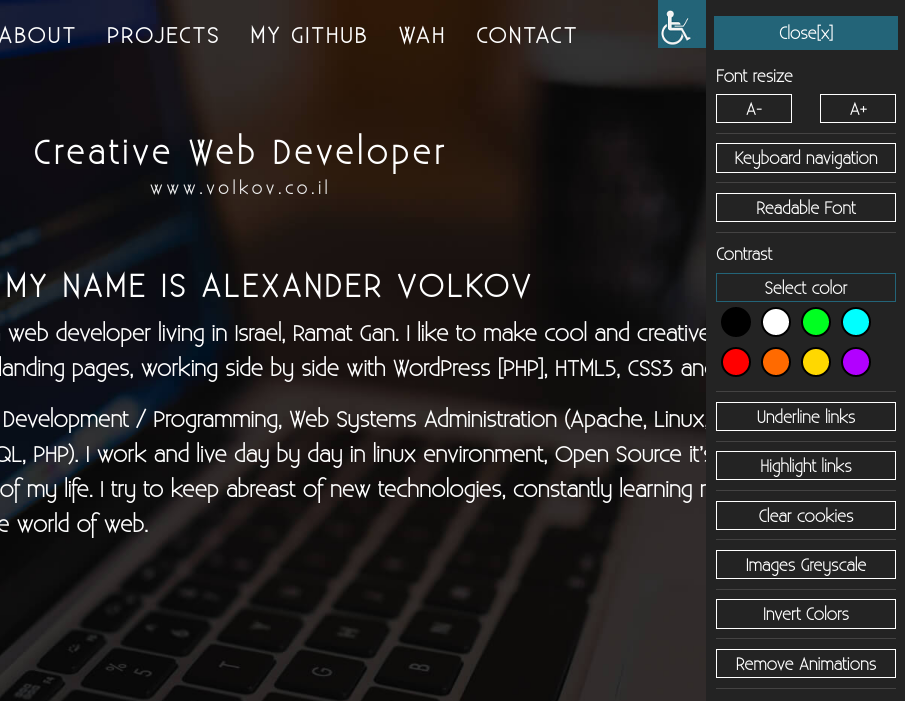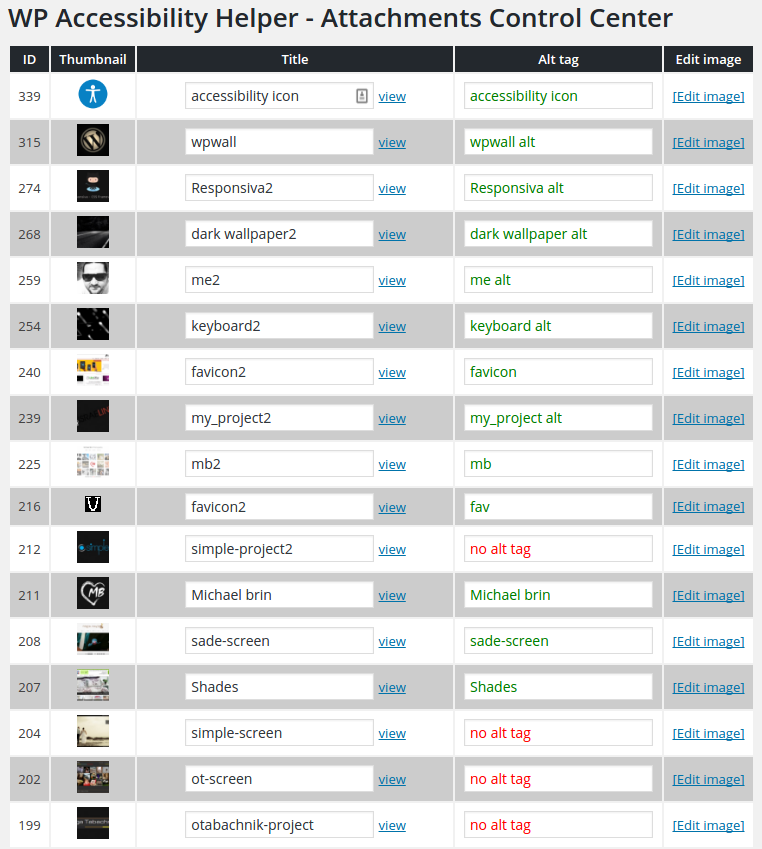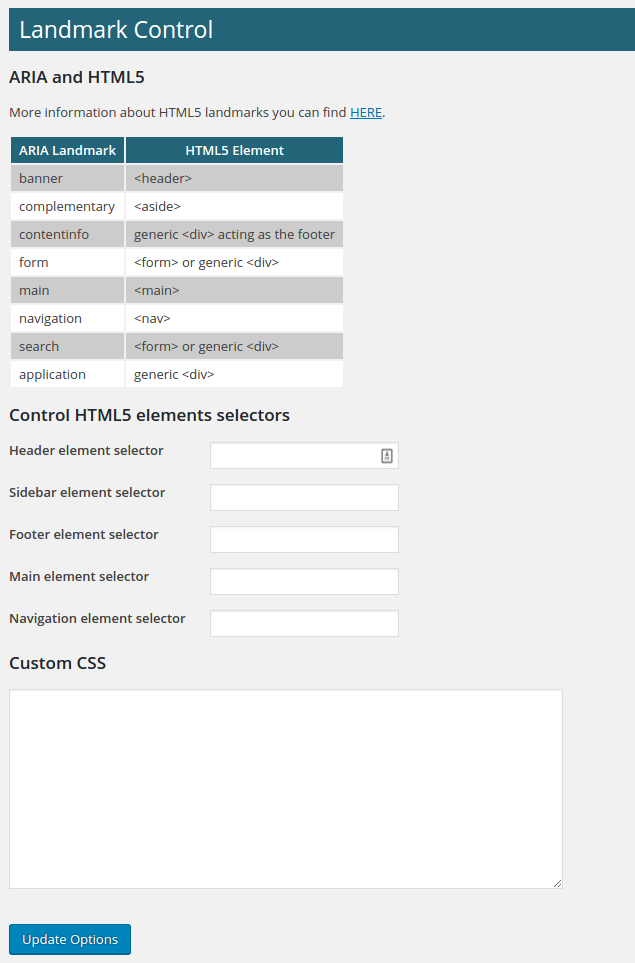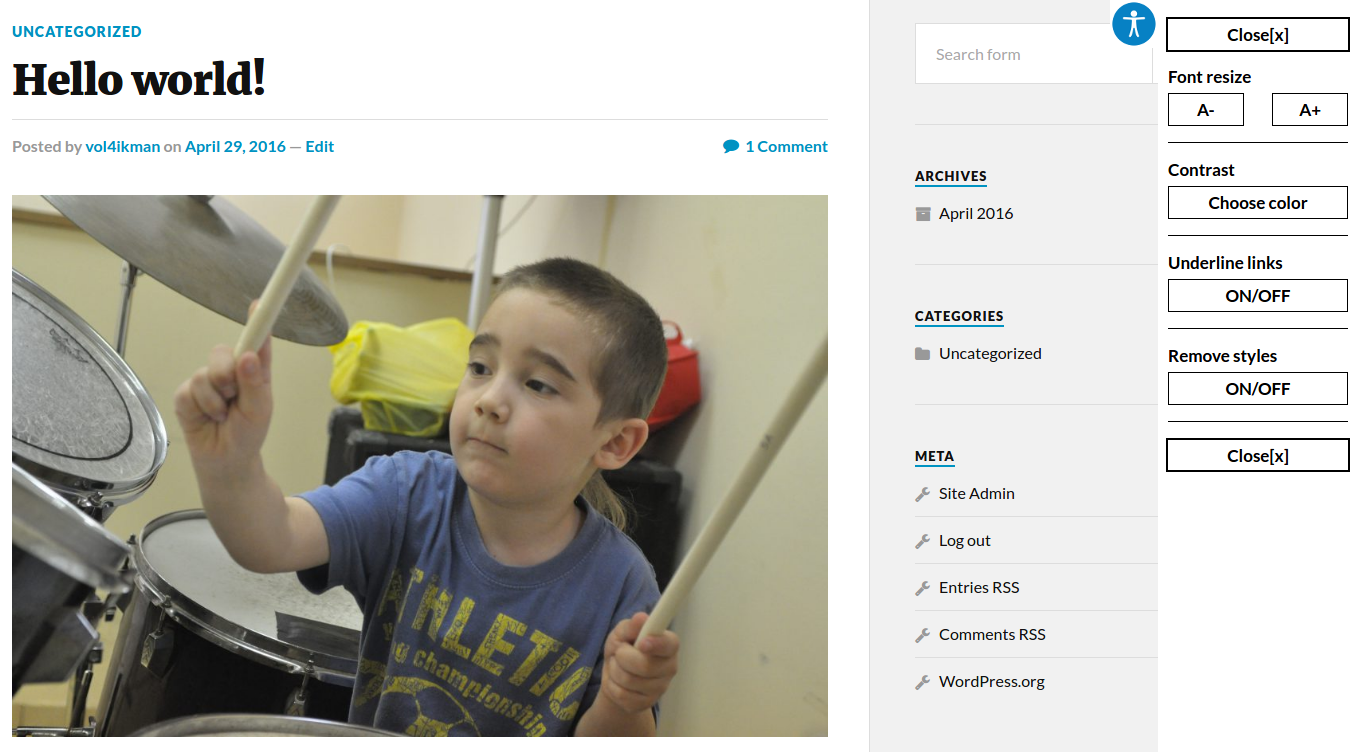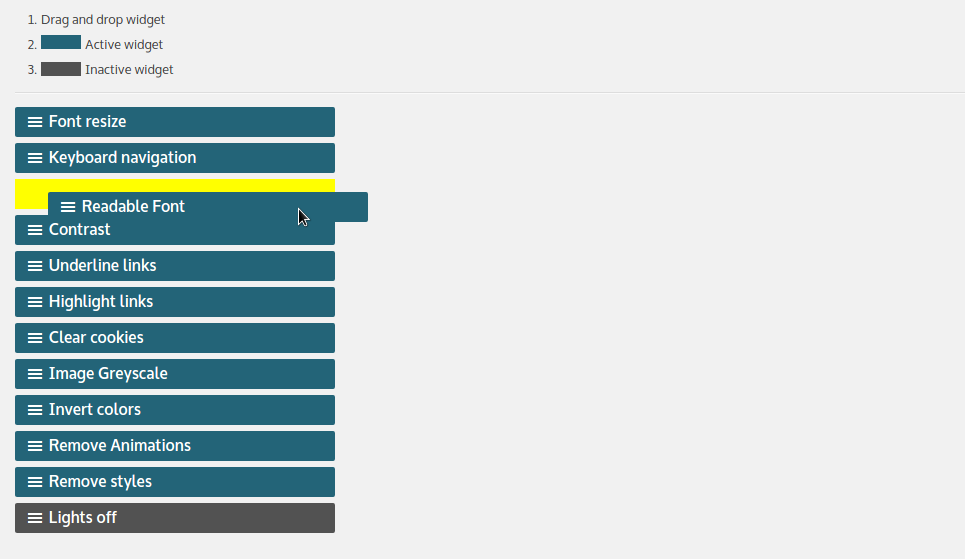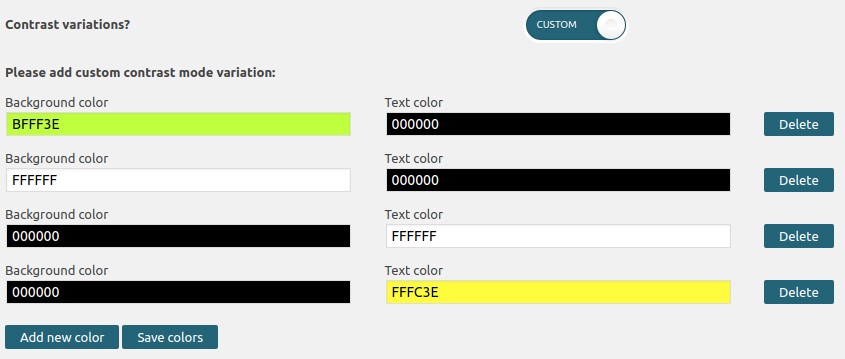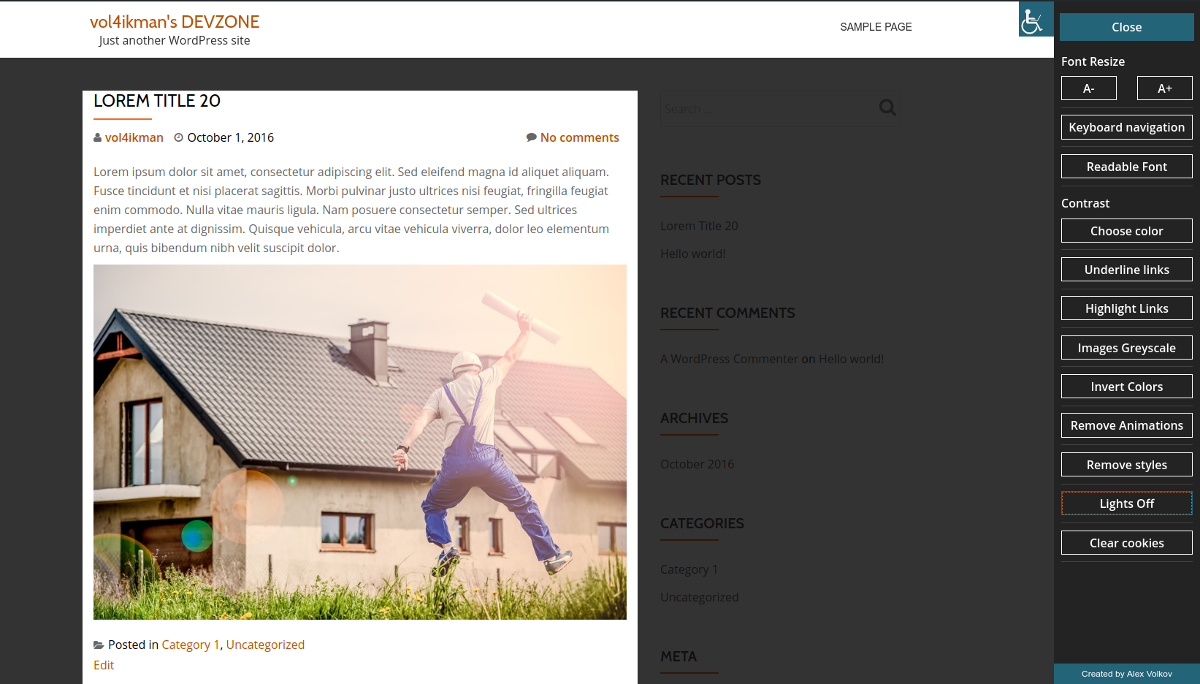WP Accessibility Helper (WAH)
| 开发者 |
vol4ikman
nivnoiman |
|---|---|
| 更新时间 | 2025年5月29日 14:29 |
| 捐献地址: | 去捐款 |
| PHP版本: | 7.4 及以上 |
| 版权: | GPLv2 or later |
| 版权网址: | 版权信息 |
标签
下载
详情介绍:
安装:
- Upload the plugin files to the
/wp-content/plugins/wp-accessibility-helperdirectory, or install the plugin through the WordPress plugins screen directly. - Activate the plugin through the 'Plugins' screen in WordPress
- Use the Accessibility screen to configure the plugin
Accessibilityadmin menu - the main plugin optionsAttachments Control- allows you control all images uploaded to mediaLandmark & CSS- ARIA, HTML5 and custom CSS propertiesContribute- Contribute =)
屏幕截图:
常见问题:
How can I report security bugs?
You can report security bugs through the Patchstack Vulnerability Disclosure Program. The Patchstack team help validate, triage and handle any security vulnerabilities. Report a security vulnerability.
I can not see the accessibility icon. What shoud I do?
Please verify that your WordPress theme has:
wp_head();
wp_footer(); and your body tag has
body_class();
Font Settings
You should use REM units resize, only when your theme is built with REM units, not in PX (pixels). Zoom in/out page will be useful for websites with unclear html/css standards, a website that was overridden and fixed several times. For example, one part of a code was written in REM units, and the second part – in pixels or percents… Script base resize option will be useful for… everyone =) This script calculates font size for the next HTML tags: h1,h2,h3,h4,h5,h6,a.
Full list of the (free version) plugin features:
- Skip links menu
- Reset font size button added ( when script base font resize option selected )
- Skip link inside accessibility sidebar
- Font resize (REM or ZOOM or SCRIPT)
- DOM Scanner - check pages and post for accessibility errors, like: image alt, links role and titles, and much more.
- Custom colors for contrast mode
- Lights Off mode
- Actions & Filters Hooks was added (please read FAQ section)
- Custom logo position
- Contrast mode (color gamma)
- Unload all css files (display page in raw html)
- Underline all links
- Highlight all links
- Attachments control center with ability add/edit images titles and alt tags ( screenshot #4 )
Alt+Z- open accessibility sidebarAlt+X- close accessibility sidebar- more info about accesskeys HERE
- Control all attachments images from one place with AJAX functions
role="link"for eachatag- Remove title attributes from links
- HTML5 Landmark control center ( screenshot #5 )
- Save contrast mode with user cookies
- Clear selection from cookies
- Hide for mobile devices - controls
- Sidebar position (left or right)
- Greyscale images controls
- Dark & Light Themes controls
- Font family controls (CSS Web Safe Font Combinations)
- Invert colors & images mode
- Remove CSS Animations option
- Readable Font option (quick swtich to Arial font family)
- Sortable widgets order (drag and drop)
Video tutorials
About the plugin author:
- Created and supported by Alex Volkov
- Official website
Suggestions and ideas
- Ideas or new features requests upload HERE
Video
WP Accessibility Helper Attachments control screen [youtube http://www.youtube.com/watch?v=neOx17jhx94] [youtube http://www.youtube.com/watch?v=ikQmLVVXcyI]
Live DEMO
Donate & Docs
Important Notice!
WP Accessibility Helper makes it possible to improve accessibility on your website, but in any case does not guarantee 100% result (at any level: A, AA, AAA). In order for your site to be at 100% accessible to people with disabilities, you should consult an expert. More information about "what is web accessibility?" you can find here: LINK In any case, it all depends on the quality of the code of your website =)
更新日志:
- Fix custom colors variations
- Security update - Vulnerability Type: Stored XSS Administrator + role
- Security update - Vulnerability Type: Stored XSS Administrator + role
- Security update
- Security update
- Security update
- Broken Access Control vulnerability fixes
- Security update
- Broken Access Control vulnerability fixes
- Security update
- Broken Access Control vulnerability fix
- Security update
- Unused files and folders has been removed
- Security updates release
- WAH Contribute admin page has been removed
- Unused files and scripts has been removed
- WP Coding standards approved
- Plugin optimization
- Security updates release
- WAH Dom scanner has been removed because of reported security issue
- Code optimization
- Update broken links
- Optimize PHP files
- Update string translation
- PHP bug fixed
- Fix 'HTTP_USER_AGENT'
- Load plugin assets on the plugin admin pages only
- SVG file missing fixed
- PHP code optimization
- WAH credits added
- jQuery "load" fixed
- Jquery conflict bug fixes
- Security release
- Code and perfomance optimization
- Custom logo position bug fixes
- Custom contrast buttons screen reader text fix
- Custom contrast variations: new title field added to improve button accessibility standards
- CSS & JS improvements
- JS error fixes and js code optimization
- PHP improvements & bug fixes
- Foundation tabs JS conflict has been fixed
- PHP improvements & bug fixes
- Admin mobile bug fixes
- PHP improvements & bug fixes
- Load time optimization
- CSS/SASS front & admin optimization
- Change default WAH color to more darken, new WAH color now pass Color Contrast Checker Validation at contrast ratio 7.03:1
- WAH color now pass WCAG AAA standarts!
- Admin layout changes
- Set 'script base' font resize option by default
- PHP code optimization
- Bug fixes
- Plugin speed optimization
- Admin layout changes
- Bug fixes
- Update admin links
- Custom contrast variations bugs fixed (reported by @chaosyer and @angieweatherhead)
- Custom contrast links switched to buttons
- Admin & Front end scripts optimization
- Plugin load speed improvements
- Admin accessibility improvements, focus on elements added
- Admin share buttons added
- Bug fixes
- Skip links menu added
- Admin side accessibility improvements
- Optimizations & bug fixes
- Font reset button added when script base option selected
- Code optimized
- Contrast colors JS improvements
- Colors links switched to button element
- Folder structure changed - images, css, js folders moved to assets folder
- Added skip link to sidebar before exit
- Code optimization
- Many accessibility bugs fixed
- Moved from css to scss
- From now loading only 1 javascript file (in previous versions was 2)
- Code optimization
- Open & closed buttons switched from a tag to button tag
- Removed unused css files
- HTML & CSS optimization
- New filter added (look FAQ section)
- Optimization & Bug fixes
- New feature added - 3 options of font resize functionality. Now user can choice between REM, Zoom and Script based options.
- Added new filter to "remove animations button" with accesskey "a". Alt+A = toggle remove animation functionality.
- Optimization & Bug fixes
- New Actions & Filters was added
- Introduce Visual DOM Scanner
- Admin UI updates
- Font size title issue fixed
- JS files minified for better PageSpeed Insights score
- Russian & Hebrew tranlsations was updated
- Admin UI optimizations
- Now you can toggle admin sections
- Admin UI updates
- Introduced "Lights Off" mode
- Code optiomization
- Custom contrast color variations
- Admin UI fixes
- CSS & JS bug fixes
- Optimization
- Adding drag and drop sortable widgets
- DOM Scanner improvements
- Optimization
- Bug Fixes
- PHP Bug fixes
- RTL admin layout bug fixes
- Bug fixes
- Optimizations
- Introduce "DOM Scanner" in beta stage
- Bug fixes
- Add back "Remove styles" mode
- Add "Keyboard navigation" mode
- Remove unused titles from admin & front-end
- Perfomance approved & bug fixes
- Uninstall.php file updates
- JS issues fixed
- Mobile CSS improvement
- Admin page settings improvements
- Added readable font mode
- CSS & JS improvements
- Firefox Greyscale bug fixed
- Added new feature - Remove CSS Animations
- Current selected button css style added
- Admin UI (css) fixes
- Added new feature - Invert colors & images mode
- Font family controls added
- Highlight links mode added + minify images & icons
- Javascripts fixes
- Minified version JS & CSS
- Dark theme css issues fixed
- Body classes bug fixes
- Firefox zoom bug fixes
- Bug fixes
- Hardcoded string in the php
- Checkbox is not implemented for images greyscale mode
- POT file update
- Dark & Light themes added
- Images greyscale controls
- Sidebar position (left or right) has been added
- String translation updates
- Bug fixes
- Mobile Bug fixes
- Admin UI fixes
- Added new admin fields: On/Off - title, Choose color button - title
- Bug fixes
- Optimizations
- UI fixes
- Adding contribute information [new admin page]
- Updated Hebrew translations
- Hide for mobile screens
- Optiization & Bug fixes
- CSS UI fixes
- Save contrast mode with user cookies
- Font resize fix
- Adding pagination to Image Control Center
- Admin UI fixes
- Front-end css fixes
- Added custom css controls
- Bug fixes
- Optimizations
- Added Landmark control center
- Bug fixes
- Optimizations
- Added remove title attributes from links
- Add role="link" to each
atag
- Bug fixes and improvements
- Optimizations
- Added ajax to atachments control center screen
- Bug fixes and improvements
- Optimizations
- Added attachments control panel, with option to add/edit attachments titles and alts
- Bug fixes and improvements
- Added contrast mode colors variations
- Bug fixes and improvements
- Added icon upload
- First plugin release