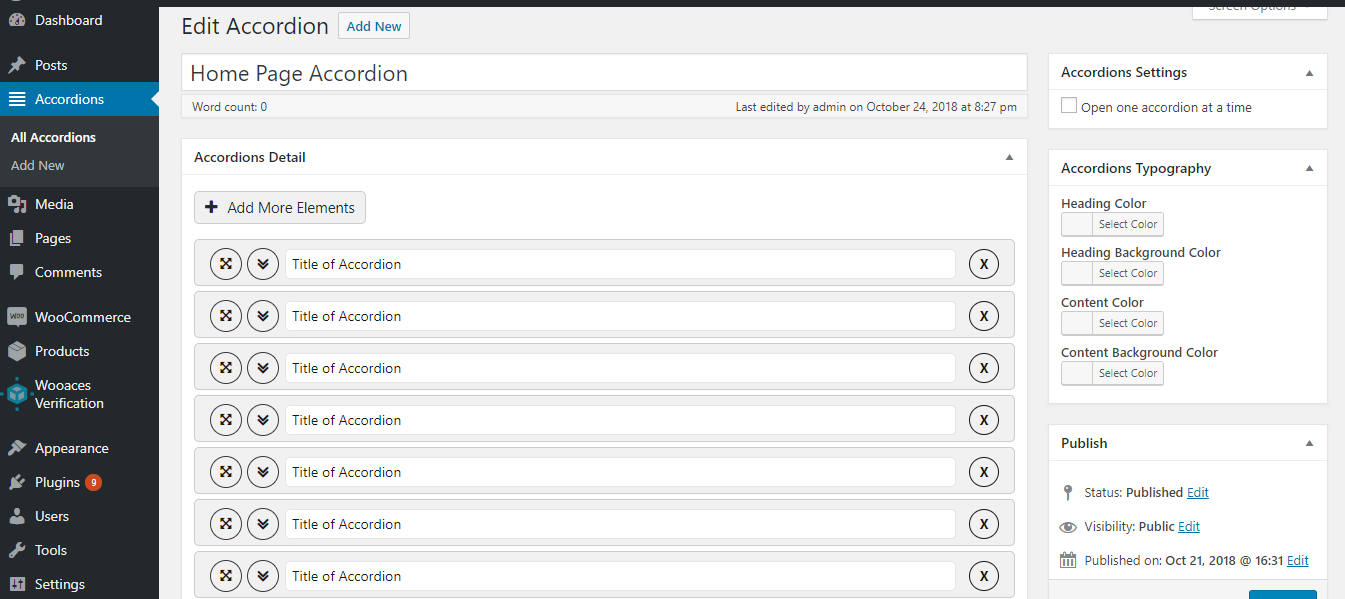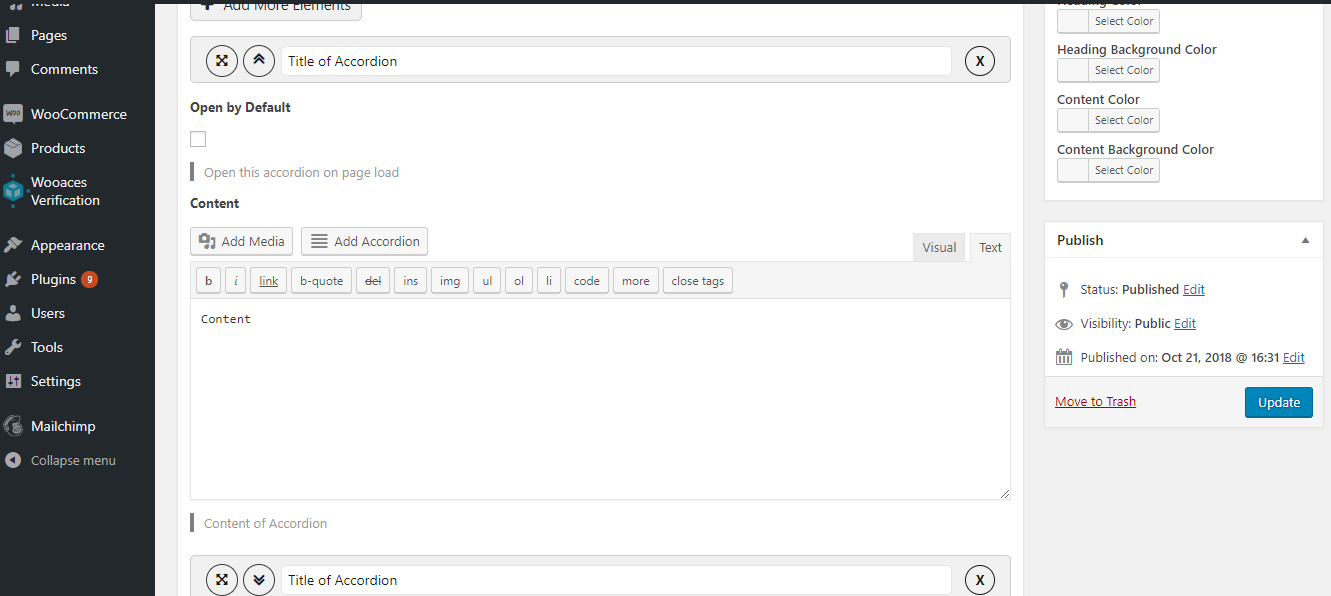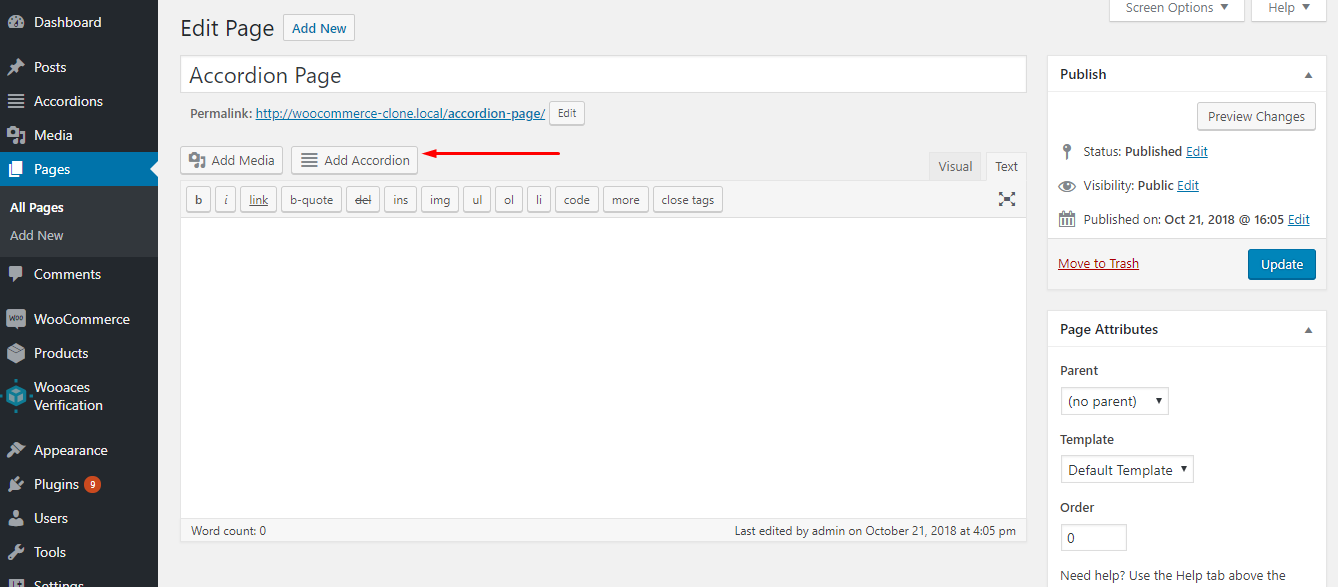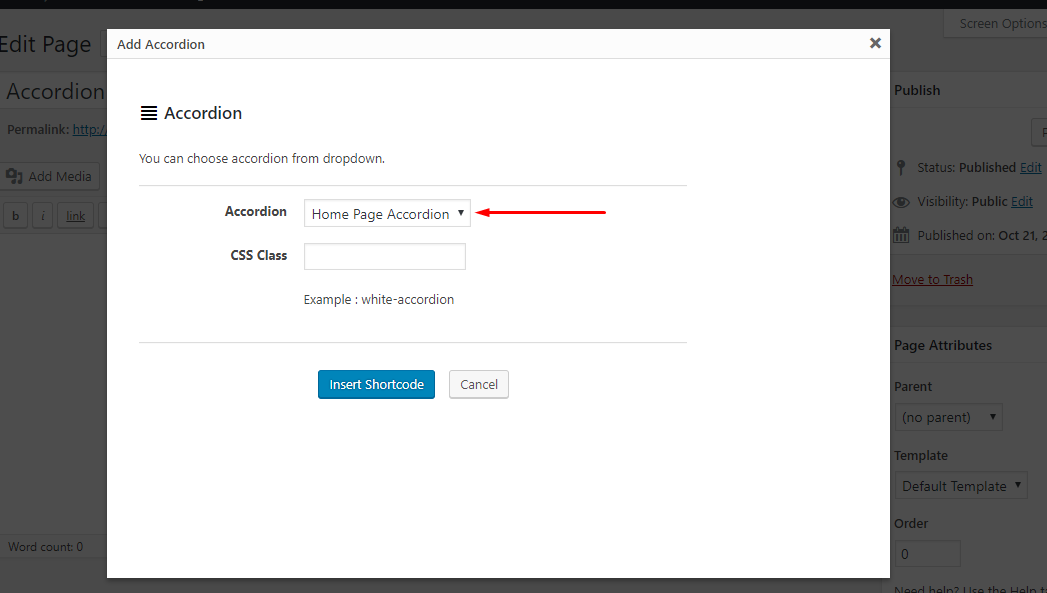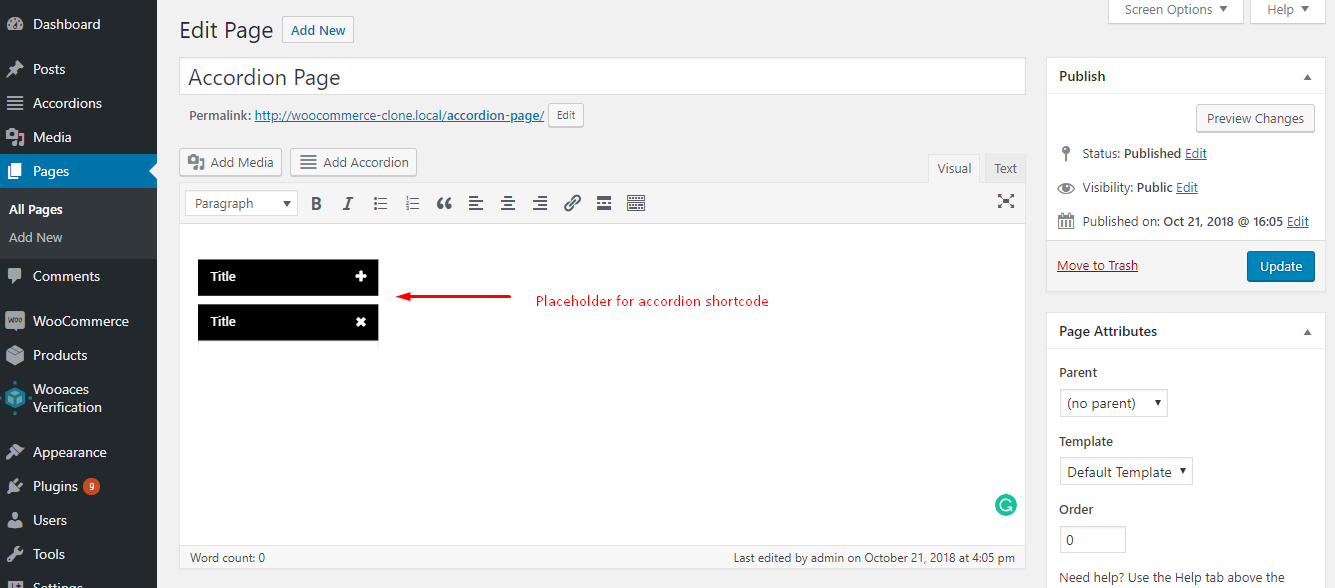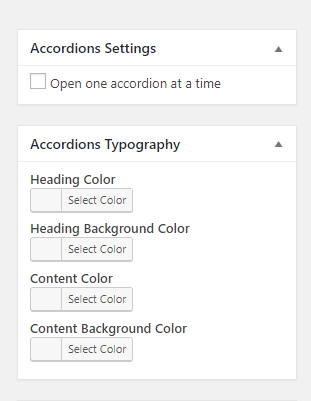WP Accordions
| 开发者 |
creativehassan
mustaneerabdullah93 marifamir |
|---|---|
| 更新时间 | 2019年9月27日 04:10 |
| PHP版本: | 3.8 及以上 |
| WordPress版本: | 5.2.2 |
| 版权: | GPLv2 |
| 版权网址: | 版权信息 |
详情介绍:
- WP Accordions is simple accordion plugin with rich featured options and templates, this plugin will allow you to design accordion that will be diplayed on your page or anywhere in the content with shortcode
- Shortcode inserter is new feature and enhance feature you can add and edit shortcode in editor by just one click and edit the shortcode by double clicking on placeholder.
- Unlimited Accordions.
- Responsive Design.
- CSS Accordion (No JS)
- Use Via Editable Short-Codes.
- Accordion order sorting.
- WP Editor for accordion content add / edit.
- Heading Color.
- Heading Background Color.
- Container Text Color.
- Container Background Color.
- Container Text Align.
- Short-Codes support inside accordion content
- Hide any accordion without deleting it.
- Multiple Templates
- Animated JQuery Accordion
- Font Awesome Icons(Add your own icons).
- Lazy Load.
安装:
Install from dashboard
- Visit 'Plugins > Add New'
- Search for 'WP Accordions'
- Click on the 'Install Now'
- Activate WP Accordions from your Plugins page.
- You will see WP Accordions in admin menu.
- Upload
/wp-accordions/folder to the/wp-content/plugins/directory - Activate the plugin through the 'Plugins' menu in WordPress
屏幕截图:
常见问题:
I can't find the setting screen.
- You will see WP Accordions in admin menu.
How to add Short-code
- You will see a button 'Accordion' near Add Media button, after clicking you will see screen to choose accordion you want to add, You will see a placeholder image by double clicking that image you can edit the shortcode again.
更新日志:
1.0.0
- Development.
- Read me updated by screenshots.
- Tags Added.