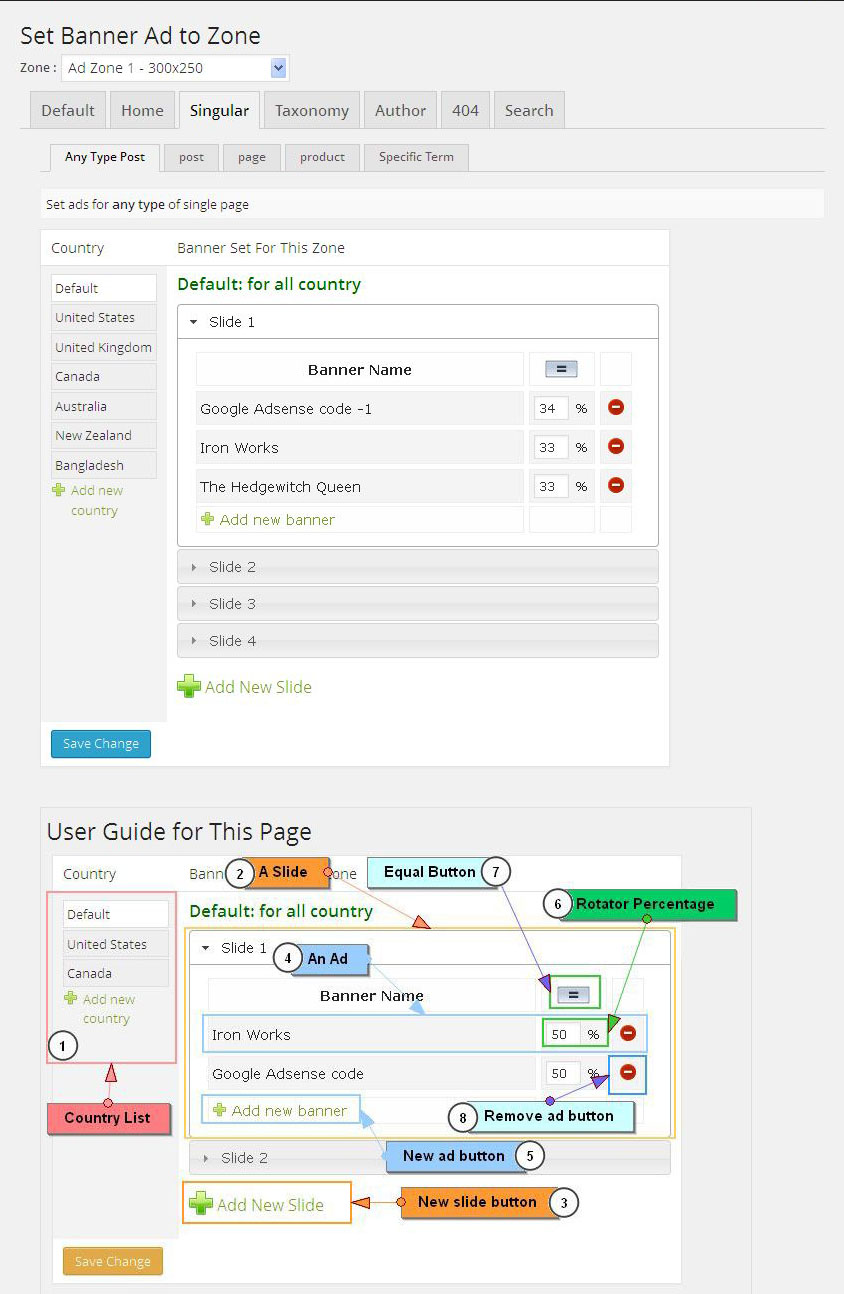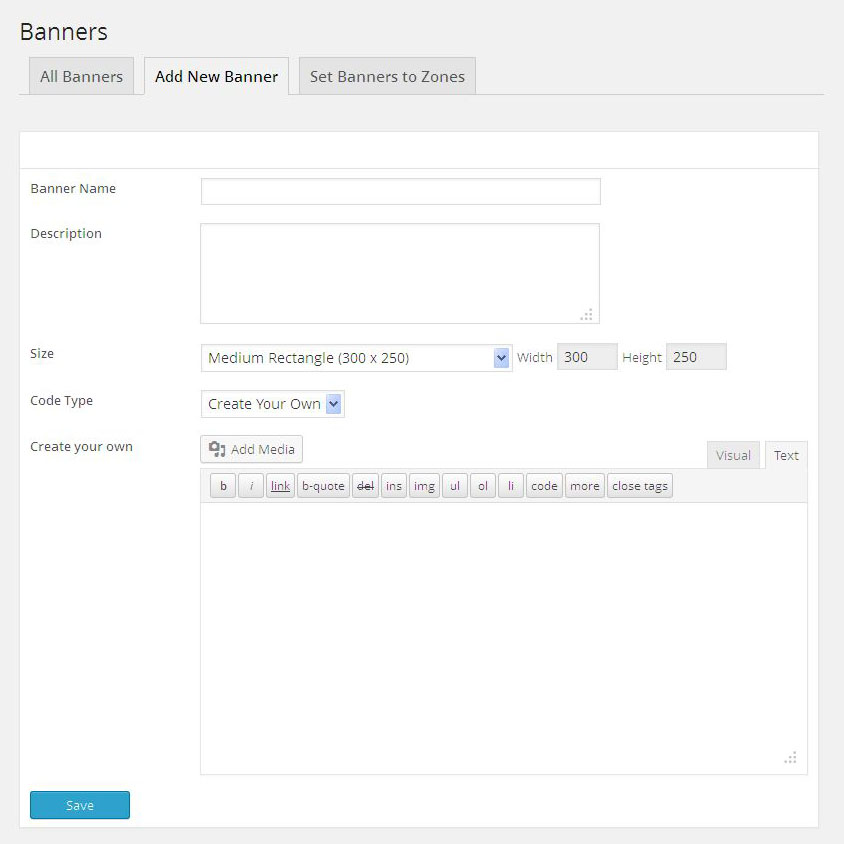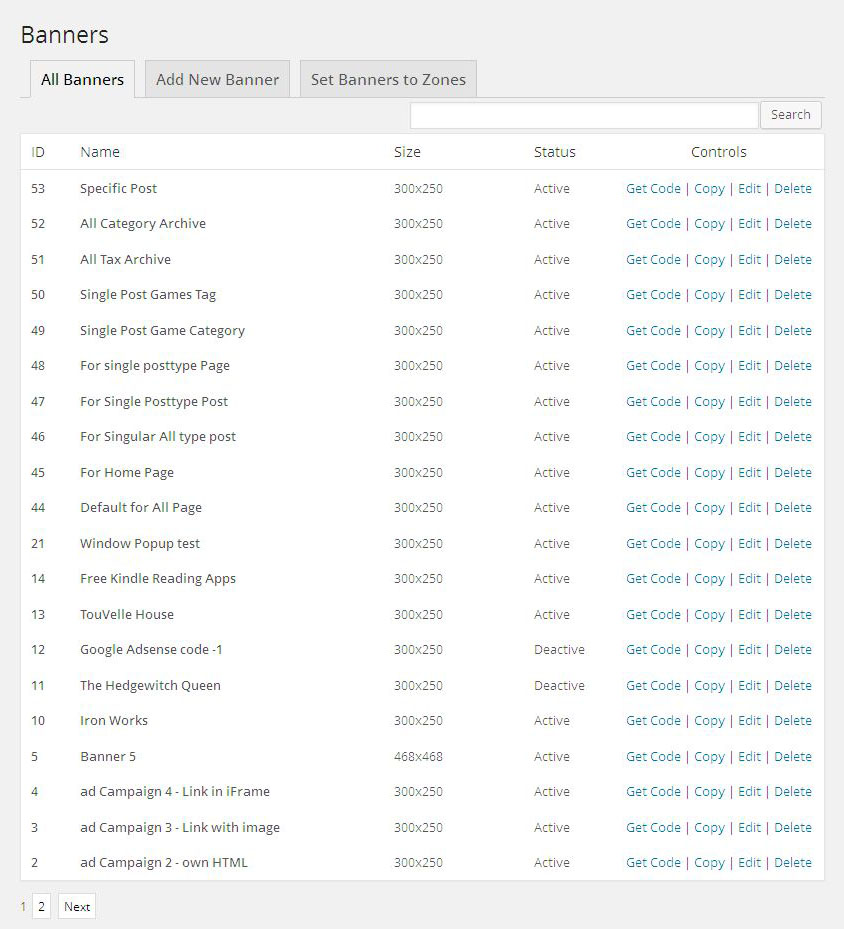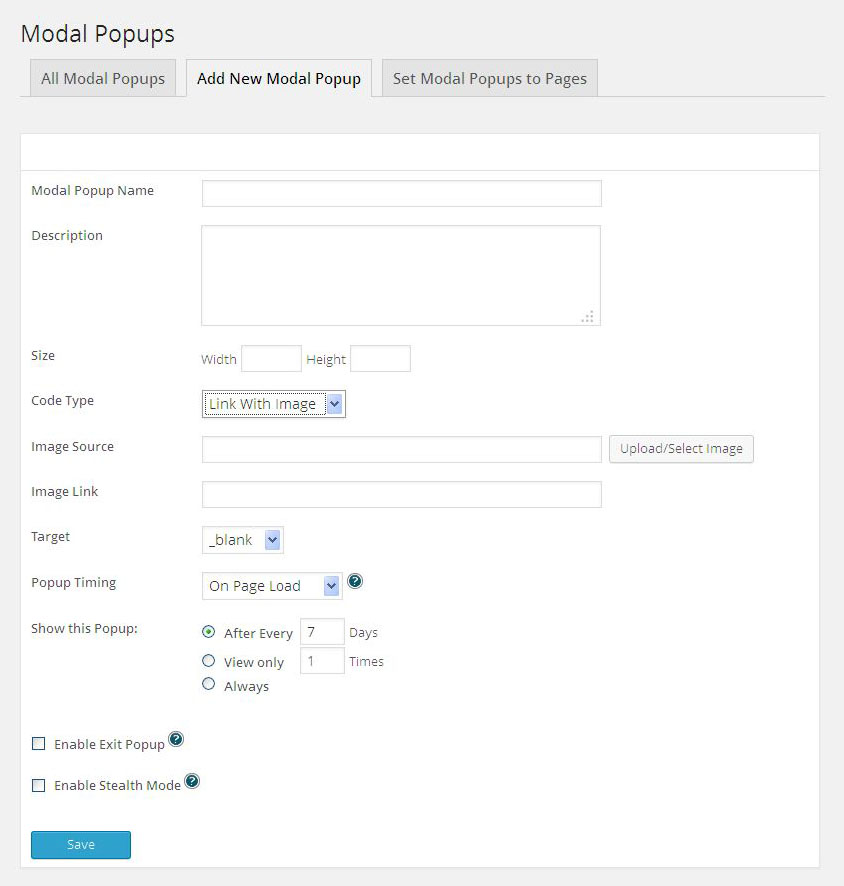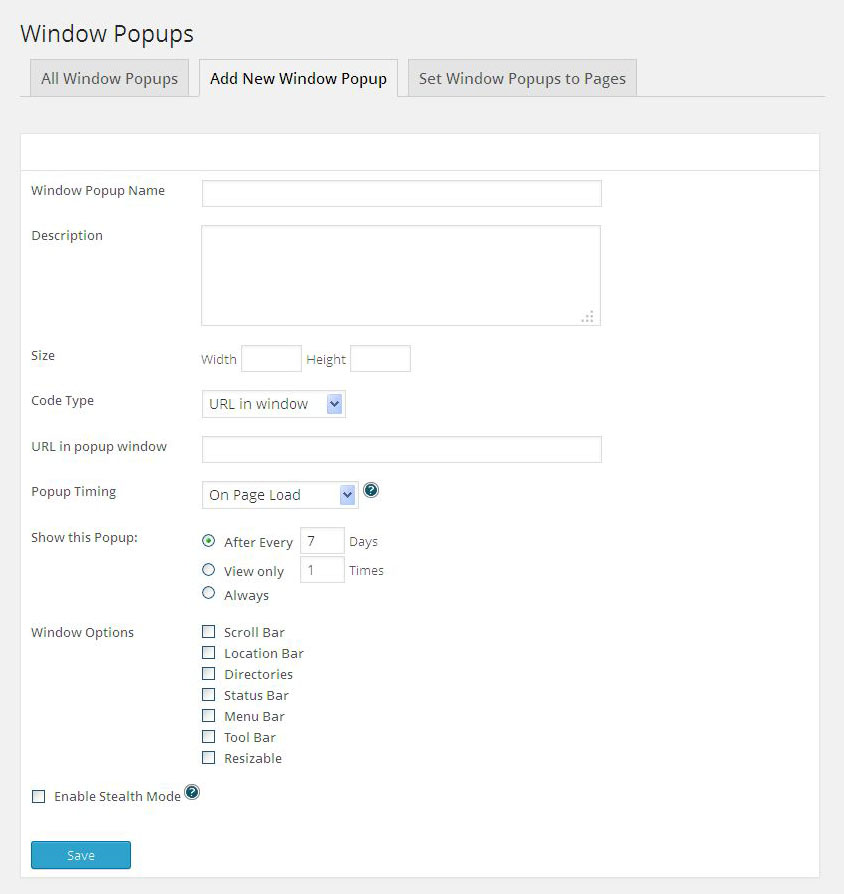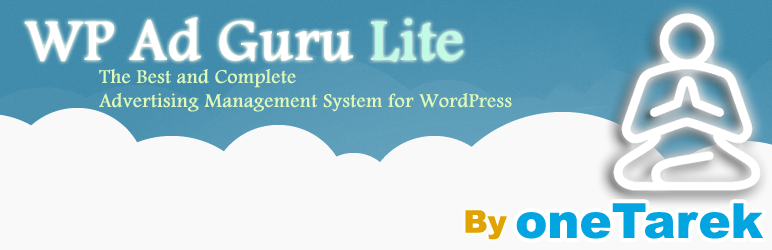
WP Ad Guru Lite
| 开发者 | onetarek |
|---|---|
| 更新时间 | 2019年2月10日 04:53 |
| PHP版本: | 3.6.0 及以上 |
| WordPress版本: | 4.4.0 |
| 版权: | GPLv2+ |
| 版权网址: | 版权信息 |
详情介绍:
'WP Ad Guru Lite' is a free version of the premium plugin WP Ad Guru for all WordPress user.\
Complete advertising management plugin for WordPress. Monetize your website traffics perfectly. Ensure maximum earning from your blog. Convert your each traffic to money. Manage banner ads, modal popup and window popup. Show ads by zones. Show perfect ads to your visitor based on Geo Location and multiple conditions of visited pages. Sow one more ads in same place like carousel-slider. Rotate ads based on percentage you set. Set individual banner and popups for each blog post. Promote your affiliate links, email subscription form, any special offers using modal popups. You will discover thousands of different technique to make money by using this plugin.
Features included in Free Version:
- Banner ads (HTML, JavaScript).
- Modal popup ads (HTML, JavaScript).
- Popup window ads (URL in popup window).
- Displaying ads by using Ads Zone selector.
- Define ads for side-wide(default)for all kind of pages.
- Define ads only for home page.
- Widgets to set ad zone to sidebar.
- PHP functions to show a zone or a single ad.
- SHORTCODE to show a zone or a single ad in post content.
- Banner ads (HTML, JavaScript, Image with link, iFrame, own text using WYSIWYG editor).
- Modal popup ads (HTML, JavaScript, Image with link, iFrame, own text using WYSIWYG editor).
- Popup window ads (URL, HTML, JavaScript, Image with link, iFrame, own text using WYSIWYG editor).
- Displaying ads by using Ads Zone selector.
- A single zone can display thousands of different ads by applying following features.
- Show multiple ads in same place/ad-zone as carousel/slider.
- Rotate banner ads based on defined percentage of each advertisement in a group (slide) for a specific zone in a specific page.
- Rotate modal popup and window popup based on defined percentage of each popup in a specific page.
- Show ads based on GeoLocation (country).
- Show different ads by multiple condition of visited page.
- Define ads for site-wide (default).
- Define ads only for home page.
- Define ads only for any type of single page.
- Define ads only for individual single post.
- Define ads only for individual page.
- Define ads only for individual single post of a custom post type.
- Define ads for all posts.
- Define ads for all pages.
- Define ads for all post of a custom post type.
- Define ads only for any kind of archive page.
- Define ads only for category archive page.
- Define ads only for specific category archive page.
- Define ads only for tag archive page.
- Define ads only for specific tag archive page.
- Define ads only for a custom taxonomy archive page.
- Define ads only for a specific custom taxonomy term.
- Define ads only for author archive page.
- Define ads only for 404 page.
- Define ads only for search result page.
- Define ads only for posts those contain a specific category, tag, or any other custom taxonomy term.
- Widgets to set ad zone to sidebar.
- PHP functions to show a zone or a single ad.
- SHORTCODE to show a zone or a single ad in post content.
- Get Updates of This Plugin Automatically from Your Dashboard.
- Statistics of ad showing and hits (future plan).
- And many more features are coming with next version.
安装:
Modern Way:
- Go to the WordPress Dashboard "Add New Plugin" section.
- Search For "WP Ad Guru Lite".
- Install, then Activate it.
- Upload the
wp-ad-guru-litefolder to the/wp-content/plugins/directory - 通过WordPress的“插件”菜单激活插件。
屏幕截图:
更新日志:
1.6.0
Deprecated Update: The called constructor method for WP_Widget is deprecated since version 4.3.0! Use __construct() instead
1.5.0
Deprecated Update: Added alternative way instead of using mysql_real_escape_string() and $wpdb->escape() function that is deprecated
1.4.0
Bug Fix: Modal popup was not displayed on IE8
Bug Fix: It was needed to click twice on modal popup close button to close popup. A JS error was being occurred on first click.
Bug Fix: Video was running even after closing the modal popup on google chrome. If popup contain autoplay enabled video iframes , video was started in background before the popup appeared.
1.3.0
Bug Fix: Data was not saving for taxonomy name length greater than 20. Database field length has been increased 20 to 50
1.2.0
Bug Fix: Popup cookies were not being set as site-wide.
1.1.0
New feature: option to set the limitation of a popup viewing. You can select after how many days a popup will be shown again or how many times a popup will be appeared to a visitor.
1.0.0
- Initial release