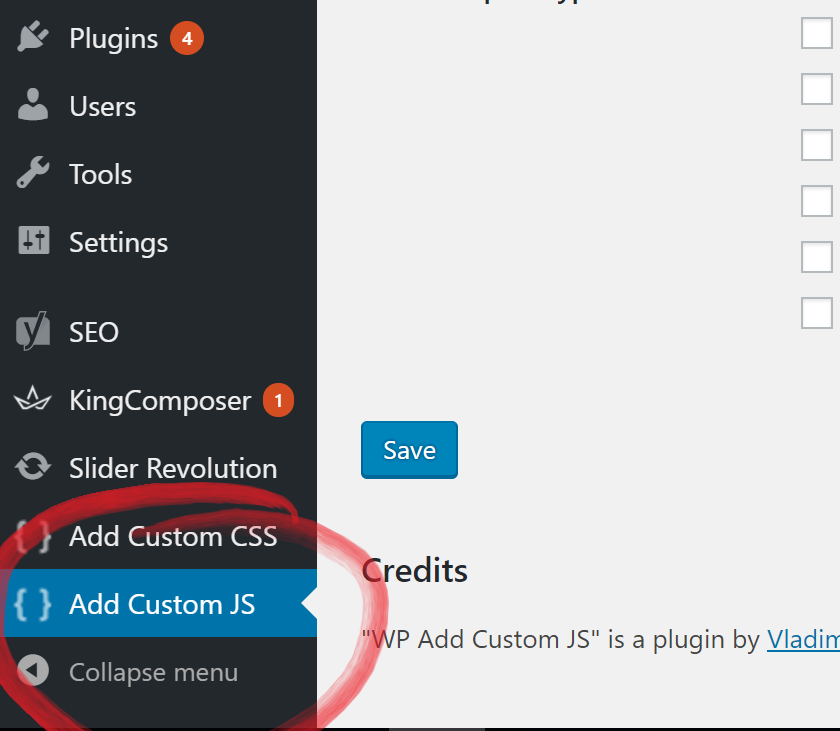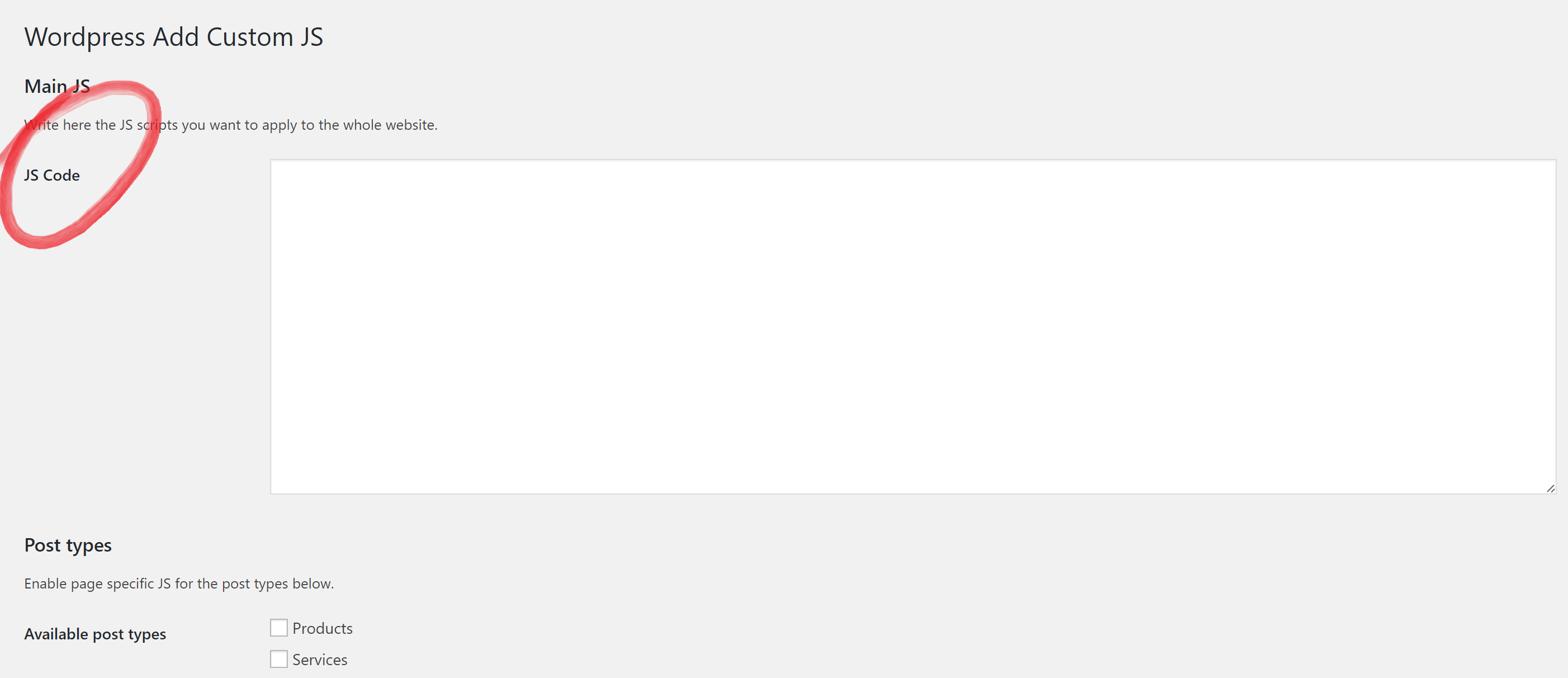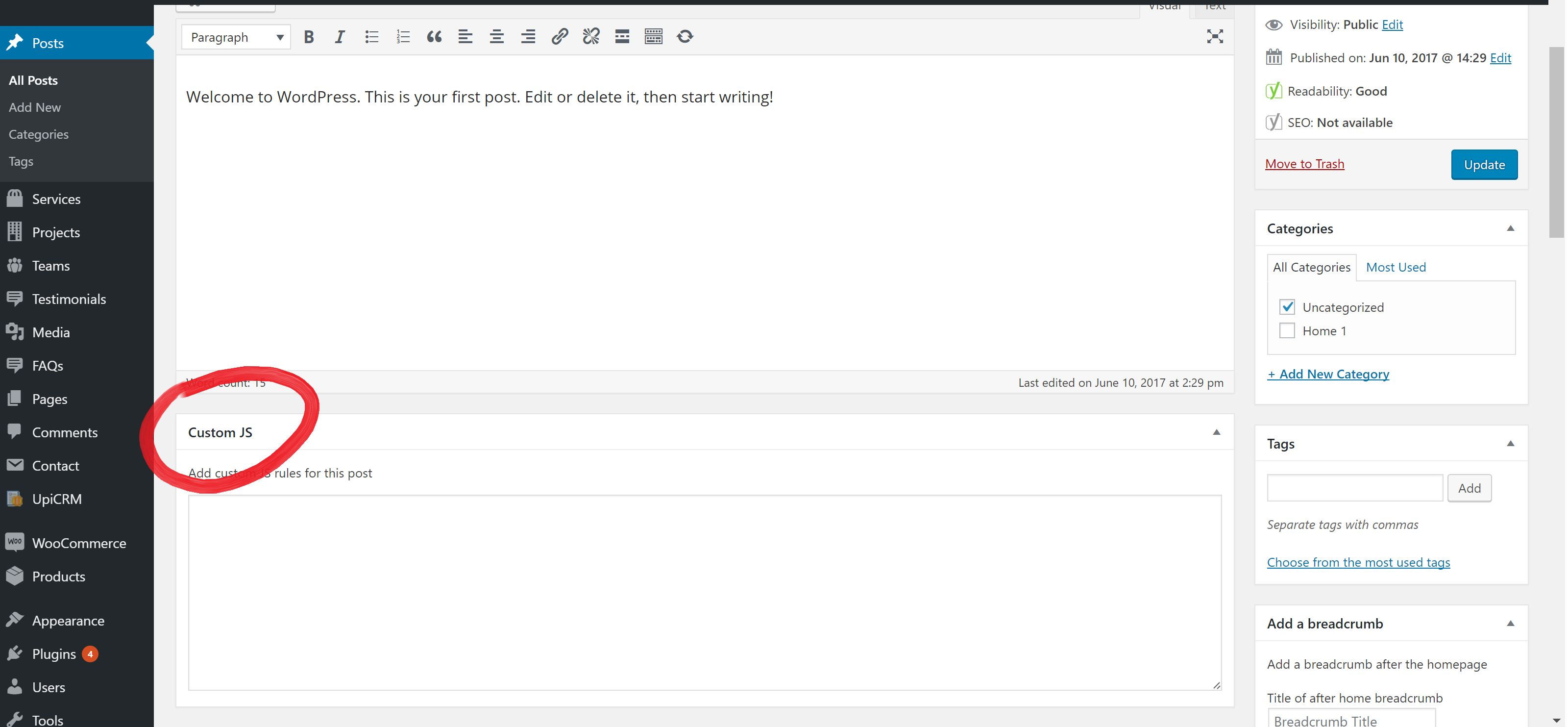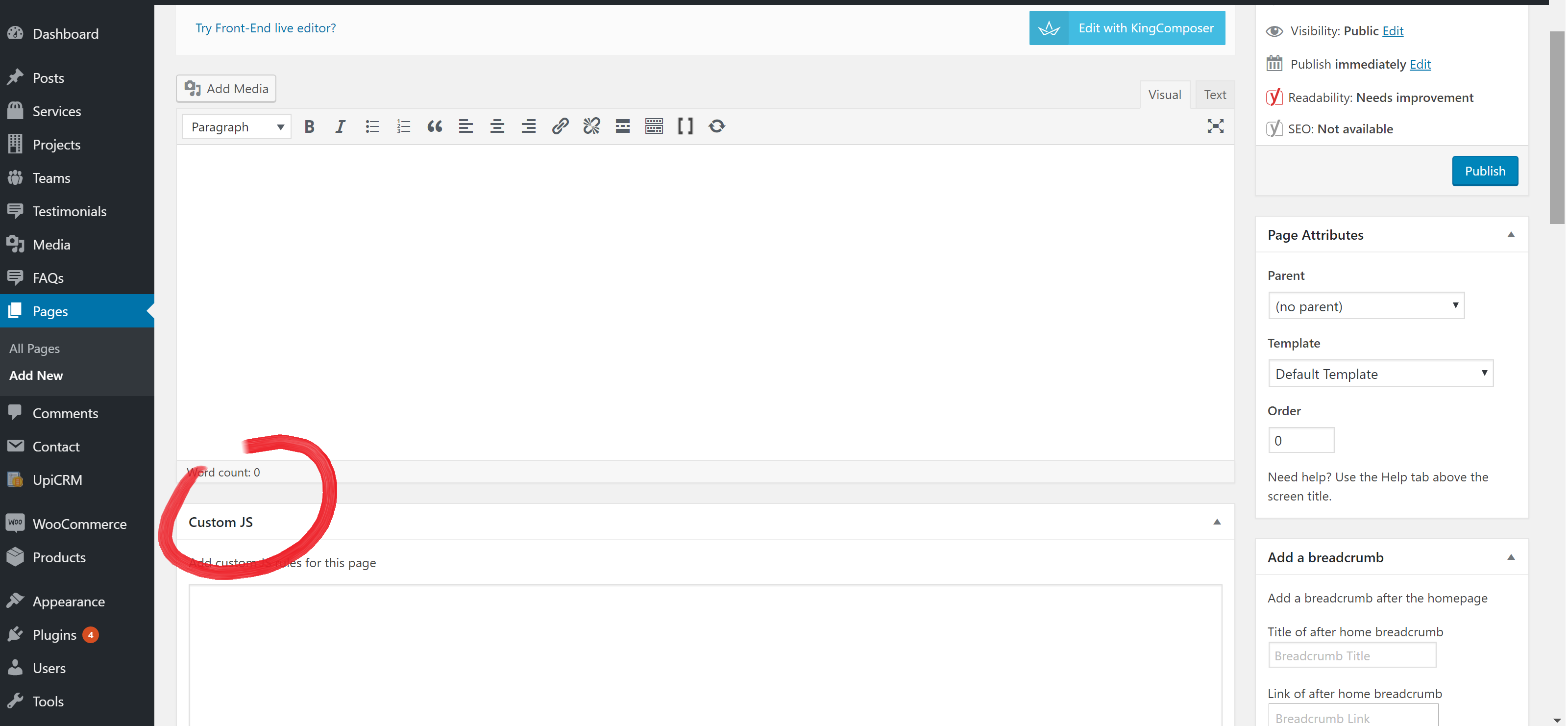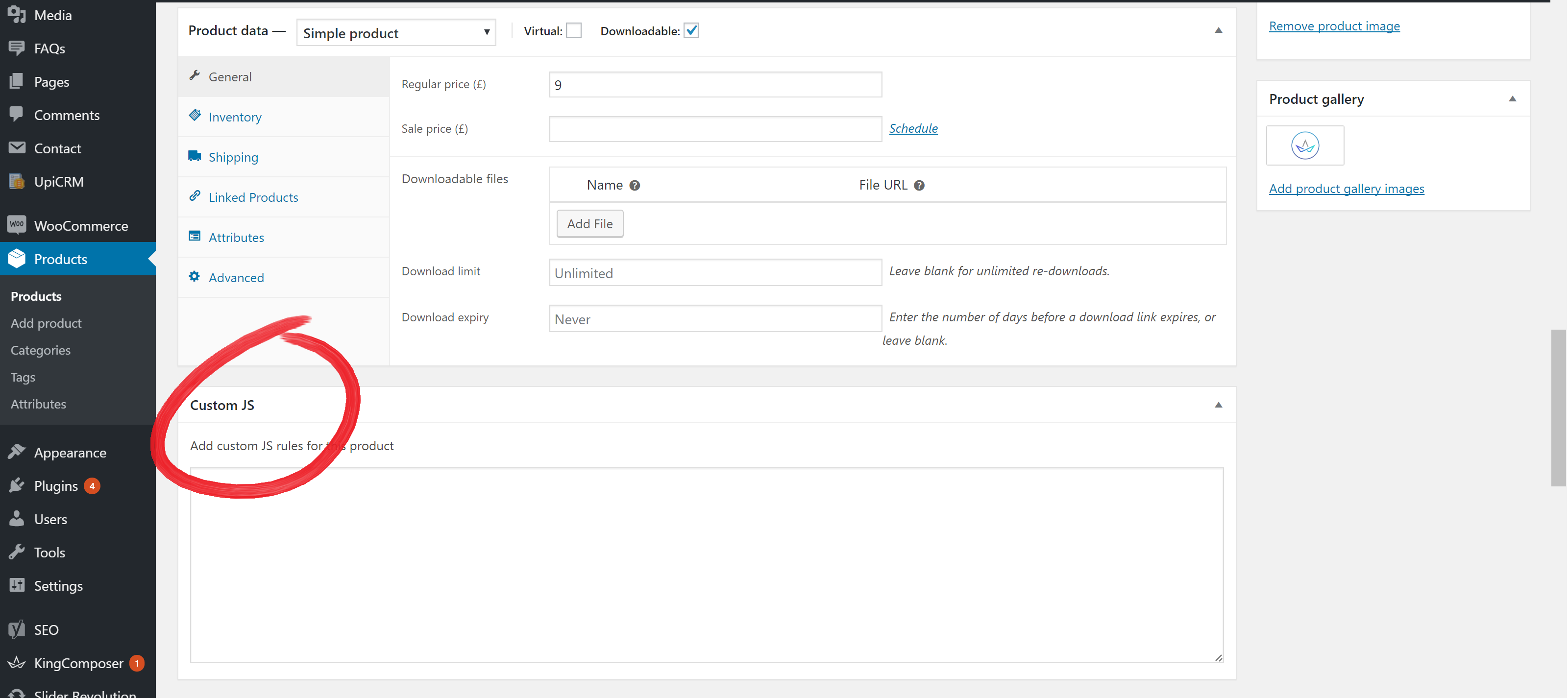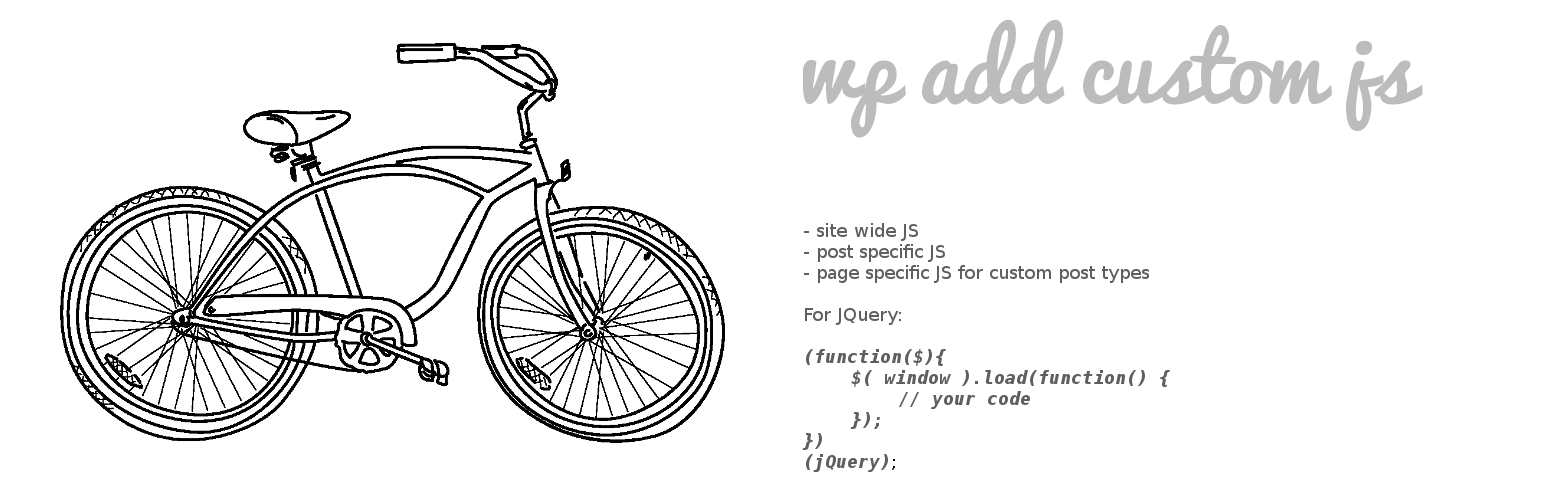
WP Add Custom JS
| 开发者 | vg2085 |
|---|---|
| 更新时间 | 2017年6月24日 07:27 |
| PHP版本: | 4.0 及以上 |
| WordPress版本: | 4.7.2 |
| 版权: | GPLv2 |
| 版权网址: | 版权信息 |
详情介绍:
WP Add Custom JS allows you to add custom JS to the whole website and to individual posts, pages and custom post types (such as Woocommerce products).
The JS rules applied to the whole website will override the default javascript of your theme and plugins, while the JS scripts applied to specific pages, posts or custom post types.
You can edit the main JS from the the "Add custom JS" settings page.
The plugin also creates a new "Custom JS" box in the editing area to add custom JS to specific posts, pages and custom post types.
Available languages:
- English
安装:
Automatic installation
- Go to Plugins > Add New > Upload and select the .zip file from your hard disk
- Click the "Install now" button
- Activate the plugin through the 'Plugins' menu in WordPress
- Upload the plugin folder to the
/wp-content/plugins/directory via ftp - Activate the plugin through the 'Plugins' menu in WordPress
屏幕截图:
常见问题:
How do I apply custom JS to the whole website?
Once the plugin is installed and activated, from your dashboard navigate to "Add custom JS", and write the JS code in the textarea.
How do I apply custom JS to a specific post or page?
Once the plugin is installed and activated, you will find a new box called "Custom JS" in your post/page editing area.
How do I apply custom JS to a specific custom post type?
Once the plugin is installed and activated, from your dashboard navigate to "Add custom JS", check the desired custom post types and save. You will find a new box called "Custom JS" in your custom post type editing area.
The "Custom JS" box is not displaying, why?
Click on the "Screen option" link from your post/page editing area and be sure the "Custom JS" option is checked.
更新日志:
1.0.0
- Plugin created based on WP Add Custom CSS by "Daniele De Santis": https://wordpress.org/plugins/wp-add-custom-css/