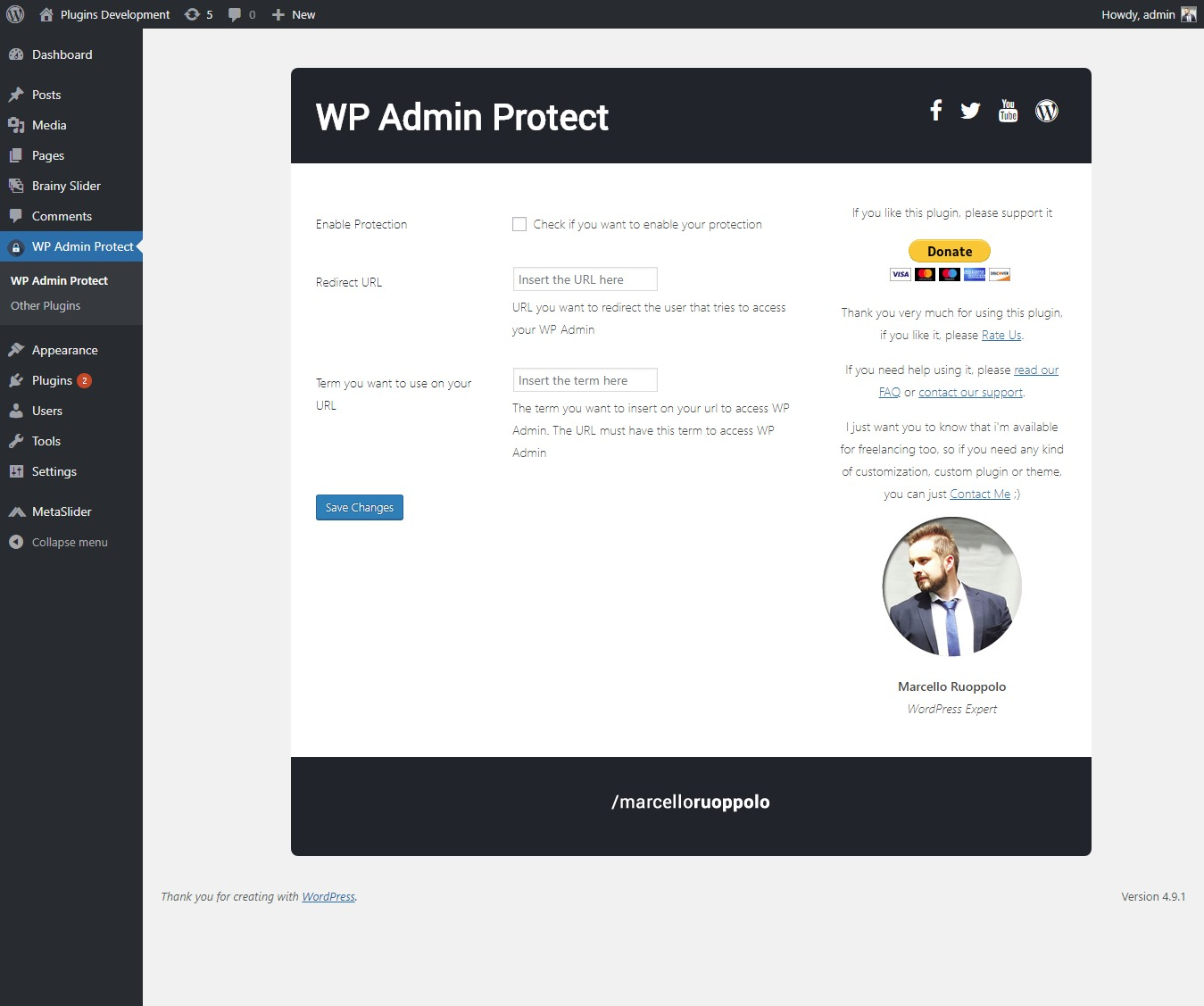WP Admin Protect
| 开发者 | marcelloruoppolome |
|---|---|
| 更新时间 | 2020年8月12日 09:20 |
| 捐献地址: | 去捐款 |
| PHP版本: | 5.0 及以上 |
| WordPress版本: | 5.5 |
| 版权: | GPLv2 or later |
| 版权网址: | 版权信息 |
详情介绍:
With WP Admin Protect you can hide your WP Admin URL using a secret term which only the people that know it would be able to access your URL to login. The other ones that try it will be redirected to your website URL.
安装:
To install this plugin, just follow the steps below:
1 - Download the plugin files from WordPres respository
2 - Upload them into your plugins directory or use the WordPress plugin panel to upload it.
3 - Activate the plugin and you\'ll see a new menu called \"WP Admin Protect\"
屏幕截图:
常见问题:
How do i use the plugin?
1 - Download the plugin files from WordPres respository 2 - Upload them into your plugins directory or use the WordPress plugin panel to upload it. 3 - Activate the plugin and you\'ll see a new menu called \"WP Admin Protect\" 4 - Click on it and check the \'Enable Protection\' option 5 - Insert the URL that you want to redirect the users which don\'t know your secret term on the \'Redirect URL\' field. 6 - Insert the secret term you wants to use to access your wp-login.php. 7 - Copy and save your new wp-login.php URL ;)
更新日志:
1.0.0
- First release
- Layout fixed
- Links updated
- New Layout
- Pages Added
- New Security Algorithm
- New Layout
- New Security Algorithm