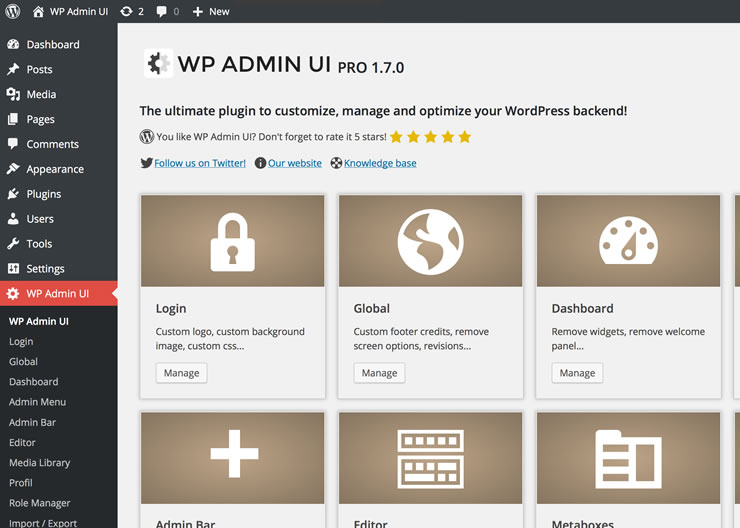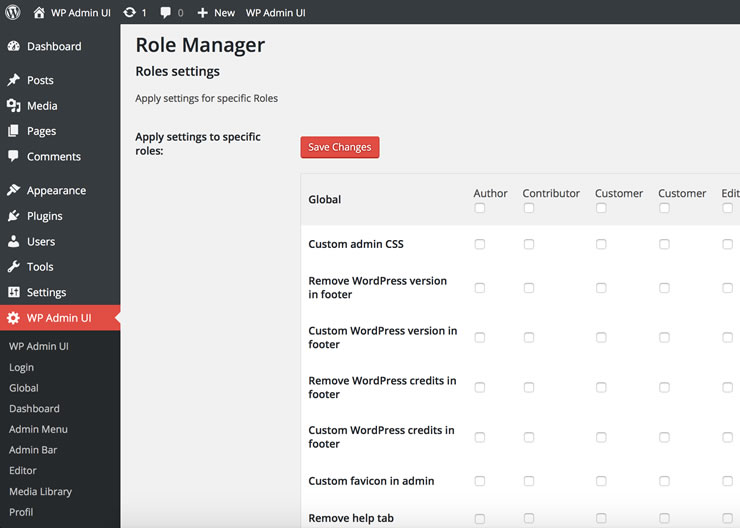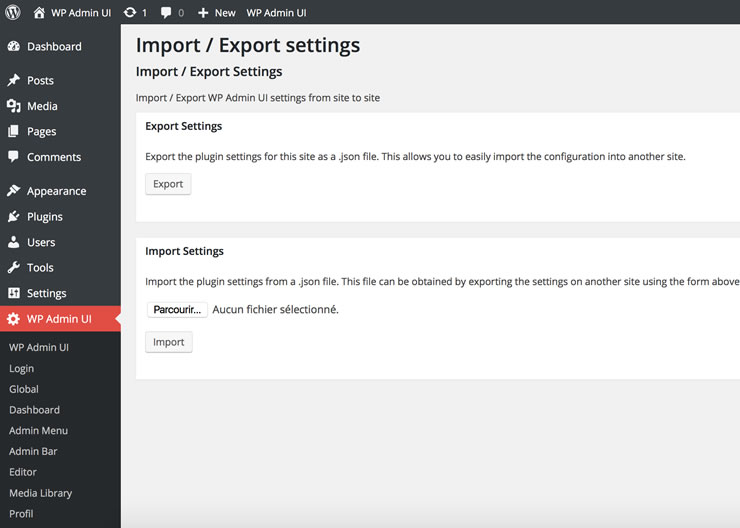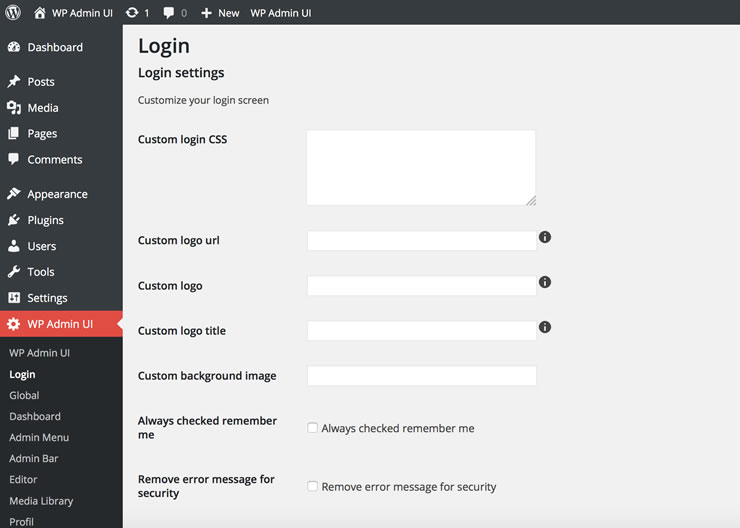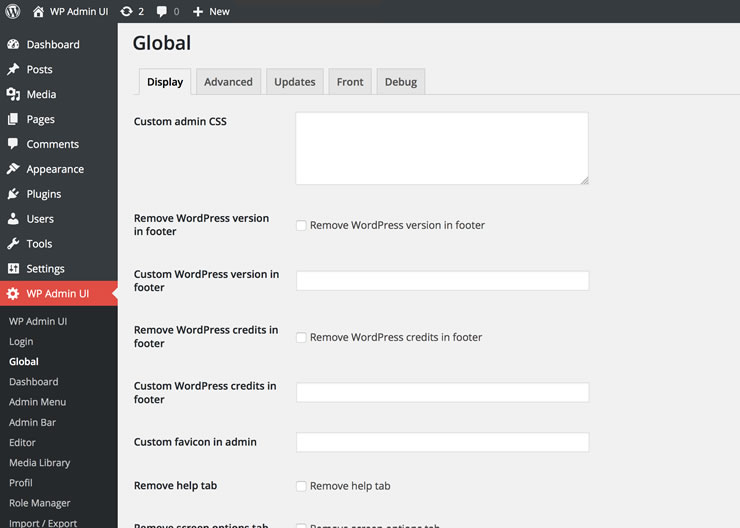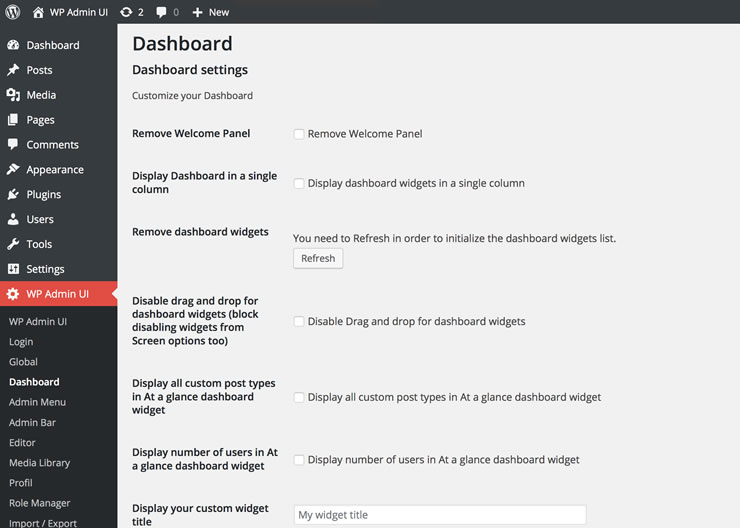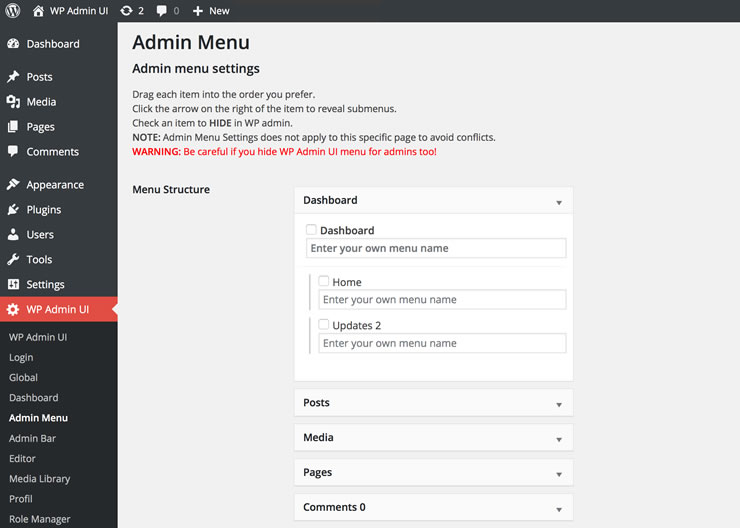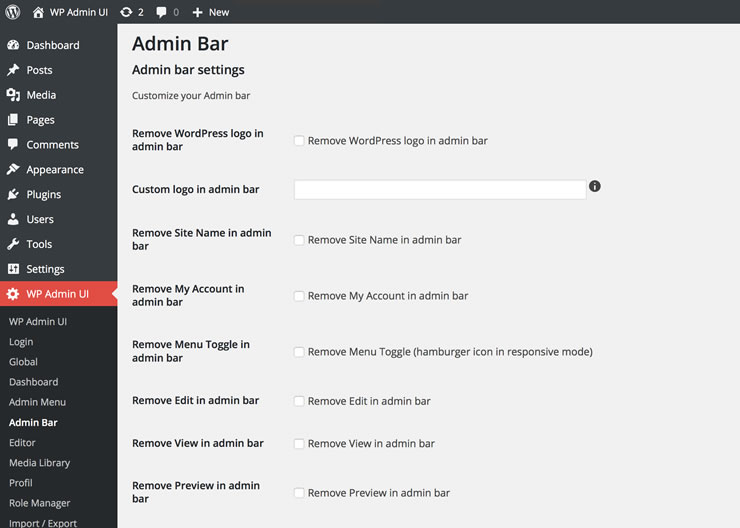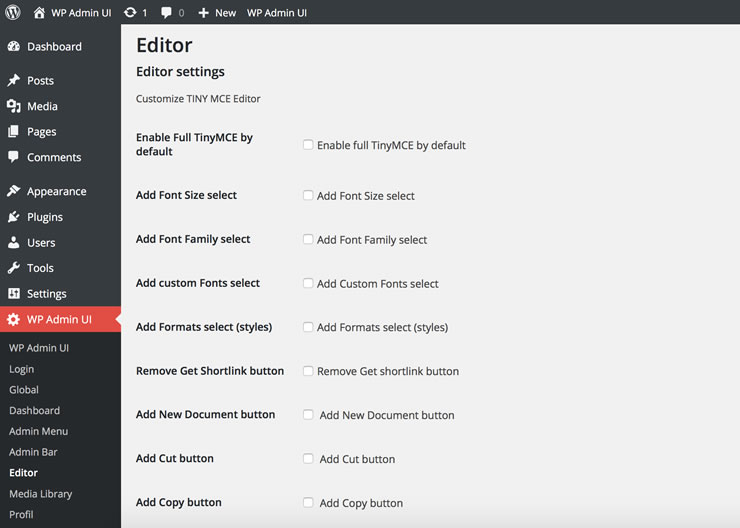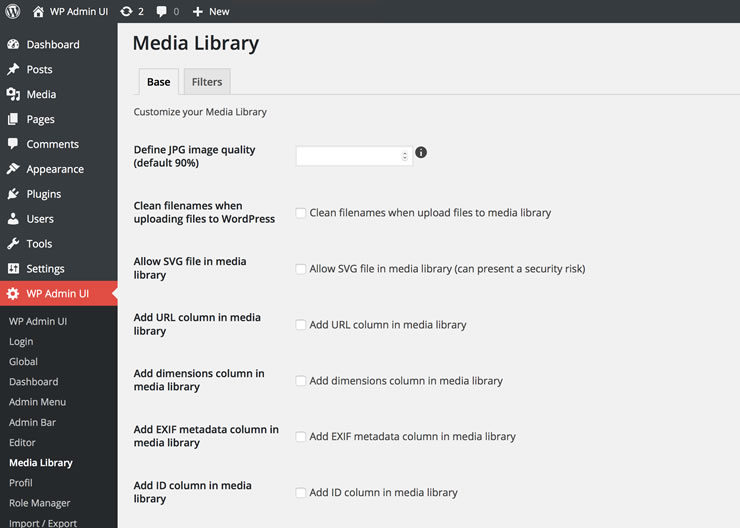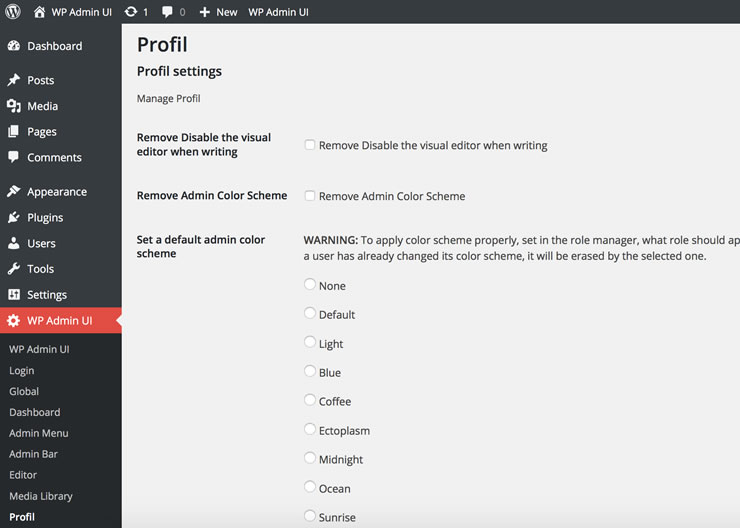WP Admin UI
| 开发者 | rainbowgeek |
|---|---|
| 更新时间 | 2019年8月15日 23:09 |
| 捐献地址: | 去捐款 |
| PHP版本: | 4.5+ 及以上 |
| WordPress版本: | 5.2 |
| 版权: | GPLv2 or later |
| 版权网址: | 版权信息 |
详情介绍:
WP Admin UI allow you to customize, optimize and manage:
- Login screen: custom logo, custom background image, custom css, redirect users to a specific url after logout, disable login by email for users...
- Global settings: custom admin styles, remove WordPress version/credits in footer, custom favicon, remove help tab, remove screen options tab, disable all WordPress notifications updates, define default view mode in view list, block WordPress admin for specific roles...
- Dashboard: remove unwanted dashboard widgets, add your own custom widget, disable drag'n'drop widgets...
- Admin menu: remove menus/submenus, rename menus/submenus, reorder them with drag and drop like a navigation menu...
- Admin bar: remove unwanted items in admin bar, disable admin bar in front-end...
- Editor: enable full tinyMCE by default, add buttons, disable WP formatting shortcuts, set a default image alignment, default image size...
- Media library: define JPG image quality, add EXIF column, URL column, filters...
- User Profil: 8 additionals color schemes...
- ...
WP Admin UI : PRO version Need more features? Try WP Admin UI Pro right now![youtube https://www.youtube.com/watch?v=2oHeaDLzVDw] TranslationCheck out our +150 options
- Metaboxes: remove unwanted metaboxes in custom post type, pages and posts...
- Columns: remove unwanted columns in view posts, pages and custom post types list...
- Third plugins: remove WP SEO ads, WPML ads, Gravity Forms, Akismet, WooThemes...
- Themes: build your own custom admin theme without code
- Mails: manage WP Mails, use SMTP, change From and Name, add CC, BCC, return path...
- WooCommerce: customize WooCommerce backend, remove product data like type, tabs...
- and new pro features soon...
- 英文
- 法语
- Add yours!
安装:
- Upload 'wp-admin-ui' to the '/wp-content/plugins/' directory
- 通过WordPress的的“Plugins”菜单激活插件
- Click on WP Admin UI and apply settings.
屏幕截图:
更新日志:
1.9.10
- FIX Notice: login_headertitle
- INFO Improve sanitization of textarea
- INFO Update updater
- FIX Login URL detection
- INFO Improve login URL detection (thanks to @nubess)
- FIX mb_convert_encoding
- FIX Login URL (thanks to @nubess)
- INFO Improve translations
- FIX Improve security
- FIX Text-domain
- FIX Some translations
- FIX Remove print_r
- FIX Notice function_exists
- FIX WooCommerce tabs
- FIX Menu detection
- FIX Rename / hide / order admin menu
- FIX Compatibility with WooCommerce
- FIX Plugin licence updater
- NEW Add fix return path in Mails settings (PRO)
- INFO Check WP 4.8 compatibility
- INFO Add missing links in adminbar
- INFO Add some notices for user
- INFO Show translated user role name if available in Role manager
- FIX Editor fatal error (Call to undefined function wpui_admin_editor_media_insert())
- INFO Update updater
- FIX Remove print_r in backend
- NEW Remove All In One SEO Pro notices
- NEW Remove Downloadable Product checkboxe in product backend page
- NEW Remove Virtual Product checkboxe in product backend page
- NEW Remove Simple Product in product backend page
- NEW Remove Grouped Product in product backend page
- NEW Remove External Product in product backend page
- NEW Remove Variable Product in product backend page
- NEW Remove General Tab in product backend page
- NEW Remove Inventory Tab in product backend page
- NEW Remove Shipping Tab in product backend page
- NEW Remove Linked Product Tab in product backend page
- NEW Remove Attribute Tab in product backend page
- NEW Remove Variations Tab in product backend page
- NEW Remove Advanced Tab in product backend page
- FIX Admin Ajax blocked by option
- FIX Admin menu regression
- NEW Add Reset settings button in Import/Export/Reset option page
- NEW Add Reset Admin Menus button
- NEW Change From email address in mails sent by WordPress (PRO)
- NEW Change From name in mails sent by WordPress (PRO)
- NEW Add CC e-mails to all WP Mails (PRO)
- NEW Add BCC e-mails to all WP Mails (PRO)
- NEW Send WP Mails in HTML (default Text) (PRO)
- NEW Enable SMTP instead of PHP Mail (PRO)
- FIX Import/Export tool
- FIX Remove WP Admin UI in Admin bar
- NEW Rename admin menu
- NEW Remane admin submenu
- FIX Parse error: syntax error, unexpected end of file in wp-content/plugins/wp-admin-ui/inc/functions/options-dashboard.php on line 212
- FIX Warning Invalid argument supplied for foreach() wp-content/plugins/wp-admin-ui/inc/functions/options-admin-menu.php:26
- FIX Warning: Illegal string offset 'wpui_admin_menu' in wp-content/plugins/wp-admin-ui/inc/admin/admin.php on line 2624
- FIX Notice: Uninitialized string offset: 0 in wp-content/plugins/wp-admin-ui/inc/admin/admin.php on line 2624
- FIX Notice: Uninitialized string offset: 2 in wp-content/plugins/wp-admin-ui/inc/admin/admin.php on line 2624
- FIX Warning: Illegal string offset 'wpui_admin_menu' in wp-content/plugins/wp-admin-ui/inc/admin/admin.php on line 2647
- FIX Notice: Uninitialized string offset: 0 in wp-content/plugins/wp-admin-ui/inc/admin/admin.php on line 2647
- FIX Notice: Uninitialized string offset: 2 in wp-content/plugins/wp-admin-ui/inc/admin/admin.php on line 2647
- FIX Notice: Undefined offset in wp-content/plugins/wp-admin-ui/inc/admin/admin.php on line 2647
- FIX Notice: Undefined variable current_tab in wp-content/plugins/wp-admin-ui/inc/admin/admin.php:90
- FIX Notice: Undefined variable current_tab in wp-content/plugins/wp-admin-ui/inc/admin/admin.php:180
- FIX array_flip() error if no options saved in Admin Menu page
- NEW Add custom logo in WP Admin Bar
- NEW Add Facebook field in user profil
- NEW Add Twitter field in user profil
- NEW Add Instagram field in user profil
- NEW Add LinkedIn field in user profil
- NEW Enable field label visibility in Gravity Forms (PRO)
- NEW Disable Just in Time messages from Jetpack (PRO)
- NEW Disable Emojis support in front/back-end
- NEW Disable JSON REST API in front
- NEW Disable XML-RPC in front
- NEW Change Akismet delay before deleting SPAM comments (PRO)
- INFO Improve media library UI
- INFO Improve UI/UX for number type fields
- FIX Remove Yoast WP SEO from Admin Bar
- NEW Sanitize filenames when upload files in WordPress Media Library
- NEW Set a default image size in Editor
- NEW Set a default image type link in Editor
- NEW Set a default image alignment in Editor
- NEW Show Page Template column in page list view
- NEW Block WordPress admin for specific user roles
- NEW Disable login by email for users
- NEW Disable WP formatting shortcuts in Editor
- NEW Add Number of Users in At a glance Dashboard Widget
- NEW Add custom avatar for comments
- NEW Define default view mode in view list (posts and custom post types)
- NEW Add Width x Height column in media library
- NEW Add EXIF Metadata column in media library (ISO, Shutter speed, camera, aperture, timestamp, copyright, focal...)
- FIX Columns in media library
- FIX Thumbnail column in post list view
- NEW Add custom dashboard widget
- NEW Add thumbnail column in list view (posts, pages, custom post types)
- NEW Add URL column to media library
- NEW Add ID column in Media Library
- NEW Redirect users to a specific URL after logout
- NEW Redirect users to a specific URL after registration
- NEW Disable shake effect if wrong login
- NEW Display all custom post types in At a glance dashboard widget
- NEW Allow SVG file in media library
- NEW Display Dashboard in a single column
- NEW Disable drag and drop for dashboard widgets (block disabling widgets from Screen options too)
- INFO Improve Roles page UI
- INFO Improve input and textarea size
- INFO Improve UX for Admin menus
- FIX JS/CSS concatenation, File editor, file modifications
- NEW All settings can now be apply to Administrators too!
- NEW Admin bar: Remove Howdy
- NEW Admin bar: Remove WP Admin UI
- NEW Plugins Remove WP SEO (Yoast) admin notices (PRO Only)
- NEW WordPress 4.5 compatibility
- FIX WP Admin UI in Admin bar, missing items and check if PRO version is enabled
- NEW Admin Themes (PRO Only)
- FIX Fatal error: Call to undefined function in Admin Bar Options
- Stable release
- NEW Remove WP SEO in admin bar
- INFO Improve UX for custom logo
- INFO Smart setting on DISALLOW FILE EDIT
- INFO Smart setting on DISALLOW_FILE_MODS
- INFO Smart setting on CONCATENATE_SCRIPTS
- INFO Smart setting on ICL_DONT_PROMOTE
- FIX Notice DISALLOW FILE EDIT
- FIX Notice DISALLOW_FILE_MODS
- FIX Notice CONCATENATE_SCRIPTS
- FIX Notice ICL_DONT_PROMOTE
- FIX Warning: array_filter() expects parameter 1 to be array, string given for Admin Menu
- FIX Warning: Illegal string offset 'wpui_admin_menu'
- FIX Notice Uninitialized string offset: 0
- FIX Warning: array_keys() expects parameter 1 to be array, string given in for Admin Menu
- FIX Warning: array_flip() expects parameter 1 to be array, null given in for Admin Menu
- FIX Warning: array_intersect_key(): Argument #1 is not an array in for Admin Menu
- FIX Warning: Invalid argument supplied for foreach() for Admin Menu
- FIX CSS for custom logo
- INFO Update screenshots
- FIX Move WP Admin UI menu after Settings
- FIX Remove ? in labels
- FIX Translation in Import / Export page
- NEW Add Remove Customize in Admin Bar
- NEW Add Remove Search in Admin Bar (Front End)
- INFO Remember last tab in Global settings
- INFO WP Admin UI Quick Access page redesign
- INFO Add WP Admin UI in admin bar
- INFO Improve UX/UI in Role Manager, input, textarea...
- INFO Add notices if metaboxes, dashboard wigets or columns aren't initialized
- INFO Add disabled state on Refresh button in Metaboxes, Columns and Dashboard pages
- FIX Login options settings
- FIX Improve security
- FIX Loading Pro options
- FIX Pointers
- FIX Warning: function_exists() expects parameter 1 to be string, array given in /wp-admin-ui/inc/functions/options.php on line 45
- FIX Warning: function_exists() expects parameter 1 to be string, array given in /wp-admin-ui-pro/inc/functions/options.php on line 20
- FIX Notice "Please enable WP Admin UI in order to use WP Admin UI PRO" now visible to admins only
- FIX Warning array_unique invalid argument supplied for foreach()
- FIX Items per page in list view
- FIX Options login title
- FIX Admin Bar options fixed in Front End
- FIX Ajax detection for metaboxes
- FIX Ajax detection for columns
- FIX Ajax detection for dashboard
- FIX Notice array to string conversion in metaboxes page
- FIX Warning on foreach in metaboxes page
- FIX Save detected columns
- FIX Media library columns now detected
- FIX Missing Revisions/Comments metaboxes
- NEW Disable Open Sans loading from Google
- NEW Number of items per page in list view
- NEW Disable file editor for themes and plugins
- NEW Disable Plugin and Theme Update, and Installation
- NEW Disable all updates
- NEW Disable core updates
- NEW Disable core development updates
- NEW Disable minor core updates
- NEW Disable major core updates
- NEW Enable automatic updates on Versioning Control System (GIT/SVN)
- NEW Disable automatic updates for all plugins
- NEW Disable automatic updates for all themes
- NEW Disable automatic updates for all translations
- NEW Disable update emails notifications
- NEW Disable JS concatenation
- NEW Remove Welcome Panel
- NEW Detect automatically dashboard widgets
- NEW Display all settings in menu
- NEW Add "p" quicktags in Text Editor
- NEW Add "hr" quicktags in Text Editor
- NEW Add "pre" quicktags in Text Editor
- NEW Detect automatically metaboxes from Custom Post Types
- NEW Detect automatically columns from Custom Post Types in list view
- NEW Add IDs column in list view
- NEW Define JPG image quality
- NEW Role manager
- NEW WPUI Main settings screen
- FIX load_plugin_textdomain
- FIX Keyboard label
- FIX WP SEO label
- FIX Color schemes
- NEW Define Number of items per page in list view (posts, pages, custom post types)
- INFO Smart settings for Media library filters
- NEW Media library filters
- NEW Detect automatically all admin menus, reorder them via drag and drop, show/hide menus/submenus
- FIX Save Profil settings
- NEW Import/Exports settings in JSON between different sites
- FIX Warning: in_array() [function.in-array]: Wrong datatype for second argument
- FIX Warning: Cannot modify header information - headers already sent... in wpadminui-core.php
- First beta release.