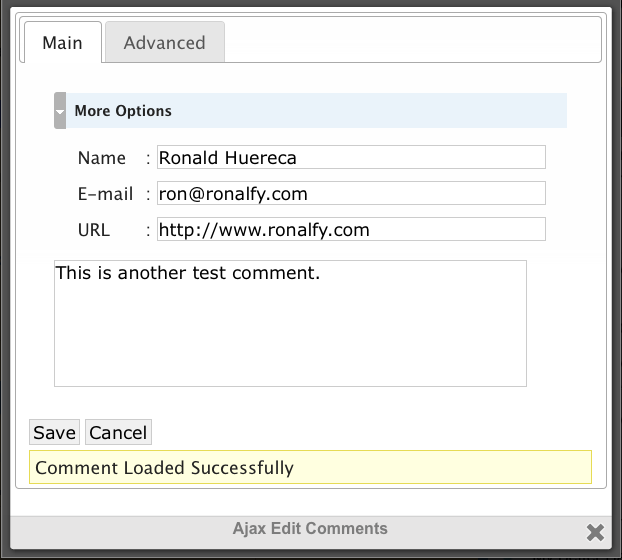Mihdan: Ajax Edit Comments
| 开发者 |
Ajay
ronalfy joshben blepoxp mihdan jtbfocus |
|---|---|
| 更新时间 | 2020年1月13日 14:31 |
| PHP版本: | 3.1 及以上 |
| WordPress版本: | 5.3 |
| 版权: | GPLv2 or later |
标签
comments
seo
ajax
admin
blacklist
edit
comment
edit comments
seo-friendly
move comments
blacklist comments
下载
1.0.6.1
1.0.6.5
1.0.6.6
1.0.7.0
1.0.7.1
1.1.0.0
1.1.0.1
1.1.0.6
1.1.0.8
1.1.1.0
1.1.1.1
1.1.1.2
1.1.1.3
1.1.1.4
1.1.2
1.1.2.1
1.1.2.5
1.1.3
1.1.4
1.1.4.2
1.1.4.3
1.1.5.0
1.1.5.1
1.9.0.0
1.9.0.2
1.9.0.3
1.9.0.4
1.9.0.5
1.9.0.6
1.9.0.7
1.9.0.8
2.0.0.0
2.0.0.1
2.0.1.0
2.1.0.0
2.1.0.1
2.1.0.5
2.1.0.6
2.1.0.7
2.1.0.8
2.1.0.9
2.1.1.0
2.1.1.1
2.1.1.3
2.1.1.5
2.1.2.0
2.2.0.0
2.2.1.0
2.2.1.1
2.2.2.0
2.2.4.0
2.2.5.0
2.2.6.0
2.2.7.0
2.3.0.0
2.3.2.0
2.3.2.1
2.3.3.0
2.3.4.0
2.3.6.0
2.3.7.0
2.4.0.0
2.4.0.1
2.4.0.2
2.4.0.3
2.4.0.4
2.4.1.0
2.4.1.1
3.0.0.0
3.0.1.0
3.0.2.0
3.1.0.0
3.1.1.0
3.2.0.0
3.2.1.0
5.0.10.0
5.0.13.0
5.0.20.0
5.0.21.0
5.0.24.0
5.0.25.0
5.0.26.0
5.0.27.0
5.0.28.0
5.0.30.0
5.0.35.0
5.0.36.0
5.0.36.2
5.0.36.3
5.0.37
5.0.5.0
5.0.6.0
5.0.7.0
5.0.9.0
6.0.1
6.0.2
6.0.3
6.0.4
6.1
详情介绍:
Ajax Edit Comments allows users to edit their own comments for a limited time. Administrators can edit all comments on the front-end.
Looking for Just Comment Editing?
Check out a "lite" version of this plugin called Simple Comment Editing. Check out the WPTavern review for more information.
Features
Admin Features
Please watch this video demonstrating the new admin features. Alternatively, read about the features on Github.
- Can edit all comments.
- Can move comments.
- Can blacklist comments.
- Can approve, mark for moderation, mark as spam, and delete all comments from a post or the admin panel.
- Undo functionality for most editing options.
- Can choose different icon sets for use on your blog.
- Dropdown menu to de-clutter the interface.
- Various admin-panel options including
- Can edit comment time.
- Can specify anonymous user options.
- Can specify logged-in user options.
- Can choose between Akismet and Defensio for spam protection.
- Can disable timer.
- And much, much more...
- Can edit comments for a limited time.
- Can request deletion of own comments.
- Potential indefinite comment editing.
- Can edit comments for a limited time.
- New pop-up box called Colorbox used.
- Timer on both the post and in the comment-editing interface.
- Improved usability and look-and-feel.
- Better error and status messages.
安装:
- Just unzip and upload the "wp-ajax-edit-comments" folder to your '/wp-content/plugins/' directory
- Activate the plugin through the 'Plugins' menu in WordPress From there, you and your users should be able to edit comments. This plugin has been tested successfully on the base Twenty Twelve theme for Internet Explorer 6-9, Firefox, Chrome, and Safari for Mac. Advanced customization options are available through the admin panel options.
屏幕截图:
更新日志:
6.1 (13.01.2020)
- Fixed bug 11328313 (No Colorbox on smartphone)
- Fixed bug 12071102 (I can not turn off a Countdown Timer)
- Fixed bug 11447876 (BUG: backslashes removed after editing comments)### 6.0.4 (20.02.2019)
- Added functionality to load scripts on post type archive pages### 6.0.3
- Remove "LOOKING FOR A NEW CONTRIBUTOR"### 6.0.2
- Update jquery.tools to 1.2.5### 6.0.1
- Supports WordPress version 4.9.1### 5.0.37.0
- Updated 2016-10-14 by Mikhail Kobzarev - Ensuring WordPress 4.6.1 compatibility
- Fixing E_STRICT errors### 5.0.36.0
- Updated 2014-12-11 by Ronald Huereca - Ensuring WordPress 4.1 compatibility
- Updated on 03 September 2014 by Ronald Huereca
- Testing WordPress 4.0 compatibility (successfully)
- Initially released 12 October 2013 by Ronald Huereca
- Rolled back JavaScript slashes functionality### 5.0.35.0
- Released 09 October 2013 by Ronald Huereca
- Added Persian translation
- Fixed AEC showing up in feeds
- Fixed JavaScript bug with slashes### 5.0.30.0
- Released 06 September 2013 by Ronald Huereca
- Fixing SSL error when FORCE_SSL_ADMIN is set to true. See trac ticket: http://buddypress.trac.wordpress.org/ticket/4761### 5.0.28.0
- Released 09 August 2013 by Ronald Huereca
- Minor performance improvements when checking for comment editing permissions
- Added simplied chinese### 5.0.27.0
- Released 06 June 2013 by Ronald Huereca
- Updated colorbox for WP 3.6 compatibility.### 5.0.26.0
- Released 26 February 2013 by Ronald Huereca
- Added Dutch and French language files### 5.0.25.0
- Released 25 February 2013 by Ronald Huereca
- Fixing bug where options would not save in multisite.### 5.0.24.0
- Released 22 January 2013 by Ronald Huereca
- New feature - Move comments by post types (instead of just posts)
- Improved internationalization### 5.0.21.0
- Released 21 January 2013 by Ronald Huereca
- Added respect for the
moderate_commentscapability. - Fixed internationalization issues.### 5.0.20.0
- Released 17 January 2013 by Ronald Huereca
- Revised admin panel options into sub-pages instead of tabs.### 5.0.13.0
- Released 11 January 2013 by Ronald Huereca
- Removed file storage capabilities of the plugin for JavaScript and CSS. This should resolve problems for a majority of the users who don't have write permissions to their server.
- Updated After the Deadline JavaScript file.
- Fixed output buffer problem.### 5.0.10.0
- Released 08 January 2013 by Ronald Huereca
- Fixed WP 3.5 anonymous editing being disabled.### 5.0.9.0
- Released 07 January 2013 by Glenn Ansley
- Fixed WP 3.5 warning notices### 5.0.7.0
- Released 25 January 2012 by Josh Benham
- Fixed checking for updater in lib/class.js### 5.0.6.0
- Released 20 January 2012 by Josh Benham
- Fixed missing styling sheets### 5.0.5.0
- Released 28 November 2011 by Josh Benham
- Fixed 3.3 issues
- Fixed email issues### 5.0.4.0
- Released 14 October 2011 by Daniel Harzheim
- Fixed problem with display_changelog not being loaded on init### 5.0.3.0
- Released 22 September 2011 by Ronald Huereca
- Fixing updater issue### 5.0.2.0
- Released 22 September 2011 by Ronald Huereca
- Fixing updater issue### 5.0.1.0
- Released 15 September 2011 by Bes Zain
- Fixing an issue with automatic upgrades### 5.0.0.0
- Released 23 August 2011 by Ronald Huereca
- Big version jump due to...
- A complete re-structuring of the plugin code
- JavaScript / Ajax completely re-written for JSON
- Built-in style editor
- More Icon themes
- Colorbox options
- Multisite support### 4.1.11.0
- Released 28 July 2011 by Ronald Huereca
- Fixing a minor bug in the updater### 4.1.10.0
- Released 27 July 2011 by Ronald Huereca
- Updated the updater### 4.1.9.9
- Released 26 July 2011 by Ronald Huereca
- First iThemes Beta release### 3.2.1.0
- Released 29 May 2011 by Ronalfy
- Updating JavaScript for WordPress 3.2### 3.2.0.0
- Released 03 March 2011 by Ronalfy
- Fixed colorbox conflict with WordPress 3.1### 3.1.1
- Released 18 February 2009 by Ronalfy
- Fixed minor bug in editing window.
- Ensuring 2.9.2 compatibility.
- Released 19 December 2009 by Ronalfy
- This is the last major free upgrade on WP Extend. Updates/support should be directed towards Ajax Edit Comments.com.
- Added trash support for WP 2.9
- Added affiliate and upgrade support for the AEC forums.
- Added a feature to not load the plugin if the admin has the option of "Only Logged In Users Can Comment" enabled.
- Released 05 December 2009 by Ronalfy
- Fixed bug in themes where comments overlapped. Adding a BR tag fixed the issue.
- Fixed a bug where timestamps weren't being added to the feed properly. This issue has been fixed by checking if the content is a feed. If it is, the plugin won't load.
- Released 03 November 2009 by Ronalfy
- Added in support for previous WordPress versions (+2.5)
- Released 02 November 2009 by Ronalfy
- New pop-up box. Uses Colorbox instead of Thickbox. The result should be much faster performance.
- New "undo" function for most editing options.
- New Comment Blacklist feature.
- New Icon Themes feature to select different icon sets.
- New dropdown box to de-clutter the admin editing options.
- Tighter admin integration when editing comment options.
- Numerous style fixes for better theme integration.
- Increased security with better use of nonces.
- Numerous bug fixes.
- Released 23 October 2009 by Ronalfy
- Fixes a bug in the "Move Comments" feature where IE7/8 users couldn't browse by posts.
- Released 22 October 2009 by Ronalfy
- Fixed "Request Deletion" bug where moderated users couldn't request deletion.
- Fixed "Request Deletion" bug where users could still edit and request deletion after a request has been sent. The default behavior is that if the user requests deletion, the comment is marked as "unapproved", and the user can no longer see the edit options.
- Fixed an issue when viewing "spam" comments in the WordPress admin panel where several options are missing. The options on a "spam" comment should now be Edit, Move, De-link, Moderate, Not Spam, and Delete.
- Fixed a bug in the "Move Comment" section where certain posts reflected the wrong comment count after moving. This issue should now be resolved.
- Fixed a "missing file" error in the admin's editing panel.
- Updated the FAQ section on this website.### 2.4.0.4
- Released 21 October 2009 by Ronalfy
- Fixed bug in IE7/8 where the save window wouldn't close after a successfully saved comment.
- Tested version for compatibility in WordPress 2.8.5.### 2.4.0.3
- Released 29 September 2009 by Ajay
- Fixed possible security issue. Mandatory upgrade### 2.4.0.2
- Released 28 September 2009 by Ajay
- Fixed possible security issue. Mandatory upgrade### 2.4.0.1
- Released 18 September 2009 by Ajay
- Fixed a small bug that spoilt the display of comments