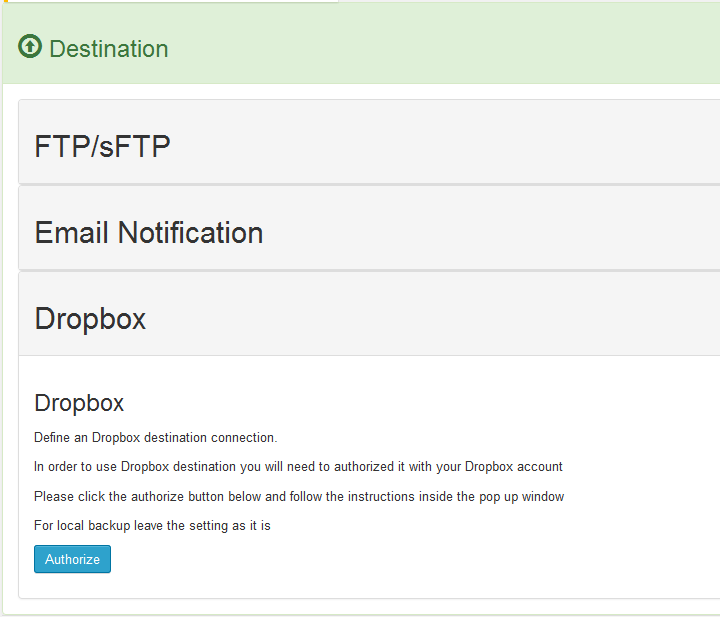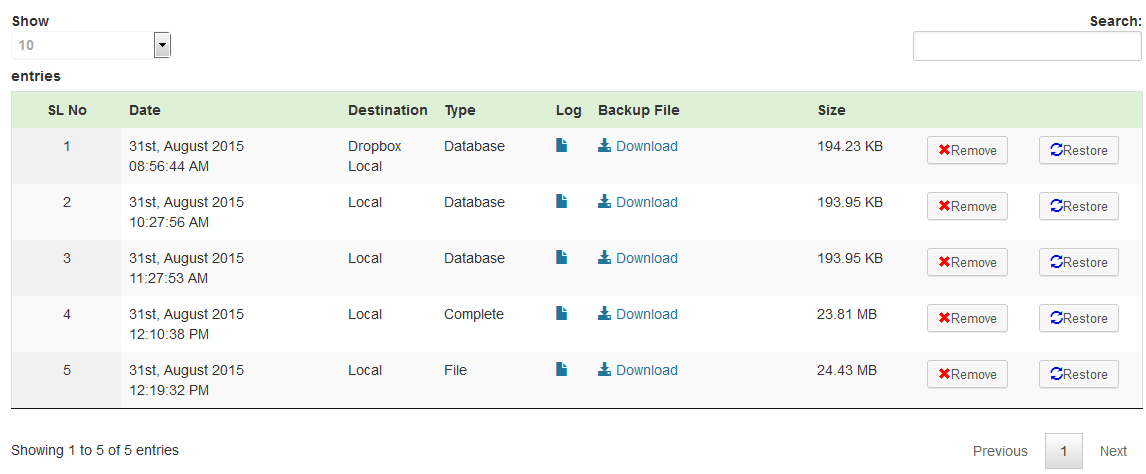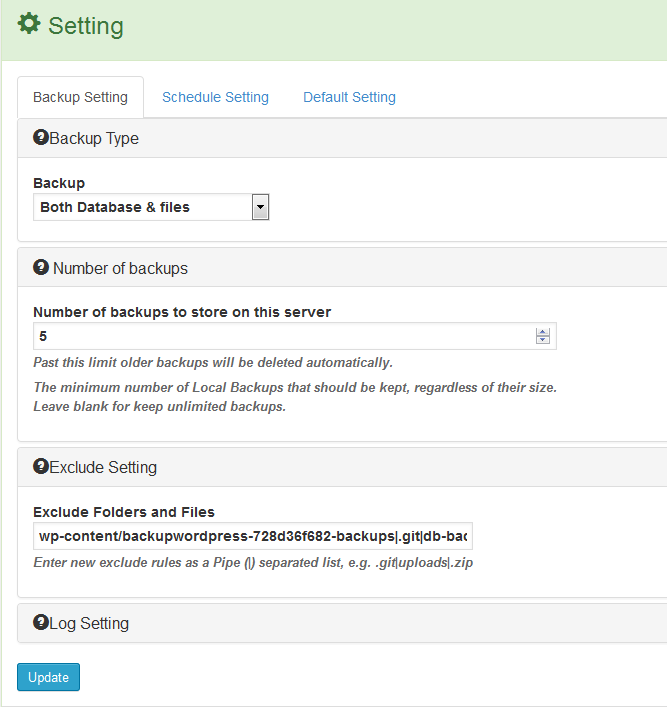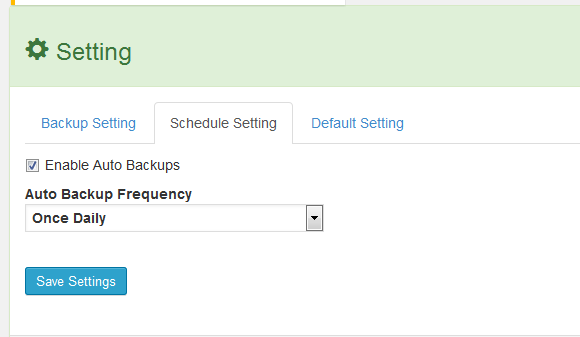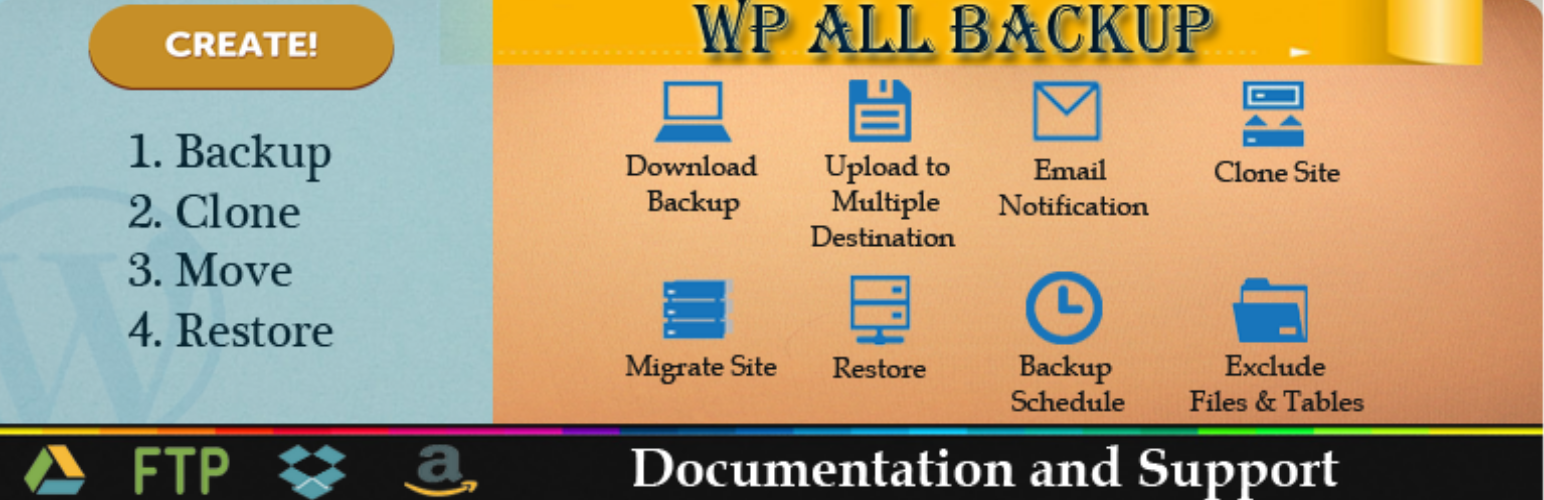
WP All Backup
| 开发者 |
walkeprashant
databasebackup |
|---|---|
| 更新时间 | 2023年1月15日 23:39 |
| 捐献地址: | 去捐款 |
| PHP版本: | 3.3.3 及以上 |
| WordPress版本: | 5.8.3 |
详情介绍:
WP All Backup plugin helps you to create Backup and Restore Backup easily on single click.Manual or Automated Backups And also store backup on safe place- dropbox,FTP.
Creates a Backup of your entire website: that's your Database, current WP Core, all your Themes, Plugins and Uploads.
Get Pro 'WP All Backup' Plugin
Features
- Create Database Backup easily on single click.
- Autobackup Backup automatically on a repeating schedule
- Backup Listing : Pagination.
- Manual backup
- Multisite compatible
- Backup entire site
- Exclude specific folders and files
- Downloadable log files
- Simple one-click restore
- Set number of backups to store
- Automatically remove oldest backup
- FTP integration
- Dropbox integration
- Email Notification
- ZipArchive
- Backup zip labeled with the site name(Help when backing up multiple sites).
- Select Backup Type: Only Database,Only Files, Complete Backup
- Inline Help
- Search backup from list(Date/Size)
- Sort backup list (Date/Size)
- Easy To Install(Very easy to use)
- Change Backup folder name
- Exclude Tables from your back ups.
- Simple to configure(very less configuration).
- System Check (i.e backup folder permission, execution time etc)
- PclZip
- Uses zip and mysqldump for faster back ups if they are available.
- Support
- Updates
- Amazon S3 integration
- Google Drive integration
- Clone Site
- Move Site
- And More....
安装:
- Download the plugin file, unzip and place it in your wp-content/plugins/ folder. You can alternatively upload it via the WordPress plugin backend.
- Activate the plugin through the 'Plugins' menu in WordPress.
- WP ALL Backup menu will appear in Dashboard->WP ALL Backup. Click on it & get started to use.
屏幕截图:
更新日志:
2.4.3
- 10-01-2022
- Added Filter hook for Dropbox file name
- 24-07-2021
- Tested latest WordPress Version
- 17-01-2021
- Change support link
- Tested latest WordPress Version
- 13-11-2020
- Added Feature - Exclude Table : Select/Unselect All Option
- 24-09-2020
- Improvement -Notification Message UI changes.
- Improvement - Backup File Name.
- Fixed - Warning.
- Tested latest WordPress Version i.e 5.5.1
- Added Feature - Download created Backup link on create message.
- 28-09-2019
- Tested Compatible with wordpress 5.2.3
- Added Feature - Added red label for invalid backup list i.e empty backup file.
- Released on : 22-04-2019
- Added loading icon on create backup action for show inprogress backup action.
- UI Changes - Backup Button, Top dropdown.
- Released on : 08-08-2018
- Added PclZip
- Change Backup folder name
- Uses zip and mysqldump for faster back ups if they are available.
- Exclude Tables from your back ups.
- UI Changes
- Improve Security
- Released on : 02-11-2017
- Changed : Email(Destination) subject for identify domains.
- Released on : 28-09-2017
- Migrated to Dropbox API V2
- Dropbox API v1 shutdown - 28-09-2017
- Released on : 04-08-2017
- Added setting : Remove local backup
- Released on : 08-12-2016
- Added : Clear all your WP All Backup logs files setting
- Released on : 08-07-2016
- Added documentaion links tab in Help section
- Released on : 28-06-2016
- Fixed Vulnerability for prevent direct download
- Released on : 27-05-2016
- Resolved issue : The website is built under a directory i.e. http://www.xyz.com/demo
- Released on : 03-05-2016
- Add : System Check (i.e backup folder permission, execution time etc)
- Released on : 14-04-2016
- Compatible wordpress version 4.5 : Depricated function : mysql_real_escape_string. use _real_escape insted mysql_real_escape_string
- Resolved issue : PHP Strict Standards: mktime(). use the time() function instead mktime().
- Released on : 16-11-2015
- Backup zip labeled with the site name(Help when backing up multiple sites).
- Released on : 17-07-2015
- Update exclude files and folders rule.