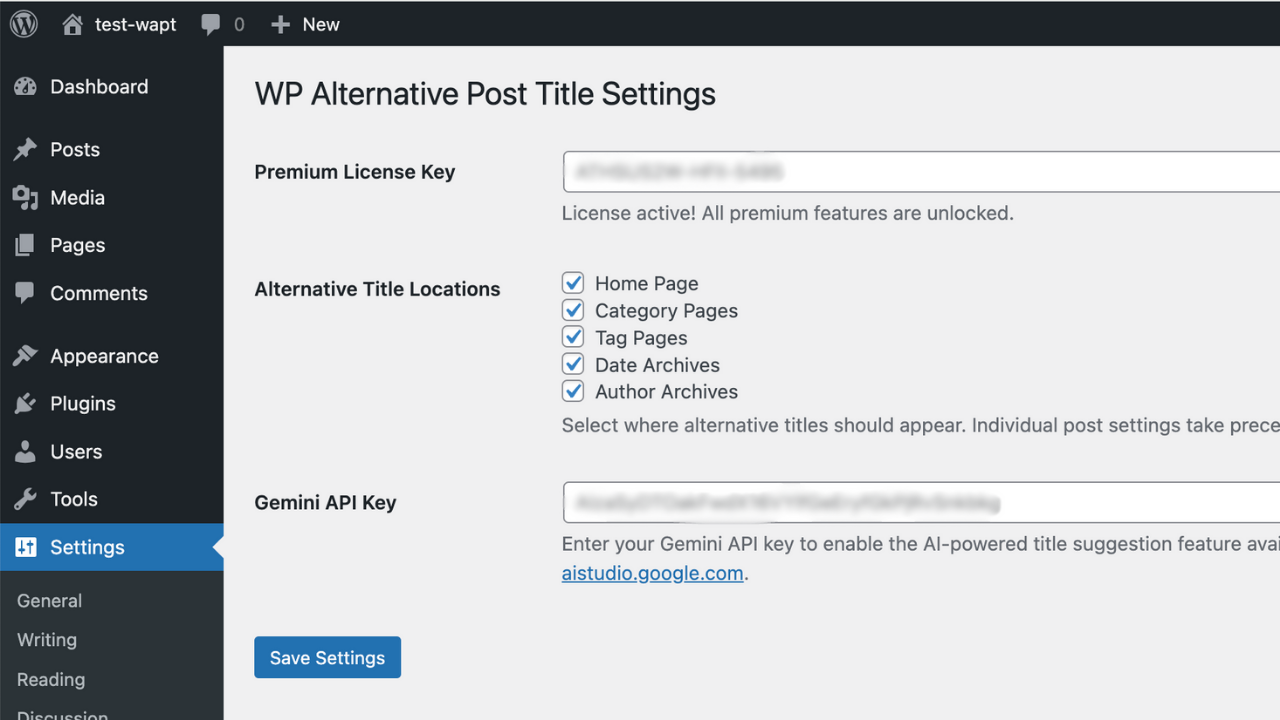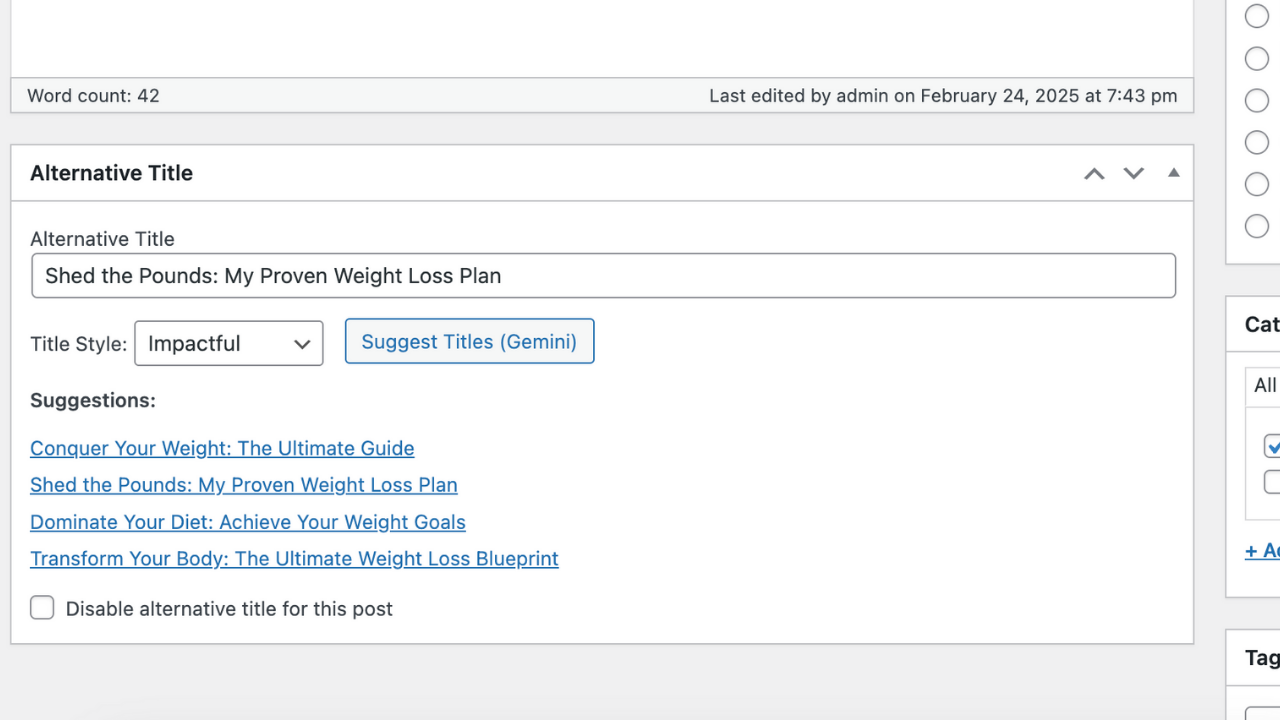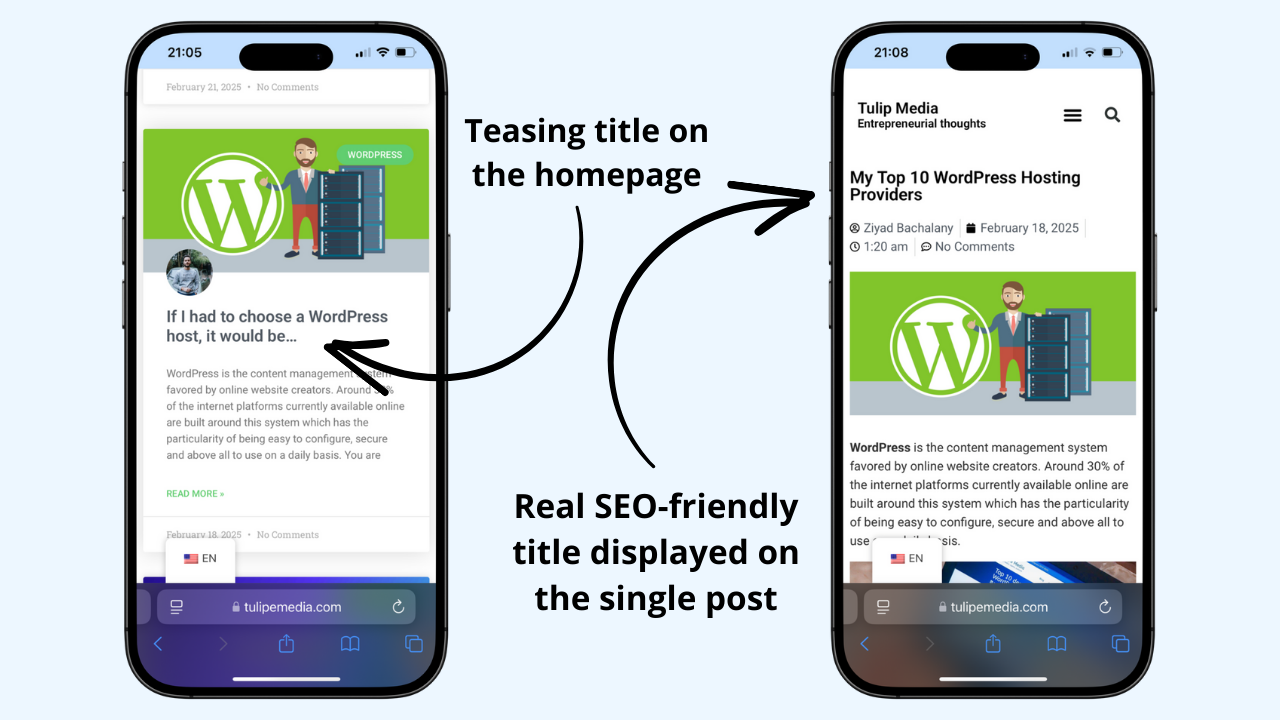Teaser Post Title
| 开发者 | tulipwork |
|---|---|
| 更新时间 | 2025年6月27日 02:17 |
| 捐献地址: | 去捐款 |
| PHP版本: | 7.0 及以上 |
| WordPress版本: | 6.8 |
| 版权: | GPLv2 or later |
| 版权网址: | 版权信息 |
详情介绍:
🌟 Teaser Post Title (formerly WP Alternative Post Title) supercharges your WordPress site by letting you create two powerful titles for every post: a primary title—your default WordPress title, displayed on single post pages and kept unchanged for SEO and social sharing—and a teaser title designed to grab attention on your homepage.
Boost click-through rates, captivate readers, and keep search engines happy—all with one easy-to-use plugin!
In today’s digital world, headlines make or break engagement. Readers scroll fast, only clicking what sparks their curiosity. Teaser Title solves this by letting you craft click-worthy teaser titles for your homepage while preserving SEO-friendly primary titles for single posts, search engines, and social media. No more choosing between creativity and optimization—get both!
Perfect for bloggers, marketers, businesses, and content creators who want to stand out!
Why Choose Teaser Post Title?
- Maximize Clicks: Hook readers with compelling teaser titles that drive homepage engagement.
- Protect SEO: Keep primary titles keyword-focused for search engines and social shares.
- Super Simple: Add teaser titles in seconds via a metabox in the post editor.
- Elementor Ready: Seamless integration with Elementor’s "Posts" and "Post Title" widgets.
- Free & Pro Options: Start with powerful free features and unlock premium tools for more control. 2025 Update: Revamped branding, enhanced compatibility, and new Pro features to make your headlines unstoppable! Fully optimized for modern WordPress sites.
- Dual Titles: Set a primary title for single posts and a teaser title for the homepage.
- SEO Safe: Primary titles stay intact for search engines and social media.
- Easy Metabox: Add teaser titles directly in the WordPress post editor.
- Elementor Compatible: Works perfectly with Elementor’s "Posts" and "Post Title" widgets.
- Built-in Translations: Includes English and French, with support for WPML, Polylang, Loco Translate, and more.
- Clean Uninstall: Remove the plugin with a data cleanup option to keep your site tidy.
- Lightweight & Fast: Minimal impact on site speed for a smooth experience. Craft teaser titles that hook readers without touching your primary titles. 🚀
- Custom Display Locations: Show teaser titles on category, tag, author, and archive pages.
- AI-Powered Suggestions: Generate creative titles instantly with the Gemini API. Ready to transform your headlines? Get Pro now at tulipemedia.com! 🌟
- Bloggers looking to hook readers with irresistible headlines.
- Marketers aiming to boost click-through rates without harming SEO.
- Content Creators crafting engaging posts for homepage and social media.
- Businesses wanting a simple way to optimize headlines for engagement.
- Elementor Users seeking seamless integration with their page builder.
安装:
- Upload the
wp-alternative-post-titlefolder to/wp-content/plugins/or install via the WordPress Plugins dashboard. - Activate the plugin through the Plugins menu in WordPress.
- Edit or create a post, and add a teaser title in the Teaser Post Title metabox below the editor.
- For Pro features, purchase a license at tulipemedia.com, then enter your license key in Settings > Teaser Title.
屏幕截图:
常见问题:
Where do teaser titles appear?
In the free version, teaser titles display on the homepage only. The Pro version lets you show them on category, tag, archive, and other listing pages.
Will this affect my SEO?
No! Primary titles remain unchanged for search engines and social media, while teaser titles boost homepage clicks.
Does it work with Elementor?
Yes! Teaser Post Title integrates seamlessly with Elementor’s "Posts" and "Post Title" widgets.
How do I activate Pro features?
- Purchase a license at tulipemedia.com.
- Enter your license key in Settings > Teaser Post Title.
- Configure Pro settings for custom locations and AI suggestions.
What happens when I uninstall the plugin?
Teaser titles will no longer appear, and primary titles will be used everywhere. Enable Delete Data on Uninstall in Settings > Teaser Title to remove all plugin data.
How do I translate the plugin?
Use WPML, Polylang, or Loco Translate for custom translations. For WPML:
- Save settings in Settings > Teaser Title.
- Go to WPML > String Translation.
- Search for strings (e.g., "Teaser Title") or filter by domain
wp-alternative-post-title. - Add translations and save.
更新日志:
2.6
- Minor bug fixes.
- Minor bug fixes and performance optimizations.
- New: Reintroduced the_title filter for maximum compatibility.
- Improved: Enhanced Elementor compatibility with elementor/widget/render_content filter.
- Fixed: Minor UI bugs in the metabox for better usability.
- New: Renamed plugin to Teaser Post Title for clarity and improved branding.
- Minor bug fixes and performance optimizations.
- New: Added license validation for enhanced security.
- Improved: Optimized metabox rendering for faster editing.
- New: AJAX-based license validation with real-time feedback.
- Fixed: License validation bugs from version 2.0.
- Improved: Smoother user experience for premium features.
- New: Premium features including custom title locations and AI title suggestions via Gemini API.
- Improved: Enhanced Elementor compatibility and performance.
- Updated: Full multilingual support with translations.
- Removed legacy "wp-multiple-titles.php" file.
- Addressed WordPress.org review feedback.
- Updated WordPress compatibility requirements.
- Initial release with basic dual-title functionality.