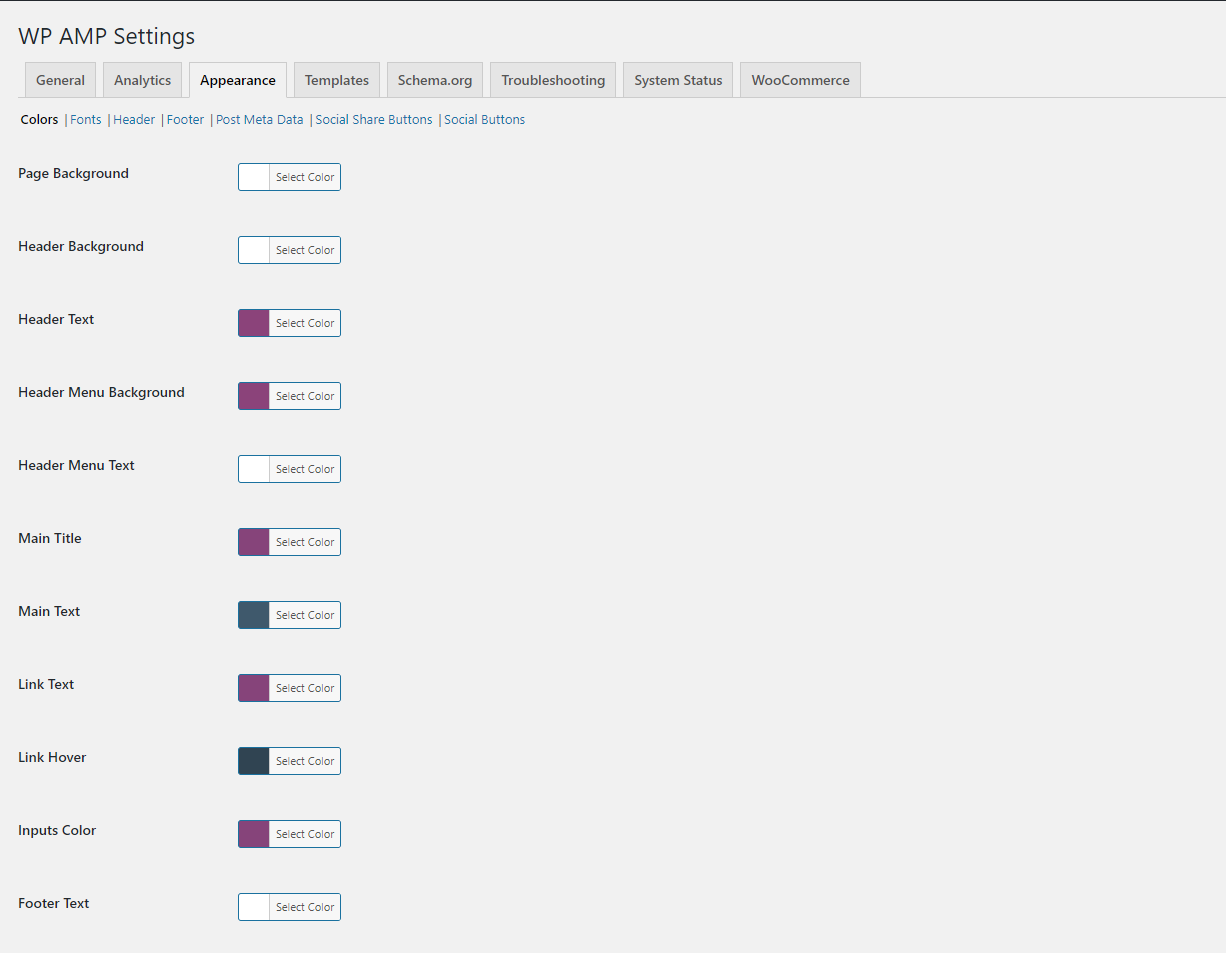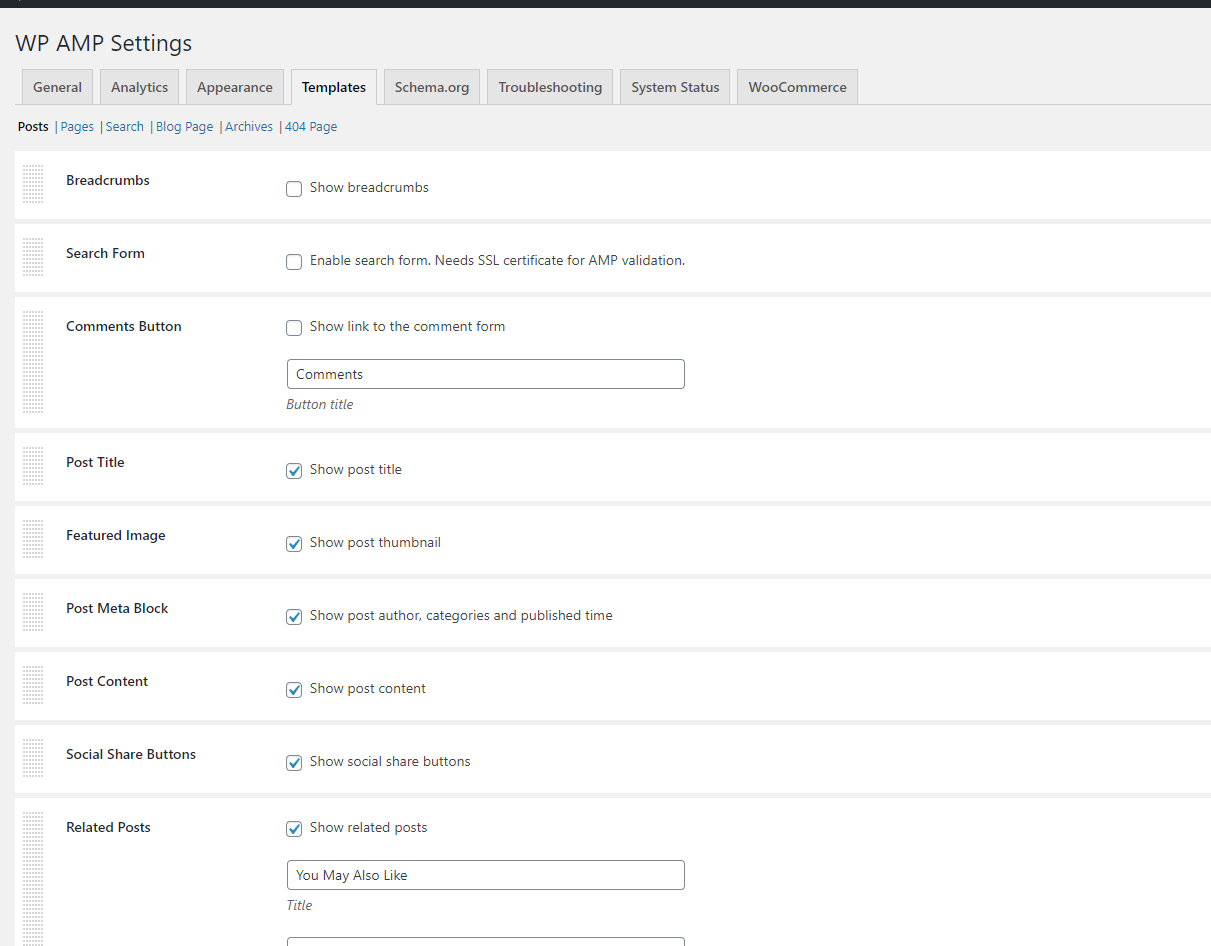WP AMP Lite
| 开发者 | custom4web |
|---|---|
| 更新时间 | 2024年8月22日 19:23 |
| 捐献地址: | 去捐款 |
| PHP版本: | 4.0 及以上 |
| WordPress版本: | 6.6.1 |
| 版权: | GPL-2.0+ |
| 版权网址: | 版权信息 |
详情介绍:
WP AMP Lite is a free WordPress plugin which adds support for Accelerated Mobile Pages (AMP) for WordPress and WooCommerce Shop Page. With this plugin, it takes just a couple of clicks to make your website go mobile.
AMP HTML is an open source initiative by Google which aims to provide mobile-optimized content that can load instantly everywhere. Read more about AMP here
WP AMP Lite enables you to:
- Include some content types and archives in your mobile website;
- Embed images, videos, audios and iframes;
- Fully customize the standard design or create a totally new one;
- Track visitors with Google Analytics;
- Add social share buttons;
- Slider support for the gallery;
- 100 % RTL support;
- Integrate AMP with WooCommerce Shop Page to promote on mobile.
- Home pages;
- Blog pages;
- Single post;
- Static pages;
- Categories;
- Tags;
- Date and author archives;
- Search;
- The 404 Not Found Page;
- WooCommerce shop.
- Your logo (text, image, or both);
- The header menu;
- Colors;
- Fonts;
- Footer content;
- Featured images;
- Post meta data blocks;
- Related and recent posts;
- List of post comments and button to comment form.
安装:
From your WordPress dashboard
- Visit 'Plugins > Add New'.
- Search for 'WP AMP Lite'.
- Activate WP AMP Lite from your Plugins page.
- Download AWP AMP Lite plugin.
- Upload the 'wp-amp-lite' directory to your '/wp-content/plugins/' directory, using your favorite method (ftp, sftp, scp, etc...)
- Activate WP AMP Lite from your Plugins page.
- Clear all caches (site cache, browser cache, etc);
- Re-save permalinks settings;
- Check plugin settings and visit AMP-version of your site;
- Plugin is already preconfigured. So you can follow the link “Visit AMP Site” and enjoy plugin usage.
屏幕截图:
常见问题:
Can I use this plugin without WooCommerce installed?
Yes, of course. In this case you should use only WordPress AMP Settings tab of the plugin settings.
Is it possible to rewrite post title, content, featured image for AMP?
Yes, you can rewrite post title, content, featured image from post edit page.
Does plugin has Google Analytics integration?
Yes, you can enable Google Analytics tracking by entering your GA code to the appropriate field under plugin general settings page.
更新日志:
1.0 Initial release
1.0.1 Tested up to WP version 6.6.1 and WooCommerce version 9.1.4.