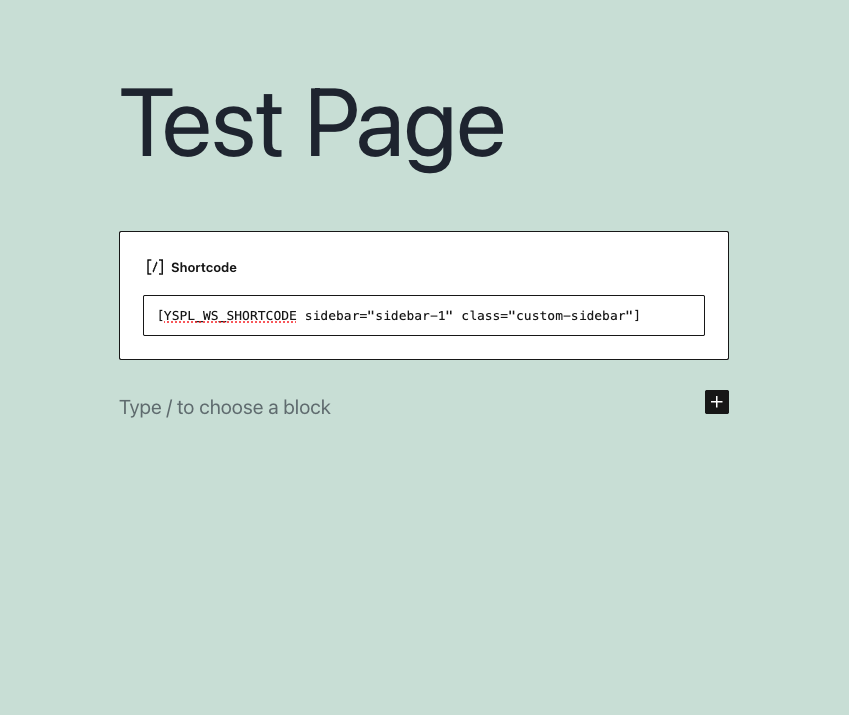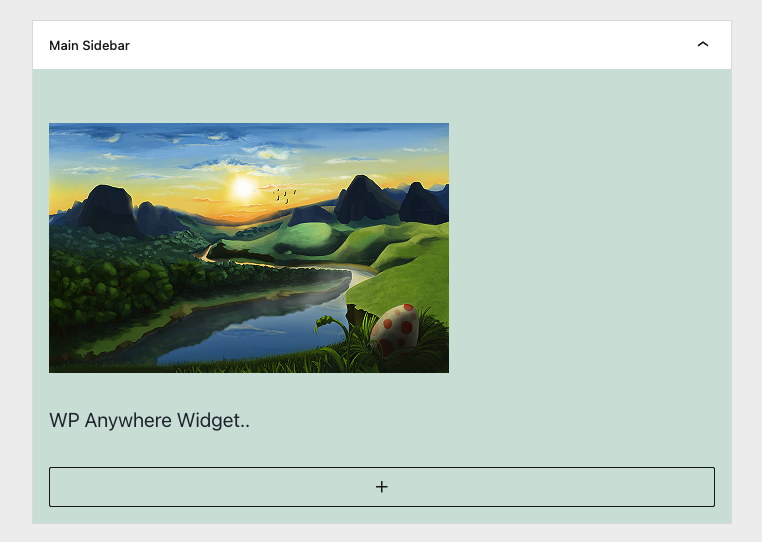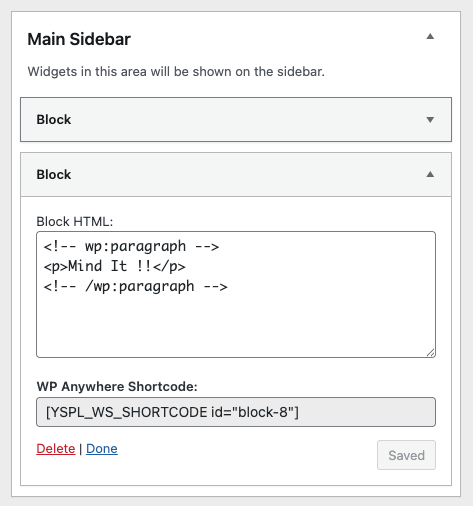WP Anywhere Widgets
| 开发者 |
yudiz
vaibhavgvb wpneel23 |
|---|---|
| 更新时间 | 2025年5月27日 18:08 |
| 捐献地址: | 去捐款 |
| PHP版本: | 3.3 及以上 |
| WordPress版本: | 6.8 |
| 版权: | GPL-3.0-or-later |
| 版权网址: | 版权信息 |
详情介绍:
- Classic & Block Widgets Support: Fully compatible with both the Classic Widgets and Block Widgets editors, making it future-ready and versatile.
- Custom Widget Creation: Easily create widgets tailored to your specific needs.
- Display Anywhere: Embed widgets in posts, pages, headers, footers, sidebars, or custom sections using shortcodes or PHP functions.
- Widget Shortcode Page: Access a dedicated admin page listing all widget shortcodes for easy copy-paste usage on the frontend.
- Shortcode Support: Place widgets anywhere using shortcodes for maximum flexibility.
- Reusable Widgets: Use the same widget across multiple areas to maintain a consistent look and feel.
- Intuitive User Interface: Manage and edit your widgets through a clean and simple admin interface.
- Theme and Plugin Compatibility: Works seamlessly with most WordPress themes and plugins.
安装:
- From the dashboard of your site, navigate to Plugins --> Add New.
- Select the Upload option and hit "Choose File."
- When the popup appears select the wp-anywhere-widgets.zip file from your desktop.
- Follow the on-screen instructions and wait till the upload completes.
- When it's finished, activate the plugin via the prompt. A message will display confirming activation was successful.
屏幕截图:
常见问题:
How do I display a widget on a specific page or post?
After creating a widget in the admin panel, you'll receive a unique shortcode. Simply copy and paste this shortcode into any page, post, or widget area—even inside the Gutenberg/Block Editor or Classic Editor.
Is "WP Anywhere Widgets" compatible with the Block Editor (Gutenberg)?
Yes! The plugin now fully supports both the Classic Widgets and the Block (Gutenberg) Widgets editor, offering flexibility no matter which editor you prefer.
Can I use "WP Anywhere Widgets" with my theme?
Yes, the plugin is designed to work seamlessly with almost all WordPress themes. If you experience any conflicts, our support team is happy to help.
Does the plugin support custom CSS?
Absolutely. You can style your widgets using your own CSS to match your site's design perfectly.
Is coding knowledge required to use this plugin?
Not at all! The plugin is designed with a user-friendly interface suitable for beginners. Advanced users can take advantage of PHP functions for deeper customization.
Can I place widgets in custom template files?
Yes, advanced users can embed widgets directly into PHP theme or template files using the provided PHP function.
Where can I find the widget shortcodes?
There's now a dedicated Widget Shortcodes page in the admin panel where you can view and copy shortcodes for all your created widgets.
更新日志:
- Block Editor Support: Now fully compatible with Gutenberg (Block Widgets Editor).
- Classic Widgets Compatibility retained for backward support.
- New Admin Shortcode Page: Easily view and copy all widget shortcodes from one place.
- UI improvements and minor bug fixes.
- Enhanced shortcode usability inside posts, pages, and widget areas.