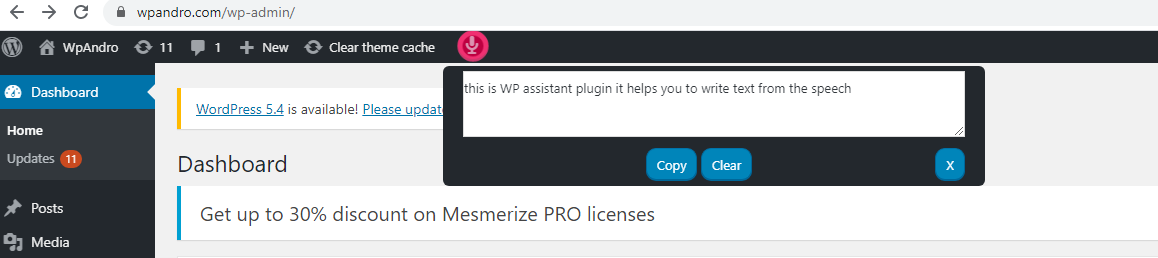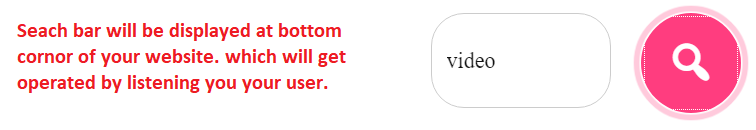WpAssistance
| 开发者 | rahulbhangale |
|---|---|
| 更新时间 | 2020年4月27日 18:03 |
| 捐献地址: | 去捐款 |
| PHP版本: | 5.6 及以上 |
| WordPress版本: | 5.4 |
| 版权: | GPLv2 or later |
| 版权网址: | 版权信息 |
详情介绍:
Engange with your visitors using whatsapp chat. A new feature allow your visitors to send a message on your whatsapp. Do you want to give a voice based user interface for your customer or users. then just configure the plugin and your users can search through your website using this plugin. Improve your speed of typing posts and pages by using your voice or speech. The plugin is usefull for you to automatically type into your WordPress using your voice.
Releases:
0.0.5 - Whats app assistance for your visitors.
0.0.4 - Introducing new assistant Renu, Which will greet your visitors( AI based userinterface).
0.0.3 - Allow users to configure front end search.
0.0.2 - PHP 5.6 or greater version compatibility.
0.0.1 - Allow wordpress user to convert speech into text by talking with wordpress.
Upcomming features:
- Designing a communication bot for your front end users.
- Backend commands for navigation.
安装:
Follow the following steps to install a plugin or write to us at contact@wpandro.com We will set it up for you.
- Upload WpAssistance to the
/wp-content/plugins/directory - Activate the plugin through the 'Plugins' menu in WordPress
- New admin bar menu named as mic icon will be visible in your WordPress.
- Click on the mic and start talking.
- The plugin will convert your speech into text which you can use to copy into your posts and pages.
- For whatsapp chat you need to configure a valid whatsapp number in backend.
屏幕截图:
常见问题:
How can I get in touch with WpAndro Team
You can simply write to WpAndro at contact@wpandro.com and our expert will get back to you.
更新日志:
0.0.5
Whatsapp chat assistant for your visitors.
0.0.4
Indroducing new assistant Renu, Which will greet your visitors.
0.0.3
- Allow users to configure front end search.
- PHP 5.6 or greater version compatibility.
- A Basic working prototype of the WpAssistance.