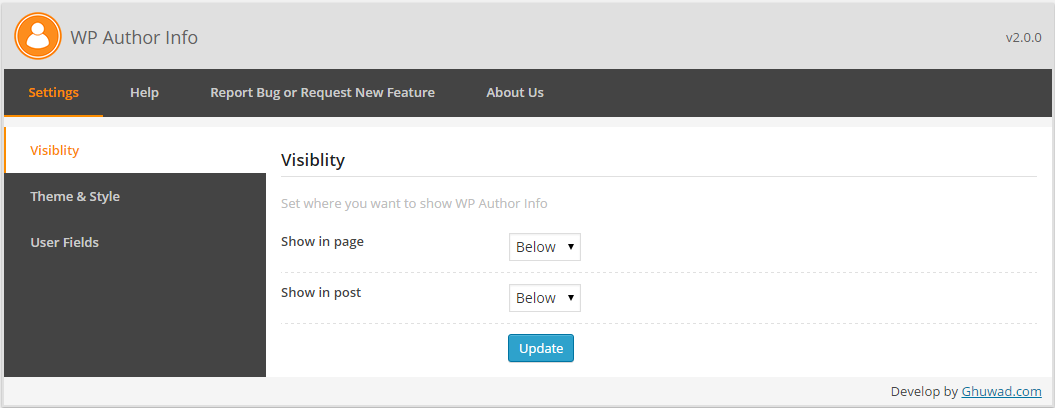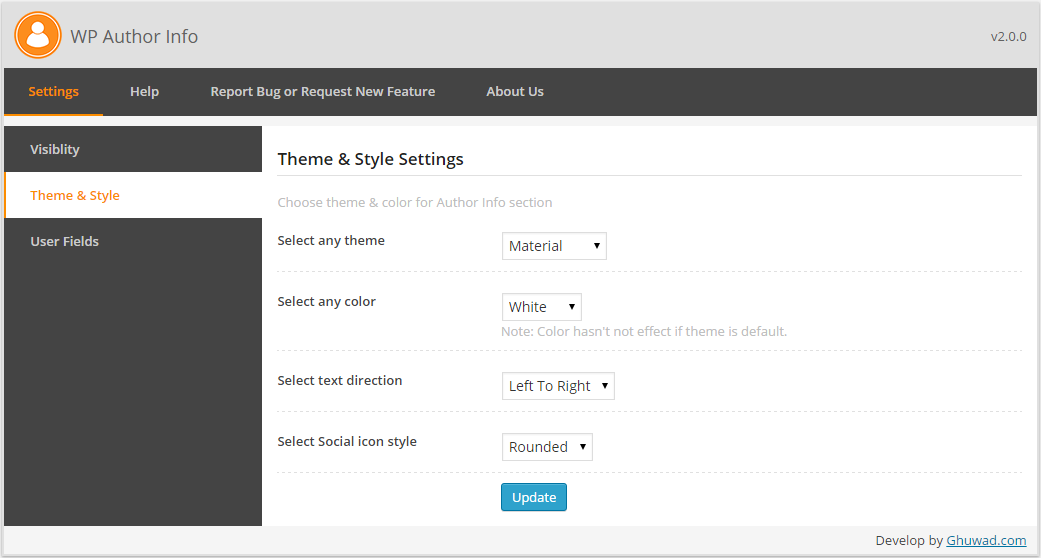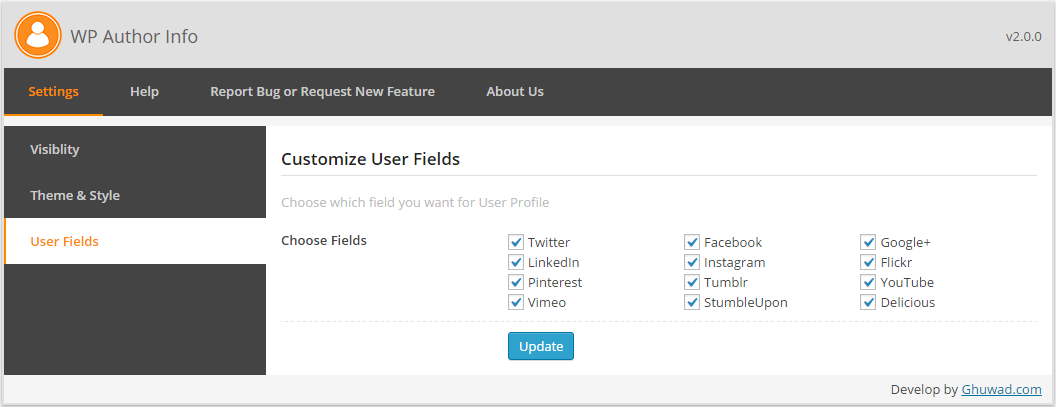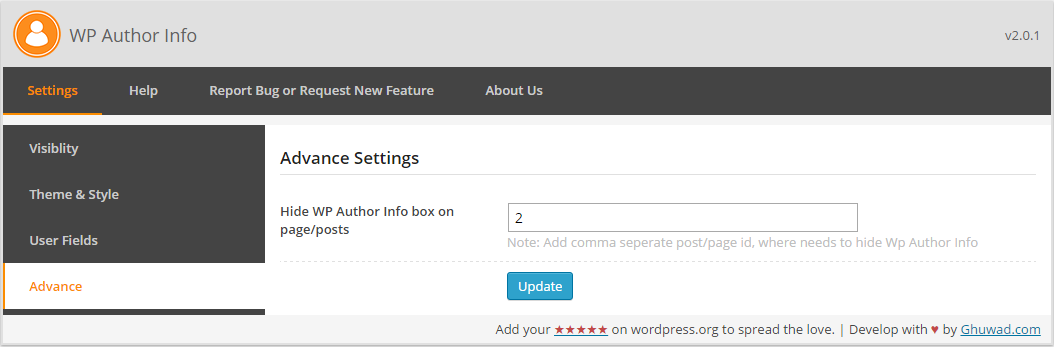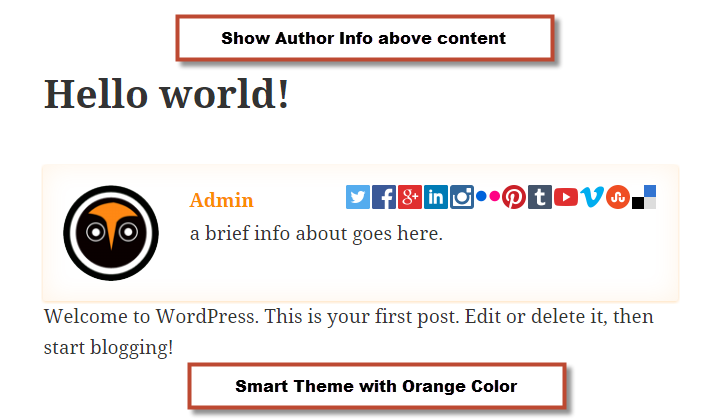Plugin Name
| 开发者 |
Ghuwad
siddhapura.hitesh |
|---|---|
| 更新时间 | 2015年8月26日 20:11 |
| PHP版本: | 3.0 及以上 |
| WordPress版本: | 4.2.2 |
| 版权: | GPLv2 or later |
| 版权网址: | 版权信息 |
详情介绍:
Take look for all features.
- You can prefix or sufix author detail on any post type (including page & post).
- You can set theme, color & style for author info, also social icon style.
- You can select any social field into user profile.
- You can also add author detail at widget or content using shortcode.
- theme (optional) : set given theme for content otherwise take theme from settings (Available value : default, border, box-border, smart, material, metro)
- color (optional) : set given color for theme otherwise take color from settings (Available value : blue, orange, green, red, white, black)
- dir (optional) : set text direction for content otherwise take dir from settings or default
ltr(Available value: ltr, rtl) - social_style (optional) : set social icon style otherwise take dir from settings (Available value: default, rounded)
- author_id (optional) : specified which author info is display wiht shortcode, if it blank or not pass then it display current user within wordpress loop.
安装:
- Upload the entire
wp-author-infofolder to the '/wp-content/plugins/' directory - Activate the plugin through the 'Plugins' menu in WordPress
- Enjoy! ;)
屏幕截图:
更新日志:
2.0.1
- Can hide WP Author Info box on any page/posts (via Advance setting)
- Add new design
border-box,smart,material,metro - Add Social Icon (user field) to user profile
- Customize color with theme
- Customize social icon display type
- Initial release with Author Detail.