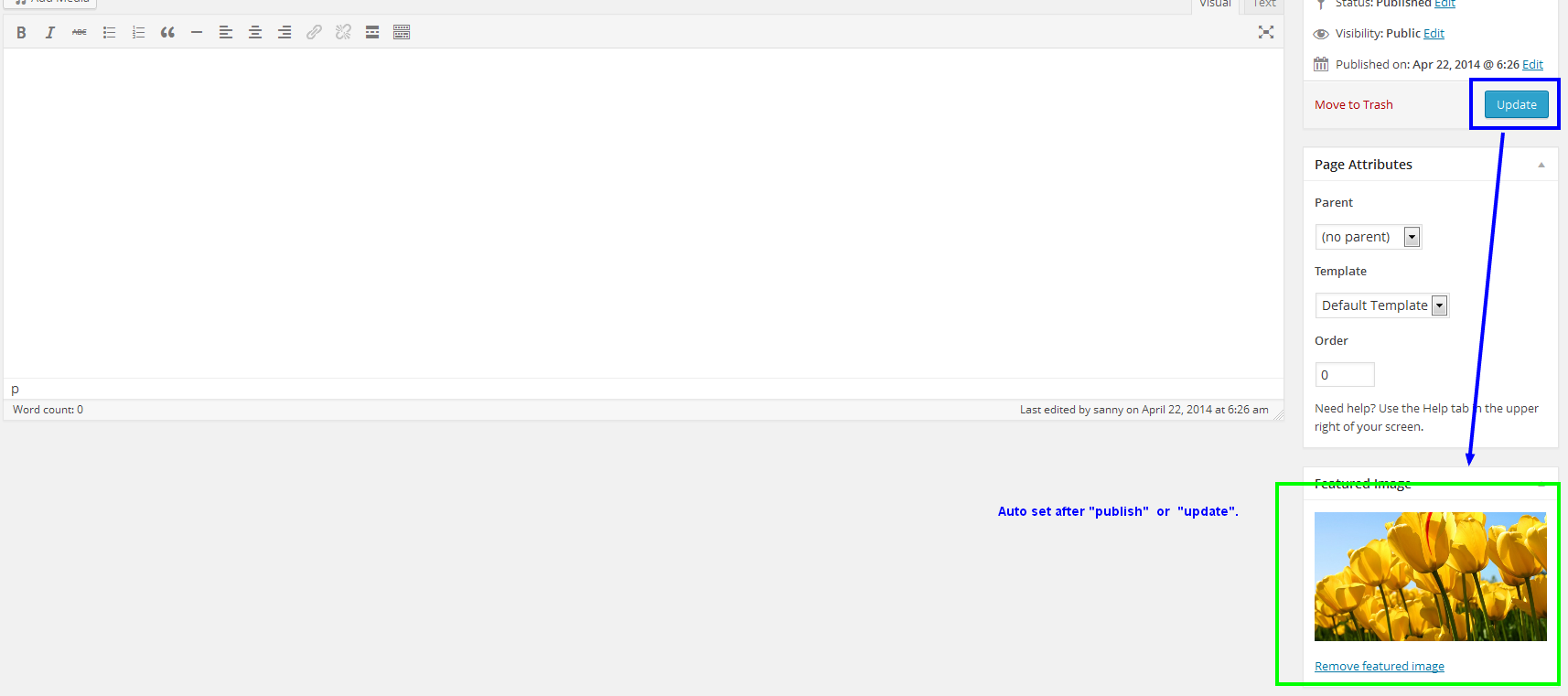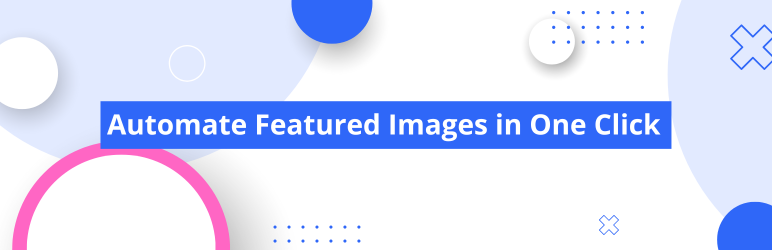
WordPress Default Featured Image
| 开发者 | sanny_rss |
|---|---|
| 更新时间 | 2023年4月29日 15:33 |
| 捐献地址: | 去捐款 |
| PHP版本: | 3.5 及以上 |
| WordPress版本: | 6.2 |
| 版权: | GPLv2 or later |
| 版权网址: | 版权信息 |
详情介绍:
Are you bored of setting deafult featured image every time you publish a page, post or custom post type or you want a default featured image to be auto set as thumbnail whenever you publish or update your post/page?
Here is the solution:
This plugin provides you an easy way to set a default thumbnail image for all your posts, pages or custom post types. You can choose/upload any image from your media library.
You can access this from the WordPress Dashboard under Settings => "WP Default Featured Image" (admin menu)
Quick Setting:
- Select/upload an image from media library.
- Specify categories.
- Specify the post types.
安装:
Upload the WordPress Default Featured Image folder to the /wp-content/plugins/ directory.
Activate the plugin using the \'Plugins\' menu in your WordPress admin panel.
You can set default image using your WordPress admin panel in Settings => "WP Default Featured Image".
屏幕截图:
常见问题:
This plugin will set default thumbnail for all existing post-types/pages?
This wil work for all the post types you have configured from plugin settings, featured image will auto get assigned if a post is being published or updated and it is configired from backend
Can I choose multiple post type for a single default image?
Yes, you can.
Can I choose different images for different post-types/categories?
No, right now there is no such feature available but you can hire experts from our team or can request a completely custom plugin as per your need.
更新日志:
1.5
- Compatible upto 4.9.5
- Minor bug fix
- Compatible upto 4.5.1
- Fix media popup selector
- Bug Fix, WHITE blank screen when choosing image for featured image from plugin panel.
- Bug Fix [Featured Image Return To Default When making Changes to Content] https://wordpress.org/support/topic/when-featured-image-is-selected-it-still-use-the-default-image
- Restrict to specific categoriers.
- Allow Categories for all post types or for POST only.
- Menu moved under 'Settings'.
- First release.