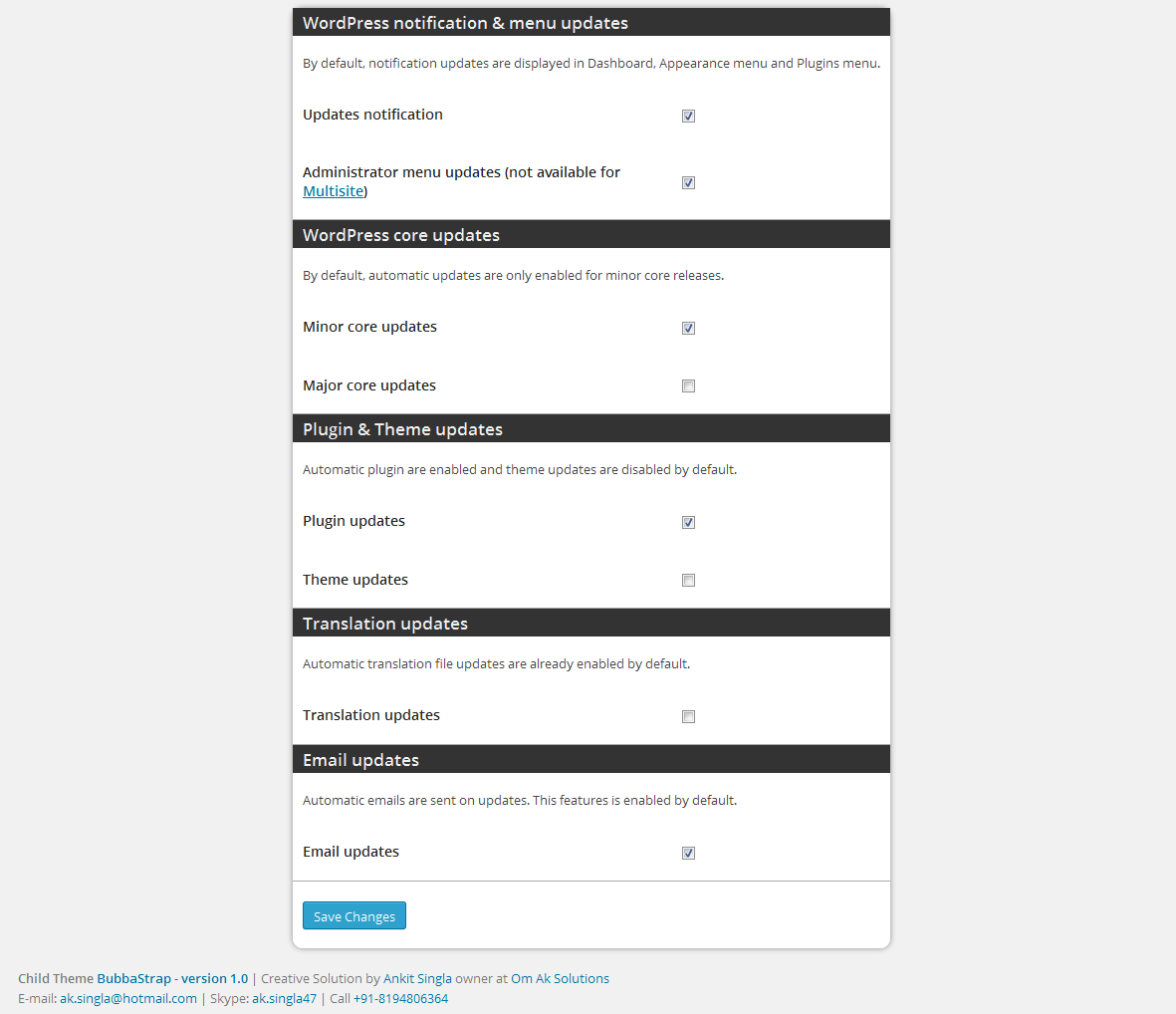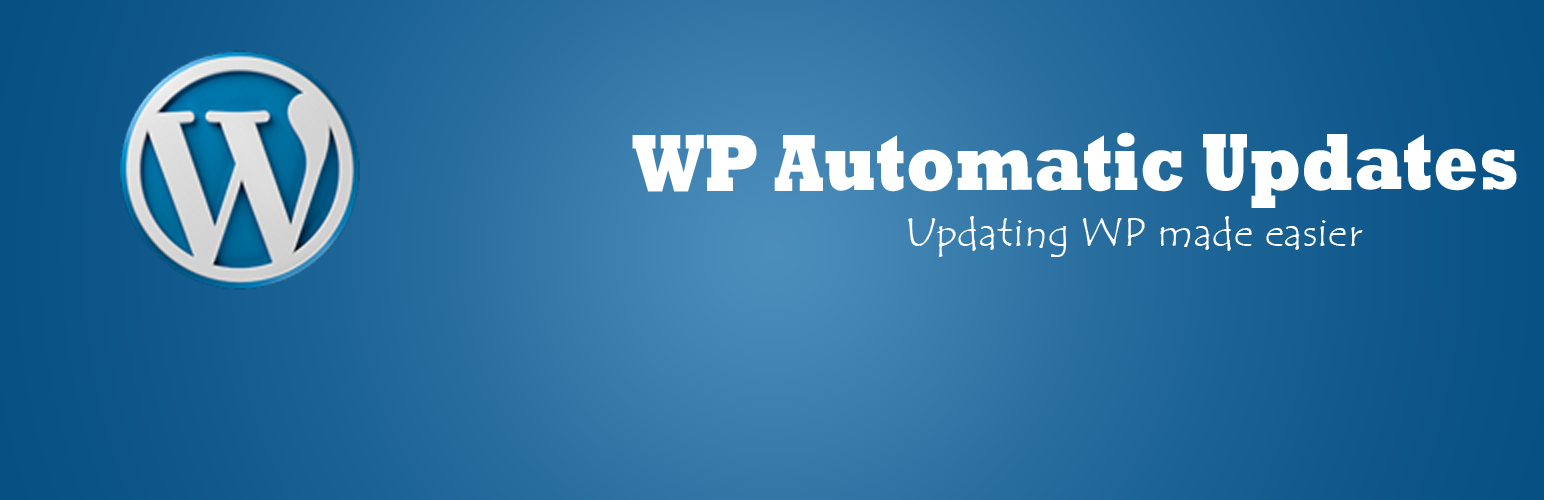
WP Automatic Updates
| 开发者 |
ak.singla
manish9034 |
|---|---|
| 更新时间 | 2018年8月16日 20:22 |
| PHP版本: | 3.7 及以上 |
| WordPress版本: | 4.8.9 |
| 版权: | GPLv2 or later |
| 版权网址: | 版权信息 |
详情介绍:
An easy-to-use plugin settings panel where you can set automatic updates on or off for themes, plugins, and core updates from plugin options.
Features
In a matter of few clicks, you will be able to:
- Set Minor/Major Core Updates
- Set Plugin Updates
- Set Theme Updates
- Set Translations Updates
- English
- Dutch
- French
安装:
- Download and extract plugin files to wp-content/plugin directory.
- Activate the plugin through the WordPress admin interface.
屏幕截图:
常见问题:
I can't activate WP Automatic Updates
- WP Automatic Updates could be activated on WordPress 3.7.x and more. If you are using an older version, WP Automatic Updates can't be activated.
更新日志:
1.1.6
- Minor Changes in Readme file
- Minor Changes in Options Labels
- Minor Changes
- Fixed: Grammatical corrections in the admin section of the plugin.
- Improved admin options page to look more appealing
- Default values changed to have plugins updated automatically
- Fix: PHP notices for empty arguments
- The beginning