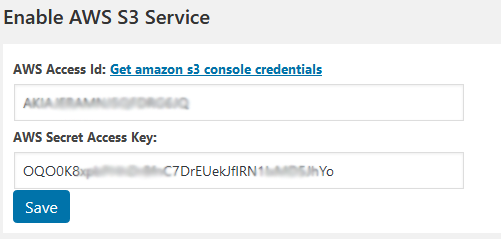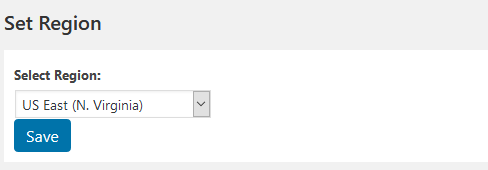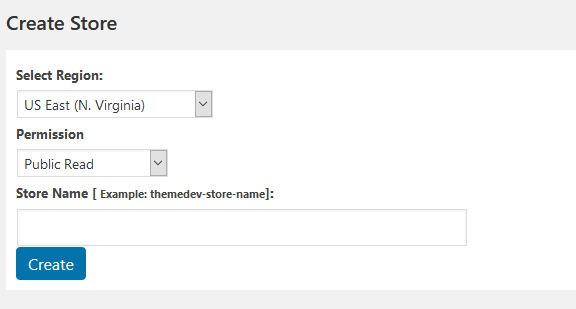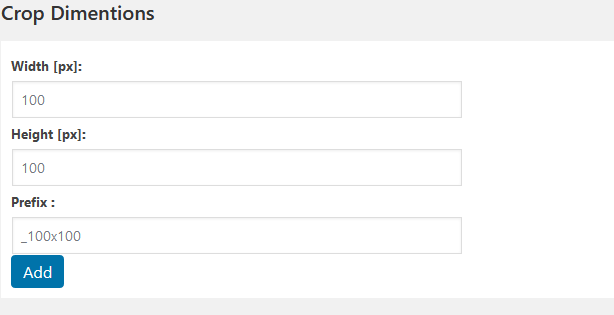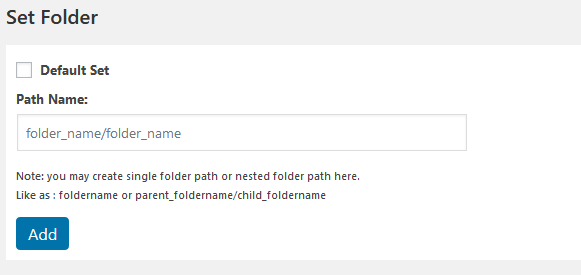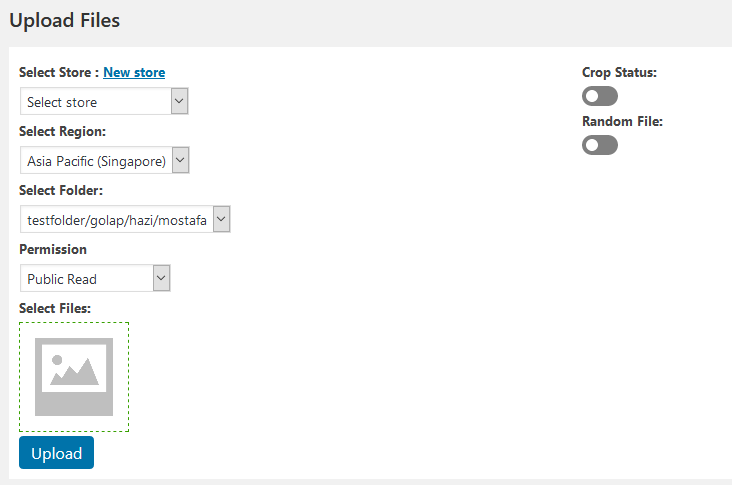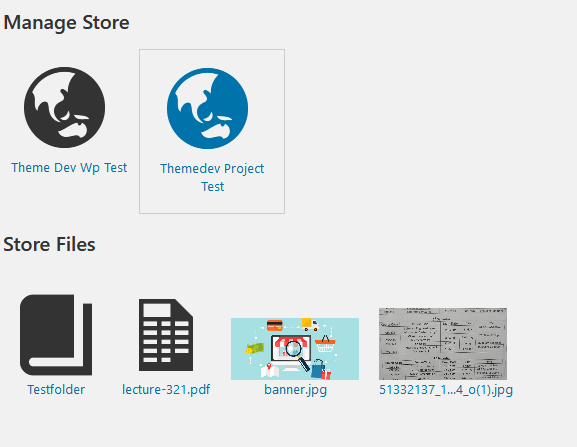AWS S3 Console for Create Bucket, Upload Files in Amazon Server, Use Amazon Hosting in Wp
| 开发者 |
ThemeDev
devsayem |
|---|---|
| 更新时间 | 2020年3月2日 02:06 |
| PHP版本: | 5.6 及以上 |
| WordPress版本: | 5.2 |
| 版权: | GPLv2 or later |
| 版权网址: | 版权信息 |
详情介绍:
File manage for Amazon S3
The Amazon S3 Console is the advanvced service for Amazon S3. Unlimited files upload, Create Unlimited Bucket or Store, Create Unlimited Folder in Bucket. Manage All files in Bucket. Automatic Crop Image when upload by your Crop Dimentions and Other features.
安装:
- Upload the plugin files to the
/wp-content/plugins/plugin-namedirectory, or install the plugin through the WordPress plugins screen directly. - Activate the plugin through the 'Plugins' screen in WordPress
- All Settings will be found in Admin sidebar -> WP AWS S3
- (Make your instructions match the desired user flow for activating and installing your plugin. Include any steps that might be needed for explanatory purposes)
屏幕截图:
常见问题:
How to use WP AWS S3?
Login your WordPress dashboard, From the left menu click WP AWS S3 icon.
How do I sign up for AWS S3 / find credentials keys?
You can find a great guide to starting with AWS S3 here: http://docs.aws.amazon.com/AmazonS3/latest/gsg/SigningUpforS3.html
How to Login AWS S3 Console Account
Go to https://aws.amazon.com/console/ for Create amazon s3 console credentials.
更新日志:
- 1.0.0