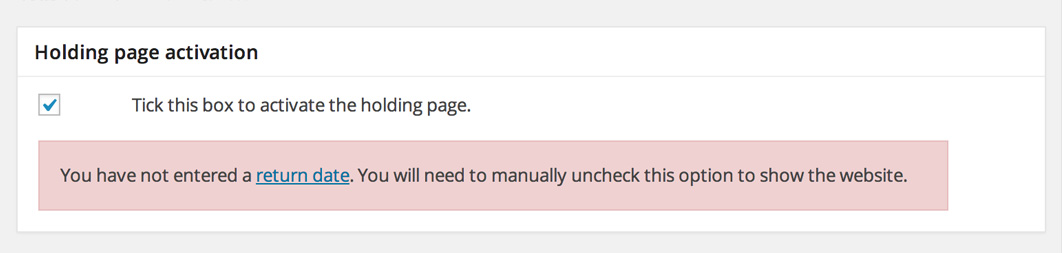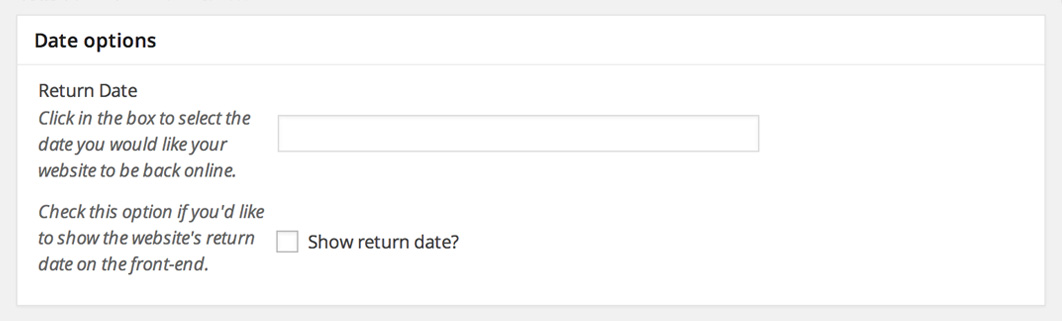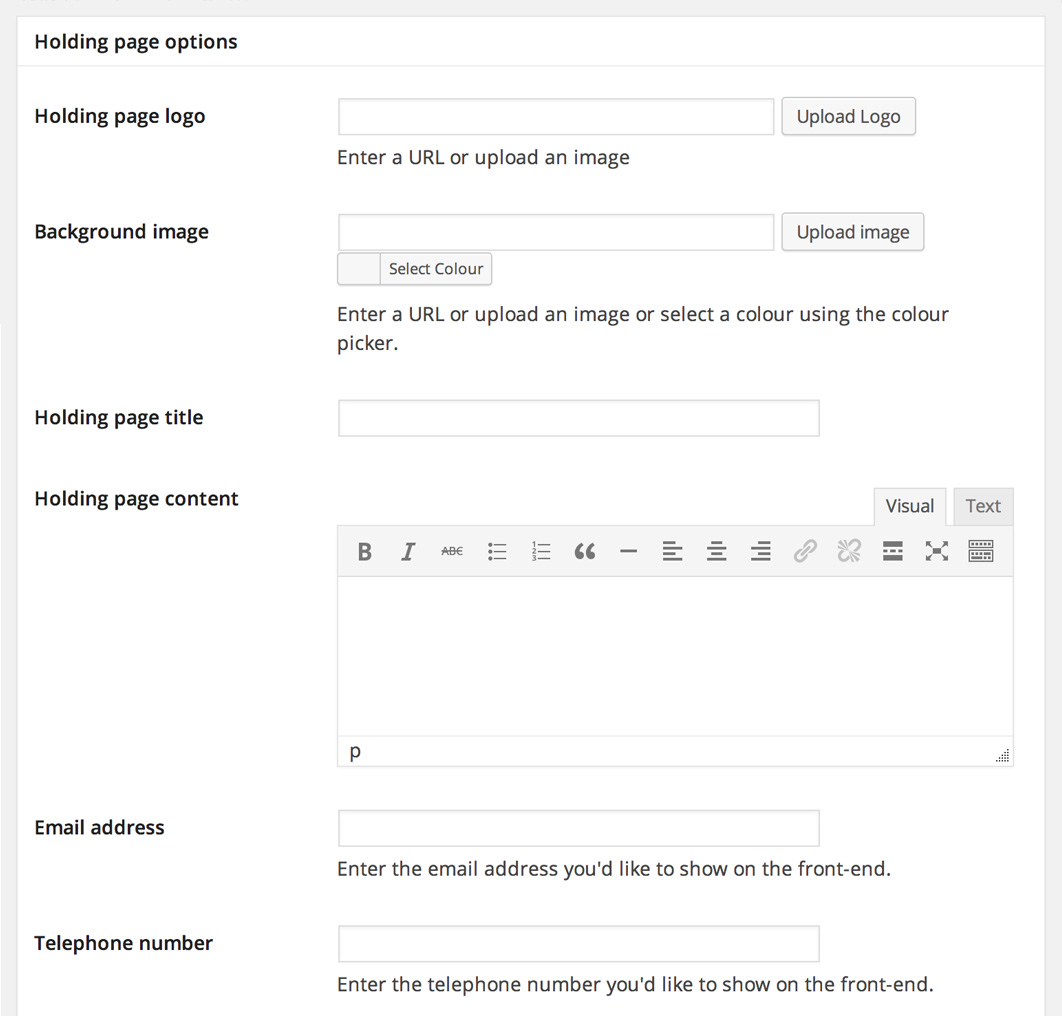WP Be Right Back
| 开发者 | crearegroup |
|---|---|
| 更新时间 | 2014年6月7日 00:02 |
| 捐献地址: | 去捐款 |
| PHP版本: | 3.0.1 及以上 |
| WordPress版本: | 3.9.1 |
| 版权: | GPLv2 or later |
| 版权网址: | 版权信息 |
详情介绍:
WP Be Right Back is a free lightweight plugin which can add a holding page to your website enabling logged in users to browse the site as normal/make changes, whilst non-logged in users access a holding page. With easy customisation of your holding page and an SEO friendly 503 status option, WP Be Right Back is ideal for all.
Features include:
- Holding page activation - activate the holding page separate to the plugin to get more control from the plugin
- Specify a return date - Set a return date which will automatically de-activate the holding page when the date passes. If no date is added, the holding page shows until the option is unchecked manually.
- Display return date - You have the option as to whether you’d like to show the return date or not on the holding page.
- SEO friendly 503 status - If you specify a return date, this date will be set in a 503 status in the header of the holding page which Search Engines will read, meaning your website will not be cached whilst your holding page is active.
- Holding page title - You can add your own title to the holding page. This will be used as the main content title and page title.
- Holding page content - In the settings page of the plugin there is a WYSIWYG editor for you to add your own content to the page.
- Holding page background - You have the ability to upload your own image to use for the background of the holding page. If you don’t want to use an image, you can use the simple colour picker to select a solid colour to use for the background.
- Contact details - You can add your email address and/or telephone number to the settings page. If either or both of these details have been entered, they will show on the holding page.
安装:
Installing and using WP Be Right Back could not be simpler:
- Upload
/wp-be-right-back/to the/wp-content/plugins/directory - Activate the plugin through the 'Plugins' menu in WordPress
- Simply control all features from the Administrator Dashboard via 'Settings > WP Be Right Back
屏幕截图:
常见问题:
Why isn't my holding page showing?
Make sure that you've ticked the option to show your holding page and that your return date set, isn't in the past.
How do I customise my holding page?
Use the options in the plugin settings page to customise your holding page.
Why can't I see my holding page?
Make sure that the holding page is set to show and when browsing the front-end of the website, be sure that you're not logged in.
更新日志:
0.1
- Initial release.