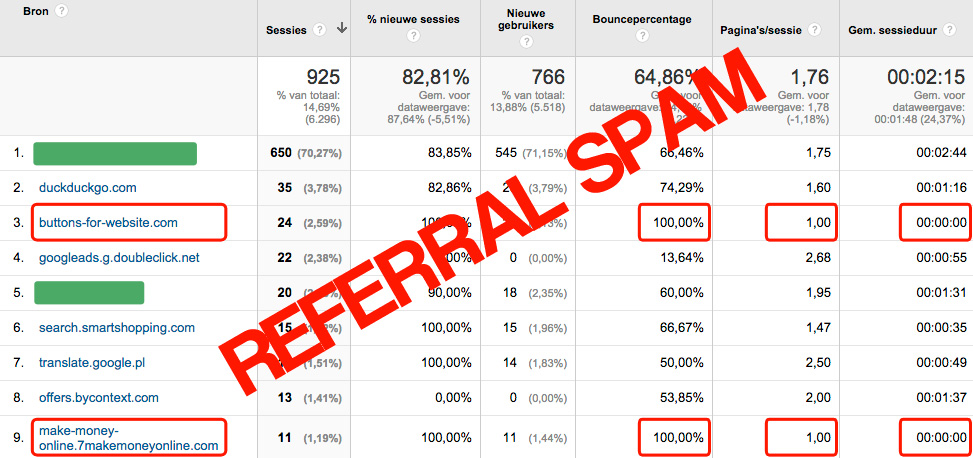Block Referral Spam
详情介绍:
WPDeveloper.net brings 'Block Referral Spam' for all WordPress user for free.
This plugins blocks the most number of Referral Spams. Now no more notice from Google and no more weird report in Google Analytics.
Its super simple to use, nothing to setup, just install and activate the plugin, we will protect from 375+ separate domain (thanks to the user contribution) that spam your Google Analytics. This domain list is always increasing and biggest list available online.
You could give feedback to us directly, and suggest new spam domain, click here.
Here is our blog post, on how to get Top Referrer right from your WordPress Dashboard.
Check Our Other Plugins:
- Analytify - Ultimate Google Analytics Dashboard
- Twitter Cards Meta
- WP Scheduled Posts
- Facebook Secret Meta
- WP Author Report Free
Contribute in GitHub!! Contribute in GitHub. Click here!This plugin is a great example of OpenSource community. Pull request are very welcome and usually accepted within 24hr. Together we fight with evil spam bot. Don't get confused with the term Referrer Spam or Referral Spam or Referer Spam. Google basically calls it Referral Traffic. It's all mean the same thing.
安装:
Modern Way:
- Go to the WordPress Dashboard "Add New Plugin" section.
- Search For "Block Referral Spam".
- Install, then Activate it.
- Upload the
block-referral-spamfolder to the/wp-content/plugins/directory - Activate the plugin through the 'Plugins' menu in WordPress.
屏幕截图:
常见问题:
Does it need any theme customization or anything?
No, just activate the plugin.
How can I get Support?
Use plugin support button in WordPress.org extended listing. More FAQs - here
更新日志:
1.2.1 - June 08, 2017
- Compatible with WordPress 4.8
- Sorry for late update. Vacation with family for the first time with my baby daughter was just too occupying! Spam list updated with all your inputs.
- Compatible with upcoming WordPress 4.3.2.
- Thanks to user jabet for the contribution, now spam list doubled to 350+ domain list, all sorted in order, robust then ever.
- Thanks to user feedback, Spam domain list update, new tutorial notification.
- Bug Fix
- Thanks to user feedback, list now increased to 150 spam domain list.
- Thanks to user feedback, list now increased to 137 spam list.
- Spam domain list update.
- Initial release