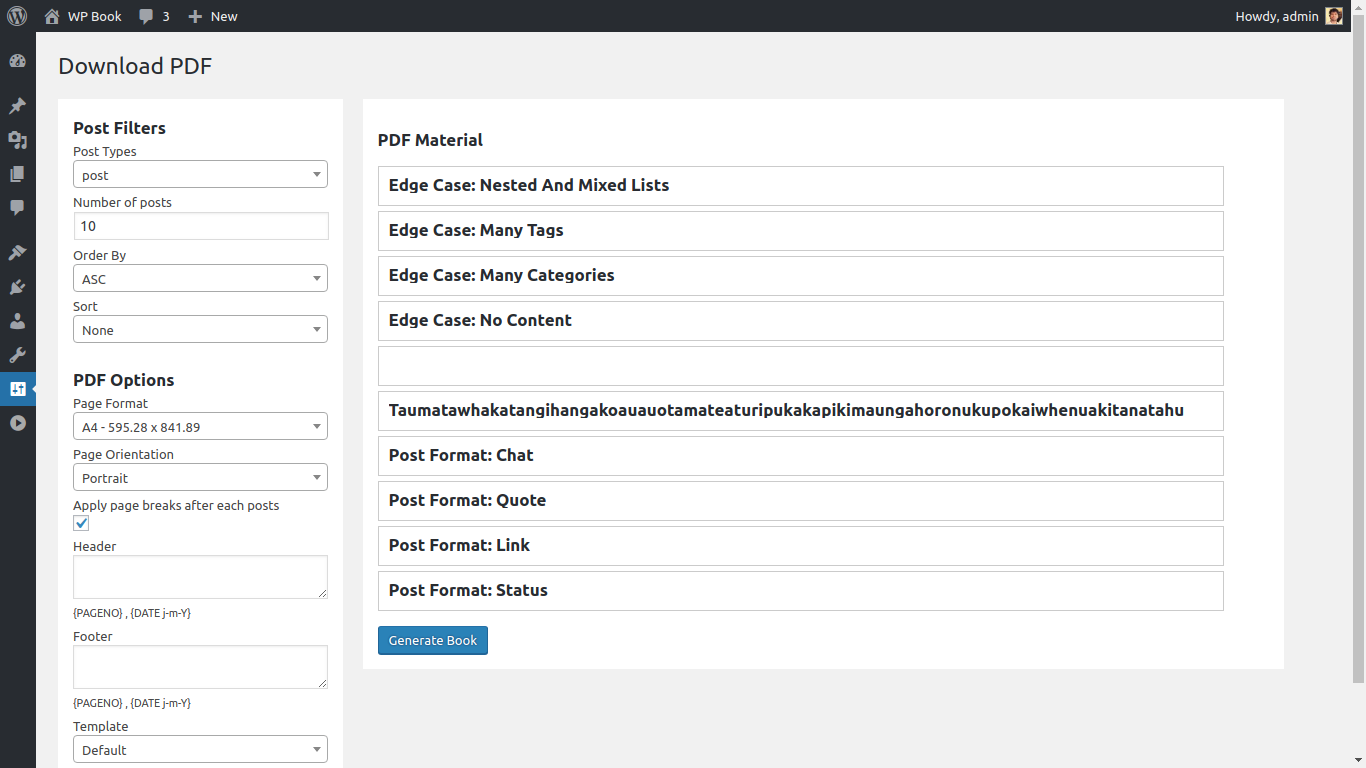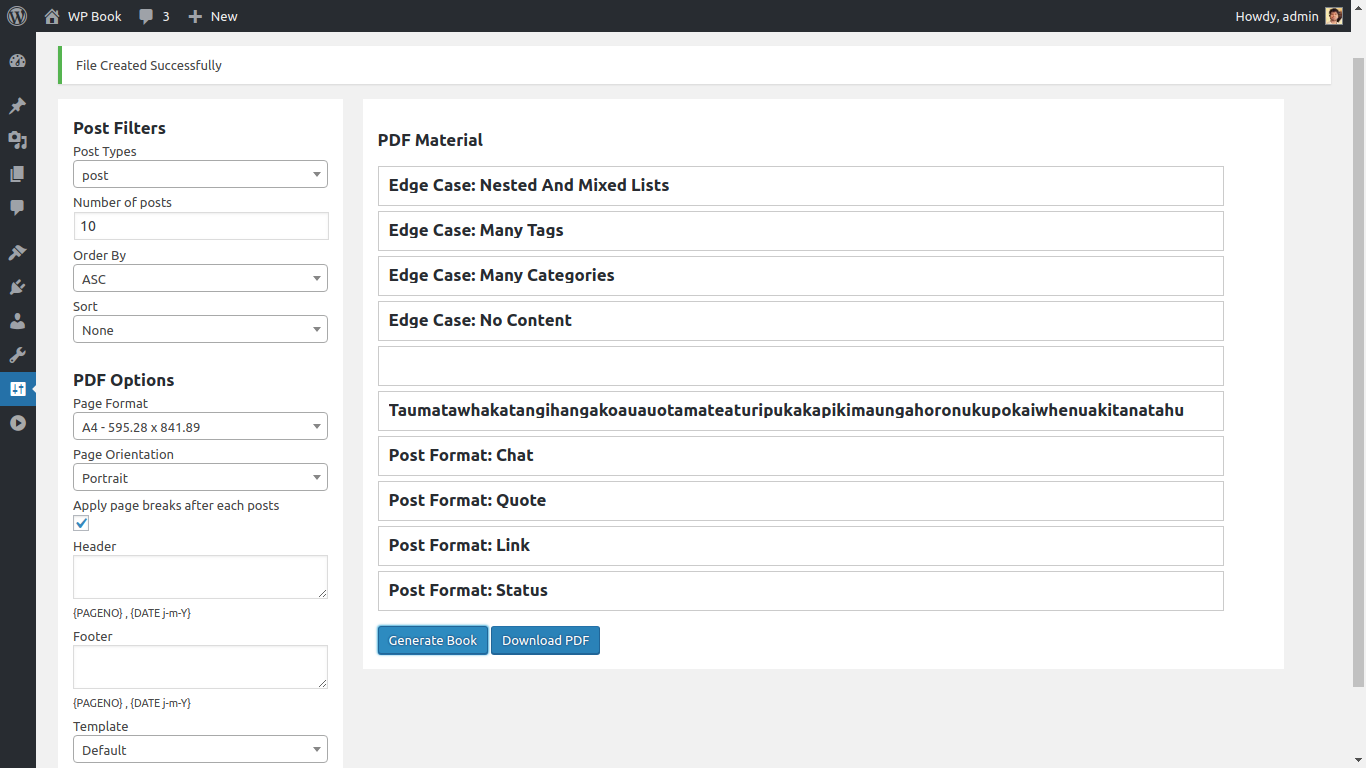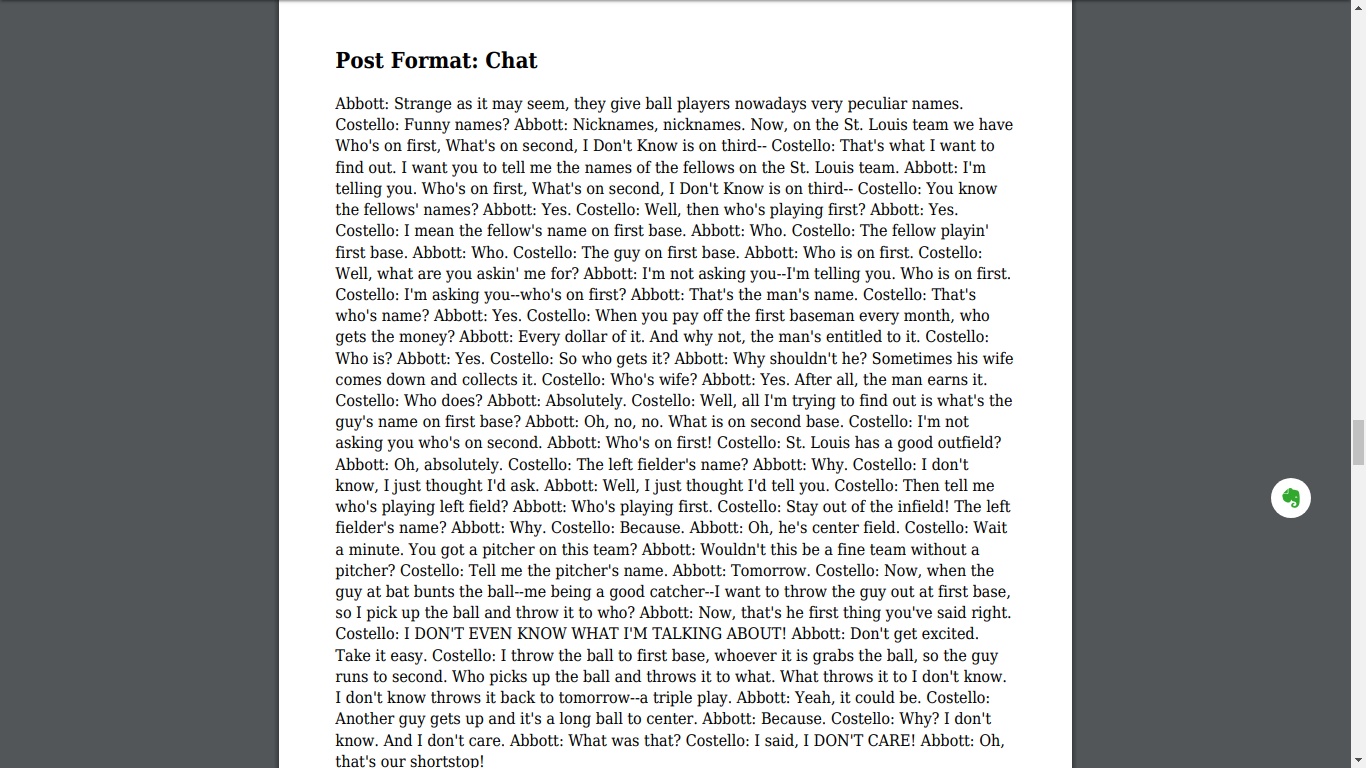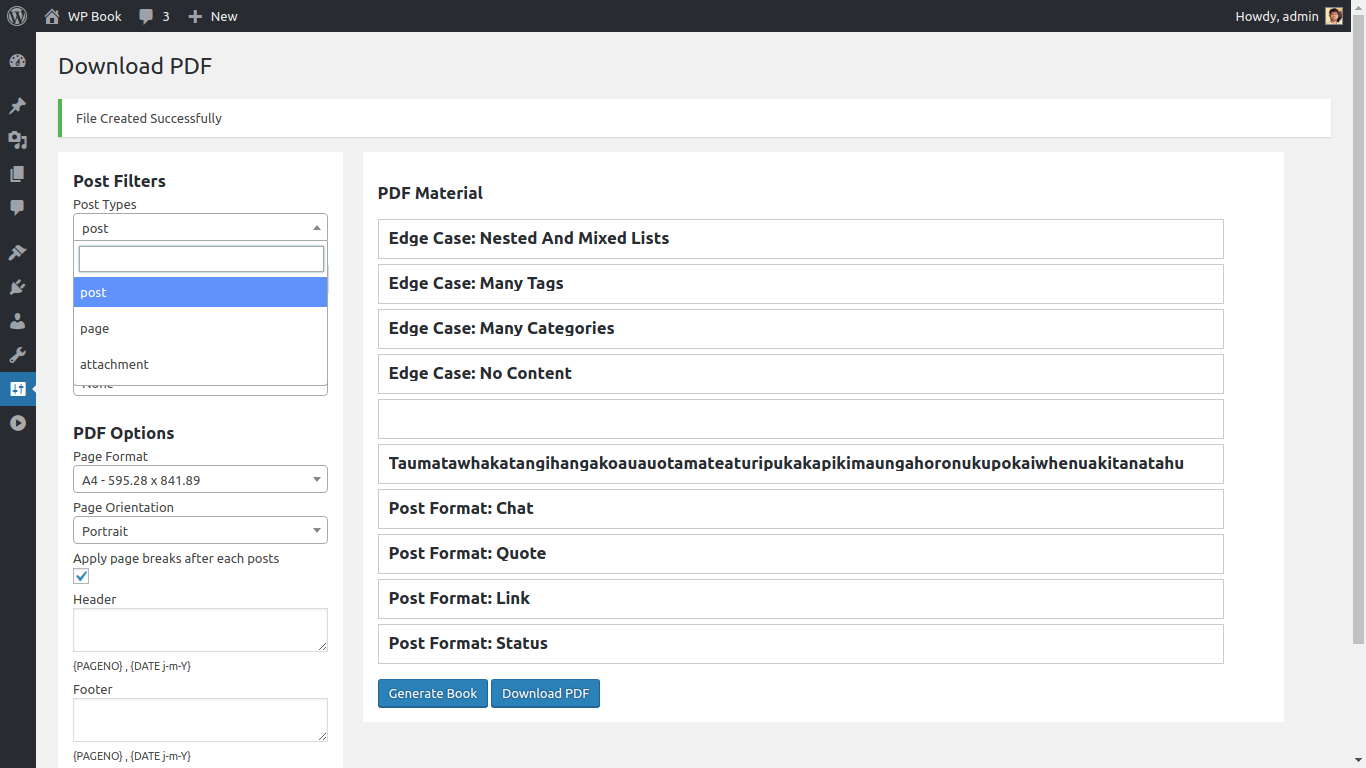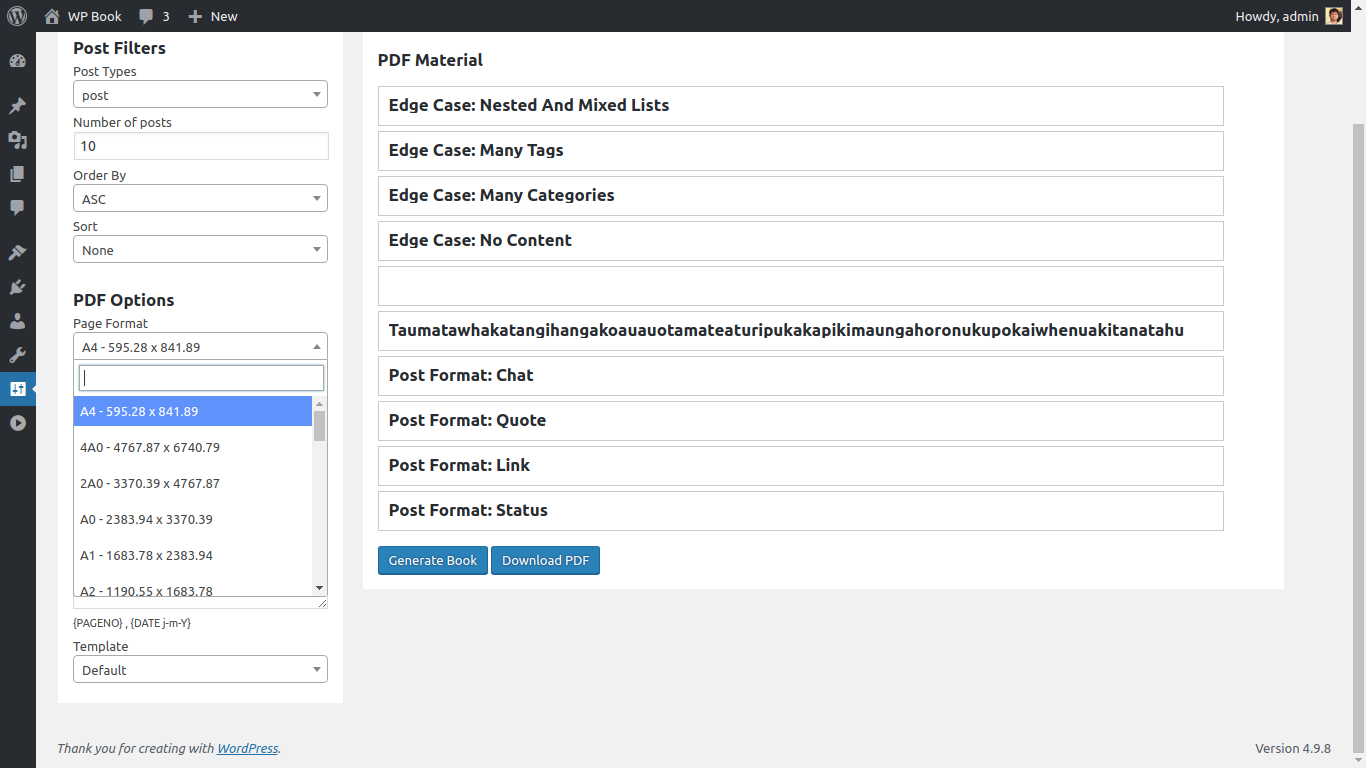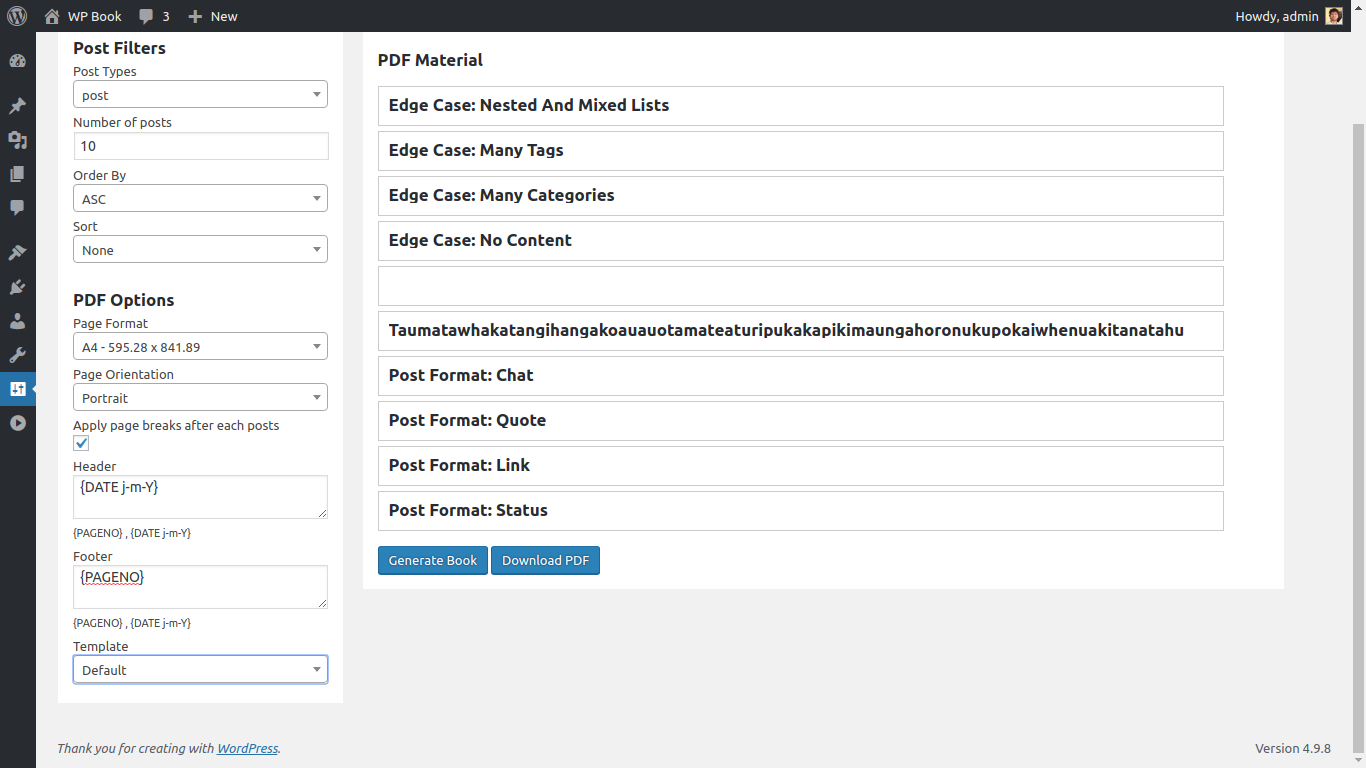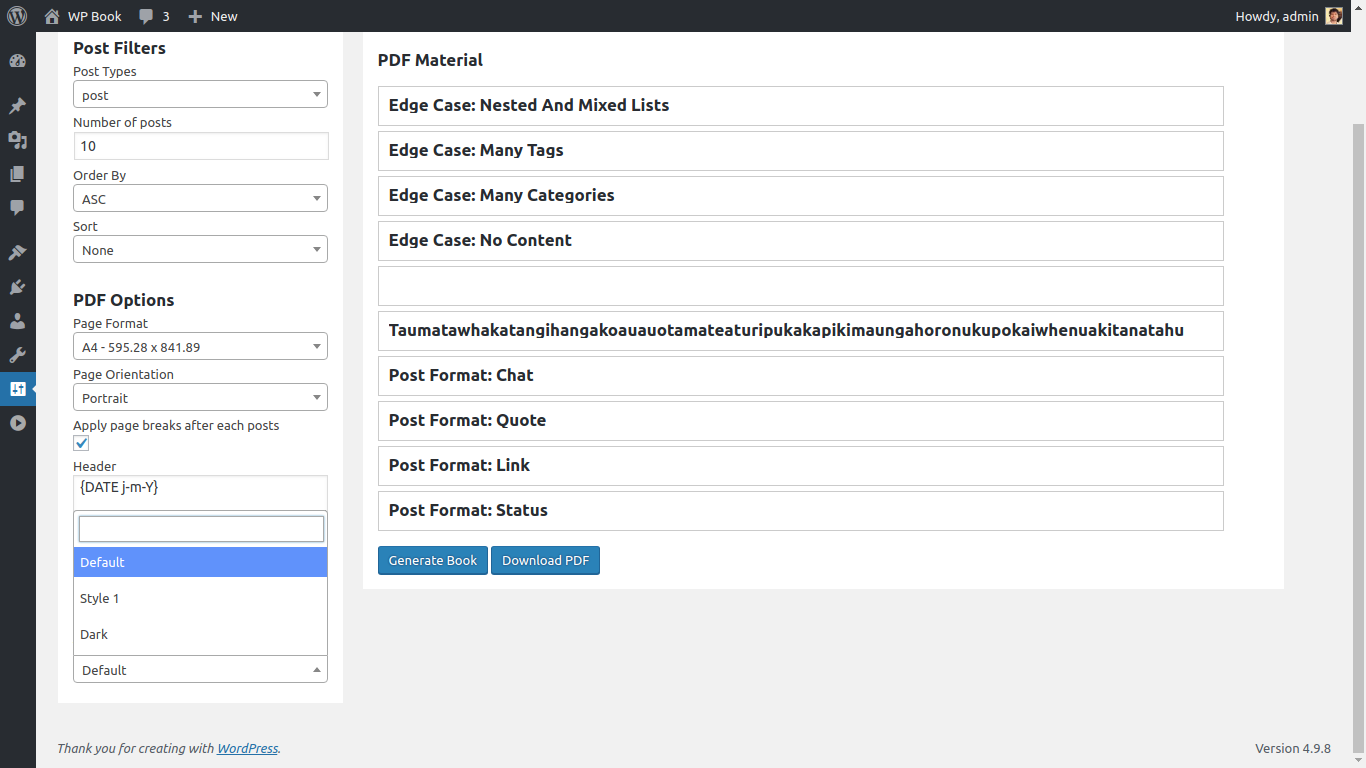WP Book
| 开发者 |
rajanit2000
syedkadhar143 |
|---|---|
| 更新时间 | 2019年1月18日 17:16 |
| PHP版本: | 3.8 及以上 |
| WordPress版本: | 4.9.8 |
详情介绍:
Wp Book is a WordPress Plugin that allows you to create PDF book for your posts, pages custom posts on different conditions and filters.
Check out the WPBook Overview Video below.
Features
The following conditions and filters are supported.
Post Filters options
- Post type
- Number of posts
- Post order
- Post order by
- Post type
- Number of posts
- Post order
- Post order by
- Support manual sorting drag and drop
安装:
The simplest way to install the plugin is to use the built-in automatic plugin installer. Go to plugins -> Add New and then enter
wp-book to automatically install it.
If for some reason the above method doesn't work then you can download the plugin as a zip file, extract it and then use your favorite FTP client and then upload the contents of the zip file to the wp-content/plugins/ directory of your WordPress installation and then activate the Plugin from Plugins page.
Goto Settings > WP Book屏幕截图:
常见问题:
After installing the Plugin, I just see a blank page.
This can happen if you have huge number of posts and your server is very underpowered. Check your PHP error log to see if there are any errors and correct them. The most common problems are script timeout or running out of memory. Change your PHP.ini file and increase the script timeout and/or amount of memory used by PHP process. In particular try to change the following settings
max_execution_time = 600- Maximum execution time of each script, in secondsmax_input_time = 30- Maximum amount of time each script may spend parsing request datamemory_limit = 256M- Maximum amount of memory a script may consume
Temporary files directory "/wp-book/vendor/mpdf/mpdf/src/Config/../../tmp" is not writable issue.
This can happen when the plugin's tmp directory does not have write permission. You need to setup 777 permission for tmp directory.
Its located /wp-content/plugins/wp-book/vendor/mpdf/mpdf/tmp
更新日志:
v1.0
- Initial release