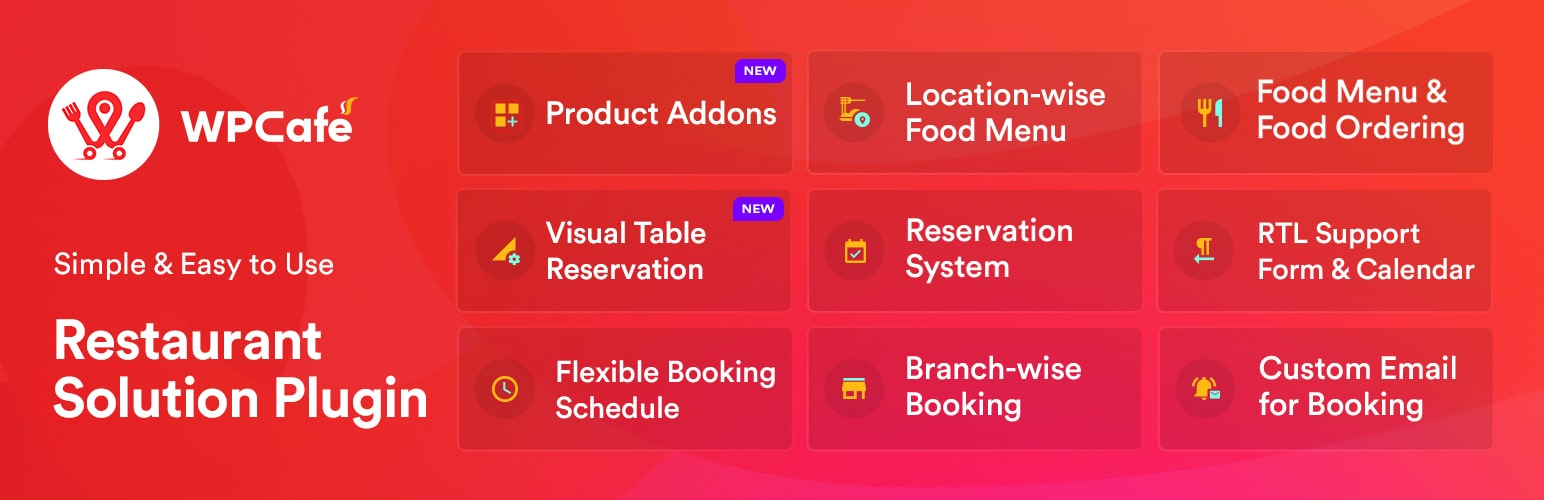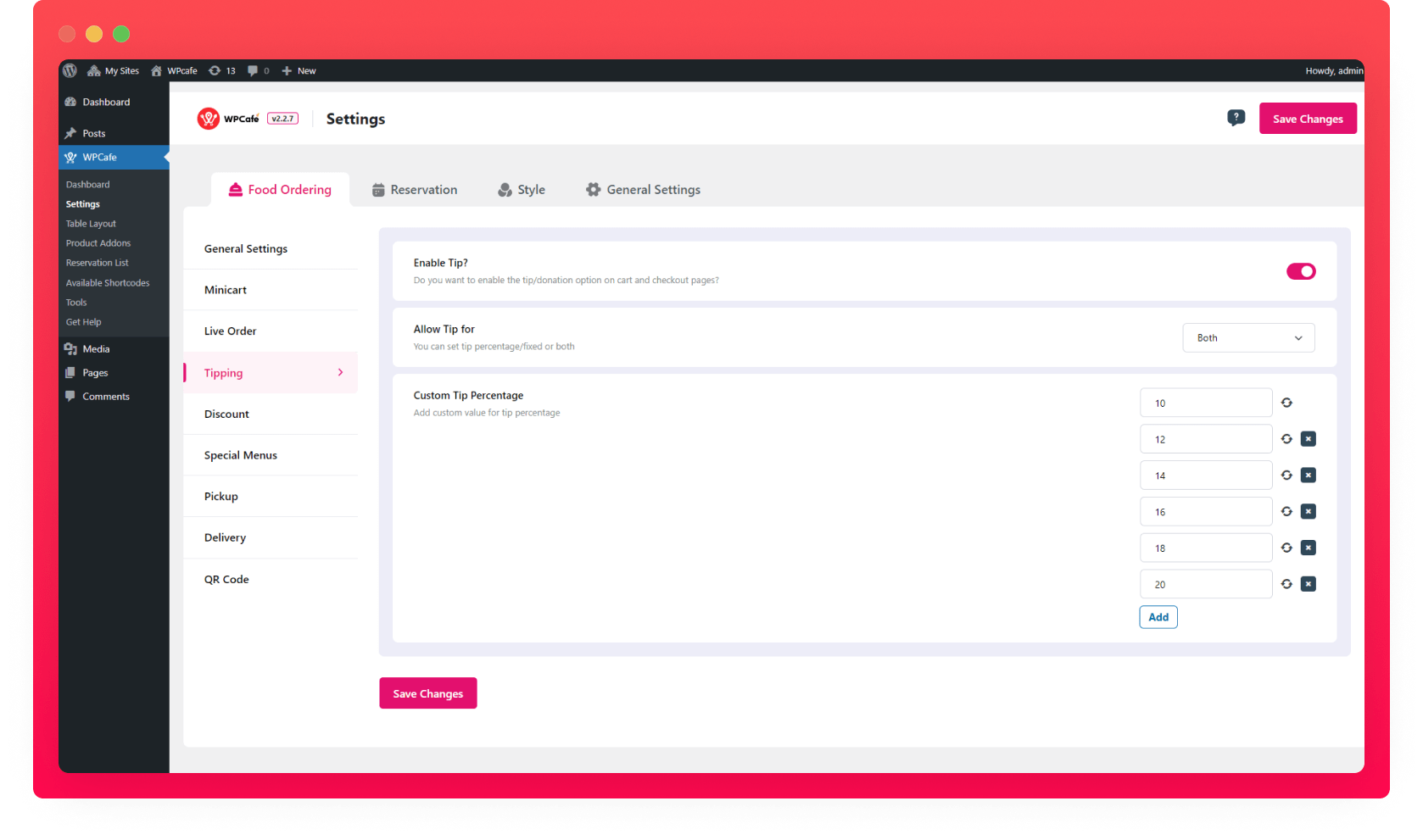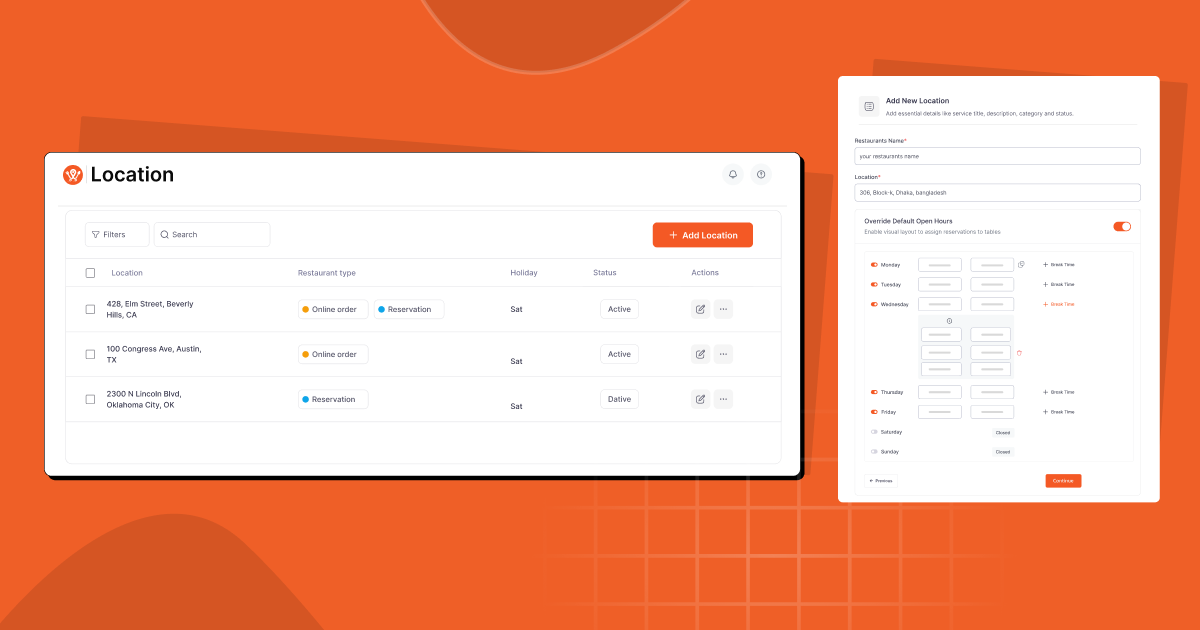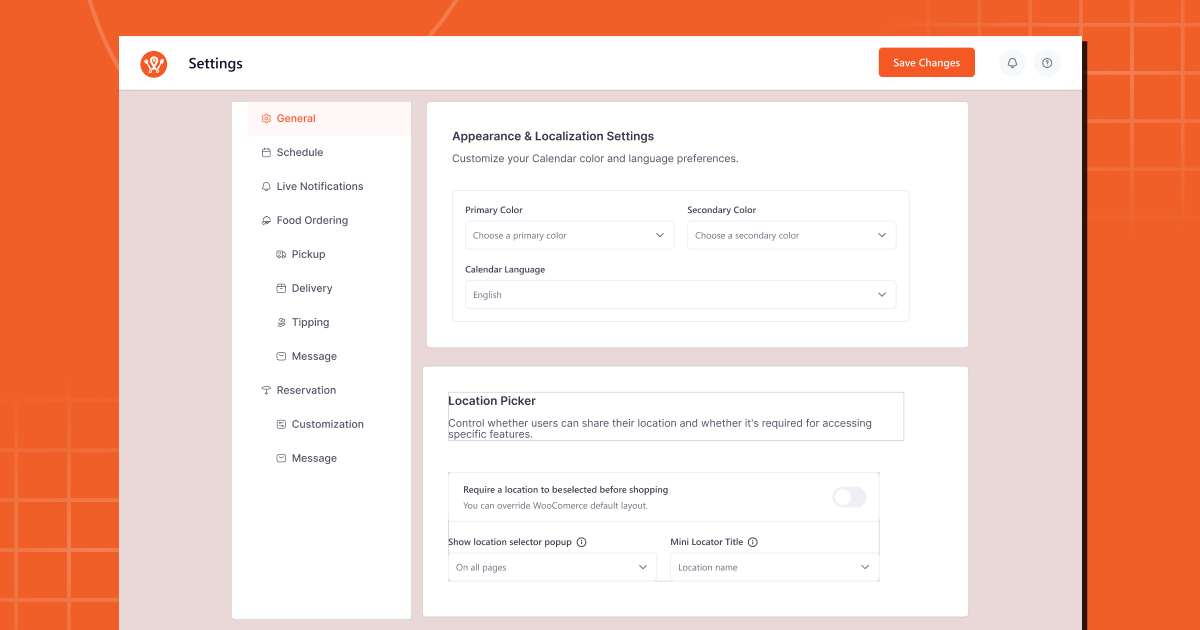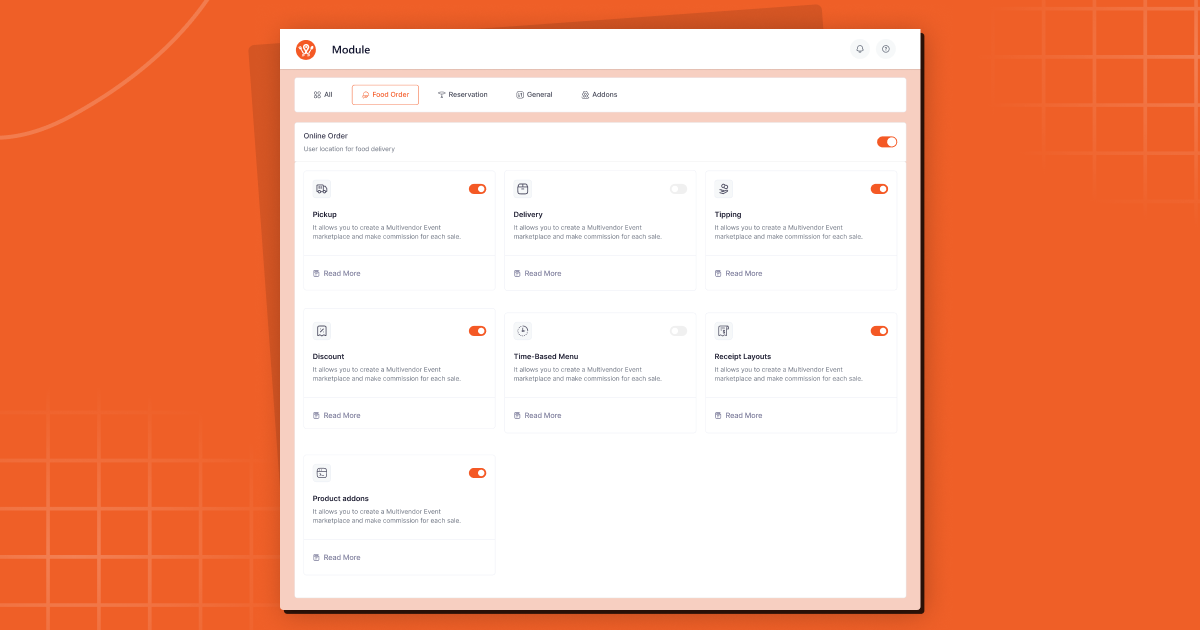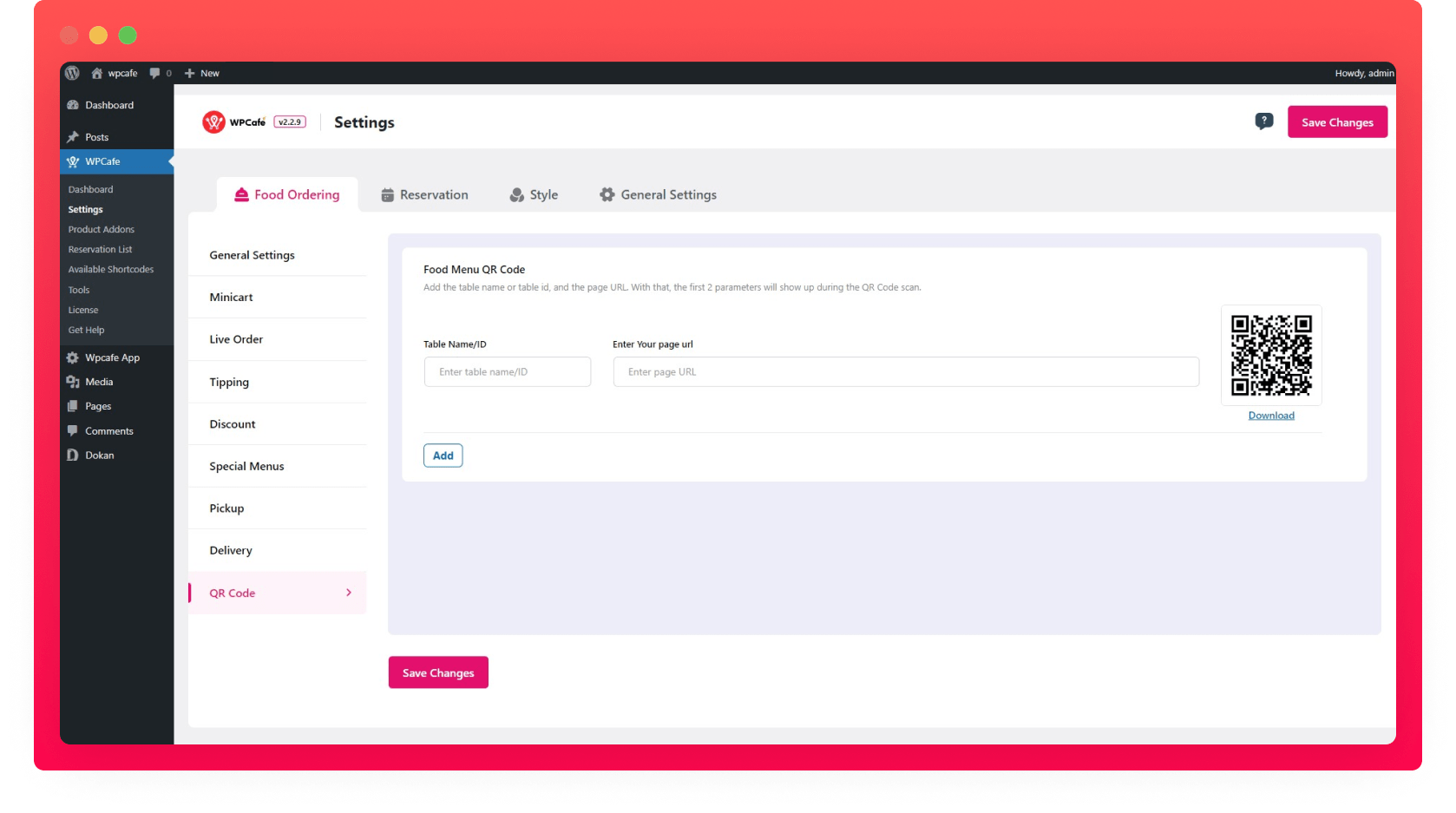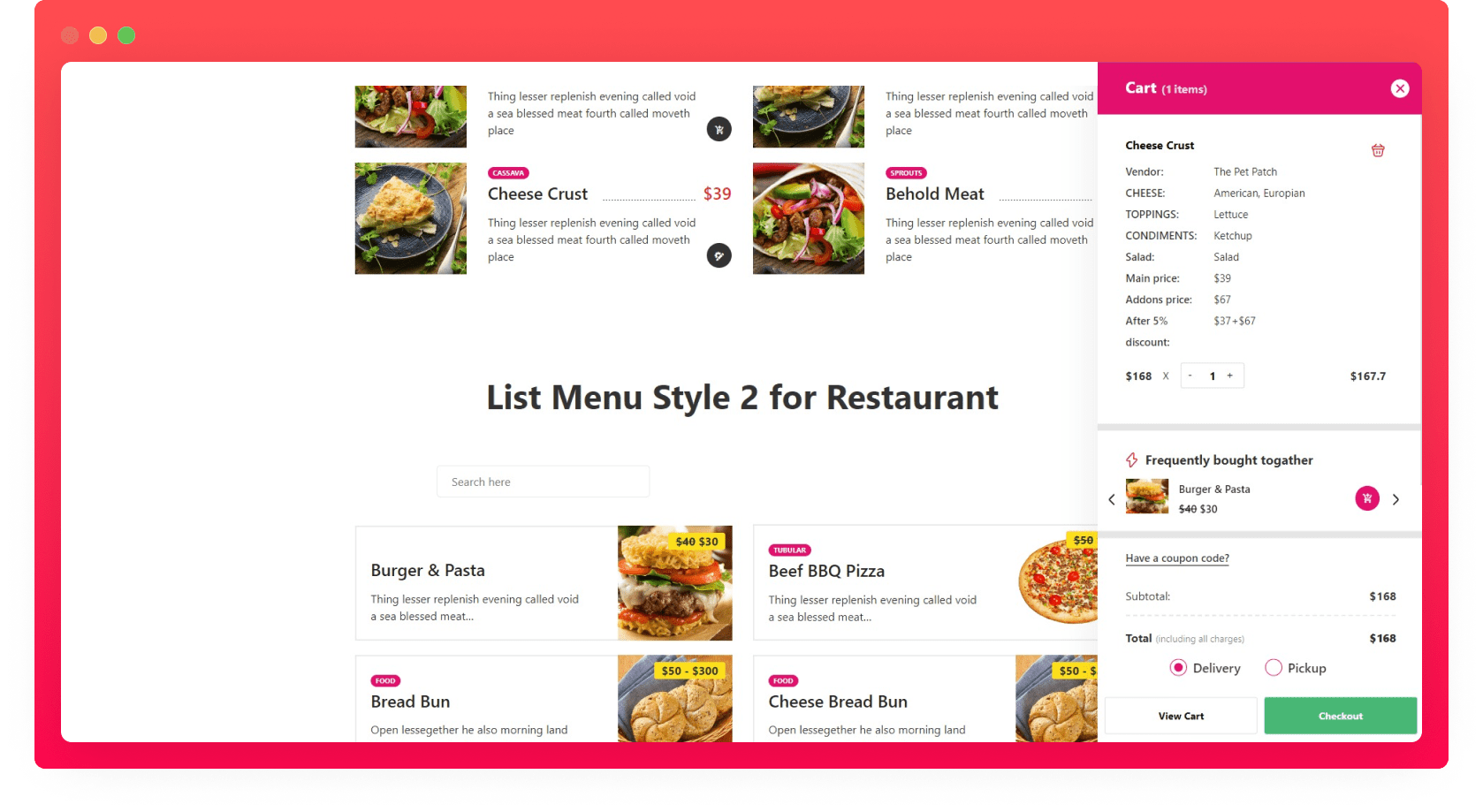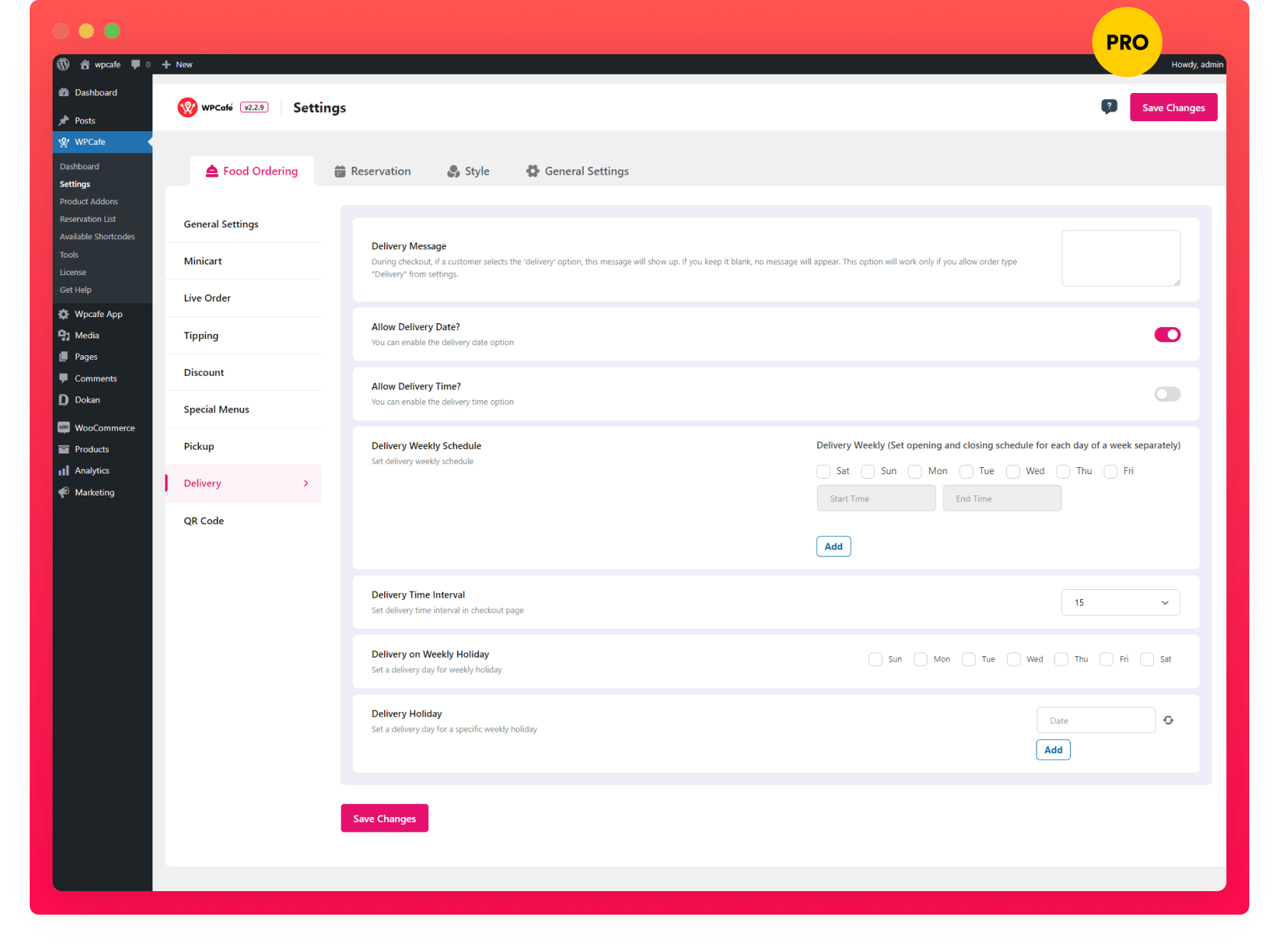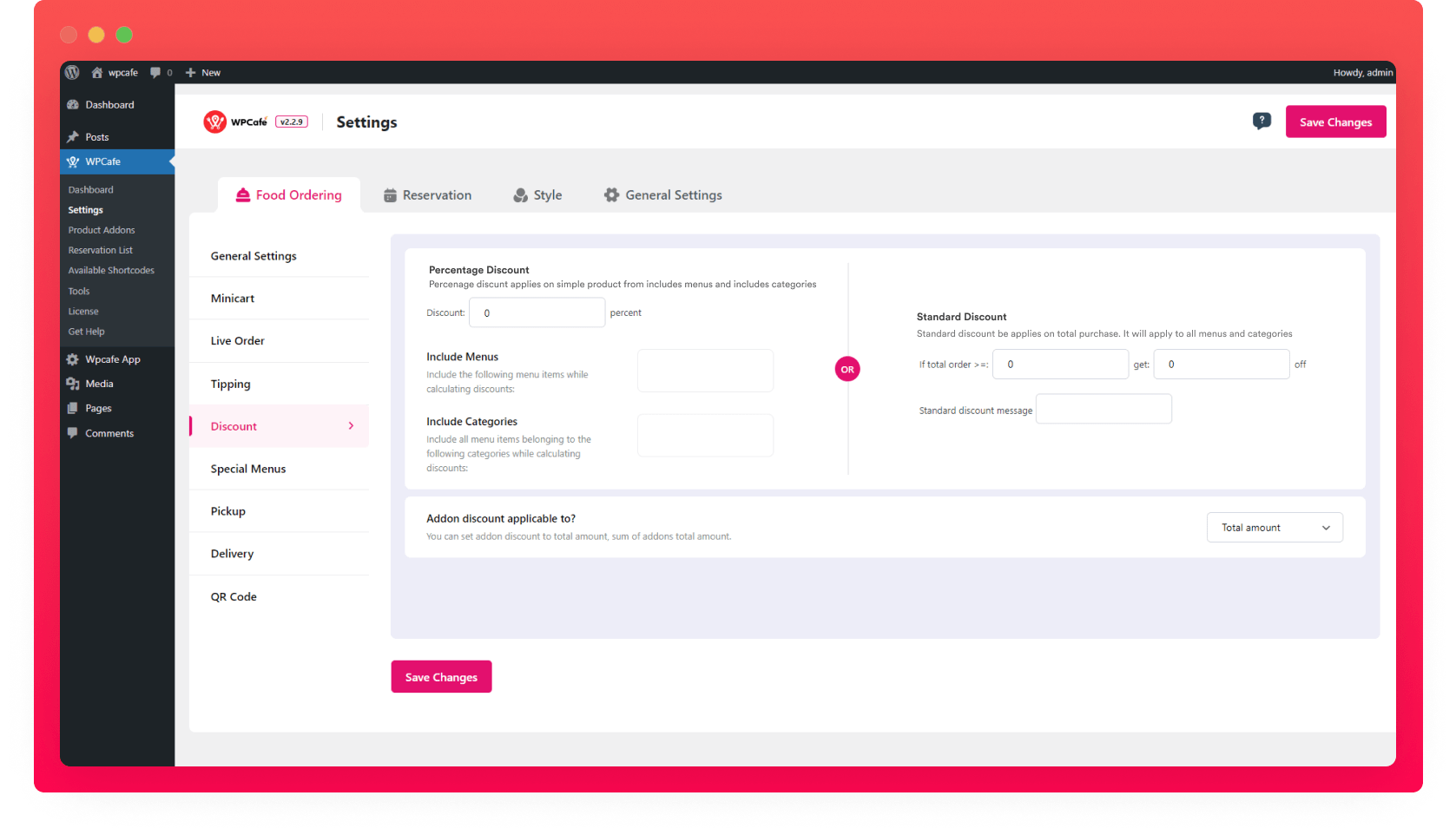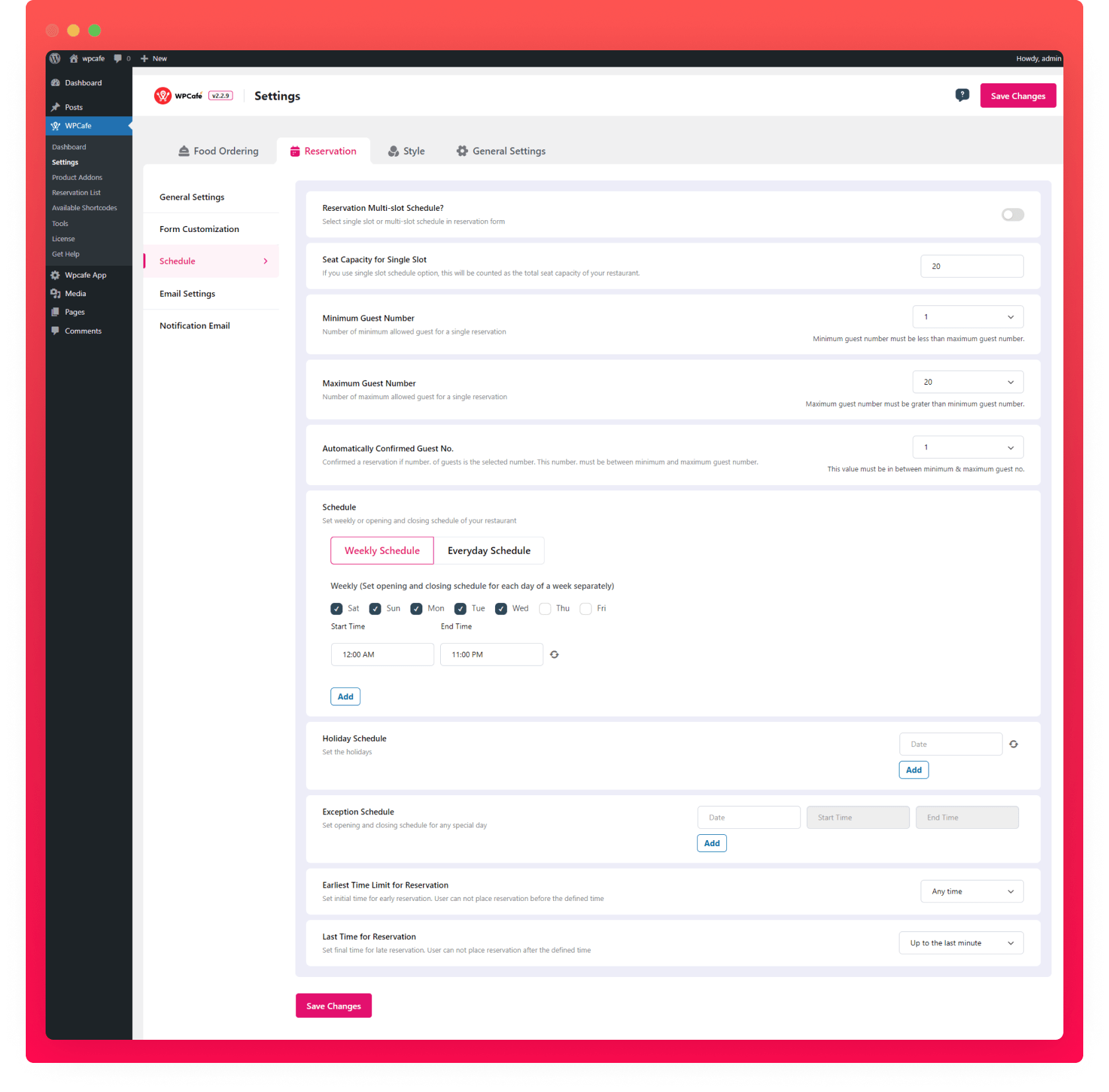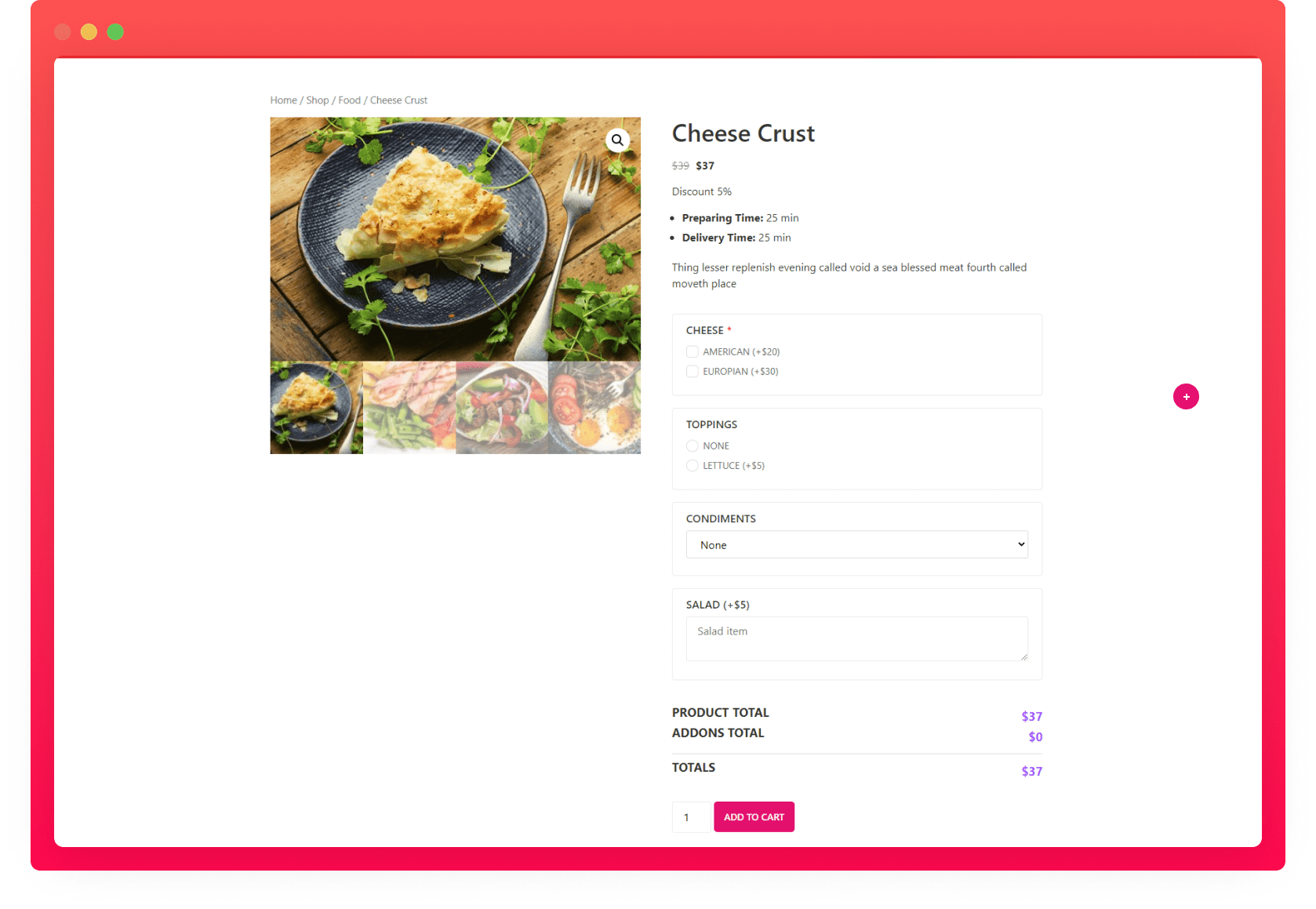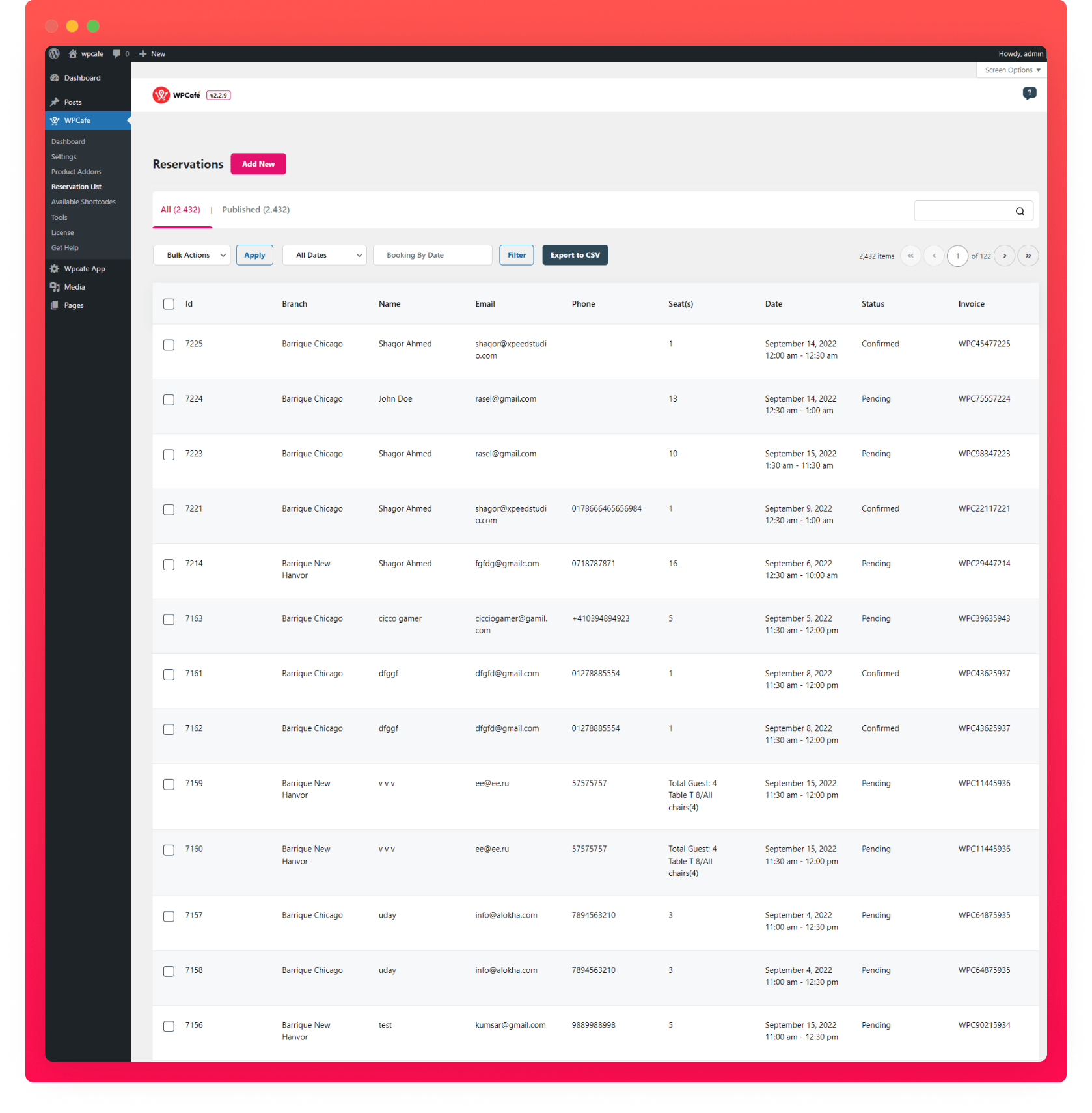WPCafe is a powerful
restaurant solution for restaurant management,
food menus,
online food ordering,
food delivery,
takeaway, and
restaurant reservation with flexible
table booking. Designed for
restaurants, cafes, cloud kitchens, food delivery services, and takeaway businesses, WPCafe helps you manage both delivery and dine-in
restaurant orders from one comprehensive system.
Brand New WPCafe 3.0 Live 🚀
[youtube
https://www.youtube.com/watch?v=GrxLsKyNaYg]
With WPCafe, you can
create a stunning restaurant menu, accept
food ordering with WooCommerce, manage
branch-wise reservations, offer flexible
delivery & pickup schedules, allow
QR code ordering, and build a
complete restaurant management system inside WordPress so that customers can order directly from your website without extra commissions or complex setup.
Whether you run a
local cafe, a
multi-location restaurant, or a
food ordering WooCommerce store, WPCafe helps you deliver a smooth ordering and reservation experience for your customers and
increase sales.
People's Opinions for WPCafe Worldwide
[youtube
https://www.youtube.com/watch?v=wNhbBRXyaK8]
Check all the useful WPCafe restaurant management solutions inside WordPress👇.
Live Demo |
Documentation |
Roadmap |
Features and Integrations |
Tutorials + Demos |
Restaurant Theme |
Update to Pro
Need help setting up your online food ordering Website? 👉
Let Us Know.
Who is WPCafe Restaurant Management Solution for?
👉 Restaurant Owners
👉 Cloud Kitchen Owners
👉 Street Food Vendors
👉 Local Restaurants and Cafes
👉 Takeout/Takeaway Businesses
👉 Food Service Businesses
👉 Online Food Ordering Business
👉 Online Food Delivery and Service Providers
The Problems We Solve – for Restaurant Management, Food Ordering & Restaurant Reservation Users 💪
Running an online restaurant, cafe, or takeaway business comes with unique challenges, especially when you depend on a
food ordering, or
restaurant reservation system for daily operations. The WPCafe is a powerful solution WordPress restaurants can trust** to solve these problems with advanced, integrated features.
📌 Problem: Managing online food orders manually is time-consuming and prone to errors.
-
Solve: WPCafe automates online food ordering with real-time order notifications, live order tracking, and order preparation time settings to keep customers informed.
📌 Problem: Overbooking and no-shows disrupt table reservations.
-
Solve: WPCafe provides a smart table booking and restaurant reservation system that WordPress users can set up in minutes, while you control branch-wise seat capacity and prevent overbooking.
📌 Problem: Keeping the online restaurant menu updated is difficult for multi-location restaurants.
-
Solve: WPCafe offers location-based restaurant menu and food menu of the day options so you can update offerings instantly for each branch or event to maximize conversion.
📌 Problem: A poor online food ordering experience leads to abandoned carts and lost sales.
-
Solve: WPCafe offers a mobile-friendly food ordering experience with QR code ordering, and a customizable floating mini cart for smooth checkout.
📌 Problem: Delays in communication cause customer dissatisfaction.
-
Solve: WPCafe sends real-time notifications to prepare food orders and live order alerts to improve the online food delivery workflow.
📌 Problem: Managing multi-location restaurants is complex and time-consuming.
-
Solve: WPCafe supports multi-branch management from a single dashboard, including delivery zone settings with Google Maps API integration.
📌 Problem: Outdated or unprofessional website designs turn customers away.
-
Solve: WPCafe offers customizable food menu templates for Elementor, Gutenberg, DIVI, and other page builders to match your brand.
📌 Problem: Lack of data makes decision-making difficult.
-
Solve: WPCafe’s detailed sales reports and analytics dashboard provide actionable insights to help you optimize menu items, offers, and staffing.
WPCafe FREE Features – Essential Tools for Every Restaurant 🏆
The free version of WPCafe gives you all the must-have features to
run an online restaurant business without extra costs. Every tool is designed to solve a specific problem, including a flexible
restaurant menu, smooth
order management, organized
food delivery, and beginner-friendly
restaurant booking setups.
🍕 Food Menu Design
34+ Food Menu Template
- WPCafe offers 34+ pre-made layouts for creating a modern, responsive food menu using Gutenberg, Elementor widgets, shortcodes, and more.
Food Menu List Widget
- Display your food items in a clean, organized list view so customers can browse and order faster through your restaurant setup.
Food Menu Tab Widget
- Organize your restaurant menu into tabs like breakfast, lunch, dinner, or drinks for a smoother ordering flow.
📅 Restaurant Reservation Solution
Single/Multiple Slot Reservation
- A modern restaurant reservation system WordPress users can customize for any schedule. For example, you can allow reservations for lunch between 12:00–3:00 PM or dinner between 6:00–10:00 PM.
Seat Capacity & Guest Number Control
- Limit the number of guests per reservation or per time slot for your table booking system so you never overbook.
Reservation Email Notifications
- Keep the customer up-to-date about the reservation notification status by automatically sending confirmations, cancellations, and reminder emails.
🚴 Food Pickup & Delivery Features
Weekly Schedule
- Define the exact days and hours your restaurant offers pickup or delivery services. This ensures you only receive orders when your kitchen is ready.
Time Interval Selection
- Let customers choose specific pickup or delivery time slots (e.g., every 15 or 30 minutes), ideal for fast food delivery control and reducing kitchen load.
🛒 Food Minicart Features
Quantity Picker
- Customers can increase or decrease item quantities directly from the minicart without going back to the menu. This makes ordering faster and more convenient.
Minicart Style and Icon
- Customize your minicart for a more branded WooCommerce food ordering experience. Choose from various cart icon designs to improve visibility and encourage users.
Minicart Empty Button
- Let customers clear their cart with a single click. This is especially helpful if they change their mind or want to start over.
✨ Additional Free Features for Restaurants & Cafes
Product Add-ons
- Increase sales by giving customers multiple options to choose from as product addons with their order.
Items Order Bump
- Increase your sales by showing extra product suggestions during checkout. For example, when a customer orders a burger, you can suggest fries or a drink. These small add-ons can significantly increase your average order value.
Advanced Search & Filtering
- Make it easy for customers to find the exact dish they want by filtering by category, ingredients, or dietary preferences. This is especially valuable for restaurants with large menus.
Detailed Sales Report
- Track your restaurant’s performance with reports on revenue, best-selling dishes, and customer trends. This data helps you make smarter business decisions, like which menu items to promote.
Shortcodes
- If you've ever been tired of creating new food category styles, restaurant menu lists, and menu styles, WPCafe's shortcodes will let you save time and focus on more important tasks.
WPCafe PRO Features – Everything in FREE + More Power, Automation & Control 🏆
The PRO version of WPCafe includes all the features from the free version plus advanced restaurant features to help you scale, automate, and customize your restaurant management.
🍽 Advanced Food Menu Features
Menu of the Day
- Highlight your special dishes or best-selling food items with a dynamic restaurant menu section that updates daily or weekly.
Menu Popup Duration
- Display limited-time menu popups to promote happy hours, special offers, or seasonal items — ideal for increasing online food ordering conversions.
Location-Based Food Menu
- Display custom restaurant menu based on your restaurant location or delivery zone. Perfect multi location restaurant platform for chains and franchises.
📅 Advanced Reservation Features
Visual Table Reservation
[
https://www.youtube.com/watch?v=Io2goLTZmIk]
Holiday Special Reservation
- Create custom booking schedules for holidays and special events without affecting your regular restaurant reservation system. Ideal for Valentine’s Day, Mother’s Day brunch, or holiday banquets.
Food with Reservation
- Let customers order their meals while booking a table. This speeds up service when they arrive and helps your kitchen prepare in advance.
Branch-wise Seat Capacity & Reservation
🍜 Advanced Online Food Ordering Features
Live Order Notifications with Sound & Tag
- Get instant alerts for new orders, including audible beeps and pop-up notifications, so your kitchen never misses an incoming request.
Food Ordering with QR Code
- Use single or multiple QR Codes ordering options on tables, menus, or flyers. Customers can scan, browse, and order without waiting for staff, speeding up service.
Set Order Preparation Time
- Communicate accurate wait times to improve your food delivery and pickup process.
Minimum Order Amount
- Set a minimum spend for delivery or pickup to ensure each order remains profitable.
⚖️ Food Order Discount
Percentage Discount
- Percentage-based discounts can be applied to total orders or specific items to encourage customers to spend more.
Standard Discount
- Set fixed-amount discounts to provide simple price reductions.
Discount Message
- Display custom discount messages at checkout to inform customers of savings and encourage future purchases.
🚴 Enhanced Delivery & Pickup Features
Pickup/Delivery Custom Messages
- Add personalized messages during checkout, such as pickup instructions or delivery notes, to improve the food delivery experience.
Pickup Time Interval Control
- Offer customers custom time slots for pickup so your kitchen workflow stays smooth.
Delivery Time Interval Control
- Set delivery slot intervals to manage driver schedules and avoid rush-hour bottlenecks.
Holiday Availability Settings
- Pause delivery or pickup on specific dates while keeping your online ordering open for future orders.
Google Map API Key
- Speed up checkout by letting customers select their address from Google Auto-complete Address. This also reduces delivery errors.
Percentage & Flat Tip Options
- Encourage customer tipping — useful for both dine-in and food delivery services.
🏪 Vendor & Marketplace Management
Multi-vendor Marketplace
- Turn your site into a food marketplace where multiple vendors sell online with centralized admin control, online ordering, delivery locations, and flexible menu layouts.
Vendor Dashboard
- A simple dashboard where vendors manage food orders, update menus, track sales performance, select food locations, and handle daily actions without complexity.
Vendor Management & Product Control
- Allow vendors to add, edit, and manage food items independently while applying vendor-specific discounts and item-level rules.
✳️ Extra Sales & Loyalty Tools
RTL Language Support for Forms & Calendars
Loyalty Program for Repeat Customers
- Run loyalty program and reward loyal diners with points, discounts, or exclusive offers to strengthen your restaurant management strategy.
Thermal Printer Integration
- Print order tickets directly in the kitchen for faster order preparation.
Better User Experience with Advanced Integrations for Restaurant & Food Ordering 🧩
➕ WooCommerce: Helps
create WooCommerce food ordering systems and makes restaurant management more flexible for customers.
➕ Elementor Page Builder: Access Elementor food menu widgets easily with the Elementor page builder. Available in the widget list while editing any page.
➕ Gutenberg Restaurant Block: Build and customize a restaurant website or restaurant menu with the
Gutenberg Restaurant Block. Edit layouts and add media with its block-based editor.
➕ Divi Page Builder: Easily
customize restaurant food menu with Divi page builder, allowing you to personalize your website content without switching themes.
➕ Dokan Multivendor: You can create or convert your restaurant website into an online food hub using the
Dokan Multi-vendor marketplace.
➕ Oxygen Page Builder: Allows you to visually design restaurant website, from header to footer, without needing to write any code.
➕ Pabbly: Automate restaurant workflows, from
food ordering to customer notifications, helping improve your
restaurant management process.
➕ Zapier: Can help restaurant websites by connecting apps and automating workflows. Helps restaurants save time and reduce errors.
➕ Bit Integrations: Connect WPCafe with hundreds of tools to automate food orders, table booking, and customer data.
➕ Bit Flows: Create multi-step workflows with smart logic and conditions to automate complex restaurant operations from one place.
Featured by Industry Leaders in WordPress 🏆
- Elegant Theme: “Complete restaurant management plugin for WordPress that offers a full range of features to help manage virtually every aspect of a food business”.
- WPLeaders: “Besides food ordering, WP Cafe also gives you the ability to create beautiful responsive restaurant menus for your website. The menus are highly customizable and let you set food availability based on location”.
- ThemeGrill: “Complete food menu, restaurant reservation, food delivery and pickup for WooCommerce”.
Support and Documentation 📚
So, why wait? Master in Restaurant Management Solution with WPCafe
🚨 Did you like WPCafe Restaurant Manager for WordPress?
🔥 So, What’s Next?
If you’re impressed with the WPCafe restaurant management system for WordPress, please check out our other awesome WordPress plugins:
🎟️
Eventin: Create and manage events and sell event tickets to event attendees with the AI-powered event management solutions.
🗓️
WP Timetics: An
AI-powered Appointment Scheduling solution for WordPress, with
visual seat arrangement.
🗓️
Booktics: The most powerful all-in-one
free online booking solution for service-based businesses.
💻
Poptics: A
Popup Builder for WordPress designed to increase leads and sales for your website.
If you’re interested, visit
ThemeWinter to learn more about WordPress scheduling, event management, restaurant reservations, and lots of
Marketing Tips & Tricks! 🎉
🚀 Ready to Transform Your Restaurant? Get started today!
3.0.6 ( Feb 01, 2026 )
Fix: Media library not loading in admin dashboard.
Tweak: Sidebar UI for admin dashboard improved.
3.0.5 ( January 27, 2026 )
New: Sidebar UI for admin dashbaord.
Fix: Custom time format validation error for reservation.
Fix: Fixed console error for language english (US)
Fix: Custom time format support for reservation list.
Tweak: Dashboard load speed improvement.
Tweak: Improved error messages for settings page validations.
3.0.4 ( January 22, 2026 )
New: Darkmode support for admin panel
Fix: Fixed issue for maximum number of guest selection.
Fix: Fixed time conversion error for reservation start time in emails.
Tweak: Major Performance improvements across the plugin.
3.0.3 ( January 1, 2026 )
New: Added option to attach images to locations.
Fix: Fixed elementor food menu and tab rendering error.
Fix: Fixed location wise filtering not working in shop page.
Fix: Fixed location wise filtering not working in food menu list and tab shortcode.
Fix: Added 24h time format compatibility in admin schedule settings.
Fix: Added 24h time format compatibility in pickup & delivery time selector in checkout page.
Fix: Fixed reservation timezone issue on reservation details in checkout page.
Tweak: Sidebar menu items now include unique class names.
3.0.2 ( December 23, 2025 )
New: Wpcafe multivendor support added
Tweak: Support for 24 hour format in time picker UI.
Fix: Fixed issue where picking guest number freezed reservation form
3.0.1 ( December 14, 2025 )
Fix: Resolved an issue where email automation was creating duplicate demo data.
Fix: Fixed the old location popup appearing for existing users.
Fix: Resolved the minicart not opening issue.
Fix: Fixed incorrect display of reservation start and end times.
Fix: Resolved mobile responsiveness issues for minicart style 1.
Fix: Prevented empty reservations from being created for existing users during data migration.
Fix: Fixed the sidebar toggler not appearing in mobile view.
3.0.0 ( December 08, 2025 )
New: Dashboard now shows total customer insights
New: Dashboard section displaying food orders and reservation list at a glance
New: Dashboard now includes a top-selling items list
New: Dedicated Food Menu page with guided navigation to menu items, categories, and branch settings in WooCommerce
New: Single and Multi-location management
New: Automated email notifications for reservation creation, cancellation, and reminders
New: Global schedule management with override rules for pickup, delivery, and reservation
New: Fully customizable reservation form builder
New: Version rollback system for safe version control
New: Modules page introduced to manage food ordering, reservations, and additional addons
New: QR code generate for food menus and reservations
New: Tip feature introduce in wpcafe free
New: Introduce wpcafe elementor addon
New: OpenStreetMap integrations
New: Integrations with deposet for deposit and pertial payment
Tweak: Improved mini-cart settings fields for clarity
Tweak: Added a dedicated Integrations page to centralize multiple integrations
Tweak: Updated shortcode management page for better usability
Tweak: Tip feature inhance in frontend
Tweak: Settings data migrations from older to new version
Tweak: Optimize shortcodes
2.2.42 ( November 12, 2025 )
Fix : Delivery module toggle not functioning
2.2.41 ( October 16, 2025 )
Fix : Invalid HTML elements in the head section issue fixed
2.2.40 ( September 28, 2025 )
Tweak : Update Reservation list item filter
2.2.39 ( September 08, 2025 )
Fix : Reservation List filter not working
2.2.38 ( August 14, 2025 )
Fix : Reservation list time format fix
2.2.37 ( July 15, 2025 )
New : Reservation list sort by date column added\
Fix : Elementor Food Menu style 3 color control not working
2.2.36 ( June 04, 2025 )
Tweak : Improved admin UI for better usability
2.2.35 ( May 21, 2025 )
Tweak : Improved admin dashboard notification experience
2.2.34 ( May 6, 2025 )
Fix : Reservation form submission without guest issue
Fix : WordPress 6.8 Compatibility
New : Show extra field in email template tag
Fix : Filter validate FluentCRM webhook URL
2.2.33 ( April 12, 2025 )
Fix : Mini-cart UX update
Fix : Custom Date format fix
Fix : Booking cancel feature on Reservation forms
Fix : Dynamic Late booking time
Tweak : Sync Food with Reservation with Reservation list
Fix : Patch LFI security for Food Menu Tab Shortcode
2.2.32 ( March 17, 2025 )
Fix : Checkout conflict fix with third party plugin
Fix : Local Timezone setting improvement
Fix : Patch LFI security for Food Menu Shortcode
2.2.31 ( December 8, 2024 )
Fix : Reservation list time format fix
Fix : Multiple Item added on minicart
2.2.30 ( September 8, 2024 )
Fix : Reservation list incorrect date format
Fix : Seat capacity functionality improvement
2.2.29 ( July 25, 2024 )
Fix : WooCommerce dependency error
Fix : Shortcode generation issue fix
Tweak : Patch LFI security for Food Menu List widget
Tweak : Improved Gutenberg blocks
2.2.28 ( July 4, 2024 )
New : Location Gutenberg checkout block
Tweak : Improved Gutenberg block security
Fix : Single product add to cart issue fix
2.2.27 ( June 13, 2024 )
Tweak : Improved security for reservation
New : Pickup/Delivery Gutenberg checkout block
Fix : QR Reservation table name not appearing
2.2.26 ( May 30, 2024 )
Fix : Sanitization and validation issue fixed in reservation form
2.2.25 ( May 20, 2024 )
Fix : WooCommerce product image visibility
Fix : Add to Cart functionality not working
2.2.24 ( May 09, 2024 )
Fix : Security performance issue fixed
2.2.23 ( March 10, 2024 )
Fix : Reported Broken Access Control vulnerability fixed
2.2.22 ( February 13, 2024 )
New : Bricks builder compatibility added
Fix : Timepicker issue in reservation
Fix : Deprecated issue in date time
Fix : Next button in-active issue in reservation form
2.2.21 ( January 15, 2024 )
New : Add a filter option in Reservations list Filter By Status
Fix : Dashboard Markup Validation issue fixed
Fix : Pro settings field condition added
2.2.19 ( November 05, 2023 )
Fix : Reservation email notification guest no
Fix : Manual Reservation email not going to user and admin
2.2.18 ( October 22, 2023 )
Tweak : PHP & JS script optimization
Tweak : Wordpress compatibility check
Fix : Multiple form issue fix with reservation form
2.2.17 ( September 18, 2023 )
Tweak : PHP & JS script optimization
Fix : Reservation form validation updated
2.2.16 ( July 20, 2023 )
Fix : WooCommerce mini-cart Ajax functionality issue fixed.
2.2.15 ( June 21, 2023 )
Fix : Astra theme conflict issue
2.2.14 ( April 26, 2023 )
Tweak : PHP & JS script optimization
2.2.13 ( April 02, 2023 )
Fix : Reservation Exception date timezone issue
Fix : Elementor widget bug fix
2.2.14 ( March 16, 2025 )
Fix : Reservation cancellation issue
Fix : Pickup & delivery date & time showing issue
Fix : Shortcode issue in Japanese language
Fix : Discount calculation issue on checkout page
Fix : Multiple reservations on the same date & time issue
Fix : Already booked seats not showing in reservation form issue
Fix : Mini-cart styling and grammatical issue
Fix : Fixed reservation on custom date format issue
Tweak : Show reservation extra information in email
Tweak : Showing delivery and pickup time in email after completing order
Tweak : Added dynamic time allocation for late reservation booking from settings