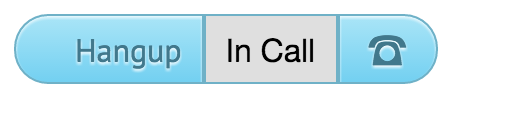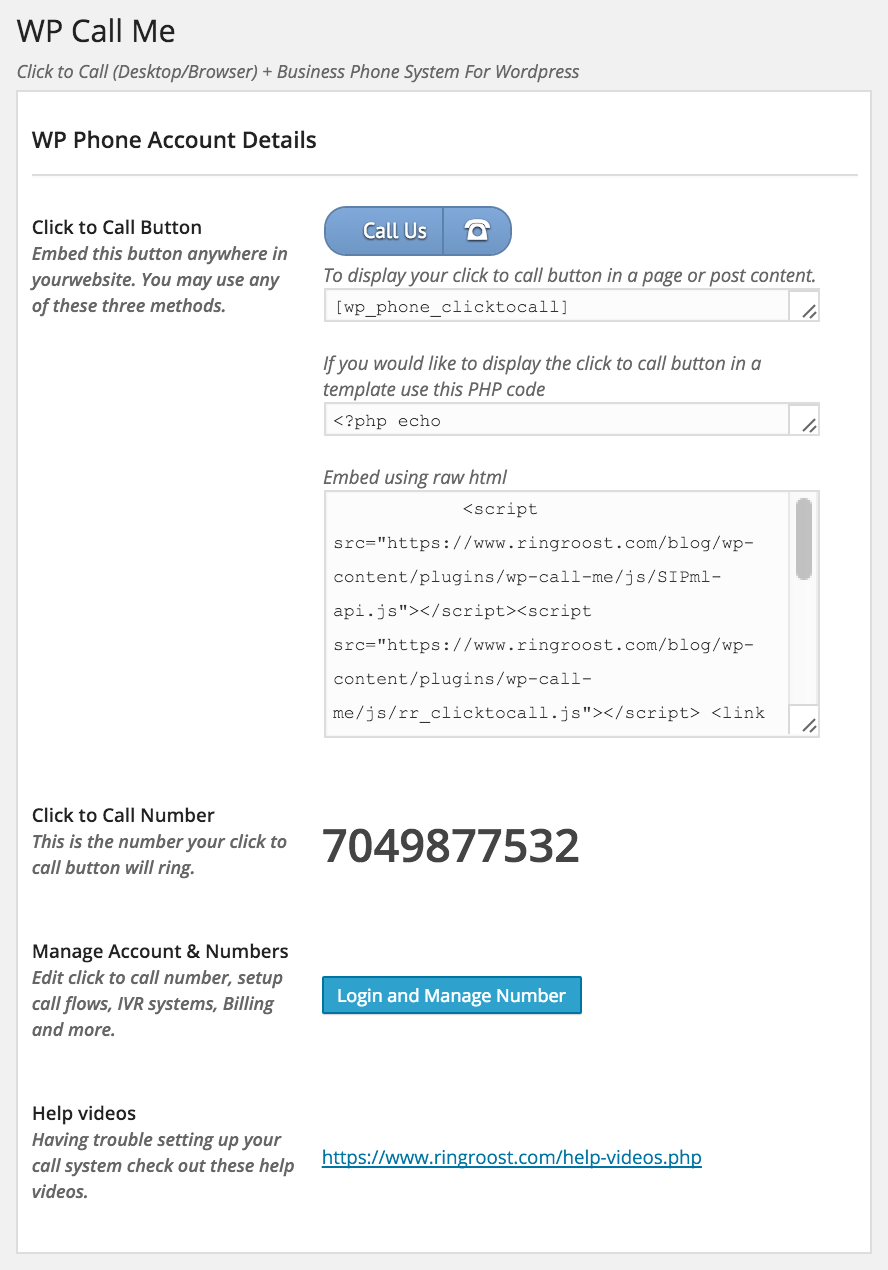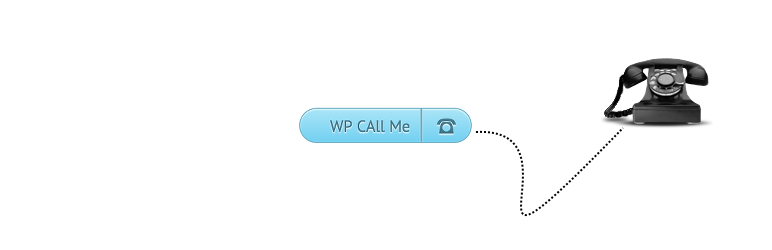
WP Call Me
| 开发者 | Taylor Hawkes |
|---|---|
| 更新时间 | 2016年10月13日 05:17 |
| PHP版本: | 3.3 及以上 |
| WordPress版本: | 4.4.1 |
| 版权: | GPLv2 or later |
| 版权网址: | 版权信息 |
详情介绍:
See the Demo Click To Call Button Here.
This plugin work on modern browsers, and has fall back if browser does not support WebRTC see support here: http://iswebrtcreadyyet.com/
Note: HTTPS is required for click to call button to work on Chrome.
https://www.youtube.com/watch?v=pVpl6LF-xxg
WP Call Me is the “go to” system for adding a desktop click to call button on your website and managing calls that come into your website. WP Call Me allows you to setup click to call functionality on your website, call flow systems , call queues , interactive voice response systems and more - all using a simple drag and drop interface. You can set up automated voice response systems, capture and check voicemails, place calls, setup phone menu system, filter out callers and much more.
PLEASE NOTE: "Click to call" calls are not free, but billed on a per minute bases find pricing here . WP Phone works by leveraging and integrating RingRoost’s system which allows users to build out call flow systems. You will need to register an account with ivrdesigner, which can be done within this plugin.
Common Use Cases:
- Click to call buttons on your website
- Businesses looking to setup an interactive voice response menu, where the caller can choose what number or department they want to be redirected to.
- Businesses who want to capture input from users via phone.
- Many other uses - just get creative...
- Wordpress 3.3 or greater
安装:
- Upload
WP Call Meto the/wp-content/plugins/directory - Activate the plugin through the 'Plugins' menu in WordPress
- Register with RingRoost
- Embed the call me button using the shortcode.
屏幕截图:
常见问题:
How do I use WP Call Me?
Simply Install the plugin, register an account and add the shortcode to your page
What does the default call system do?
- Click to call button, allows users to call from their browser
- Interactive voice response systems
- Inbound call flow
How much do calls cost?
All calls go through www.ringroost.com so they will set the prices.
How do I get Help?
- If you need help installing or getting the WP Call Me plugin working add a new topic under support and I will respond ASAP.
- If you need help setting up a call system take at the help videos at RingRoost: https://www.ringroost.com/help-videos.php or ask a question on there support forum https://help.ringroost.com/kb/index.php.
更新日志:
1.0
- initial plugin push
- updated form fields - this version required to work
- Added click to call functionality
- Fixed bug causing plugin to fail
- Added setting for color theme & fallback text