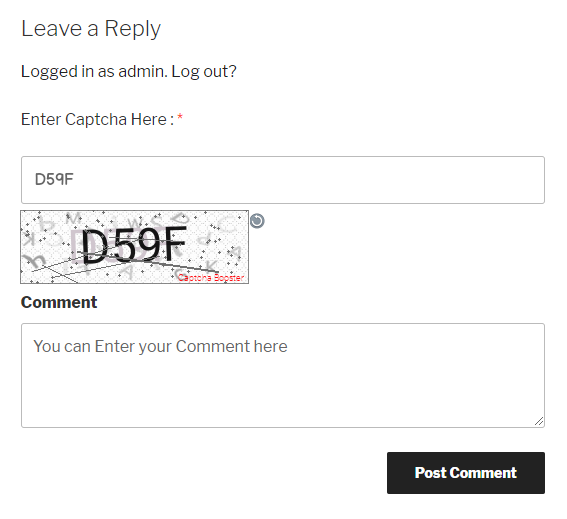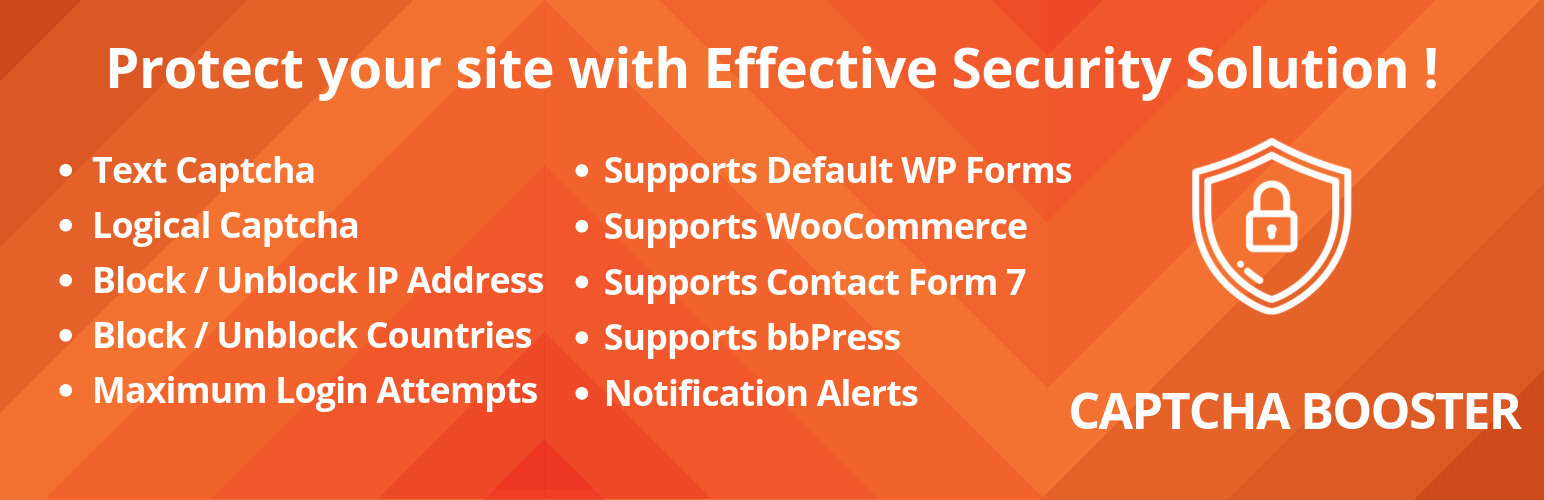
Captcha Booster: Best Captcha Plugin
| 开发者 |
wordpress-empire
contact-banker Gallery-Bank |
|---|---|
| 更新时间 | 2019年11月18日 18:07 |
| PHP版本: | 5.4 及以上 |
| WordPress版本: | 5.3 |
| 版权: | GPLv3 |
| 版权网址: | 版权信息 |
详情介绍:
Captcha Plugin for WordPress can be used for login, registration, password recovery, comments, popular contact forms.
Super Secure & Powerful Captcha Plugin for WordPress
WordPress spam, comment spam, registration spam, fake subscriptions, brute force attacks? these are all thorns in the sides of WordPress site operators.
An Effective Security Solution to Protect your WordPress Forms! Protect your website from spam, random unwanted users, and bots.
Captcha for WordPress by Captcha Booster is a reliable anti spam plugin that protects your wordpress sites/blogs from spam entries by means of math logic and text images.
Captcha for WordPress by Captcha Booster can be used for login, registration, password recovery, comments and popular Contact Form 7 Plugin.
Ensure the security of your Wordpress website and prevent bots from overrunning sites with spam, fraudulent registrations, fake sweepstakes entries, and other nefarious things.
While making a website, it is vital to make a website that is safe for both users and website owner. Everybody is aware of spammers flooding the internet. They misuse the website and keep posting spam comments.
This Anti Spam Plugin for Wordpress is used mostly to block spammers and bots that try to automatically harvest email addresses or try to automatically sign up for or make use of Web sites, blogs or forums.
Security and accessibility are the two main issues that a CAPTCHA must satisfy. And this powerful simple captcha plugin provides a great protection from bots and fools them by asking questions only human can answer it.
A simple plugin for adding the anti spam shield to your website and also gives you the facility to block or white list the IP Addresses of the login users as per your requirement. It is very important and easy to add Captcha to WordPress.
Stop spam now! Protect Your Site From Bots
Protecting a Wordpress site against spam is very important and this powerful captcha plugin offers safety and security in a number of ways.
Captcha Booster is a simple yet powerful plugin that provides easy-to-solve Captcha tests while still being hard on the bots. It protects your wordpress sites/blogs from spam entries by means of math logic and text images.
You can protect your website or blogs from comment spams, as bloggers receive more than 100 spam comments each day. WordPress itself is a very secure platform but add some extra security and firewall to your site by using a security plugin. This Wordpress Captcha Plugin implement a super security captcha.
This anti spam security plugin limits the number of login attempts whenever a user fills the incorrect captcha and also block their IP addresses to prevent unauthorized access to your website.
This simple captcha plugin limits the number of time a user can attempt to log into your website with wrong credentials or captcha and notifies you with the quick email notifications.You will forget what is spam once you install this plugin. Not only spam but bots will also not be able to access your website.
Blocking spam and bots from your website is very important, not only for your site but the users as well. At times information is taken from users like their email ids. Spammers are bad for you and your website users. With this Wordpress Captcha Plugin, you can eradicate spam and secure your website giving a secure experience to your users.
We all need captcha because spammers send automatic bots to scour the web, find forms, and use them for spamming. In very malicious scenarios the bots will send thousands of spams through your web site form.
HOW CAPTCHA BOOSTER SECURES YOUR WEBSITE?
LOGIN SECURITY:
It is capable to defence against comment spam and login attempts by providing text or logical captcha on Login, Registration, Comments, Admin Comments, Reset/Lost Password page and as welll as Captcha for WooCommerce, Contact Form 7, BuddyPress, bbPress, Jetpack Contact Form, wpForo. And also having options to hide Captcha for Registered Users.
DIFFERENT CAPTCHA TYPE:
You have "Text Captcha" and "Logical Captcha" for protecting your website from spam. Both of these captchas have several advance settings to make them more easy, difficult, attractive as per your requirement.
These settings include some of the following options:
- Mathematical Operations: You can choose whether to create captcha control with "Arithmetic", "Relational" or "Arrange Order".
- Captcha Characters: You can provide number of characters to be used for creating a captcha control.
- Captcha String Type: You can choose whether to create captcha control with "Alphabets and Digits", "Only Alphabets" or "Only Digits".
- Text Case: You can choose whether to create captcha control with "Upper Case", "Lower Case" or "Random".
- Case Sensitive: You can choose whether to create captcha control with "Case Sensitive" or vice-versa.
- Captcha Width: You can give width of captcha control in pixels.
- Captcha Height: You can give height of captcha control in pixels.
- Captcha Background: You can give different backgrounds for captcha control.
- Text Style: You can give Font Size, Font Type and Color for captcha control.
- Border Style: You can give Border Color, Size and Type for captcha control.
- Lines: You can give number of lines and Line Color for captcha control.
- Noise Level: You can give Noise and Noise Color in captcha control.
- Text Transparency: You can give Text Transparency for captcha control.
- Signature Text: You can give Signature Text for captcha control.
- Signature Style: You can give Signature Style and Color for captcha control.
- Signature Font: You can give Font Family for captcha control.
- Text Shadow Color: You can give Text Shadow Color for captcha control.
- Text Captcha: With Text Captcha, you can select and create captcha with either only alphabets, digits or both and can customize your captcha with different patterns, transparency and much more.
- Logical Captcha: It includes Logical Captcha in which you can choose among the different Mathematical Operations for Captcha such as Arithmetic, Relational and Arrange Order.
- Display Signature Text: It allows you to display Signature text on the Captcha in different colors as per your need. You can also customize the font family, font size and text shadow for signature text.
- Case Sensitive Captcha: You can make your Captcha Case Sensitive. You can configure the Captcha complexity by enabling the Case Sensitive feature. What else needed!
- Different Captcha Backgrounds: It provides you with 18 different types of backgrounds. By using these backgrounds you can make your own customized captcha.
- Spam Protection: It protects you from spam with bullet proof captcha validation. It is a powerful and highly customized WordPress Captcha plugin that effectively protects you from spammers, bots or unwanted access.
- Login Form
- Registration Form
- Comments Form
- Admin Comments Form
- Contact Form 7 (Premium Edition)
- wpForo (Premium Edition)
- BuddyPress (Premium Edition)
- bbPress (Premium Edition)
- Jetpack Contact Form (Premium Edition)
- WooCommerce (Premium Edition)
- Hide Captcha for Registered Users (Premium Edition)
- CAPTCHA SETUP
- Logical Captcha-Airthmetic Operations
- Text Captcha
- Captcha Layout Settings
- DISPLAY SETTINGS
- Captcha for Login
- Captcha for Registration
- Captcha for Comments
- Captcha for Admin Comments
- Captcha for Reset/Lost Password
- LOGS
- Login Logs Information
- SECURITY SETTINGS
- Maximum Login Attempts
- Auto IP Address Block/Unblock
- Block IP Addresses
- Unblock IP Addresses
- Block IP Ranges
- Unblock IP Ranges
- OTHER SETTINGS
- Enhanced Security
- Compatibility with Most Plugins
- Automatic Plugin Updates
- Remove Tables At Uninstalls
- Multi-Lingual
- CAPTCHA SETUP
- Text Captcha
- Logical Captcha
- Captcha Layout Settings
- Captcha Font Settings
- Signature Text
- Background Patterns
- DISPLAY SETTINGS
- Captcha for Login
- Captcha for Registration
- Captcha for Comments
- Captcha for Admin Comments
- Captcha for Reset/Lost Password
- Captcha for WooCommerce
- Captcha for Contact Form 7
- Captcha for BuddyPress
- Captcha for bbPress
- Captcha for Jetpack Contact Form
- Captcha for wpForo
- Hide Captcha for Registered Users
- LOGS
- Login Logs Information
- Filter Login Logs
- GENERAL SETTINGS
- Email Notifications
- Email Templates
- Error Messages Settings
- Roles & Capabilities
- SECURITY SETTINGS
- Auto IP Block/Unblock and Maximum Login Attempts in a Day
- Block/Unblock IP Addresses
- Block/Unblock IP Ranges
- Block/Unblock Countries
- Filter IP Addresses
- Filter IP Ranges
- Country Blocks
- OTHER SETTINGS
- Enhanced Security
- Bulk Deletion of Records
- Automatic Plugin Updates
- Remove Tables At Uninstall
- Feature Requests
- 24/7 Technical Support
- Attractive Background Patterns
- Colored and Transparent Text
- Noisy Text
- Distorted Text
- Display Lines
- Border Styling
- Enable/Disable Case Sensitive
- Add Signature
- Signature Styling
- Arithmetic Operations
- Addition
- Subtraction
- Multiplication
- Division
- Relational Operations
- Largest Number
- Smaller Number
- Arrange Order
- Ascending Order
- Descending Order
安装:
Minimum requirements.
- Wordpress 2.7+
- PHP 5.x
- MySQL 5.x
- Log in to the administrator panel.
- Go to Plugins Add > New > Upload.
- Click "Choose file" ("Browse") and select the downloaded zip file.
- Click "Install Now" button.
- Click "Activate Plugin" button for activating the plugin.
屏幕截图:
更新日志:
2.0.33
- TWEAK: CSS Conflictions Fixed
- TWEAK: Wizard Icon Removed
- FIX: Links Changed
- FIX: Constants Changed
- FIX: Locate IP API Changed
- FIX: Locate IP Addresses Bug
- FIX: Multisite Bug
- TWEAK: GDPR Compliance Message Changed.
- FIX: Minor Bugs
- TWEAK: GDPR Compliance
- FIX: Major Bugs
- FIX: PHP Compatibility Issues
- FIX: WordPress Compatibility Issues
- FIX: Translations Improved
- FIX: Major Bugs
- FIX: PHP Compatibility Issues
- FIX: WordPress Compatibility Issues
- TWEAK: Compliance with WP Tide
- TWEAK: Feedback Request on De-Activation of Plugin
- FIX: Prohibits from Blocking own IP Address
- FIX: Obsolete Code Removed.
- FIX: Major Issues.
- FIX: Obsolete Code Removed.
- FIX: Major Issues.
- TWEAK: Code Optimized.
- FIX: Major Issues.
- TWEAK: Obsolete Code Removed.
- FIX: Major Issues.
- TWEAK: Code Removed from Skip Action Hook on Wizard Page.
- TWEAK: Code Removed from De-activation Hook in case of Skipped Wizard Page.
- TWEAK: Code Removed from Uninstall Hook in case of Skipped Wizard Page.
- TWEAK: Obsolete Code Removed.
- TRANSLATION: Translation File Updated.
- TWEAK: Obsolete Code removed.
- TWEAK: Unused Files removed.
- TWEAK: Wizard Page modified.
- TWEAK: Code Optimized.
- FIX: Language Translation Issues.
- TRANSLATION: Translation File Updated.
- NEW FEATURE: Other Settings Added.
- TRANSLATION: Translation File Updated.
- TWEAK: Error Logs Added.
- TWEAK: Obsolete Code removed.
- TWEAK: Unused Files removed.
- TWEAK: Code Optimized.
- TRANSLATION: Translation File Updated.
- TWEAK: Obsolete Code removed.
- TWEAK: Unused Files removed.
- TWEAK: Code Optimized.
- FIX: Few Issues.
- TRANSLATION: New Language Added-Brazilian Portuguese.
- TWEAK: Unblock Blocked IP Addresses.
- TWEAK: Code Optimized.
- FIX: Ip Address 0.0.0.0 Issue.
- TWEAK: Ip Address Validation Added.
- TWEAK: Code Optimized.
- FIX: Wrong Ip Address Issue.
- FIX: Ip Address Block/Unblock Issue.
- TWEAK: Code Optimized.
- FIX: Install Script Issues.
- TWEAK: Visitor Logs and Real Time Logs set to Disabled by default due to Performance Issues.
- FIX: Error Displaying on Front Page.
- TWEAK: Obsolete Code Deleted.
- FIX: Major Issue Related to Multisite Installations.
- FIX: Major Issue Related to Uninstall Script.
- FIX: Minor Issues Related to DB Version.
- FIX: Major Issue.
- FIX: Minor Issues Related to DB.
- TWEAK: Obsolete Code Deleted.
- TWEAK: Code Optimized.
- TWEAK: Database Updated.
- TWEAK: Obsolete Code Deleted.
- TWEAK: Js Optimized.
- FIX: Logical Captcha Issue.
- TRANSLATION: Translations Updated.
- TWEAK: Screenshots Changed.
- TWEAK: Security Patch Added.
- TWEAK: Modified JS & CSS Functions to only call on own Plugin Page.
- TWEAK: Obsolete Code Deleted.
- TWEAK: Database Updated.
- TWEAK: Disclaimers Changed.
- FIX: Major Issue Related to Js Functions.
- TRANSLATION: Strings Updated in Translations.php.
- TWEAK: Screenshots Changed.
- TWEAK: Performance Improved.
- TWEAK: Obsolete Code Deleted.
- TWEAK: Disclaimers Changed.
- Initial Version Release