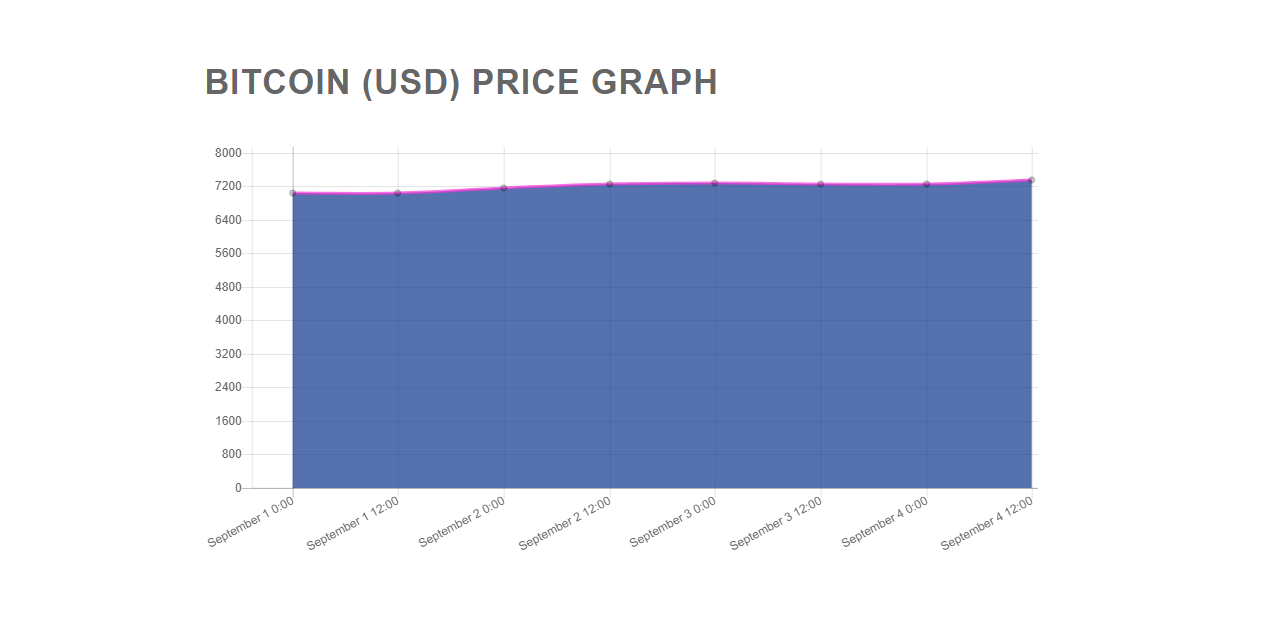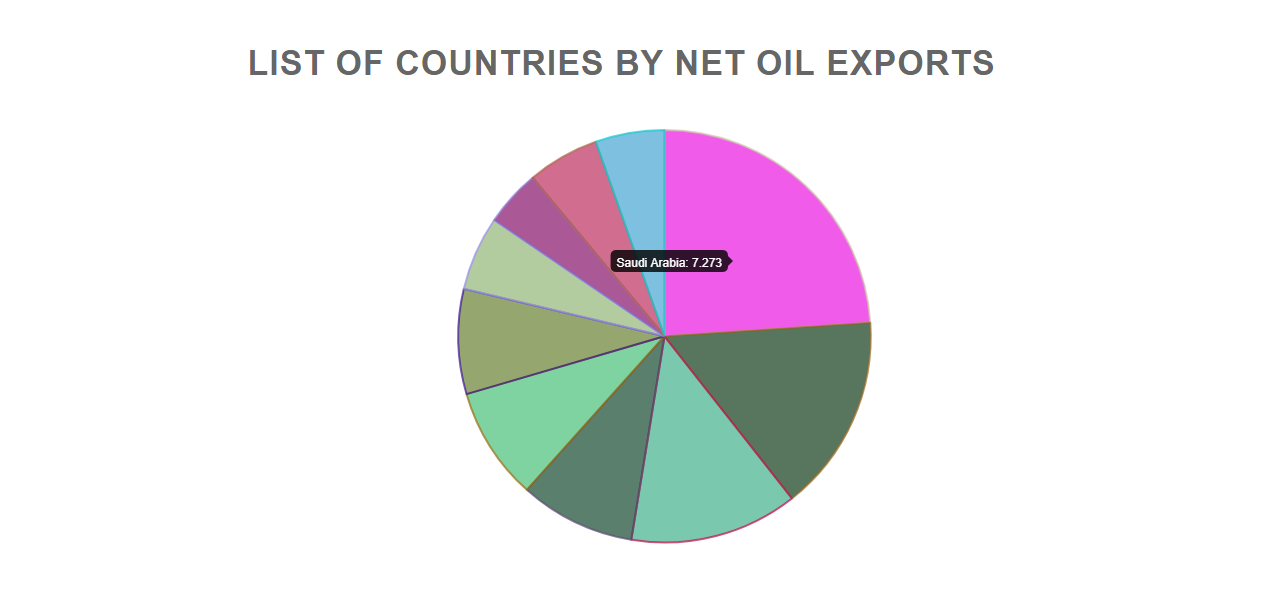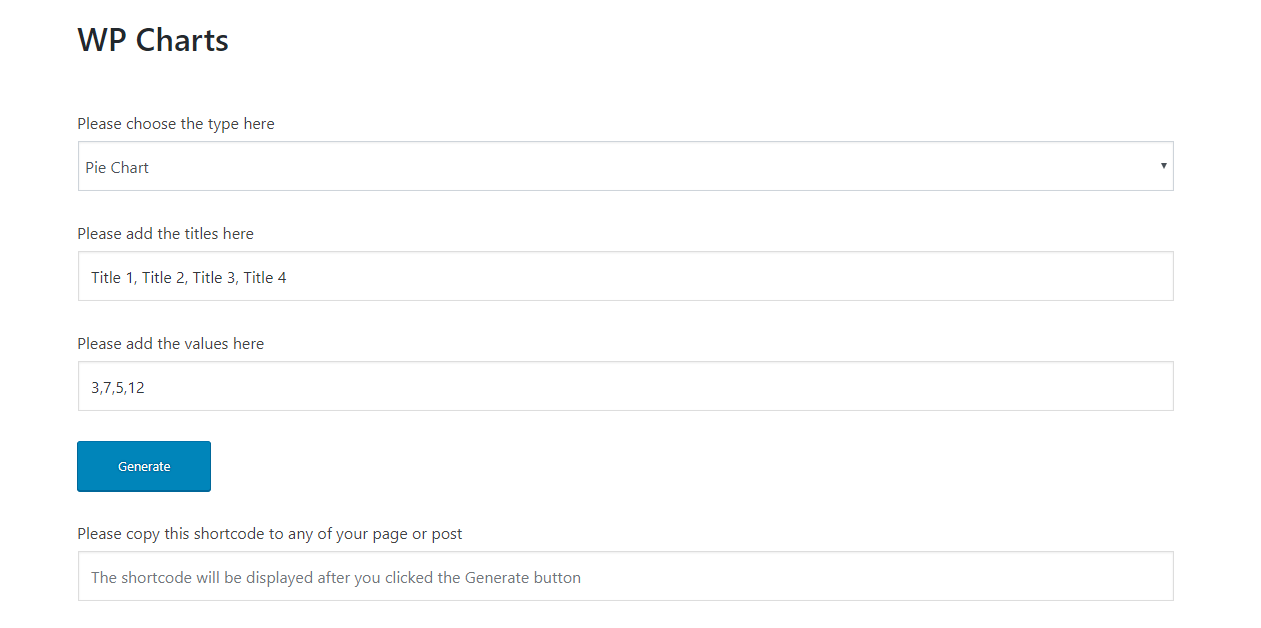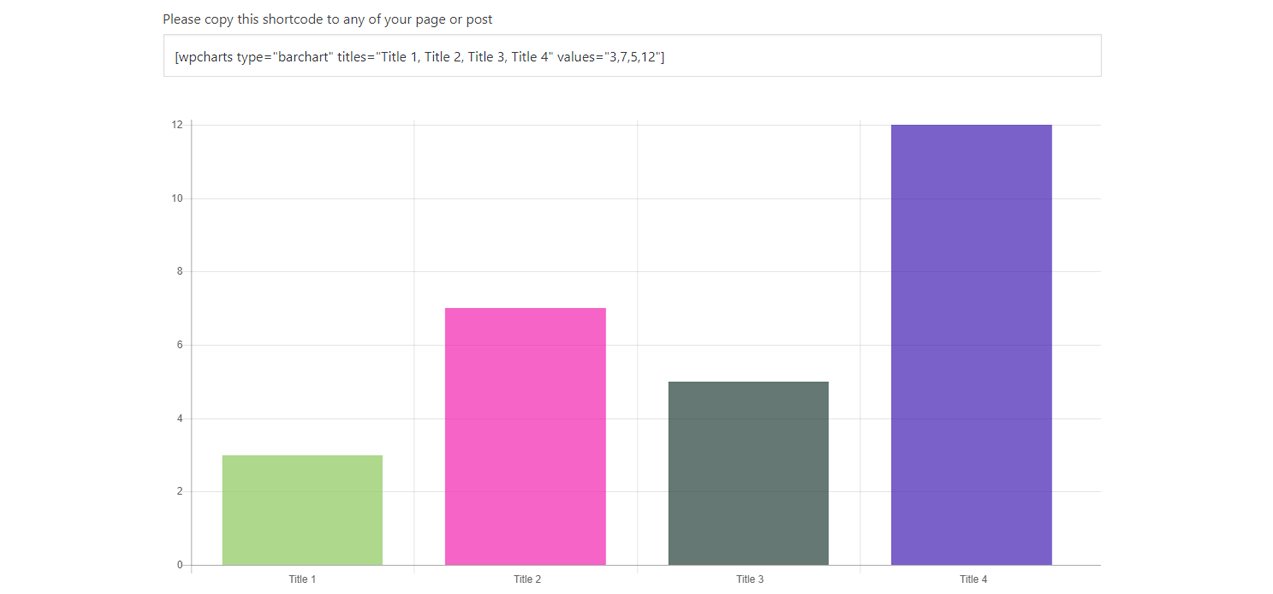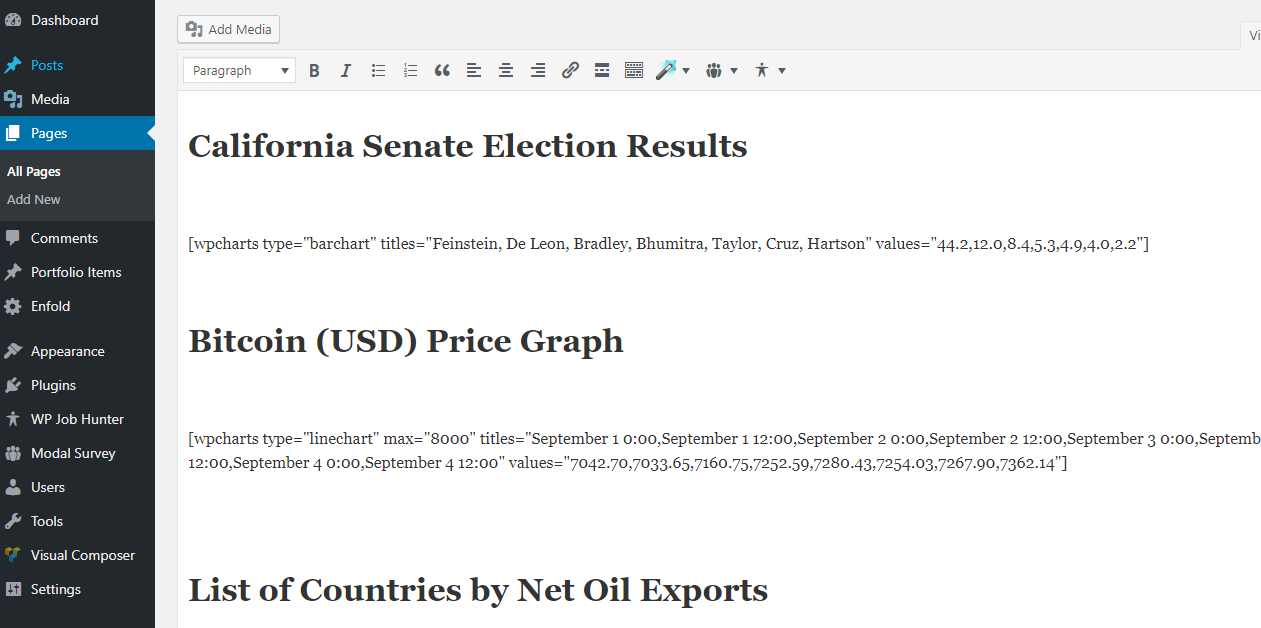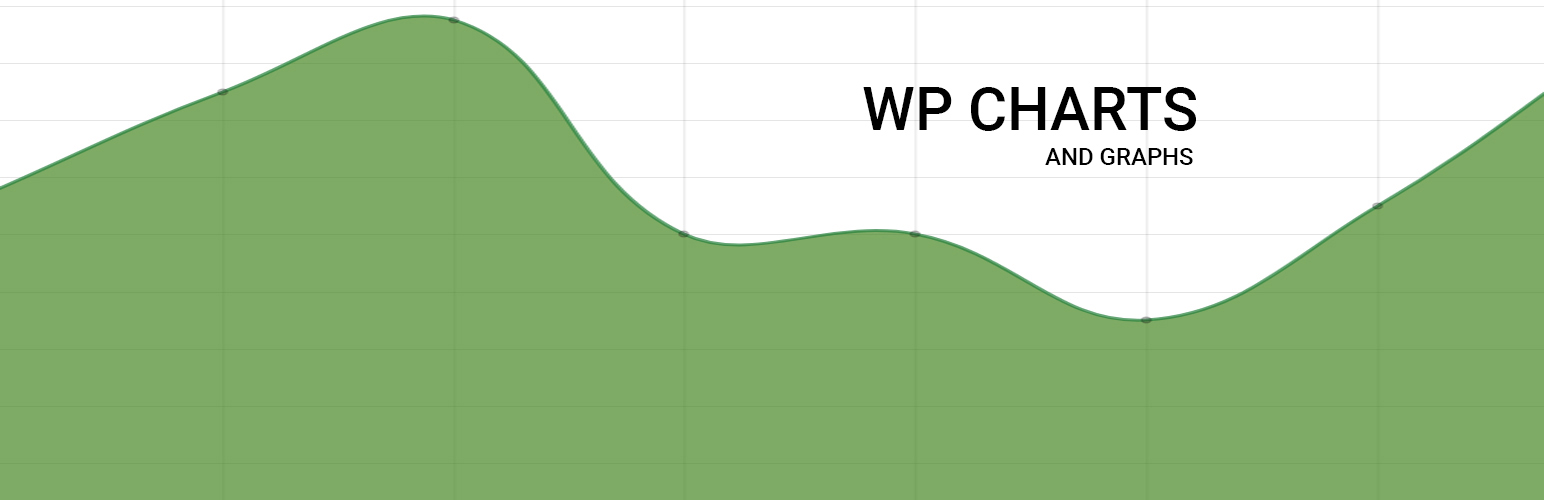
WP Charts and Graphs - WordPress Chart Plugin
| 开发者 | Pantherius |
|---|---|
| 更新时间 | 2025年7月1日 00:19 |
| PHP版本: | 6.0 及以上 |
| WordPress版本: | 6.8 |
| 版权: | GPLv2 or later |
| 版权网址: | 版权信息 |
详情介绍:
Swift Woo Search - eCommerce Smart Search
WP Charts and Graphs plugin gives you a powerful chart generator on your WordPress admin. It is also allows you to see the chart immediately on the admin before you publish it. It is pretty simple, you specify the titles and the values, choose the chart type, then the plugin automatically generate the shortcode which you can include on any page or post.
Cross Browser Compatible, Responsive
The charts are responsive, the size depends on the container element. Therefore you can easily control the space that used by the graphs
Visual Builder, Live Preview
The admin area provides a generator with live preview. This way you will exactly see the chart before publish it on your pages or posts.
Different chart types
Currently you can use the Pie Chart, Polar Chart, Doughnut Chart, Radar Chart, Bar Chart and the Line Chart.
Do you need more?
Swift Woo Search is a powerful search plugin for WooCommerce that replaces the default search experience with a smarter alternative. It helps your customers find products faster – even if they make typos, use partial words, or search by tags or descriptions. Instead of showing "no results", it offers fallback suggestions and shows up to 15 relevant items using advanced relevance scoring.
It also provides built-in analytics: track search keywords, click-through rates, add-to-cart rates, and purchases – so you always know what your customers are looking for. The plugin supports fuzzy search, position-aware ranking, custom relevance tuning, and is fully responsive for mobile users.
Includes search logging, product-level keyword tracking, and an admin dashboard with visual insights – so you can make better product and marketing decisions.
安装:
- First, log in to the Administration area of your Wordpress website and select Plugins.
- Click Add New on the top of the page
- Select Upload on the top of the page again
- Browse the plugin zip file from your computer and click Install Now.
- Click on the Activate Plugin link and the plugin will be active.
- After successful plugin activation, you will redirect to the plugins' list page.
- You can find the WP Charts and Graphs plugin in the list or select it from your Settings admin navigation menu.
- Use the Chart generator to set the chart and include the shortcode to any of your page or post.
屏幕截图:
常见问题:
How can I generate a chart?
Select the WP Charts and Graphs from your Settings admin navigation menu, then specify the titles and values and click on the Generate button. Copy the generated shortcode and paste to your page/post editor in text view.
Can I display more than one chart on the same page?
Yes, you can create unlimited charts.
更新日志:
1.3.1
- minor hotfix for text domain
- fixed text domain issues
- improved translations, minor optimizations
- fixed translation/text domain usage in files
- fixed minor security issues
- fixed max parameter doesn't worked with horizontal bar chart
- minor code refactoring
- fixed broken Settings page
- updated compatibility
- minor CSS optimization
- minor optimization
- minor code optimization
- code improvements
- admin area slightly changed/updated
- code optimization
- fixed black settings page issue
- added settings page
- added option to exclude or include specified pages only
- added option to set the minimum value
- fixed minor bug
- minor code optimization
- fixed chart size
- added option to set the chart colors
- minor security optimization
- added bubblechart
- added horizontal barchart
- CSS code optimization
- minor optimization on admin area
- improved admin chart
- improved charts on the frontend
- improved backend UI
- added settings page to the main admin navigation menu
- added option to turn ON or OFF legends on pie, polar and doughnut charts
- updated localization
- added option to set the maximum value on line, bar and radar charts
- First Release