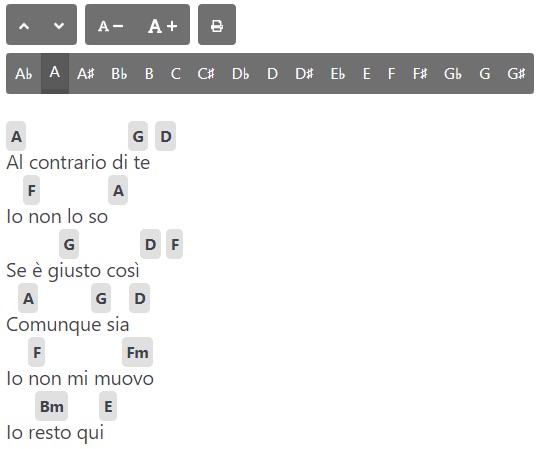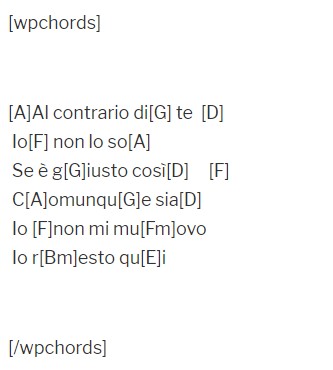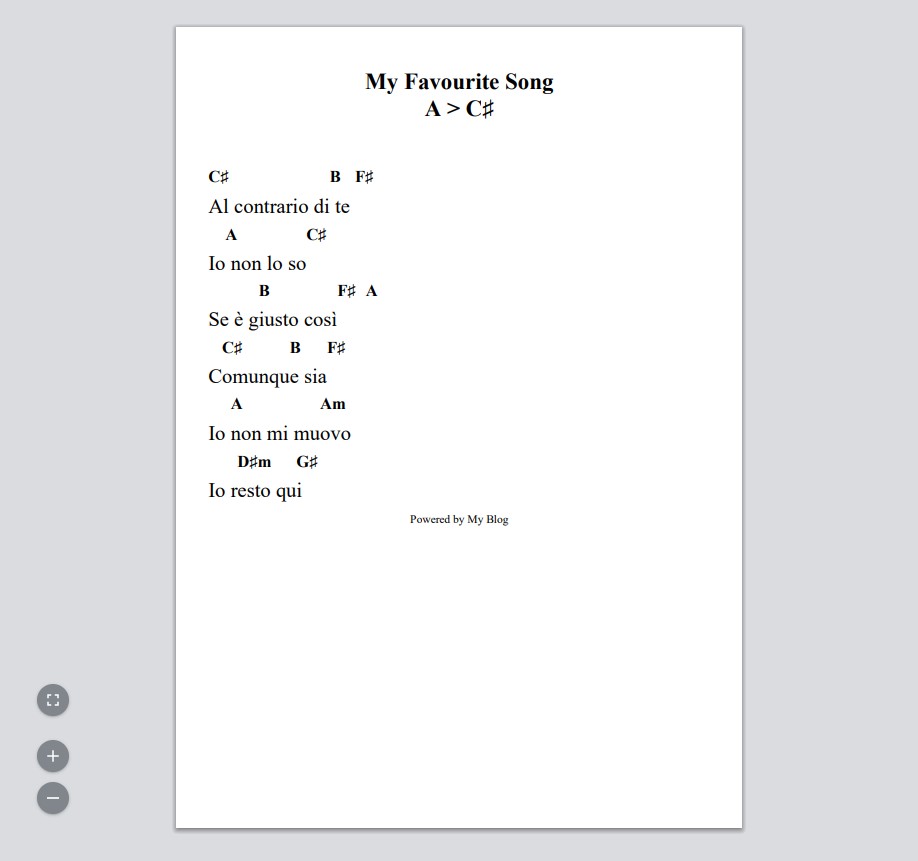WP Chords
| 开发者 | emreplt |
|---|---|
| 更新时间 | 2021年5月10日 08:59 |
| 捐献地址: | 去捐款 |
| PHP版本: | 5.2.4 及以上 |
| WordPress版本: | 5.7.1 |
| 版权: | GPLv2 or later |
| 版权网址: | 版权信息 |
详情介绍:
Please follow How can I test it? directions in FAQ page.Formatting You can define your chords at the correct positions in your song using chord shortcodes. 187 codes are available in below. On your final post view your chords will be automatically placed in their correct positions. You can configure formatting with some options such as below Formatting Features
- Display with monospace font.
- Display with alternating chords.
- Tones are: Ab, A, A#, Bb, B, C, C#, Db, D, D#, Db, E, F, F#, Gb, G, G#.
- Transposing can be turned off.
- It can be turned off
- It can be turned off
- Footer text can be adjusted
- Font size applies
- Transpose applies
安装:
- Upload the zipped file to your sites ‘/wp-content/plugins/’ directory
- Activate the plugin through the ‘Plugins’ menu in WordPress
- Use the Settings->WP Chords screen to configure the plugin
屏幕截图:
常见问题:
How can I use WP chords?
After you installed/activated the plugin. You need to cover a content (like a song) with ‘[wpchords][/wpchords]’ shortcode. Place chord codes inside your songs to correct positions. Available chord codes are: [Ab], [Abm], [Ab6], [Ab7], [Ab9], [Abm6], [Abm7], [Abmaj7], [Abdim], [Ab+], [Absus], [A], [Am], [A6], [A7], [A9], [Am6], [Am7], [Amaj7], [Adim], [A+], [Asus], [A#], [A#m], [A#6], [A#7], [A#9], [A#m6], [A#m7], [A#maj7], [A#dim], [A#+], [A#sus], [Bb], [Bbm], [Bb6], [Bb7], [Bb9], [Bbm6], [Bbm7], [Bbmaj7], [Bbdim], [Bb+], [Bbsus], [B], [Bm], [B6], [B7], [B9], [Bm6], [Bm7], [Bmaj7], [Bdim], [B+], [Bsus], [C], [Cm], [C6], [C7], [C9], [Cm6], [Cm7], [Cmaj7], [Cdim], [C+], [Csus], [C#], [C#m], [C#6], [C#7], [C#9], [C#m6], [C#m7], [C#maj7], [C#dim], [C#+], [C#sus], [Db], [Dbm], [Db6], [Db7], [Db9], [Dbm6], [Dbm7], [Dbmaj7], [Dbdim], [Db+], [Dbsus], [D], [Dm], [D6], [D7], [D9], [Dm6], [Dm7], [Dmaj7], [Ddim], [D+], [Dsus], [D#], [D#m], [D#6], [D#7], [D#9], [D#m6], [D#m7], [D#maj7], [D#dim], [D#+], [D#sus], [Eb], [Ebm], [Eb6], [Eb7], [Eb9], [Ebm6], [Ebm7], [Ebmaj7], [Ebdim], [Eb+], [Ebsus], [E], [Em], [E6], [E7], [E9], [Em6], [Em7], [Emaj7], [Edim], [E+], [Esus], [F], [Fm], [F6], [F7], [F9], [Fm6], [Fm7], [Fmaj7], [Fdim], [F+], [Fsus], [F#], [F#m], [F#6], [F#7], [F#9], [F#m6], [F#m7], [F#maj7], [F#dim], [F#+], [F#sus], [Gb], [Gbm], [Gb6], [Gb7], [Gb9], [Gbm6], [Gbm7], [Gbmaj7], [Gbdim], [Gb+], [Gbsus], [G], [Gm], [G6], [G7], [G9], [Gm6], [Gm7], [Gmaj7], [Gdim], [G+], [Gsus], [G#], [G#m], [G#6], [G#7], [G#9], [G#m6], [G#m7], [G#maj7], [G#dim], [G#+], [G#sus].
How can I test it?
- Go Settings->WP Chords screen.
- Find the "Settings with realtime demo" field.
- Fill "Source" text area with the "How can I use WP chords?" directions.
- In the "Result" section your song will be formatted with your configurations simultaneously.
How can I show my chords with Google AMP?
- Install AMP plugin.
- It will be automatically detected while you are in AMP view. Redirection link will be automatically placed over your song.
How can I disable font sizing?
- Go Settings->WP Chords screen to configure the plugin.
- Check "Hide Font Size Changer".
How can I disable chord transposing?
- Go Settings->WP Chords screen to configure the plugin.
- Check "Hide Transpose".
How can I disable printing?
- Go Settings->WP Chords screen to configure the plugin.
- Check "Hide Print Button".
How can I show my chords with alternating display?
- Go Settings->WP Chords screen to configure the plugin.
- Check "Display with Alternating Chords".
How can I show my chords with monospace font?
- Go Settings->WP Chords screen to configure the plugin.
- Check "Display with monospace font".
How can I change AMP redirection text?
- Go Settings->WP Chords screen to configure the plugin.
- Fill "De-Amp Link Text (if amp is enabled)" area with your desired text.
How can I add / change footer text in prints?
- Go Settings->WP Chords screen to configure the plugin.
- Fill "Footer Text for Printing" area with your desired text.
更新日志:
- Initial release.
- Early Fix
- Icons Fix
- Added gray boxes around chords
- Performance fix
- 187 chords are available now!
- Added AMP availability (requires AMP plugin!)
- Added original chord visualizer
- Improved mobile interface
- Improved mobile interface
- Improved mobile interface
- Mobile Interface fix
- Mobile Interface fix
- Semi Tones fix
- Amp fix
- Add print feature