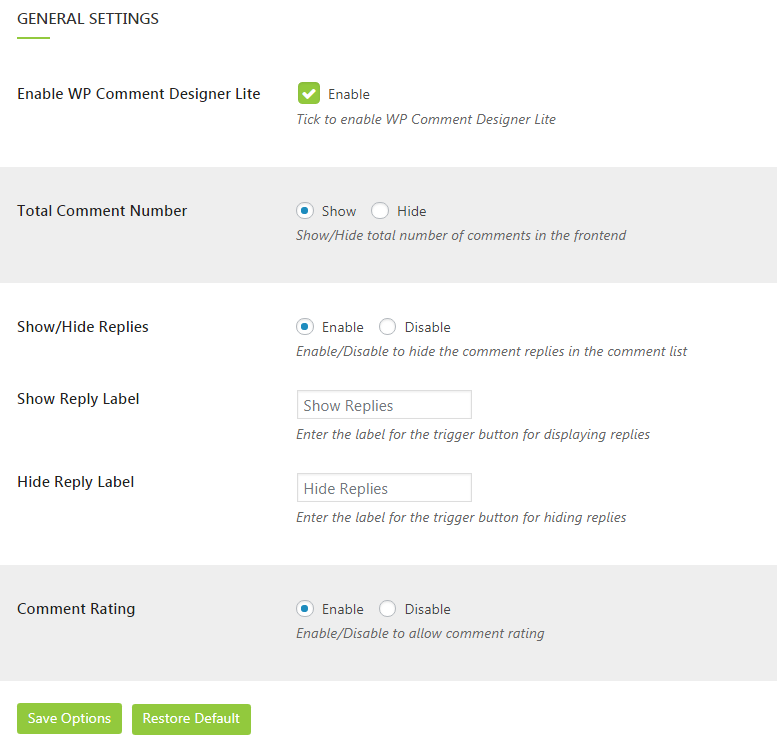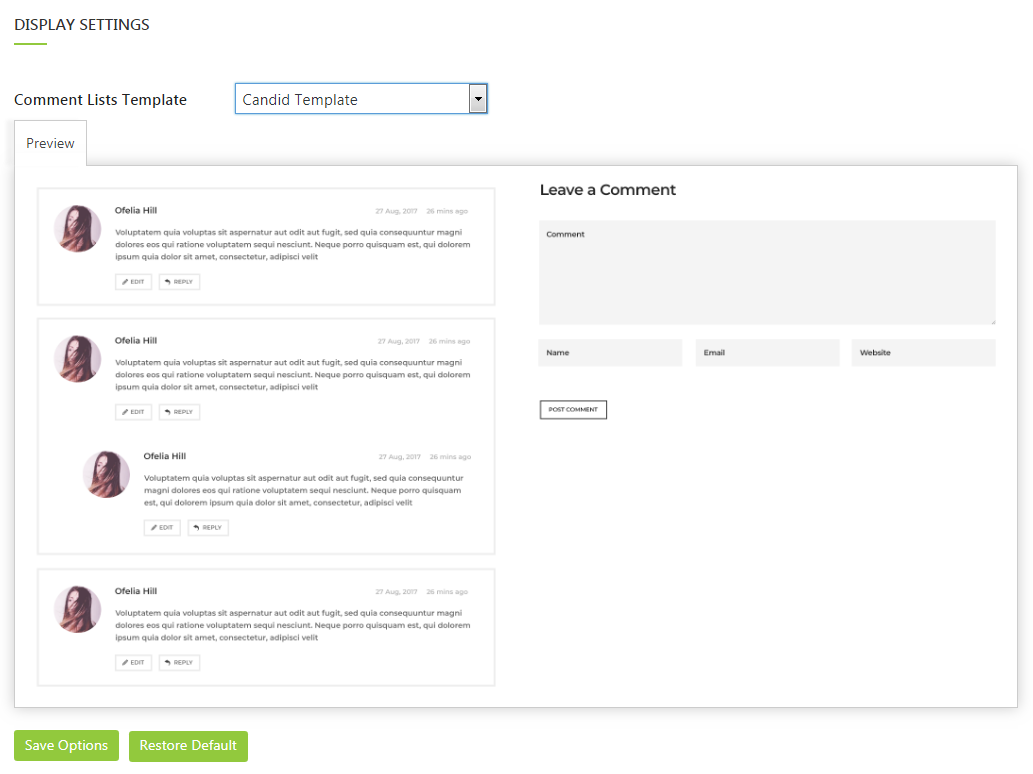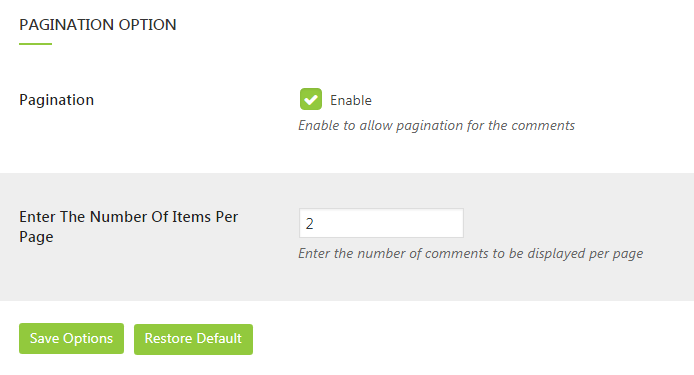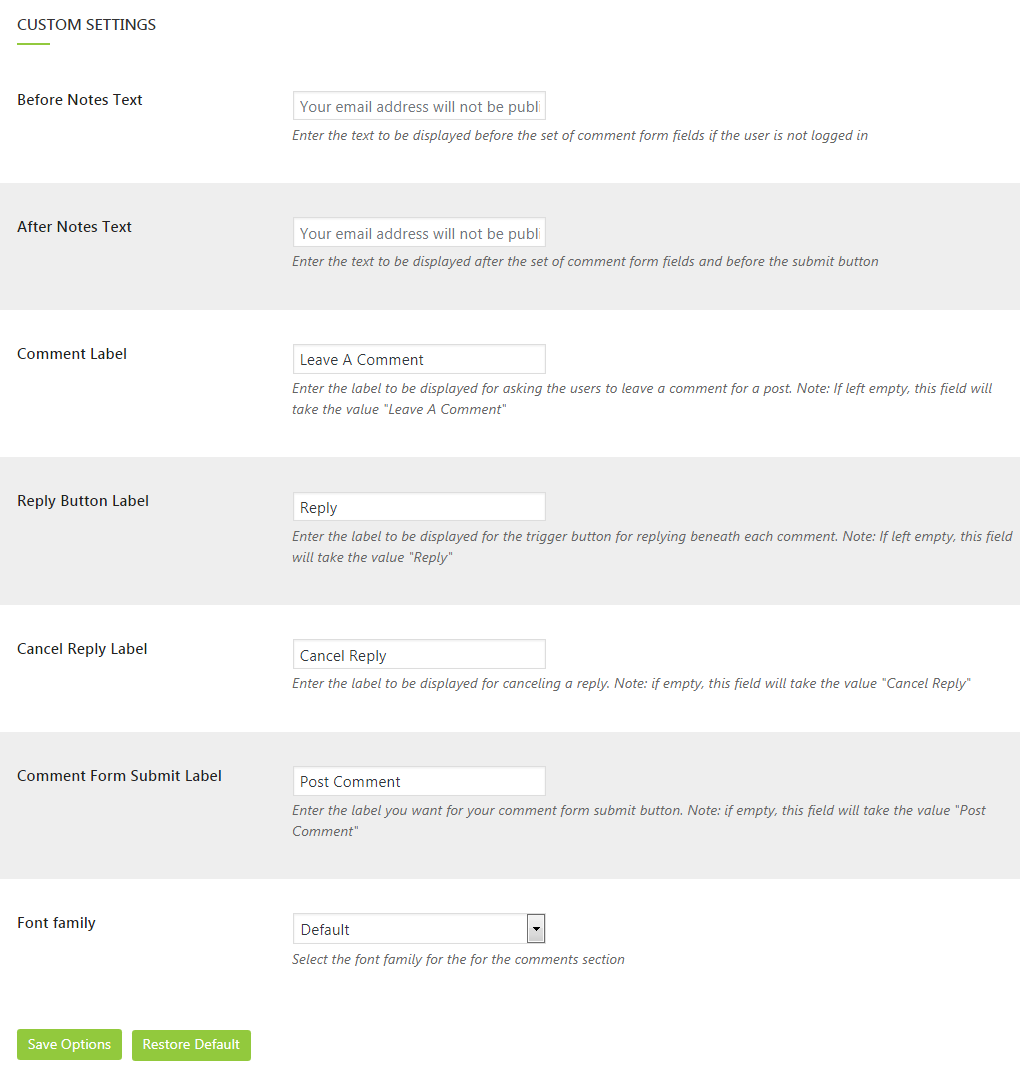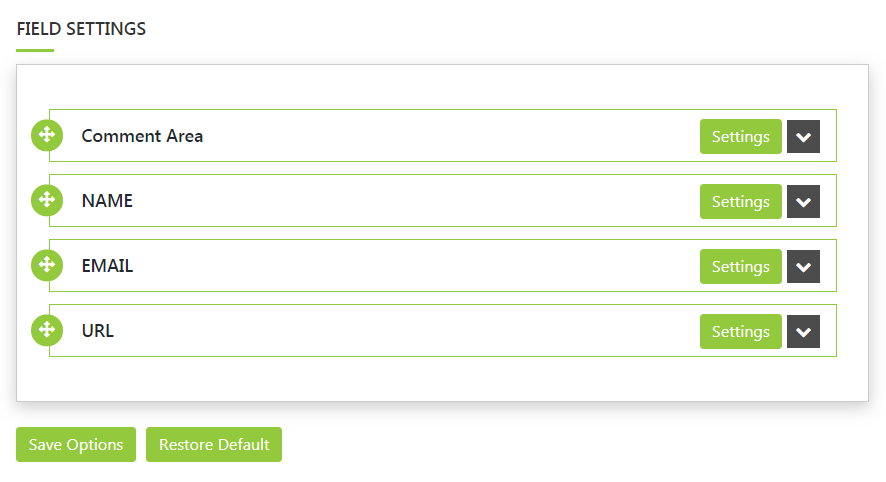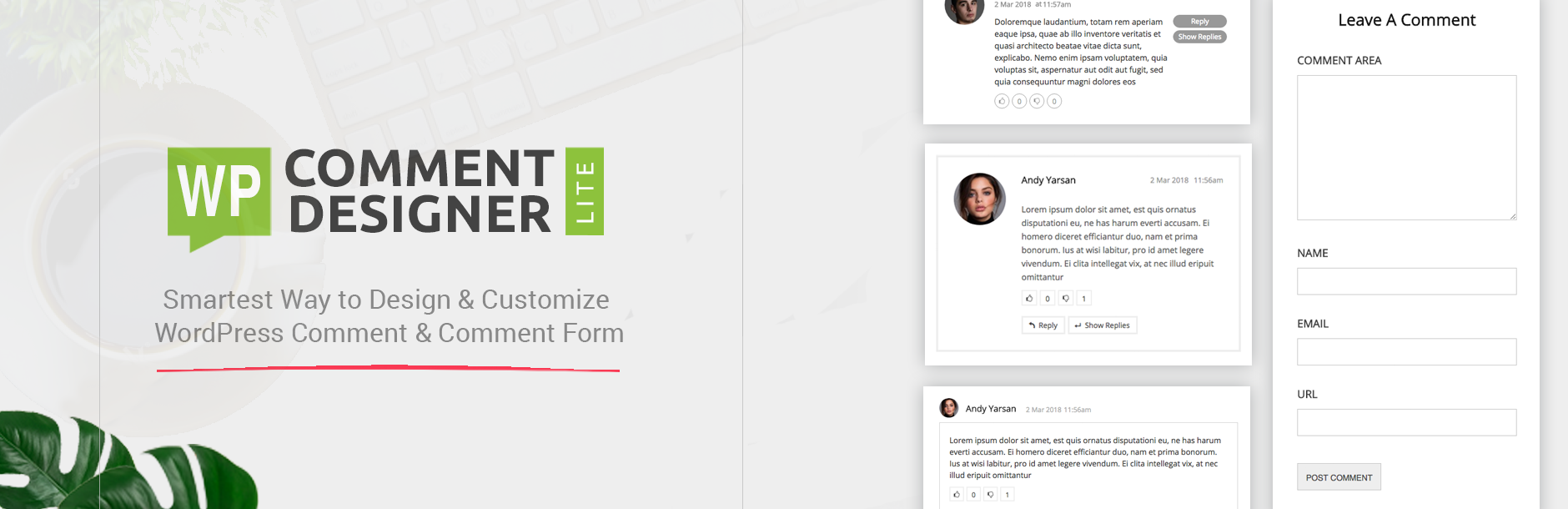
Smartest Way To Design & Customize WordPress Comments & Comment Form - WP Comment Designer Lite
| 开发者 | Access Keys |
|---|---|
| 更新时间 | 2022年6月10日 14:34 |
| 捐献地址: | 去捐款 |
| PHP版本: | 5.3.0 及以上 |
| WordPress版本: | 6.0 |
| 版权: | GPLv2 or later |
| 版权网址: | 版权信息 |
详情介绍:
- Beautifully designed 4 different templates displaying the comments and comment form
- Show/Hide comment replies
- Show/Hide total comment number
- Basic comment like/dislike option
- Rearrageable comment form fields
- Comment Pagination
- Customization Options
- Translation Ready
- Fully Responsive
- RTL Compatible
- WordPress 5.0 ready!
- Display Options
- Enable/ Disable WP Comment Designer
- Enable/ Disable Comment Sorting
- Show/Hide Comment Child
- Show/Hide Total Comment Number
- Enable/ Disable Comment Rating
- Flag Comments -Assign who can flag the comments besides the Admin
- Comment Sorting Based on most recent and most liked
- Different attractive templates
- Beautifully designed 15 different templates for comments listing and comment form to select from
- Comment Breaking
- Display only certain part of the long comments and add Read More trigger button
- Edit Comments
- Allow users to edit their comments (time frame provided by Admin)
- Comment Pagination
- Page Number
- Load More
- Infinite Scroll
- User Registration Options
- Explicit
- User Selection
- Display Comment Form
- Always Show
- Show on trigger
- Inline
- Popup
- Custom Comment Fields
- Text Field
- Text Area
- Radio Button
- Checkbox
- Select Option
- Translation Ready & Fully Responsive
- RTL Compatible
- Tested on all modern browsers
- Touch Friendly
- WordPress 5.3 ready!
- For premium upgrade, please go here
- Support Email: support@accesspressthemes.com
- Support Forum Link: http://accesspressthemes.com/support/
- Youtube channel link: https://www.youtube.com/watch?v=TjZNcVG3fDE
- Facebook link: https://www.facebook.com/AccessPressThemes
安装:
- Unzip wp-comment-designer-lite.zip
- Upload all the files to the /wp-content/plugins/wp-comment-designer-lite
- Activate the plugin through the 'Plugins' menu in WordPress.
- For customizing the plugin's settings, click on WP Comment Desiger Lite in WordPress left admin menu and go to WP Comment Designer Lite sub menu for customizing your comment section or go to Comment Form Builder sub menu for customizing the comment form as per your requirement.
屏幕截图:
常见问题:
What does this plugin do?
This plugin allows user to change the layout of their comment and comment form. One can select one of the 3 pre-designed templates and see the instant change in their comment section. One can also change the ordering of the fields.
Is this plugin compatible with all themes?
Yes, this plugin is compatible with all themes which have followed the wordpress theme development standards.
How do I use WP-Comment-Designer?
Unzip wp-comment-designer-lite.zip and upload all the files to the /wp-content/plugins/wp-comment-designer-lite. Activate the plugin through the 'Plugins' menu in WordPress and then click on WP Comment Desiger Lite in WordPress left admin menu and go to WP Comment Designer Lite sub menu for customizing your comment section or go to Comment Form Builder sub menu for customizing the comment form as per your requirement.
更新日志:
- Compatibility testing with latest version WordPress 6.0 .
- Fixed bug regarding some comment replies showing on first page load despite show/hide replies is enabled
- Fixed bug regarding reply button and show/hide replies button not showing when pagination is enabled and next page of comments are viewed
- Checked compatibility with WP version 5.8
- Compatibility testing with latest version WordPress 5.5
- Fixed errors in the frontend
- Refinement in the script
- General bug fixes and refinement in the script
- Refinement in CSS Script
- Refinement in the plugin files
- General bug fixes and refinement in the code
- Bug fix in the template
- Refinement in the JS Script
- Refinement in the frontend CSS script
- Compatibility testing with latest version WordPress 5.0
- Addition of promotional description in the backend of the plugin
- Refinement in the JS Script
- Revised compatibility with lastest WordPress
- Revision in the code for translation ready
- Refinement in the code
- Fixed a bug related to comment rating
- Refinement in the CSS and JS script
- Fixed a bug related to date
- Addition of one more template
- Plugin's first commit to repository