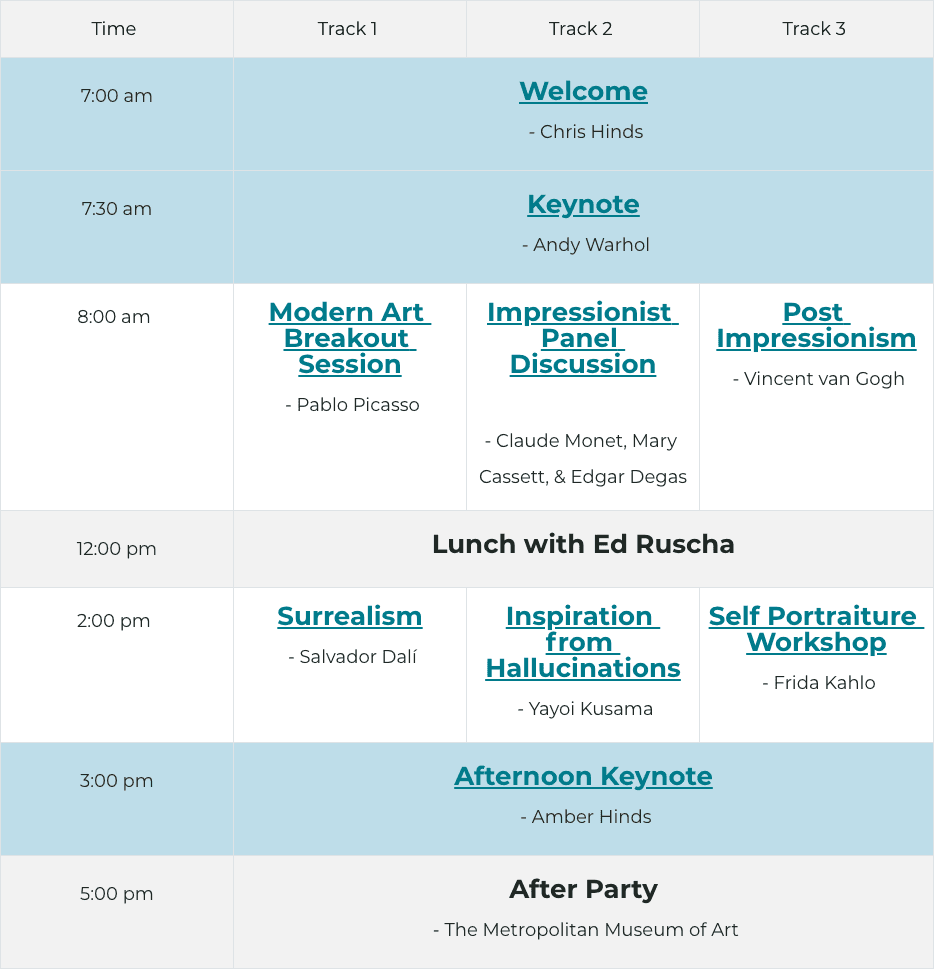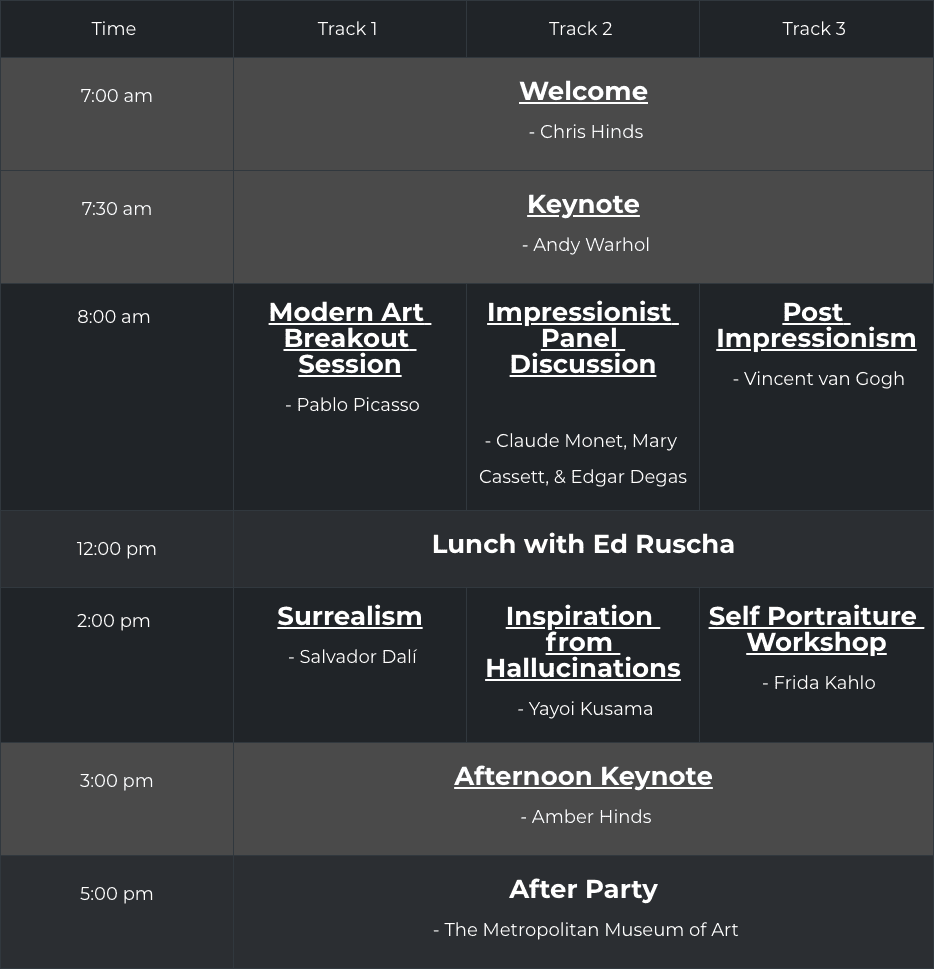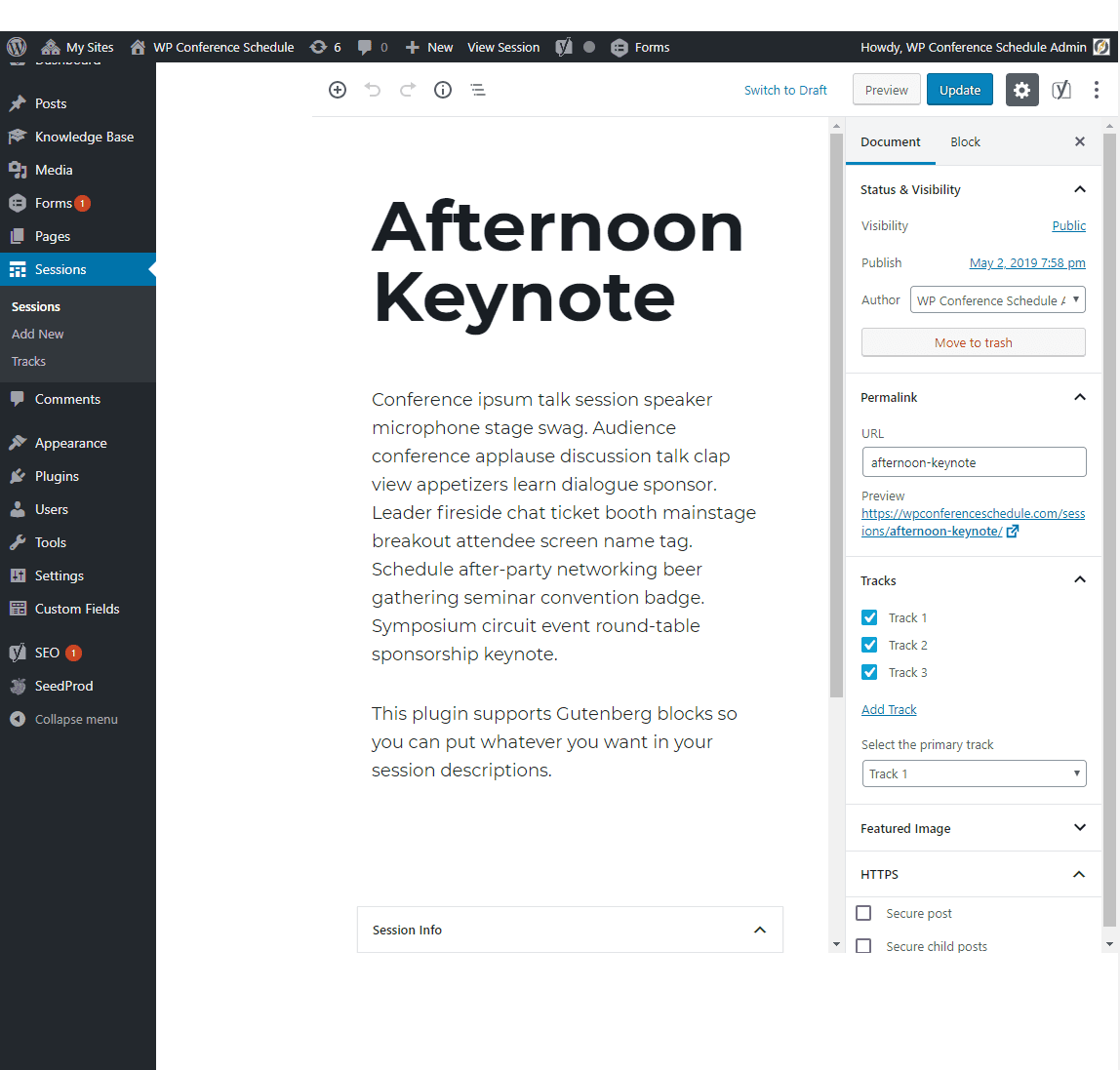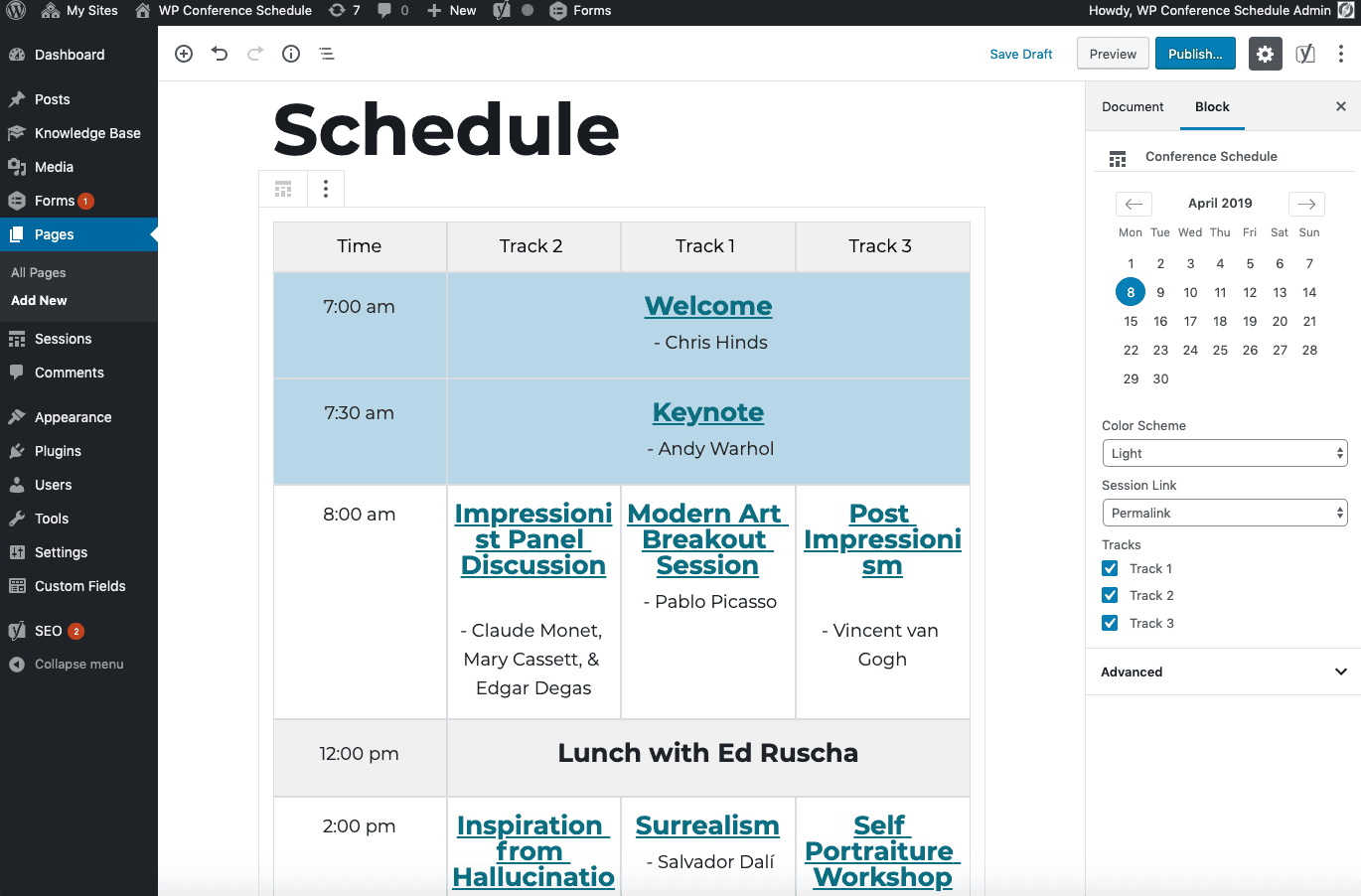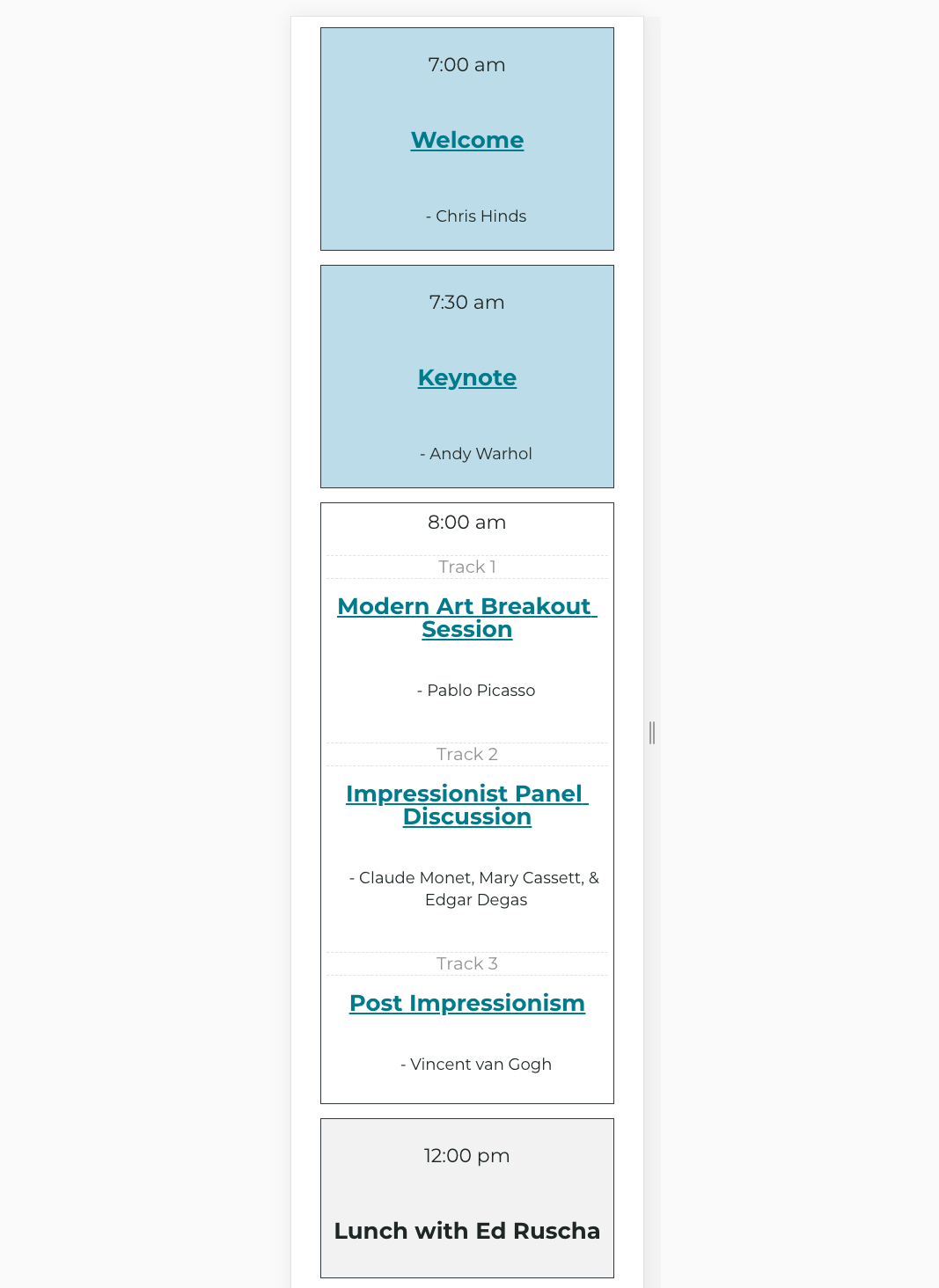WP Conference Schedule
| 开发者 |
roadwarriorwp
alh0319 stevejonesdev |
|---|---|
| 更新时间 | 2022年3月9日 07:40 |
| 捐献地址: | 去捐款 |
| PHP版本: | 5.0.0 及以上 |
| WordPress版本: | 5.9.1 |
| 版权: | GPLv2 or later |
| 版权网址: | 版权信息 |
详情介绍:
- Simple & Intuitive
- Gutenberg Ready
- Custom schedule block
- Custom schedule shortcode
- Documentation
安装:
- Visit Plugins > Add New in the WordPress admin dashboard
- Search for "WP Conference Schedule"
- Install and then Activate WP Conference Schedule from your Plugins page
- Click on the new menu item "Sessions" to create your first session!
- Read the documentation to get started
屏幕截图:
常见问题:
What kind of events is this plugin good for?
This plugin is intended for both multi-track and single-track events that would like to display their event schedule in an easy to read, tabular format. It can be used by conferences, trade shows, conventions, festivals, company retreats, online events, and even wedding weekends...anything you want!
Is the schedule mobile responsive?
Yes, the schedule is mobile responsive. At smaller device sizes, the table will break into individual blocks for each timeframe in your schedule. Please see screenshots for an example.
Does this plugin have a Gutenberg block? What if I'm using the Classic Editor plugin?
This plugin was built as a "Gutenberg-first" plugin and includes a block with configurable options. This makes it super easy to add a conference (or other event) schedule to any page or post on your website. If you're not yet using Gutenberg or need to add your schedule to a widget area or page builder controlled page, you can use our shortcode. Learn More About the Shortcode
What is the shortcode? What options does it include?
The base shortcode to display your schedule without using the included Gutenberg block is [schedule]. For full documentation and available shortcode attributes/options please visit our shortcode documentation.
Can I add custom colors/font sizes to the schedule?
Our free version includes coloring for both a light and dark schedule, as shown in the plugin demo. You can easily toggle between these two color modes with both our Gutenberg block and shortcode. We have included lots of helper classes in the schedule in rows and individual sessions, which will allow you to recolor the schedule as desired via CSS in your theme or the WordPress customizer. If you need help recoloring the schedule or adjusting font sizes, you can submit a customization request here. Custom color pickers and font controls on a per-session or per-track basis are planned for a future pro version of the plugin. Learn More About Pro
Is this multi-site compatible?
Yes! This plugin is built with multi-site in mind and is/has been tested in a multi-site environment.
Do you provide support?
We provide support for our free plugin via the WordPress.org support forums. We closely monitor requests submitted on WordPress.org and respond as quickly as we're able M-F 9-5 CST. This plugin is central to our business and we're committed to providing quality support. If you need help regarding customizing the plugin or would like to request additional features, you can submit a customization request here.
I need XYZ functionality added to the plugin, can you help?
Yes! We want to make our plugin work for you. If you need help regarding customizing the plugin or would like to request additional features, you can submit a customization request here. Please note, additional features and/or customization requests may not be developed free of charge.
更新日志:
- Fix cmb2 activation conflict
- Grid Height Parameter
- Pro Plugin Support
- Meta Field Updates
- Minor bug fixes
- Freemius Updated
- Freemius Updated, minor bug fixes
- Added a custom ID to schedules with the Grid layout and used that for the generated CSS to allow multiple Grid layout schedules on the same page
- Fixed an error in the Block Editor preview showing Invalid parameter(s): attributes. Block Editor previews now show properly
- Freemius Updated
- Minor styles changes
- Track taxonomy output as name
- Unlink track terms on session single
- Added settings page
- Added setting to show the WP Conference schedule link
- Added setting to define schedule page URL
- Added opt in analytics
- Added return to schedule link on single session
- Added grid layout
- Added grid layout select to block inspector controls
- Updated session link type anchor, to point to the current page rather than the single session page
- Added filter wpcs_session_content_footer
- Fixed location taxonomy slug
- Prevent PHP errors when shortcode doesn't have any attributes
- Added end time to sessions
- Added locations custom post type and output to sessions single template
- Added block alignment
- This is version 1 - everything is new and shiny!