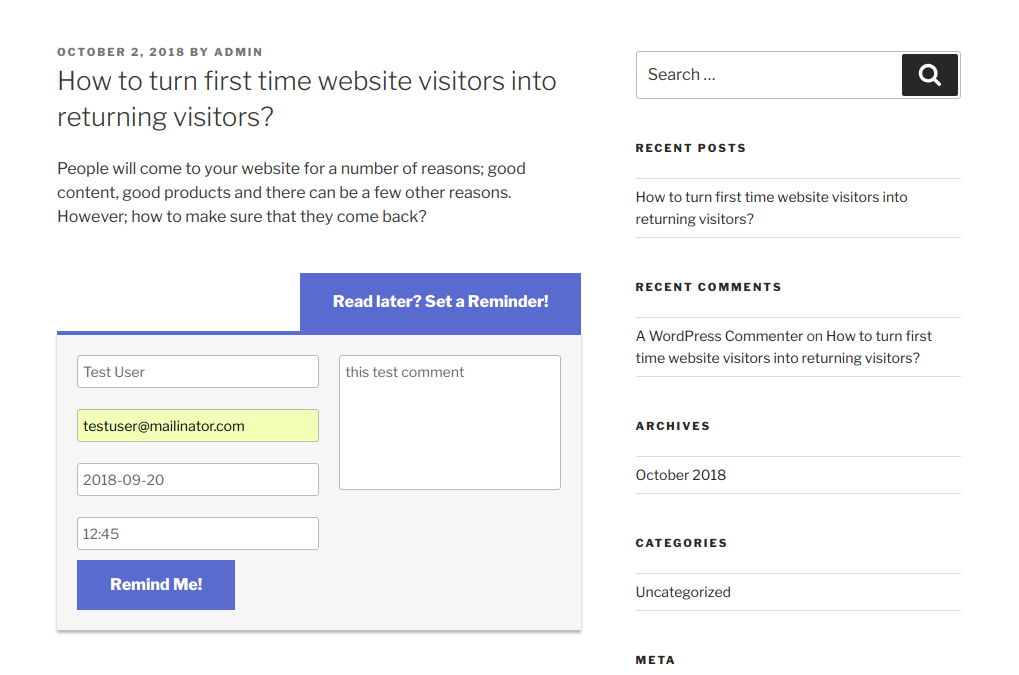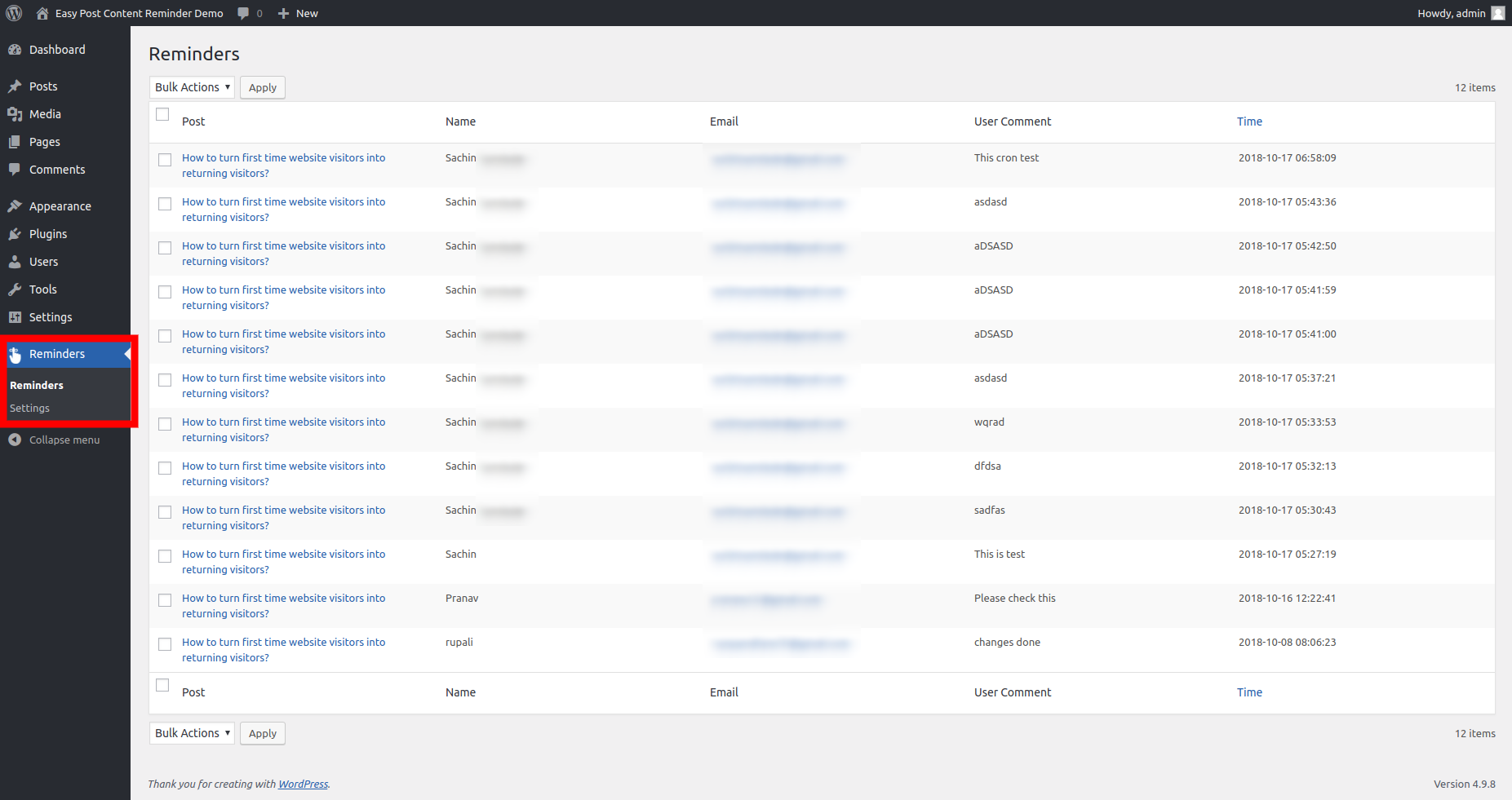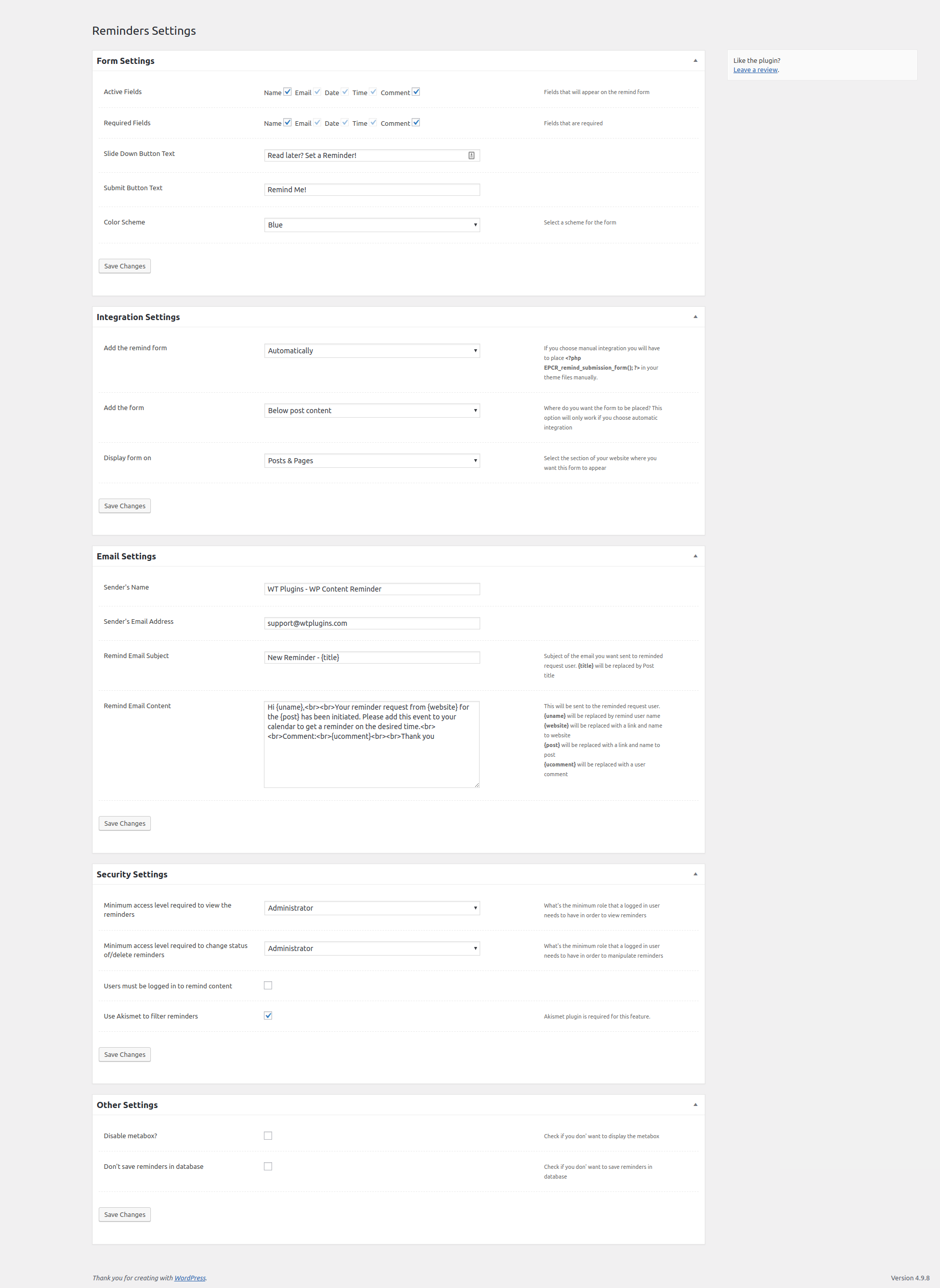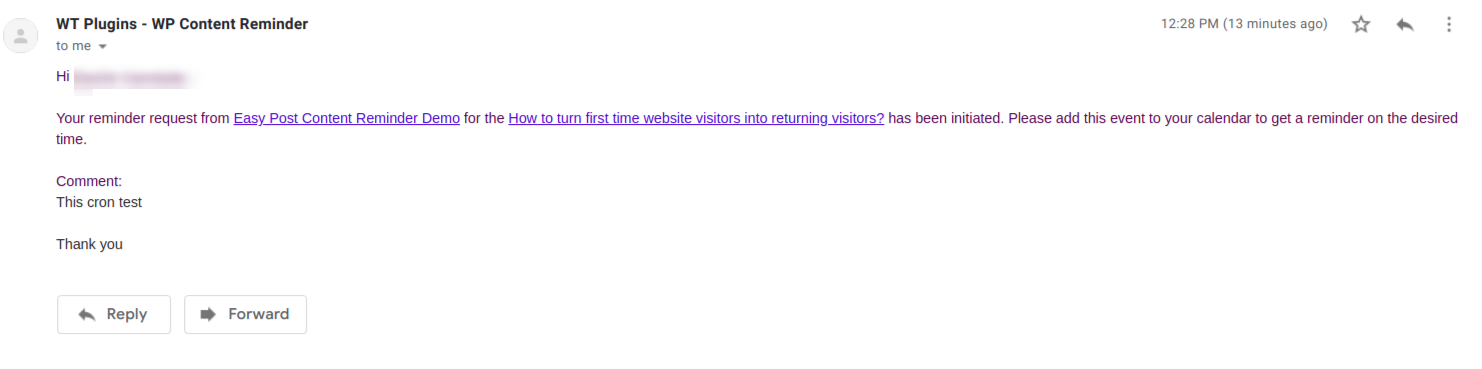Easy Post Content Reminder
| 开发者 | wtplugins |
|---|---|
| 更新时间 | 2018年12月13日 20:31 |
| 捐献地址: | 去捐款 |
| PHP版本: | 5.6 及以上 |
| WordPress版本: | 5.0.1 |
| 版权: | GPLv3 or later |
| 版权网址: | 版权信息 |
详情介绍:
No. 1 WordPress plugin to increase returning visitors on your site and attract a targetted audience.
This plugin allows you to add a simple Ajax-powered form to the posts (and optionally pages) of your website so that your visitors can remind themselves about what they were looking for on your site in case they leave it in the middle. Turn them into returning visitors or even subscribers by putting a "Remind Me" button on any content.
View Demo | Documentation | Ask Questions | PRO version
安装:
Just use the WordPress installer or upload to the /wp-content/plugins folder. Then Activate the Easy Post Content Reminder plugin.
- Use WordPress plugin installer to set up the plugin.
- Adjust plugin settings using the control panel at Reminders > Settings in your site\'s admin area.
- If you don't want the submission form to be added automatically to your site place the template tag in your theme files.
- WordPress 4.4.1 or greater
- PHP version 5.6.0 or greater
- MySQL version 5.0 or greater
屏幕截图:
常见问题:
How can I minimize spam reminders?
By default, the plugin passes all the submitted reminders through Akismet to reduce spam. All you have to do is make sure you have Akismet plugin installed on your site.
Can I change the appearance of the form?
From the control panel, you can change the color scheme of the form. Alternatively, you can just override the CSS included with the plugin.
What if I just need the reminders to be emailed to users?
If you don't want the plugin to store the reminders in your WordPress database just go to the control panel and disable the database feature. It is located under Other Settings.
更新日志:
1.0.0
- Initial release.
- Minor UI fixes.