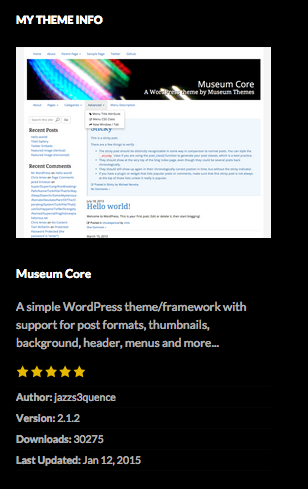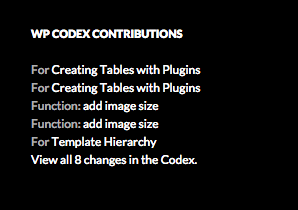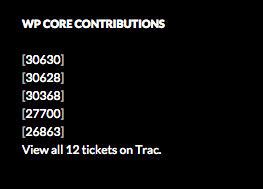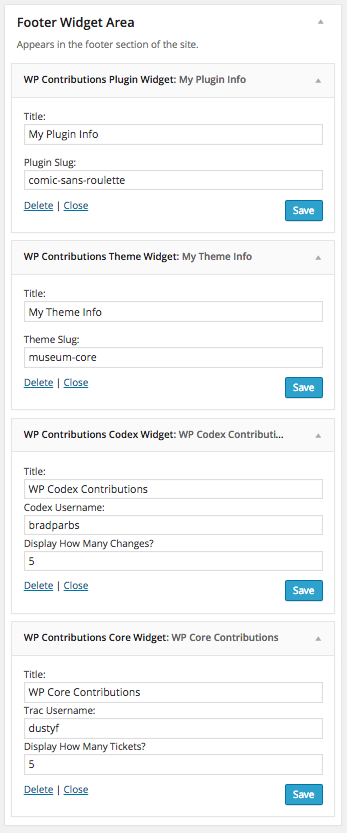WP Contributions
| 开发者 |
webdevstudios
dustyf colorful-tones pluginize tw2113 |
|---|---|
| 更新时间 | 2024年9月6日 22:42 |
| PHP版本: | 3.8.0 及以上 |
| WordPress版本: | 6.6.1 |
| 版权: | GPLv2 or later |
| 版权网址: | 版权信息 |
详情介绍:
Provides an easy way to display your WordPress.org Themes, Plugins, Core tickets, and Codex contributions with handy widgets and template tags.
WordPress wouldn't be as amazing as it is without all of the contributors to the project. The community is proud of each and every contributor. Display some of your contributions to the project using handy widgets or template tags in your custom theme. Currently, you can display your contributions to WordPress core, the WordPress Codex, your WordPress Plugins, or your WordPress themes.
There are four handy widgets available for you that are easily configured and added to your sidebar. You just need to add your theme or plugin slug to display a theme or plugin or enter your WordPress.org username to display core or codex contributions.
There are two shortcodes available, and some handy template tags if you desire to add them in your custom theme. More info on shortcodes and template tags are available under the FAQ.
We want to give a big thanks to the great plugin, Core Contributions Widget by Eric Mann, Michael Fields, John P. Bloch, Mike Bijon, and Konstantin Obenland. We forked part of this plugin to include Core and Codex Contributions. If you would just like widgets to display Core and Codex Contributions, we recommend downloading their plugin.
安装:
- Upload the
wp-contributionsfolder to the/wp-content/plugins/directory. - Activate the WP Contributions plugin through the 'Plugins' menu in WordPress.
- Add widgets to your sidebars or place template tags in your templates.
屏幕截图:
更新日志:
1.3.1
- Updated: Confirmed compatibility with WP 6.6.1
- Updated: Block styles in editor.
- Updated: Improved coding standards and cleaned up PHP warnings/notices.
- Updated: Internal build tools.
- Ownership transition.
- Added: WordPress Block for Themes, Plugins, Core, and Codex contributions.
- Fixed: Minor CSS issues.
- Fixed: Fatal errors when computer had no internet connectivity.
- Fixed: Errors regarding parsing strings as XML.
- Shortcodes for:
- Plugin Card
[wp_contributions_plugin_card slug="your-plugin-slug"], and - Theme Card
[wp_contributions_theme_card slug="your-theme-slug"] - Add descriptions to Core widget
- minor edits and updates to Grunt build
- Initial Release