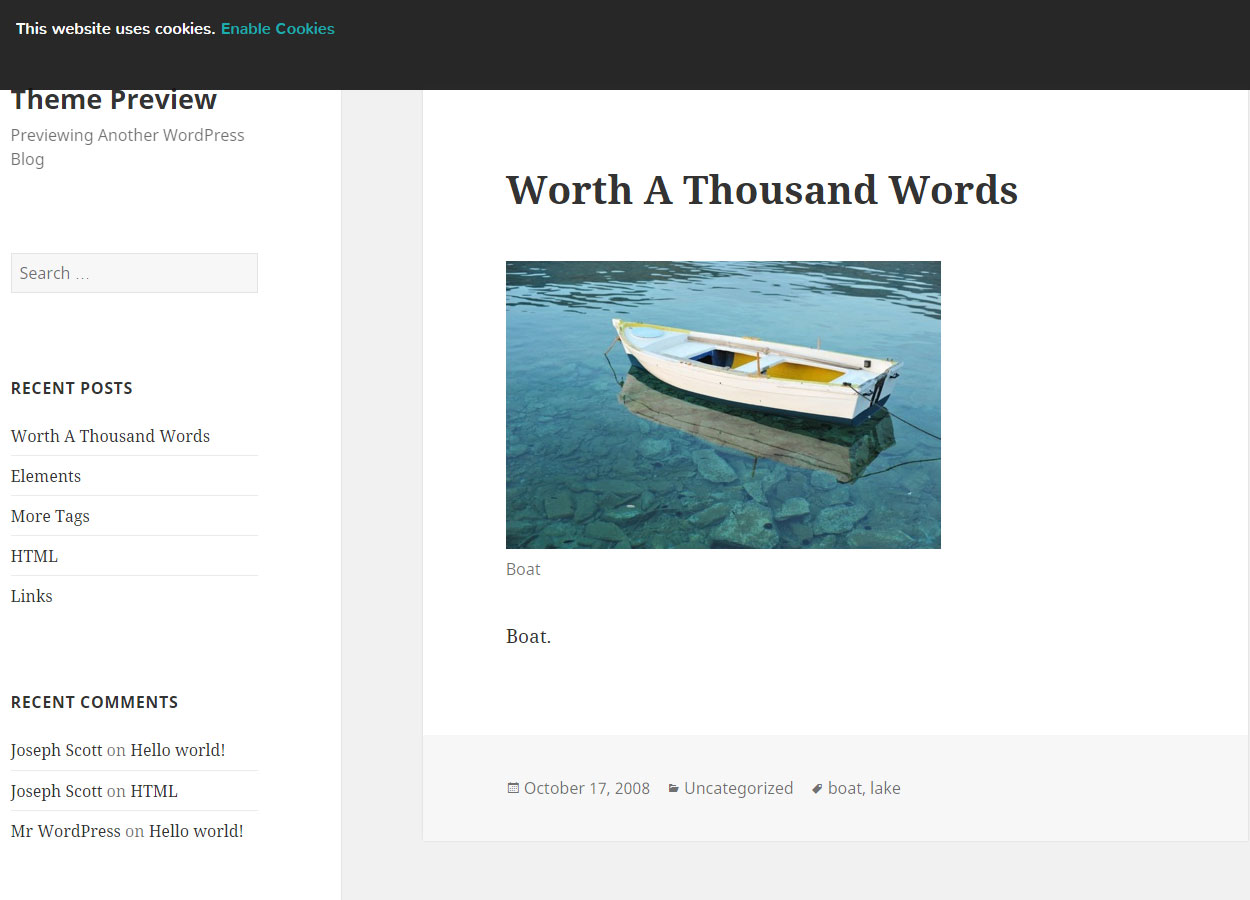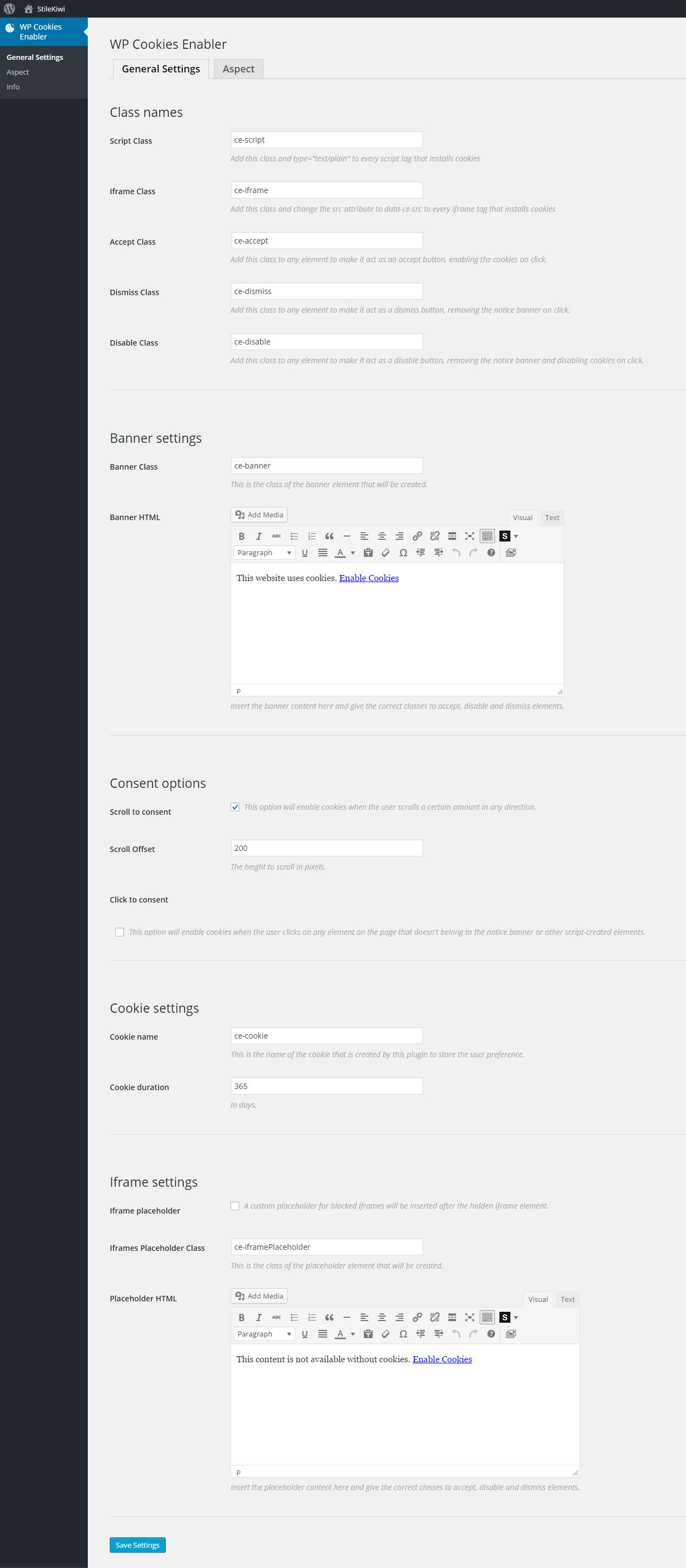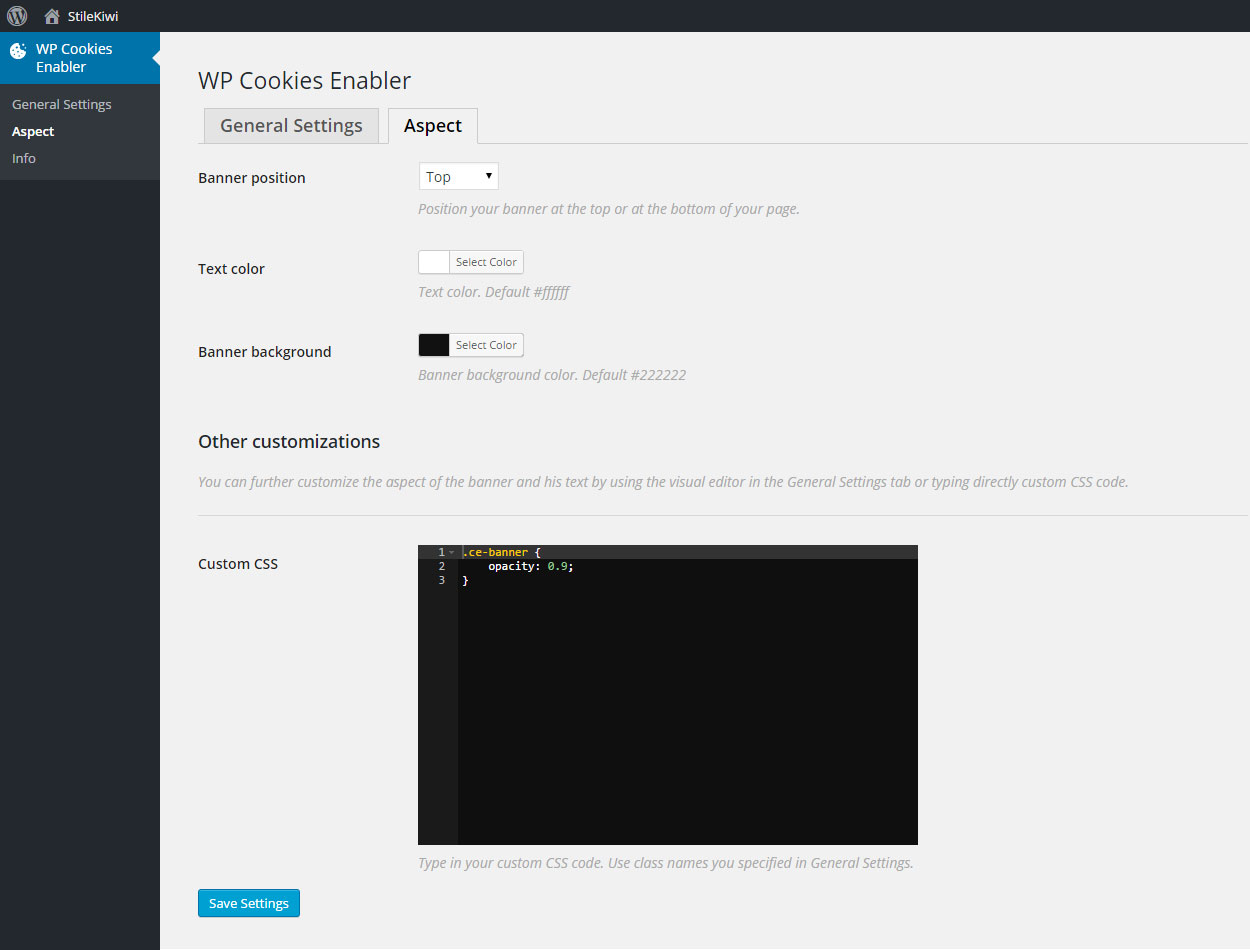WP Cookies Enabler
| 开发者 | filipp8 |
|---|---|
| 更新时间 | 2016年1月13日 01:16 |
| 捐献地址: | 去捐款 |
| PHP版本: | 3.0.1 及以上 |
| WordPress版本: | 4.4.1 |
| 版权: | GPLv2 or later |
| 版权网址: | 版权信息 |
详情介绍:
EUROPEAN websites must follow the Commission's guidelines on privacy and data protection and inform users that cookies are not being used to gather information unnecessarily.
The ePrivacy directive – more specifically Article 5(3) – requires prior informed consent for storage or for access to information stored on a user's terminal equipment. In other words, you must ask users if they agree to most cookies and similar technologies before the site starts to use them.
For consent to be valid, it must be informed, specific, freely given and must constitute a real indication of the individual's wishes.
WP Cookies Enabler is an easy and lightweight solution to preventively block third-party cookies installed by js and to comply with the EU cookie law.
Features:
- Display notice banner out of the box
- Fully customizable aspect
- Works on script tags, iframes, and asynchronous scripts
- Lighweight: only load styles when the banner is displayed
安装:
- Download the plugin from WordPress.
- Use WordPress
/wp-admin/plugin-install.phppage to install a plugin or extract all the files and upload everything (keeping the directory structure) to the/wp-content/plugins/directory. - Activate WP Cookies Enabler through the 'Plugins' (
/wp-admin/plugins.php) configuration page in WordPress. - Configure the settings.
- Change code that install cookies. See documentation.
屏幕截图:
常见问题:
Does this plugin block cookies out of the box?
WP Cookies Enabler will not block cookies out of the box. Even though the banner is displayed, you still have to put your hands on the code to actually stop cookies. See documentation.
更新日志:
1.0.1
- Fixed a display bug.
- First release.