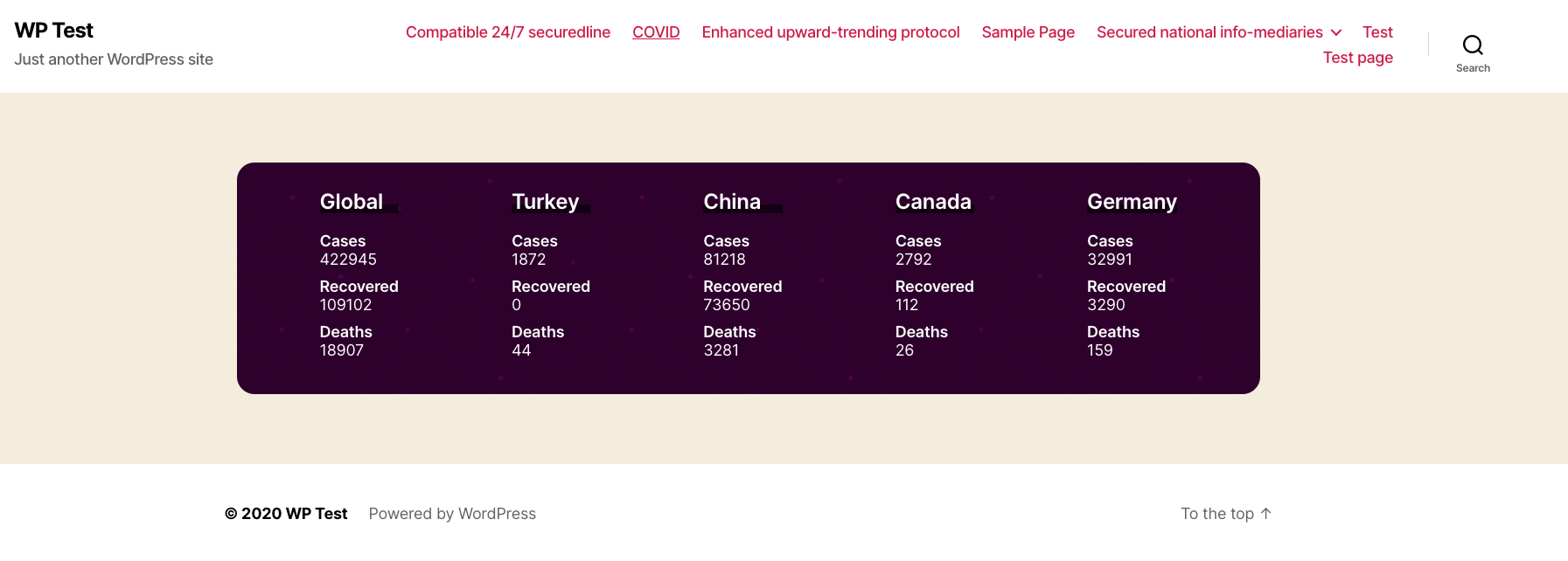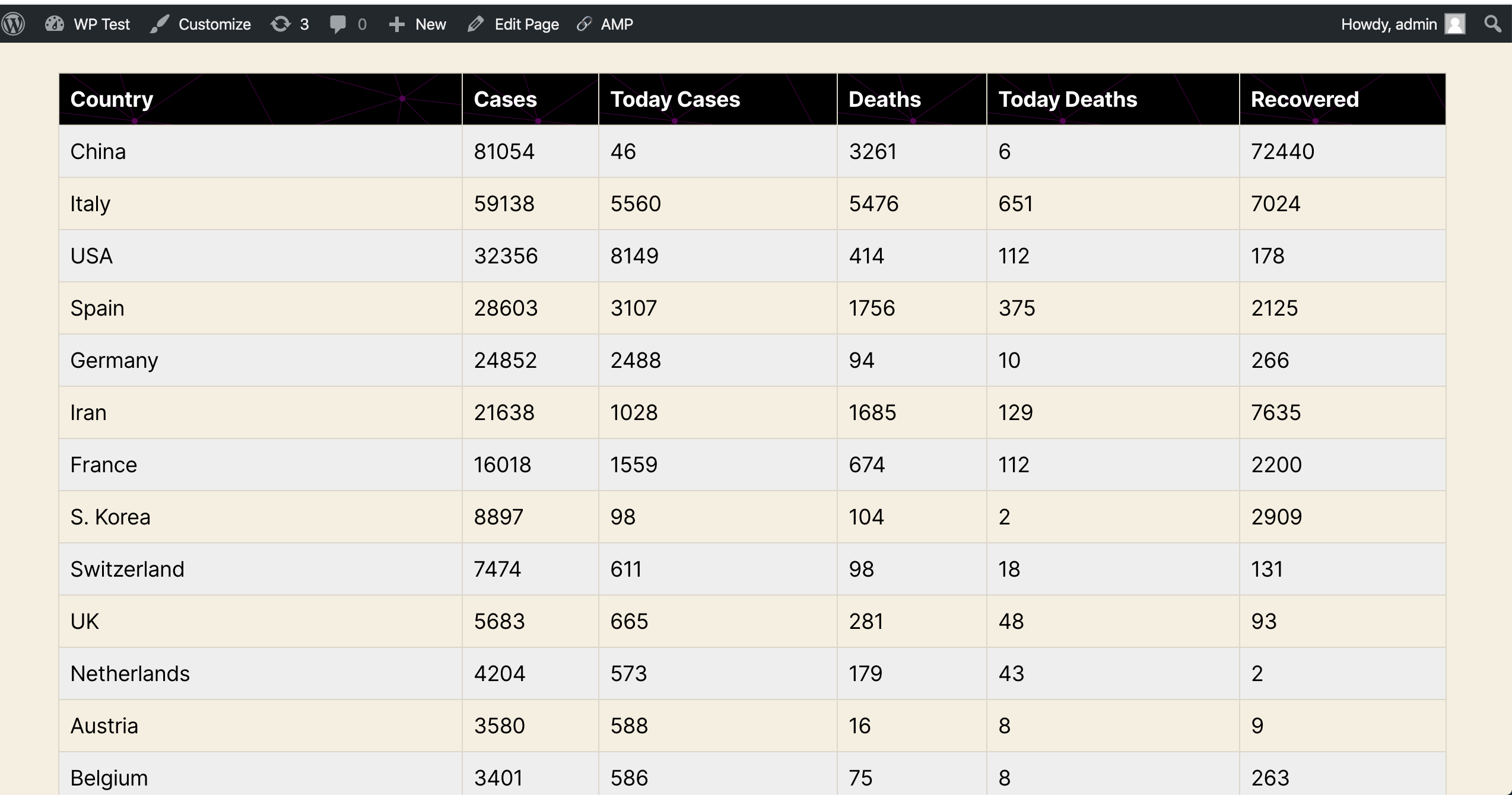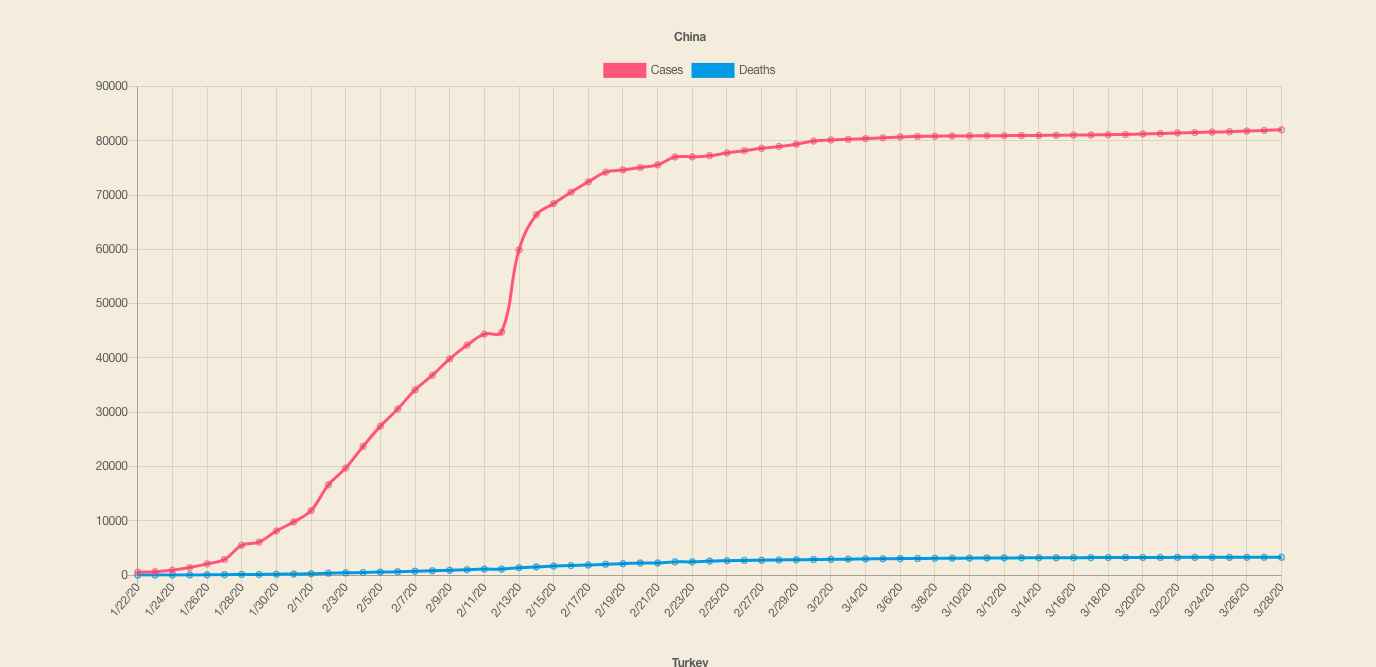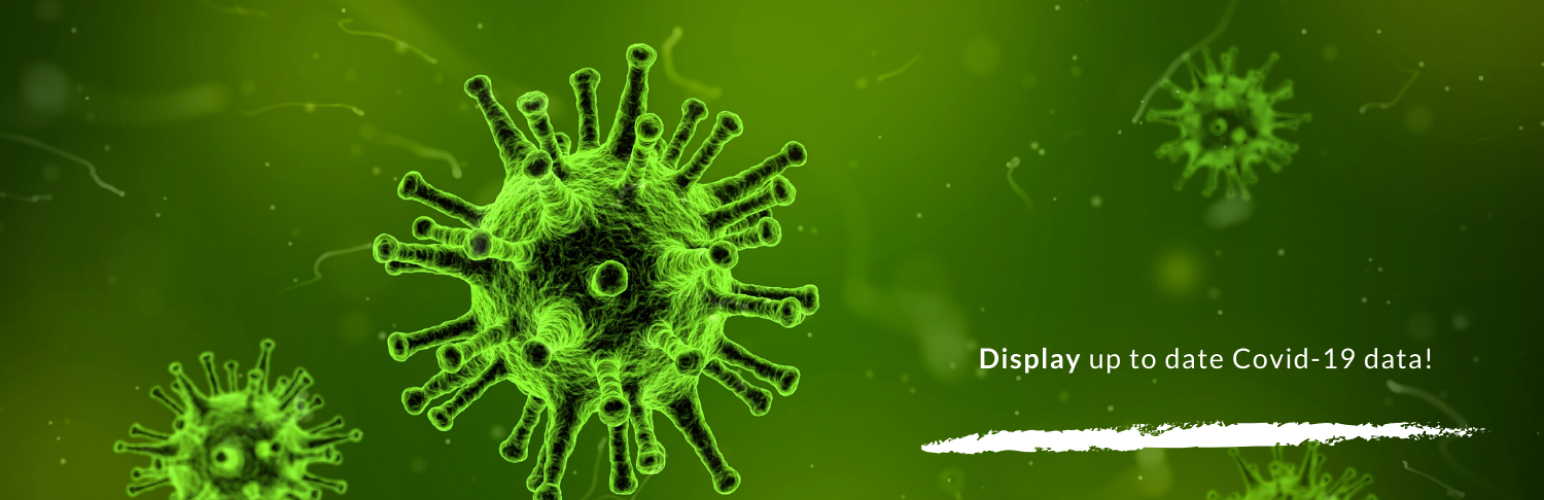
WP COVID-19 DATA
| 开发者 | salimserdar |
|---|---|
| 更新时间 | 2020年4月18日 02:15 |
| PHP版本: | 4.0 及以上 |
| WordPress版本: | 5.4 |
| 版权: | GPLv2 or later |
| 版权网址: | 版权信息 |
详情介绍:
As COVID-19 (coronavirus) spreads across the globe, this plugin helps the people who want to display Covid-19 data from around the world by country.
Display specific countries data in banner
The shortcode is [display_covid_19_data] and accepts the following attributes.
- countries="Canada,Turkey,China" (for multiple countries data)
- bg_color="#ffffff" (for custom background color)
- global_data="false" (for disabling to global data on banner)
- bg_color="#ffffff" (for table custom background color)
- country="China" (for the country you want to display)
安装:
This section describes how to install the plugin and get it working.
e.g.
- Upload
wp-covid-19-data.phpto the/wp-content/plugins/directory - Activate the plugin through the 'Plugins' menu in WordPress
- Place your shorcode mentioned above in your posts and pages.
屏幕截图:
常见问题:
Which languagee is supported?
English and Turkish languages is available in this plugin.
Who should download this plugin?
This plugin is for site owners who want to display information about the coronavirus pandemic across the globe. You might be news website or non-profit organization which let people know COVID-19.
Can I request a new feature?
Yes, of course. We'll be happy to add new features as per our users feedback.
更新日志:
1.0.0
- First version of the plugin.
- Line chart added.
- Turkish language support added.
- A new parameter added to [display_covid_19_data]
- Improved the code quality.
- Improved the styylin of banner.
- Readme file updated.
- css and js min file added
- fixed minor translation issue
- deprecated API endpoint updated