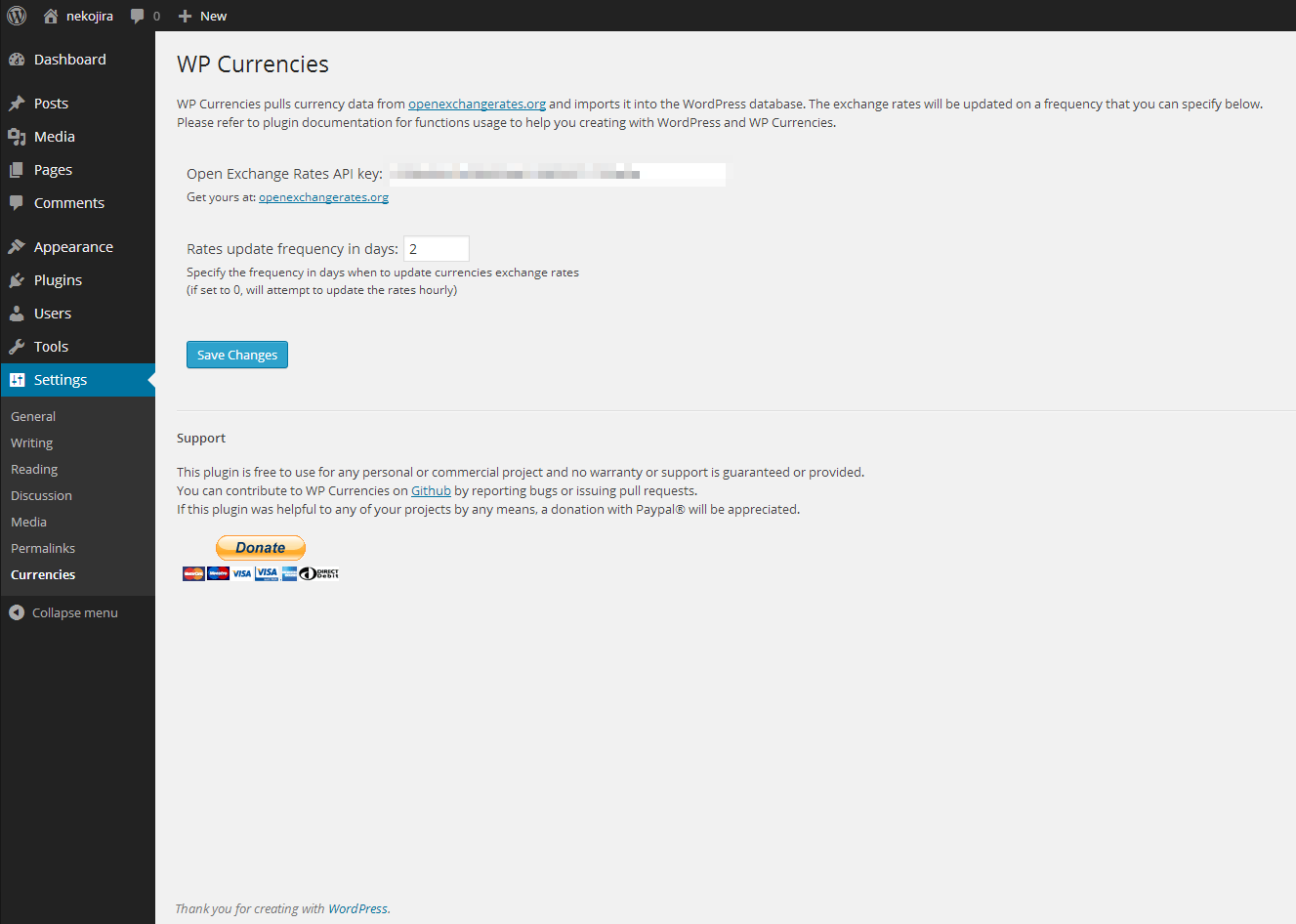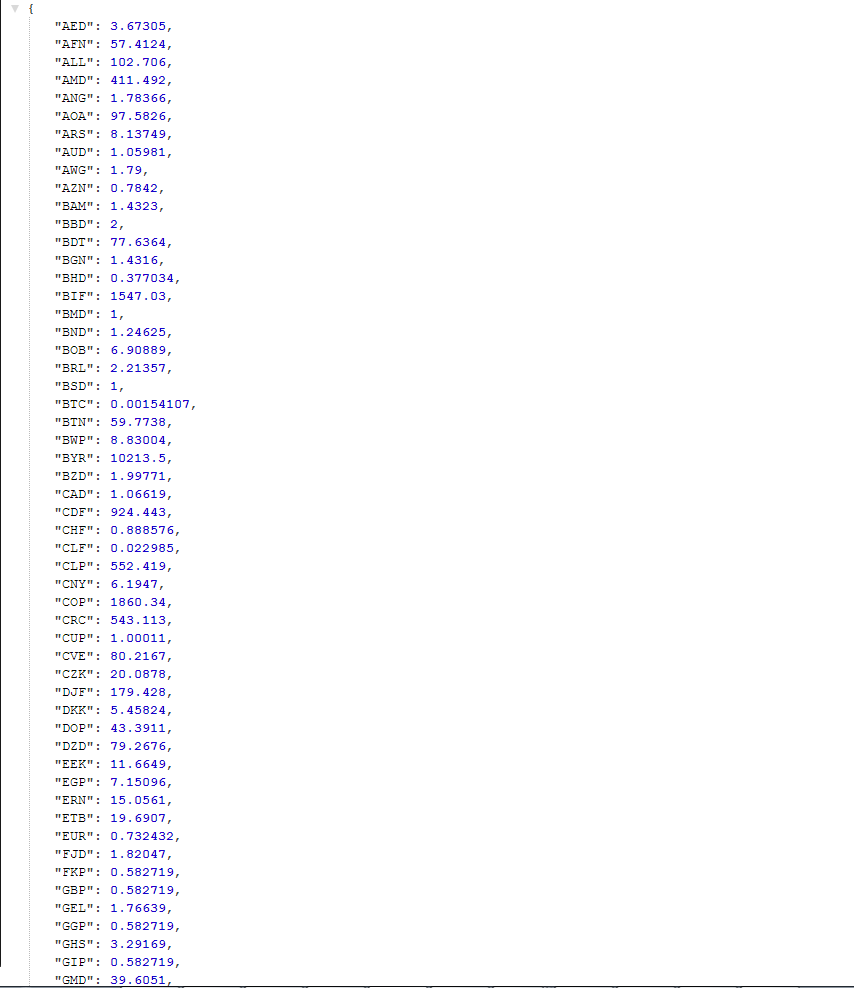WP Currencies
| 开发者 | nekojira |
|---|---|
| 更新时间 | 2015年6月30日 02:56 |
| 捐献地址: | 去捐款 |
| PHP版本: | 4.0.0 及以上 |
| WordPress版本: | 4.2.2 |
| 版权: | GPLv2 or later |
| 版权网址: | 版权信息 |
详情介绍:
安装:
- Navigate to the 'Add New' in the plugins dashboard.
- Search for 'WP Currencies'.
- Click 'Install Now'.
- Activate the plugin.
- Navigate to the 'Add New' in the plugins dashboard.
- Navigate to the 'Upload' area.
- Select
wp-currencies.zipfrom your computer. - Click 'Install Now'.
- Activate the plugin.
- Download
wp-currencies.zip. - Extract
wp-currenciesdirectory to your computer. - Upload
wp-currenciesdirectory to the/wp-content/plugins/directory. - Activate the plugin from the dashboard.
Currencies settings page in the Settings admin menu in your WordPress admin dashboard.
From here, enter your Open Exchange Rates API key - get yours at http://www.openexchangerates.org/ and hit the Save Changes button.
You may as well specify a different update frequency of your currency exchange rates.屏幕截图:
常见问题:
I've installed the plugin but I don't see anything!
Please read again the plugin description and read the documentation. WP Currencies by this time doesn't offer any WYSIWYG functionality, but it's intended for developers who want to build solutions using currency data and exchange rates - which this plugin provides with an API for using those in WordPress.
Is this plugin created or endorsed by Open Exchange Rates?
No it is not. It just makes use of their public API within their Terms and Conditions policy: https://openexchangerates.org/terms.
Can you guarantee that the currency exchange rates provided will be accurate?
No. As Open Exchange Rates itself says: "Exchange rates are provided for informational purposes only, and do not constitute financial advice of any kind. Although every attempt is made to ensure quality, NO guarantees are given whatsoever of accuracy, validity, availability, or fitness for any purpose - please use at your own risk." It is not recommended to use this plugin in critical business scenarios. The plugin author(s) nor the currency exchange rates provider(s) will not be responsible for financial loss or damage caused by data inaccuracies. Please refer to the GPL license and Open Exchange Rates terms and conditions for further information.
What if I exceed my Open Exchange Rates API request quota?
This plugin will be unable to update the database and older, may throw a warning when it tries to do so (as if it would with an invalid API key) and less accurate currency rates will be used (those recorded in the database at the time of the last update). You can monitor your quota usage according to your subscription plan by logging into your Open Exchange Rates account at https://openexchangerates.org/. From the plugin settings, you can specify a less frequent interval of database updates to make less API requests. Please note that if you make use of the API elsewhere and perform more requests, they will be counted by Open Exchange Rates and summed up with the ones triggered by this plugin.
WP Currencies runs but the currencies aren't refreshed at the intervals I've set - why?
This could be related to cron not working properly in your host. Please refer to the Troubleshooting section of WP Currencies documentation.
更新日志:
- Further improvements in handling wp cron and scheduled events hooks
- Introduced
wp_currencies_update()function
- Removed deprecated code in ACF 5.x support that was triggering an error
- 'DOING_CRON' wrapper check added to wp cron callback action to prevent firing too many updates
- Added new action hooks (see documentation)
- Fixes a critical bug from 1.4.0 where too many currency update requests were fired - please update
- Better OOP rewrite of the whole plugin
- PHP 5.4 is the minimum requirement now
- Improved security and performance
- Introduced new hooks (see documentation)
- Removed support for WCML (use the new WCML hooks instead)
- Supports WordPress 4.2
- Fixes "The plugin generated ... characters of unexpected output" upon activation
- Fixes missing database table creation on plugin activation (you may want to deactivate and reactivate plugin after upgrade if were experiencing issues)
- Fixes broken link to plugin settings page
- Added support to WooCommerce MultiLanguage
- Updated Settings Page
- The plugin now uses
wp_cronfor periodical updates - Introduced
currency_exists()function - Bugfixes
- Added field support for Advanced Custom Fields 5.x
- More currency data
- Bugfix (accidentally deactivated admin class in 1.1.0)
- Introduced
format_currency()function - Added endpoints for JSON REST API (WP API)
- Added a "Currency field" for Advanced Custom Fields 4.x
- First release