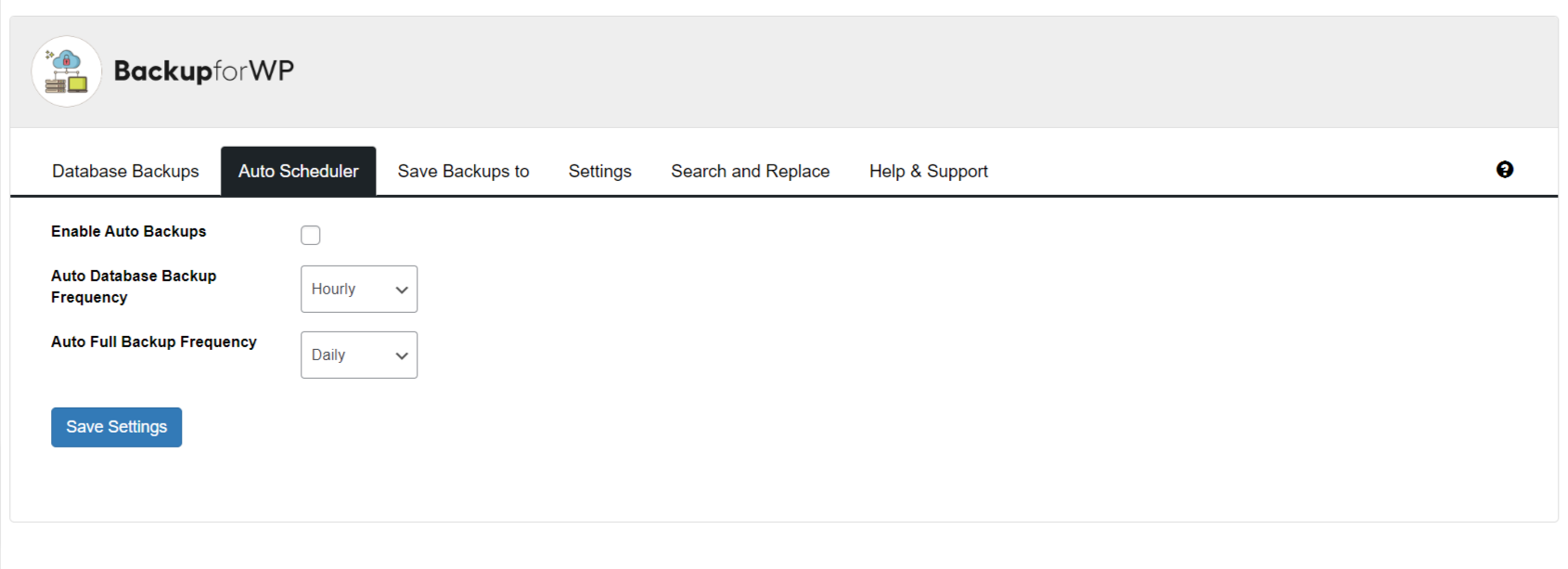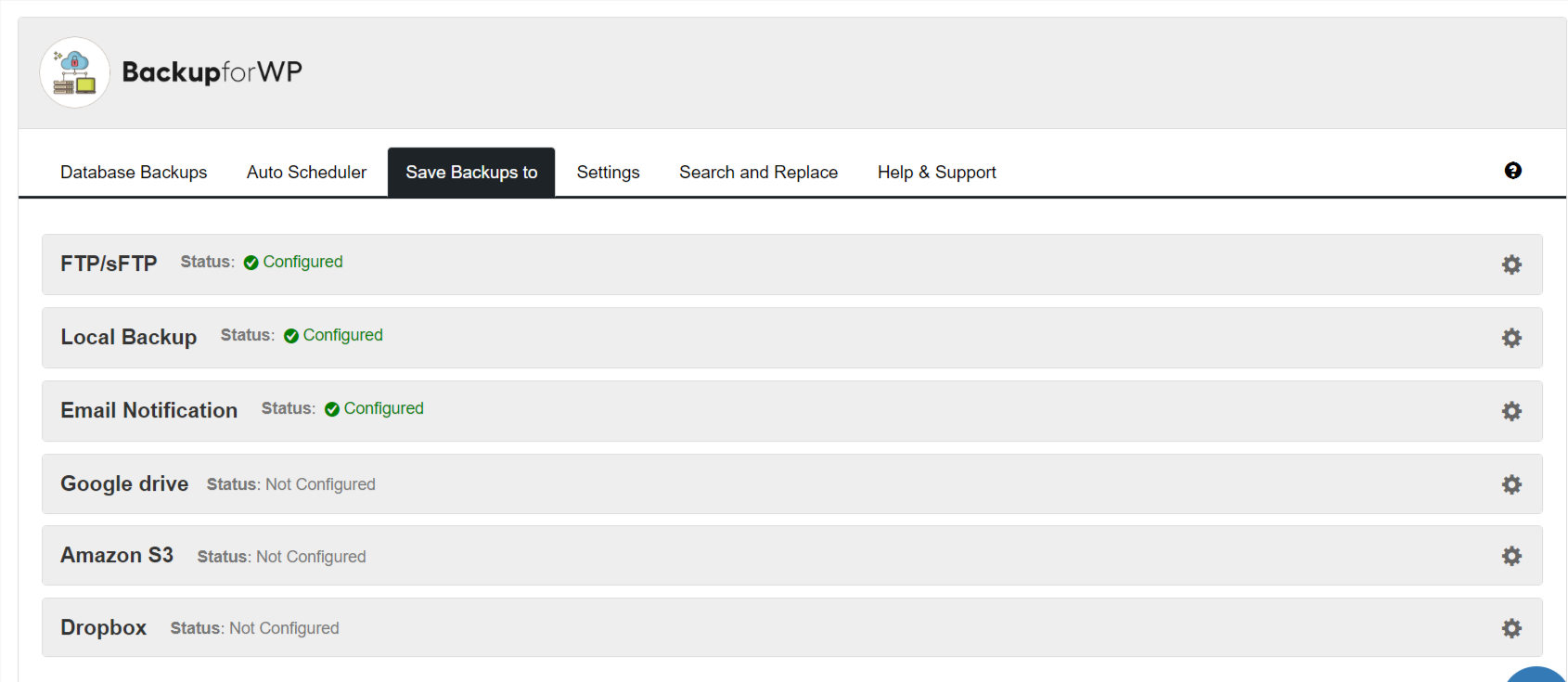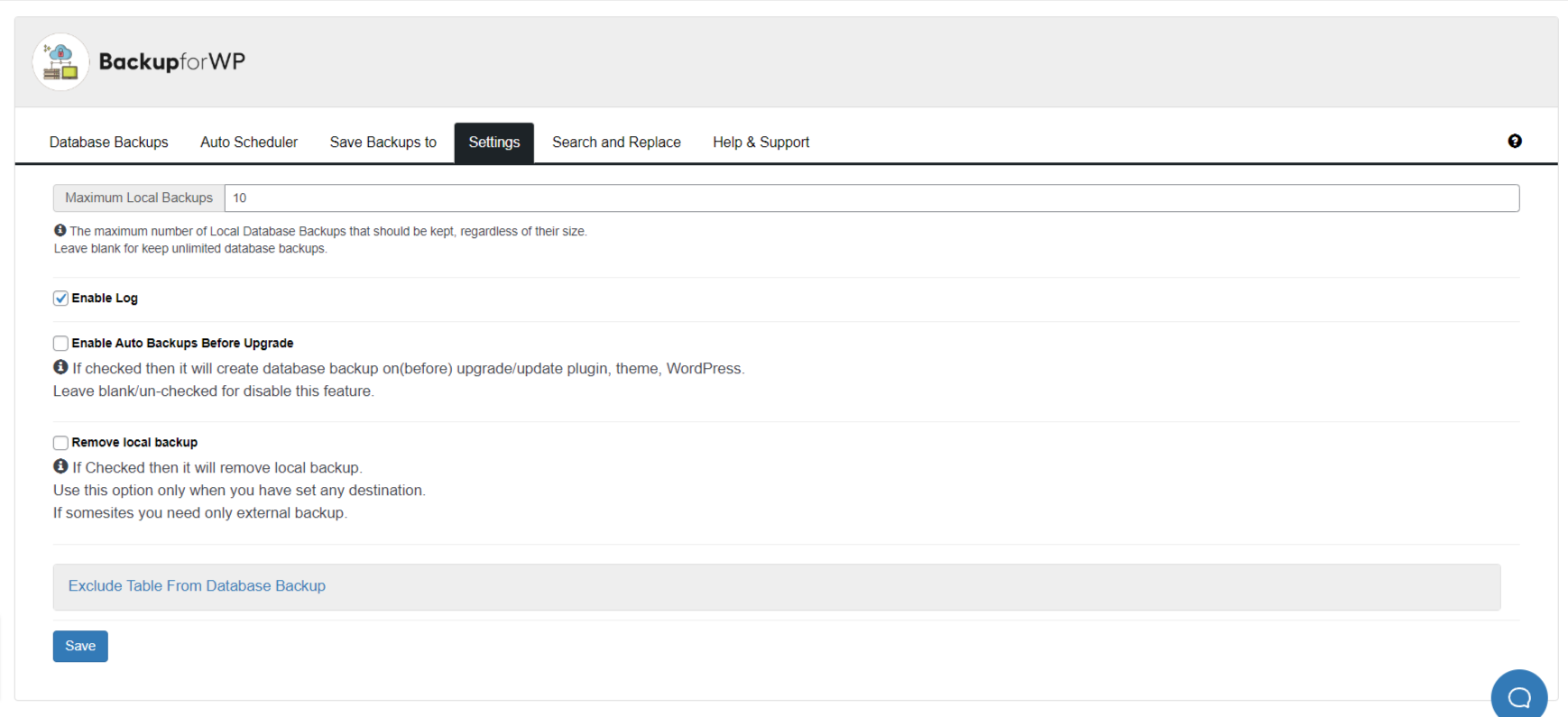WP Database Backup - Unlimited Database & Files Backup by Backup for WP
| 开发者 |
walkeprashant
Prashant Walke databasebackup |
|---|---|
| 更新时间 | 2026年1月22日 14:52 |
| PHP版本: | 5.6.20 及以上 |
| WordPress版本: | 6.9 |
| 版权: | GPLv2 or later |
| 版权网址: | 版权信息 |
详情介绍:
安装:
- Download the plugin file, unzip and place it in your wp-content/plugins/ folder. You can alternatively upload it via the WordPress plugin backend.
- 通过 WordPress 的“插件”菜单激活插件。
- WP Database Backup menu will appear in Dashboard->Backups. Click on it & get started to use. [youtube https://www.youtube.com/watch?v=st8L90lTDwU]
屏幕截图:
常见问题:
How to create database Backup?
Follow the steps listed below to Create Database Backup Create Backup: 1) Click on Create New Database Backup 2) Download Database Backup file.
How to restore database backup?
Restore Backup: Click on Restore Database Backup OR 1)Login to phpMyAdmin 2)Click Databases and select the database that you will be importing your data into. 3)Across the top of the screen will be a row of tabs. Click the Import tab. 4)On the next screen will be a location of text file box, and next to that a button named Browse. 5)Click Browse. Locate the backup file stored on your computer. 6)Click the Go button
Always get an empty (0 bits) backup file?
This is generally caused by an access denied problem. You don't have permission to write in the wp-content/uploads. Please check if you have the read write permission on the folder.
On Click Create New Database Backup it goes to blank page
if the site is very large, it takes time to create the database backup. And if the server execution time is set to low value, you get go to blank page. There may be chance your server max execution time is 30 second. Please check debug log file. You will need to ask your hosting services to increase the execution time and the plugin will work fine for large data. You can also try to increase execution time. Please make below changes – Add below line php.ini max_execution_time = 180 ; Also Please make sure that you have write permission to Backup folder and also check your log file.
Want more features?
If you want more features then please contact us at
更新日志:
- 22-01-2026
- Fix: Conflict issue with PHP 5.6 version. #129
- Fix: 0 bytes showing in the website list #122
- Test: Proper Testing of cloud backup #119
- 15-12-2025
- New: Support for Generic S3 API connections #48
- Improvement: Make includes absolute/relative #111
- Improvement: Performance improvements #131
- Fix: Setting 'Local Backup Path' has no effect #132
- Test: Tested upto Wordpress 6.9
- 24-07-2025
- Fix: Receiving Backup Completion Emails Despite Email Notifications Not Being Configured #118
- Fix: Notification e-mails - URL of website is not clickable #124
- Fix: Notification e-mails - Website information is formatted with escaped HTML tags #125
- Fix: Log files are not created #128
- Improvement: Performance improvements #131
- Compatibility: PHP warning in PHP 8+ #130
- 09-05-2025
- Test: Tested upto WP 6.8
- New: Added Premium Plugin option
- 18-03-2025
- New: Feature of Website Migration
- 17-12-2024
- Improvement: Improve UX #97
- Improvement: Modify the UI of the "Access your Data" button under the Cloud Backup section #105
- Improvement: Change tag on wordpress plugin page #107
- Improvement: Code Improvement Part 3 #108
- Security Fix: Unauthenticated BackUp Exposure disclosed by Noah Stead (TurtleBurg)
- Test: Tested upto WP 6.7
- 26-09-2024
- Improvement: DB Incremental Backup improvements.
- Fix: Promo Notification dismiss issue #103
- 20-09-2024
- Fix: Backup stuck on DB Backed up when using Incremental backup.
- Improvement: Added resume capability to DB backup for Incremental backup.
- 09-09-2024
- Fix: Timeout and Write Failures Due to Large Database #96
- Improvement: Incremental backup for Backblaze #85
- 28-08-2024
- Fix: Backup not starting after update 7.0
- 27-08-2024
- New: Data Anonymization
- New: Backup time and scheduling
- New: BackupforWP Cloud Storage Service
- New: Incremental backup for Backblaze
- 27-07-2024
- Fixed: Fatal error on PHP 7.2 and below after updating to version 6.12 #89
- 24-07-2024
- Improvement: Code & Performance Improvement according to Plugin check #90
- Compatibility: Tested with WordPress version 6.6
- Fixed: Multiple backups are getting created #89
- 13-06-2024
- Improvement: Added support for backblaze. #85
- 24-05-2024
- Improvement: Unable to translate the language using Loco Traslate #31
- 08-04-2024
- Improvement: Make an option to delete all plugin data on uninstall #77
- Improvement: Wrong polish encoding #83
- Compatibility : Tested with Wordpress 6.5 #82
- 17-02-2024
- Fixed: Setting in the email notification is not being saved. #78
- Improvement: PHP version compatibility and other readme changes #76
- 07-12-2023
- Added: Option to delete all the Backup lists at once #70
- Added: Support for database backup using SFTP #64
- Fixed: 1-click unsubscribe for email notification #24
- Compatibility: Tested with WordPress 6.4 #72
- Fixed: Auto Backup is not working for DropBox #58
- Fixed: Plugin is not being deactivated in multisite #74
- Improvement: readme txt improvements #22 #28
- 22-09-2023
- Added: Support for background backup for plain permalink structure #67
- Improvement: DB backup leads to fatal error for large tables #68
- Added: Button to stop the background backups process. #62
- Fixed: Error in php log and console #66
- Compatibility: Tested with WordPress 6.3 #61
- 04-08-2023
- Fixed: Warnings is showing on wp database-backup. #59
- 26-07-2023
- Fixed: Dropbox says "Not Configured" but its connected and authenticated. #51
- Added: Data anonymous on the clone website for the GDPR integration. #20 Full changelog available at changelog.txt