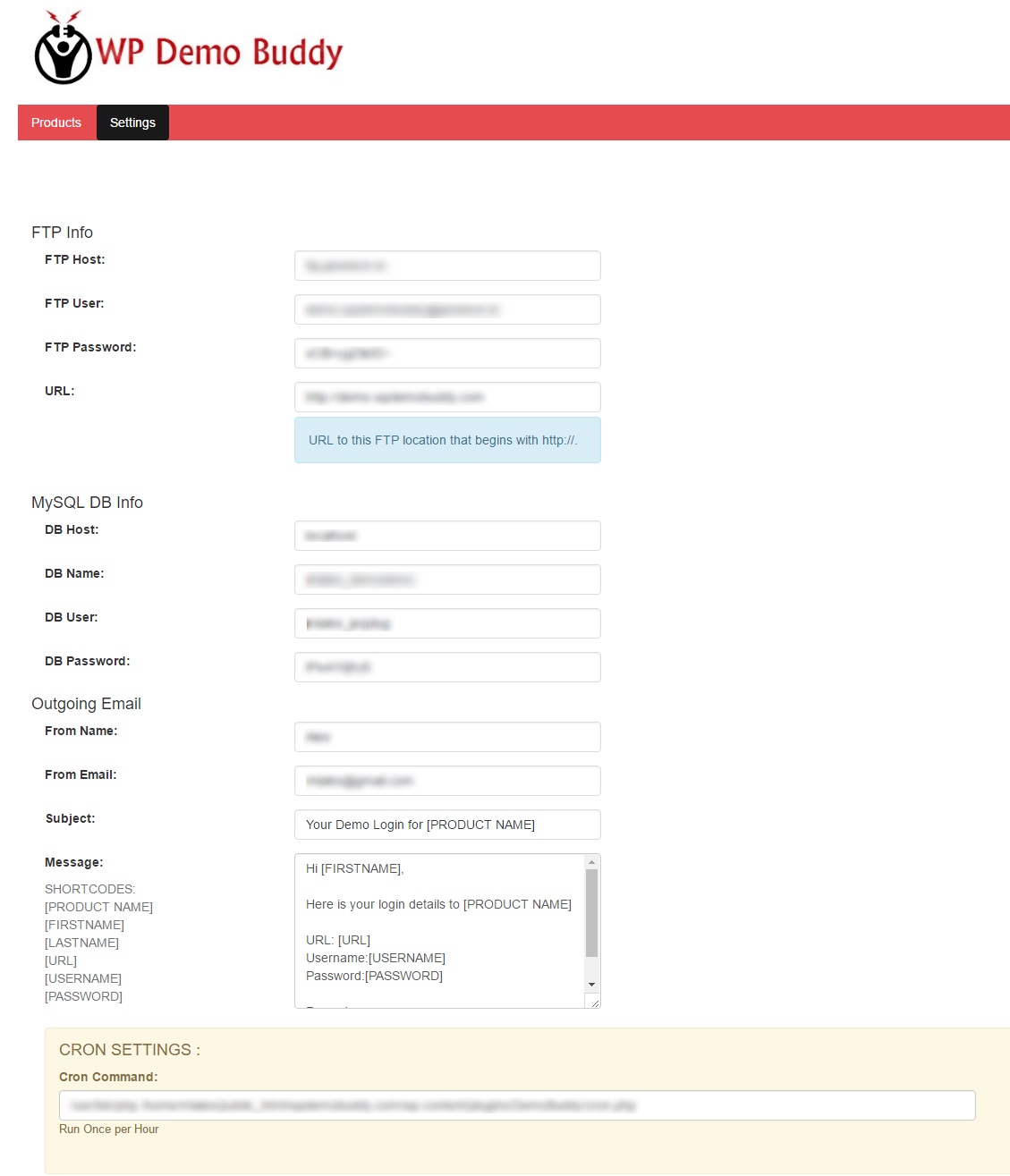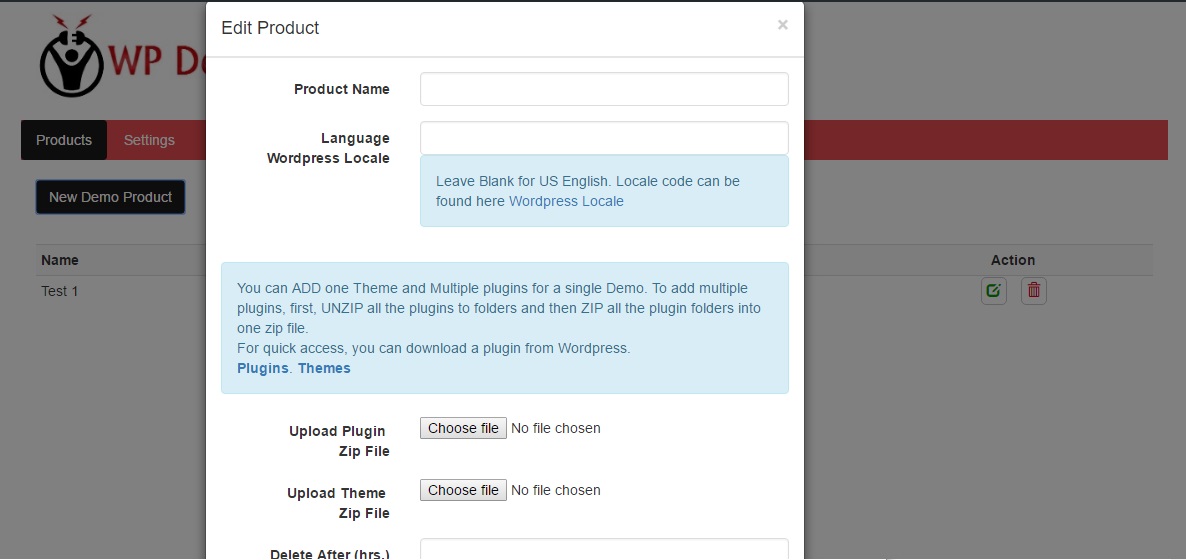WP Demo Buddy
| 开发者 | Sam Edward |
|---|---|
| 更新时间 | 2017年2月25日 21:43 |
| 捐献地址: | 去捐款 |
| PHP版本: | 4.5 及以上 |
| WordPress版本: | 4.7.1 |
| 版权: | GPLv2 or later |
| 版权网址: | 版权信息 |
详情介绍:
WP Demo Buddy can Instantly create Dedicated Expiring Demo/Trial instances of Wordpress with ANY Wordpress Plugin & Theme to each of your website visitors. Your website visitors can test drive your plugins securely before they buy OR test drive the plugins you review/sell on your website.
Demo Installation Options
In the same domain where WP Demo Buddy is Installed.
In another FTP location. Requires, FTP and DB info.
Demo Form Options
You can offer plugin/theme Demo in 2 ways using SHORTCODES
one-click � just a single button.
A simple form � First name, Last name & Email
To integrate with Auto responders.
Auto Clean � Expiring Demo Installations
Setup the expiry tiime for each Demo.
Files and DB will be Auto DELETED after that time.
Auto Responder Integration
API � not required!
Copy/paste the form code.
The user will be added to your favorite Autoresponder when they request demo using a form.
Integrates will ALL autoresponders.
Monetize / Promote products in the Demo
= Every demo user creates can display in 10 Different location
- 2 locations at the backend.
- 8 locations in the front end. Front-end � both JS and HTML ads Backend only HTM Ads because JS ads won�t work in protected environment.
- The settings page (one time setup)
- New product creation form to create New Demos of the plugins. With a shortcode you can display the form in the frontend.
安装:
- Upload the entire
DemoBuddyfolder to the/wp-content/plugins/directory. - Activate the plugin through the 'Plugins' menu in WordPress.
- You will find 'DemoBuddy' menu in your WordPress admin panel.
屏幕截图:
更新日志:
For more information, check http://affordableplugins.com/).