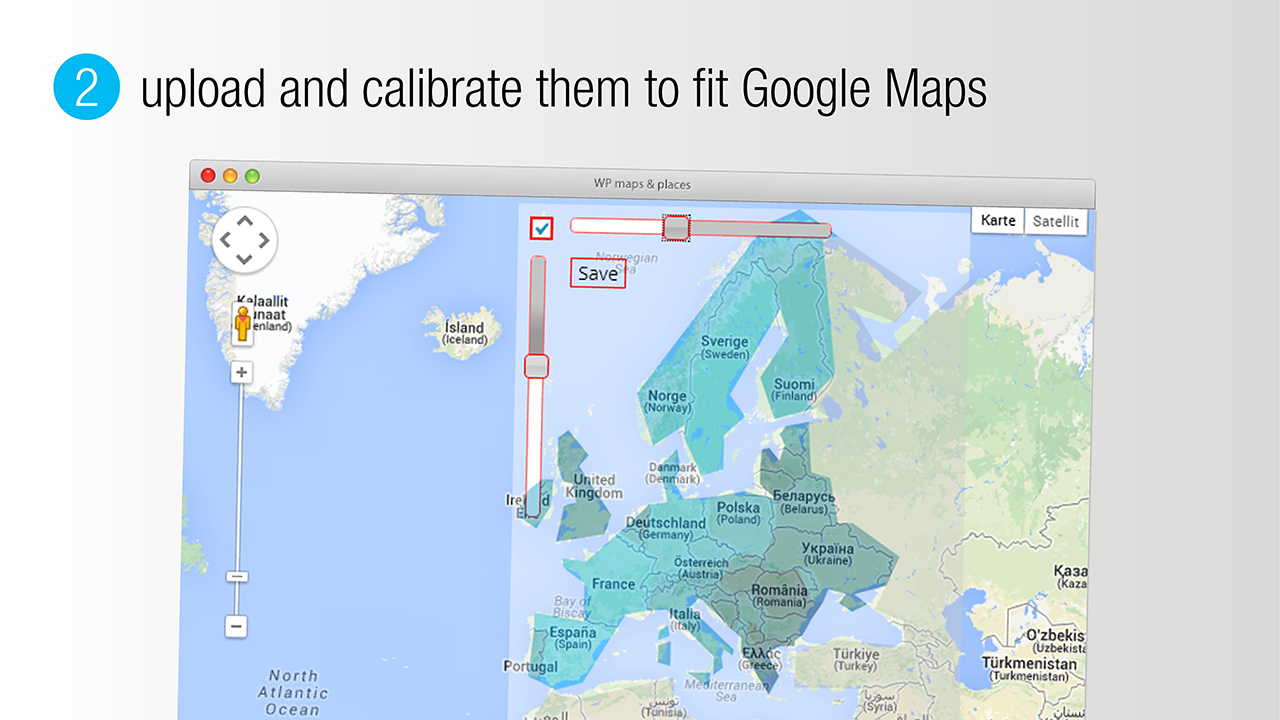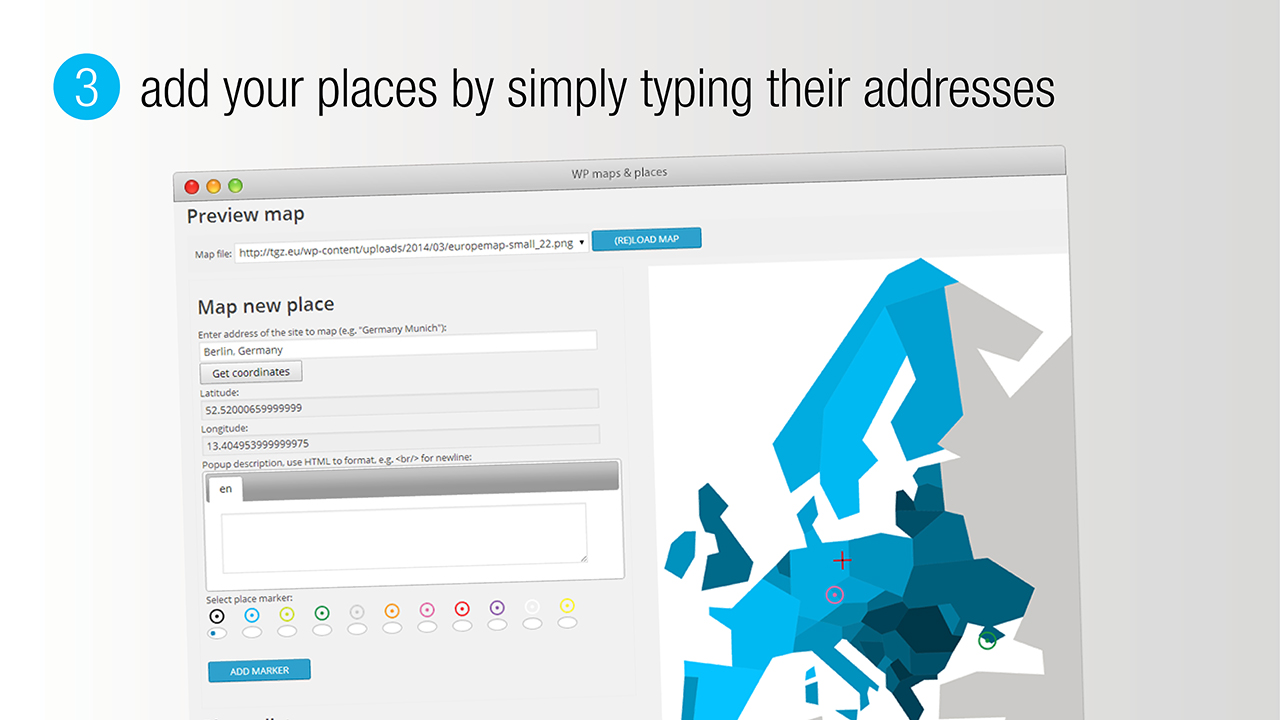WP Design Maps & Places
| 开发者 |
alexander.herdt
amazingweb-gmbh benohead |
|---|---|
| 更新时间 | 2016年11月15日 05:30 |
| 捐献地址: | 去捐款 |
| PHP版本: | 3.6 及以上 |
| WordPress版本: | 4.6.1 |
| 版权: | GPLv2 or later |
| 版权网址: | 版权信息 |
详情介绍:
Visualise your offices, locations, project sites etc. in the design of your website! Integrate your self-designed map and marker images into your website and easily add new locations by just entering the address or geographic coordinates. The plugin uses the comfortable geolocation feature from Google Geocoder (Google Maps).
You can use your Maps also WITHOUT GEO coordinates. It can be used e.g. to show a plan of an exhibition.
The plugin allows for multiple maps (Mapimages) to be integrated on different pages. It also plugin also supports multilanguage sites.
To wrap up - the WP Design Maps & Places is:
- Design friendly. Design your own map and link it to geographic coordinates if needed. You can also use the map as 'Freehand' map and put your places just by mouse clicks.
- Easy to manage. The site administrator can add and publish new locations in seconds without having to involve a designer.
- Lightweight. The map loads quickly.
- Visitor friendly. A self-designed map allows you to fade out distracting information.
安装:
- Unzip the package and upload its contents into the '/wp-content/plugins/' directory or directly upload the zip package via WordPress default plugin installer.
- 通过WordPress的的“Plugins”菜单激活插件
- Go to Maps & Places - Settings page and define the languages you need.
- Go to Maps & Places - Maps and a. upload you map and markers (or use the default available after installation) b. connect the map to the geolocation by overlay on Google Map or defining two reference points.
- Go to Maps & Places and mark you places
- Add a short code [wpdmp map="x" lang="xyz"] to the target page. That's it!
屏幕截图:
更新日志:
v1.2 (11.2016)
- enabled to run under PHP 7
- introduced support for Google Maps JavaScript API key
- updated a javascript library
- solved minor bugs
- UI improvements
- Small concurrency bug by positioning of markers solved.
- 'Freehand' map type added. You can use this to place marker on an image WITHOUT GEO coordinates. It can be used e.g. to show a plan of an exhibition.
- Translation to german added
- New options for Popups: 'keep inside the map'
- UI improvements
- position of popups on the right side will be adapted if they are partially out of the screen. The adjustment is done for every mouse over event.
- added function wp_design_map_and_places_front($mapid, $lang) which prints a map to be called from PHP code
- remeved unused javascript files
- bug caused by always loaded wp_enqueue_media() solved
- CSS: set padding and margin of the places img to 0
- CSS: limited width=100% for the #mapcontainer for compatibility with themes without width defined on the entry
- corrected blog specific installation for Multisite WP
- changes in upgrade procedure (options update)
- first release