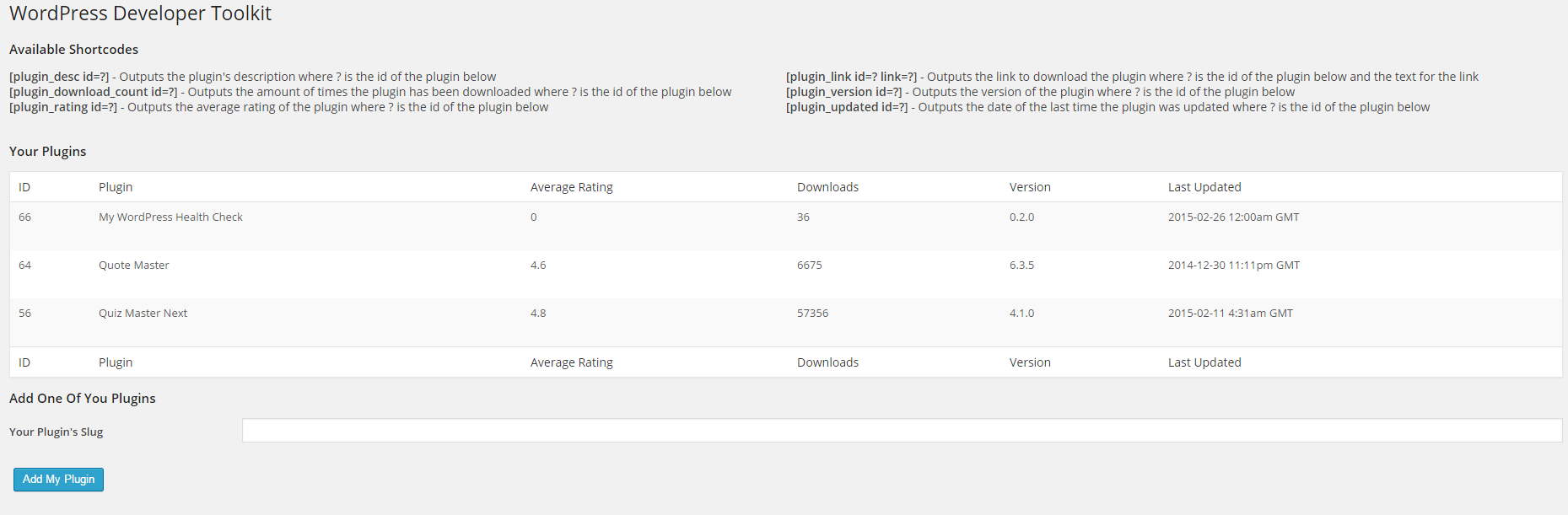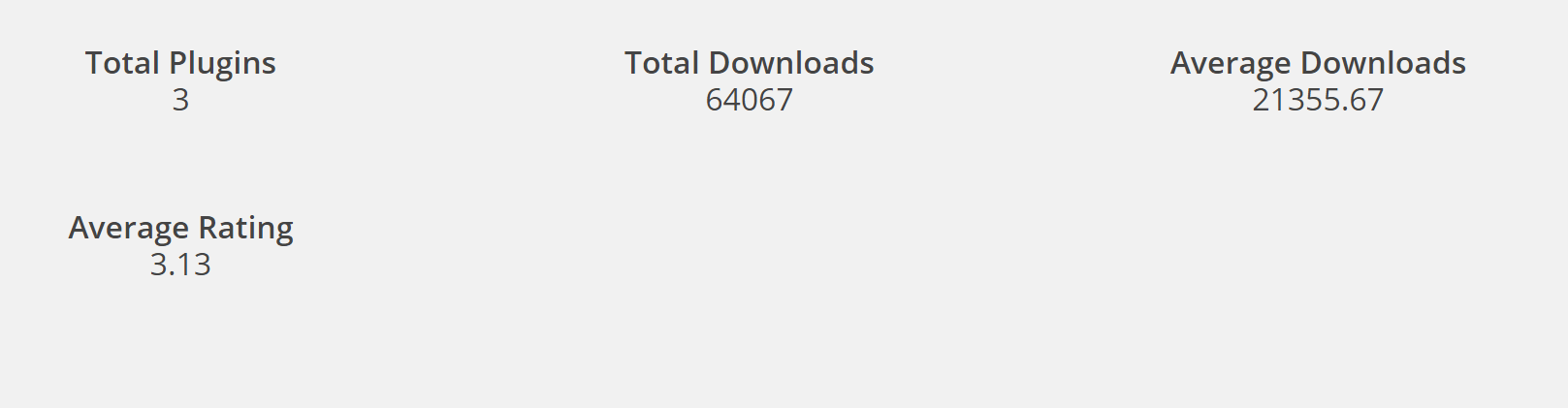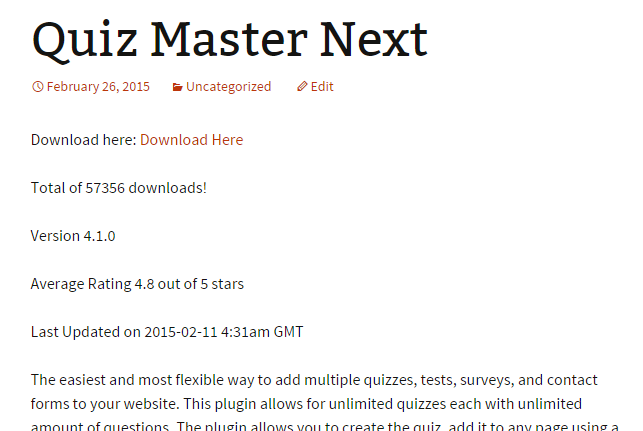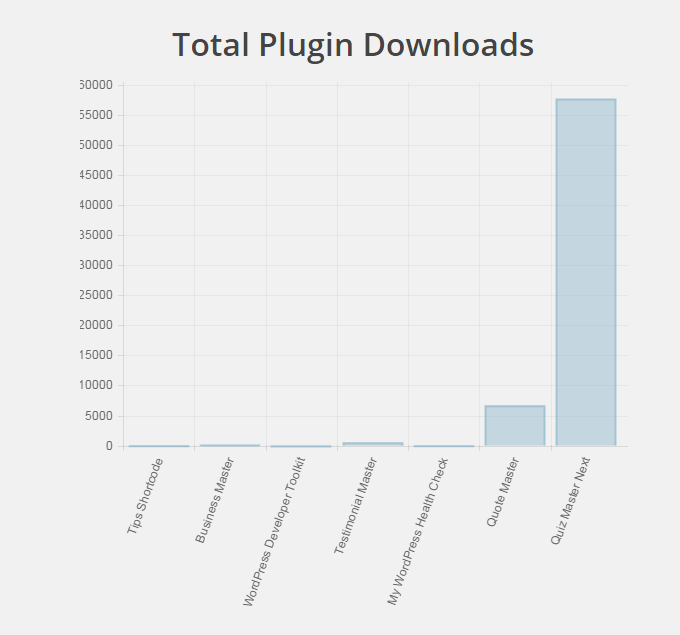WordPress Developer Toolkit
| 开发者 |
tegonsalves
fpcorso |
|---|---|
| 更新时间 | 2017年2月12日 16:26 |
| PHP版本: | 3.9.1 及以上 |
| WordPress版本: | 4.2 |
| 版权网址: | 版权信息 |
详情介绍:
WordPress Developer Toolkit is a handy tool for WordPress Developers. This plugin gives you 6 new shortcodes for displaying your WordPress plugins that are stored in the repository.
Once you add your plugins, you will have 6 shortcodes:
- Display Plugin Description
- Display Plugin Download Count
- Display Plugin Version
- Display Plugin Average Rating
- Display Date Of Last Update
- Display Link To Plugin File
- Number Of Plugins You Have Entered
- Total Downloads Of All Plugins
- Overall Average Rating Of All Plugins
- Overall Average Downloads Per Plugin
安装:
- Navigate to Add New Plugin page within your WordPress
- Search for WordPress Developer Toolkit
- Click Install Now link on the plugin and follow the prompts
- Activate the plugin through the 'Plugins' menu in WordPress
- Upload plugin dir to the
/wp-content/plugins/directory - Activate the plugin through the 'Plugins' menu in WordPress
屏幕截图:
常见问题:
How Do I Find My Plugin's Slug?
There are a few ways. First, if you visit your plugin on wordpress.org, the end of the url is usually your slug. For example, the end of this plugin's page is wordpress-developer-toolkit. Also, your folder in the SVN repository is also your plugin's slug. Lastly, the folder that is created when installing your plugin is also the plugin's slug.
I have an idea, how do I contact you?
Feel free to create an issue on GitHub or use the My Local Webstop Contact Us Page