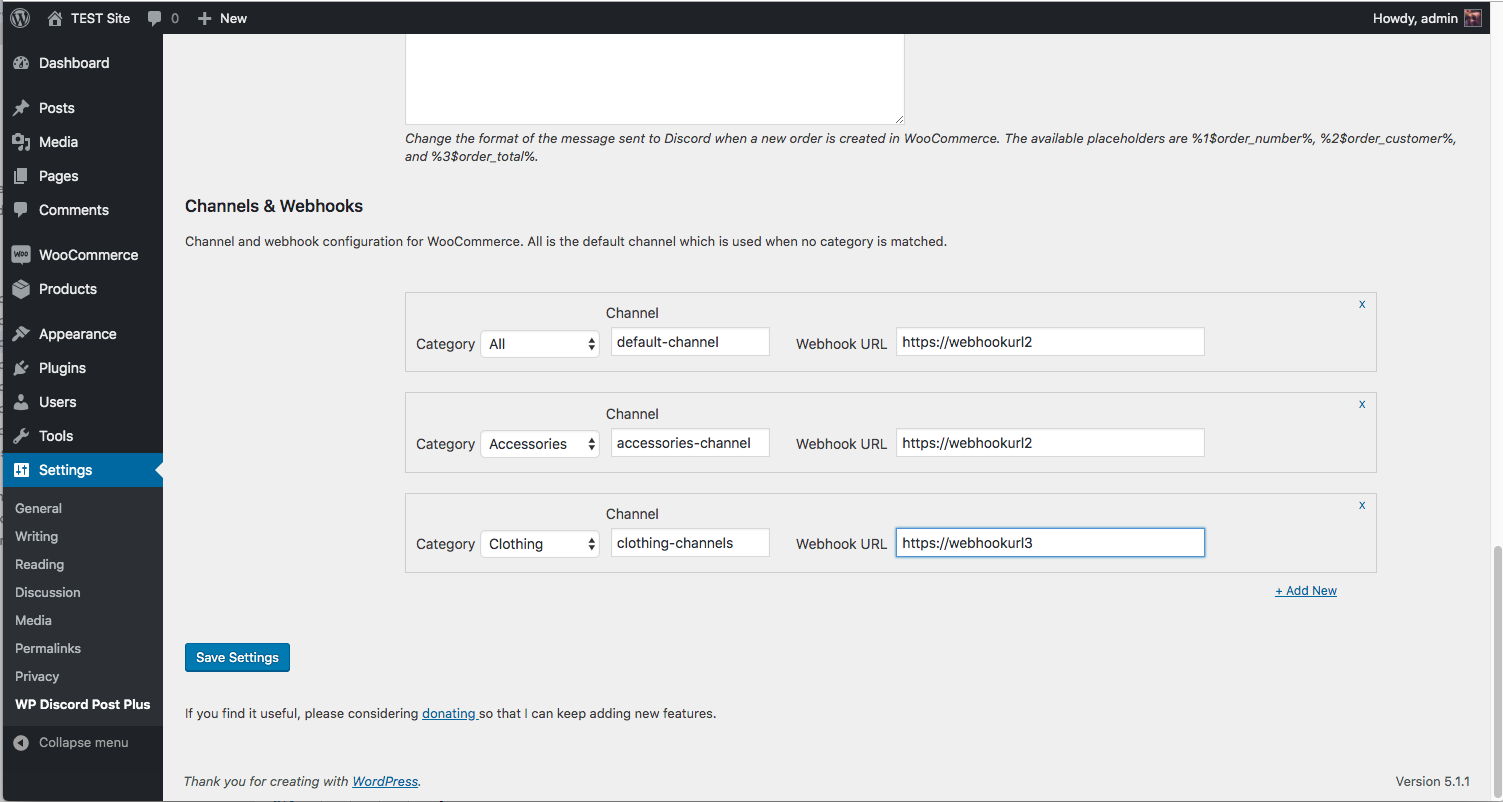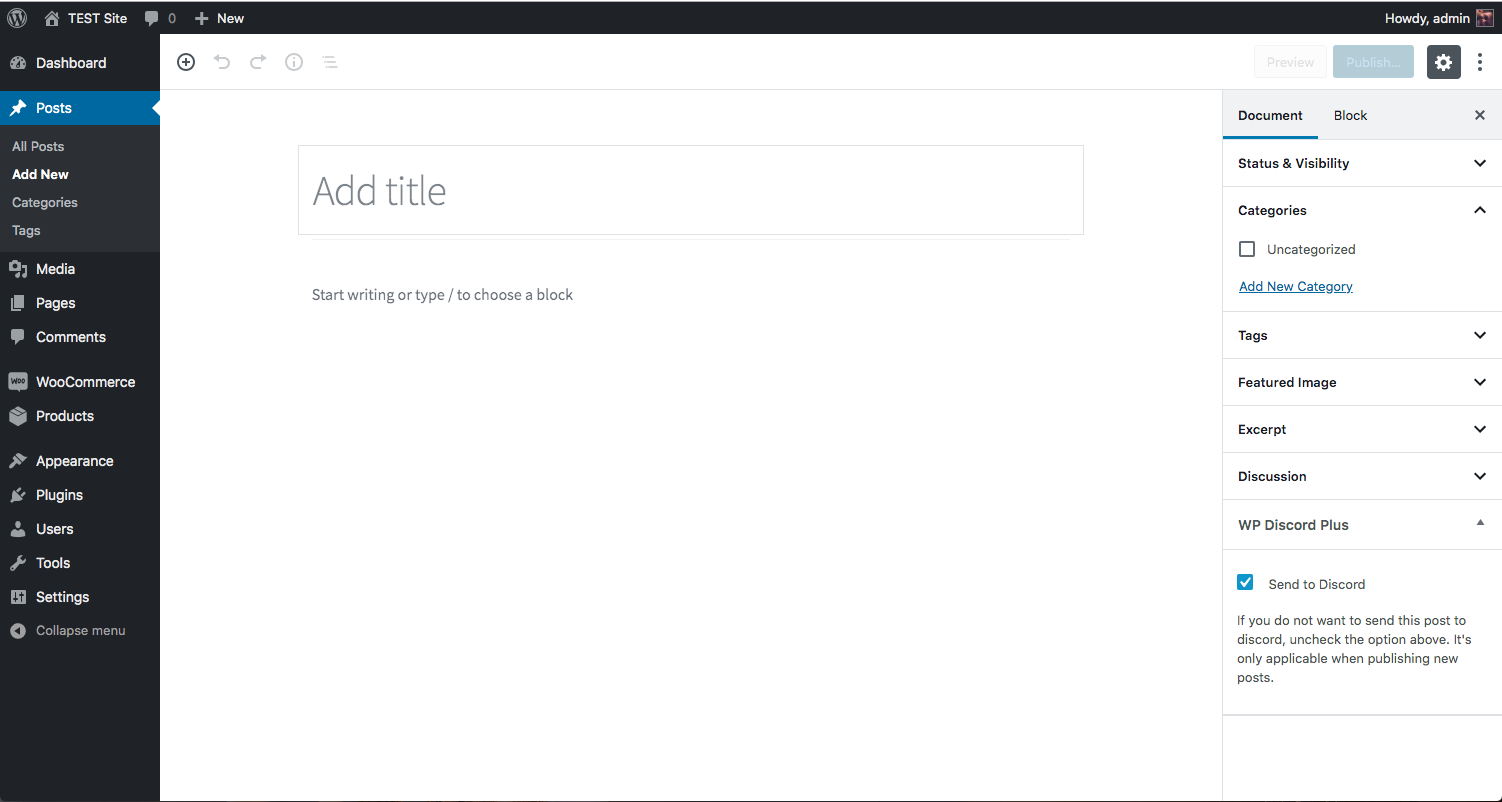WP Discord Post Plus - Supports Unlimited Channels
| 开发者 |
mymizan
orchestra wptasker |
|---|---|
| 更新时间 | 2023年4月16日 17:58 |
| PHP版本: | 4.4 及以上 |
| WordPress版本: | 5.7.2 |
| 版权: | GPLv2 |
| 版权网址: | 版权信息 |
详情介绍:
WP Discord Post Plus integrates with WordPress and WooCommerce (if installed) to send your new post and orders to discord channels. You can configure multiple channels separately for your blog posts or WooCommerce orders.
Features
- Send new post to Discord
- Send WooCommerce orders to discord
- Post Metabox integration
安装:
This section describes how to install the plugin and get it working.
- Upload the plugin files to the /wp-content/plugins/wp-discord-post-plus directory, or install the plugin through the WordPress plugins screen directly
- Activate the plugin through the ‘Plugins’ screen in WordPress
- Go to the settings panel to setup webhook URLs
屏幕截图:
常见问题:
How do I use it?
Go to the settings panel to configure the settings. Once configured, the plugin works in the background.
Posts not being posted to all channels?
If your post has multiple categories, the post will only go to the channel for the first category.
Orders not being posted to all channels?
If your product has multiple categories, the order will only go to the first channel for the first category.
Post Metabox not working?
The post metabox checkbox will only work for the newly published posts.
Is there a pro-version?
The plugin is free. There's no lock-ins or paid promotions needed. However, if you need a feature, feel free to contact the developer for modifications.
更新日志:
1.0.0
- Initial Release
- Select Avatar URL form the media gallery
- Allow to override the channel in the post metabox
- Mention everyone bug fixed
- Allow to override the mention everyone in the post metabox
- Fixed issue with disable embed content
- Renamed All (the default category) to Default to avoid confusion
- Minor Fixes