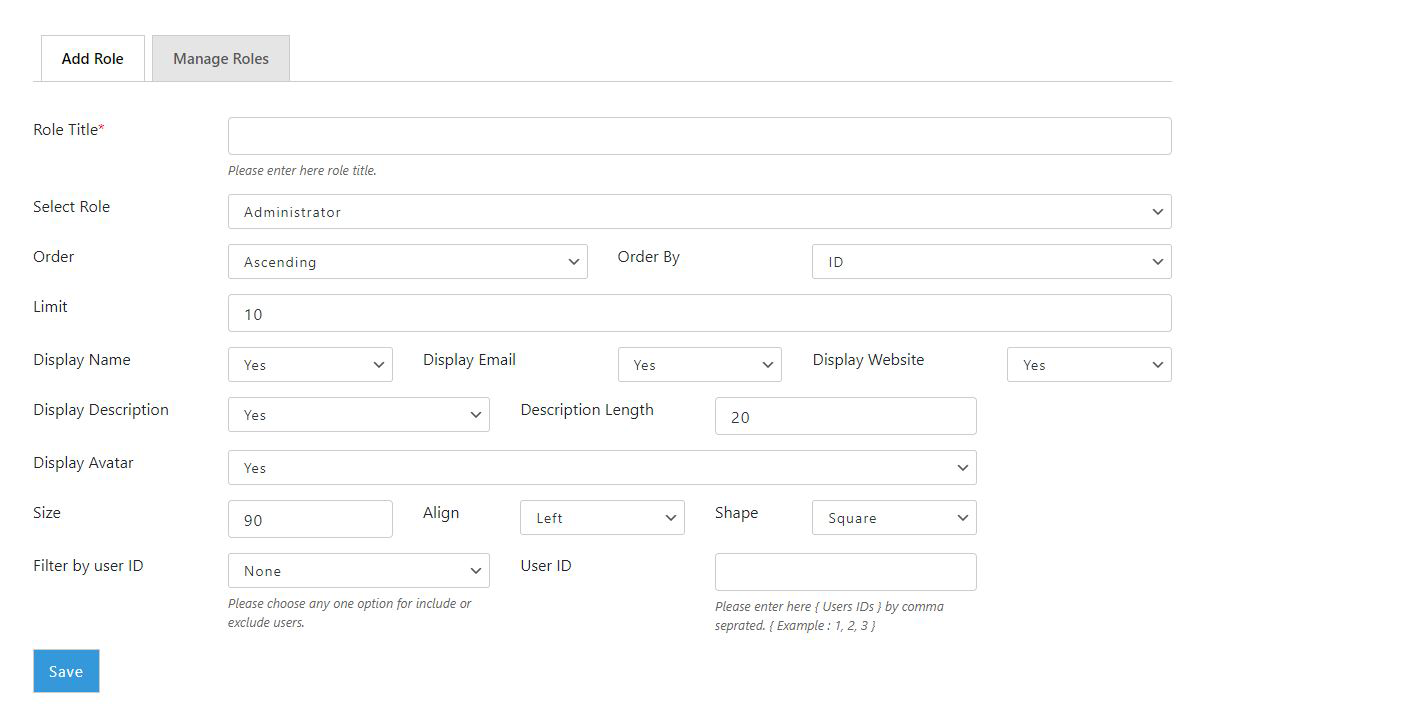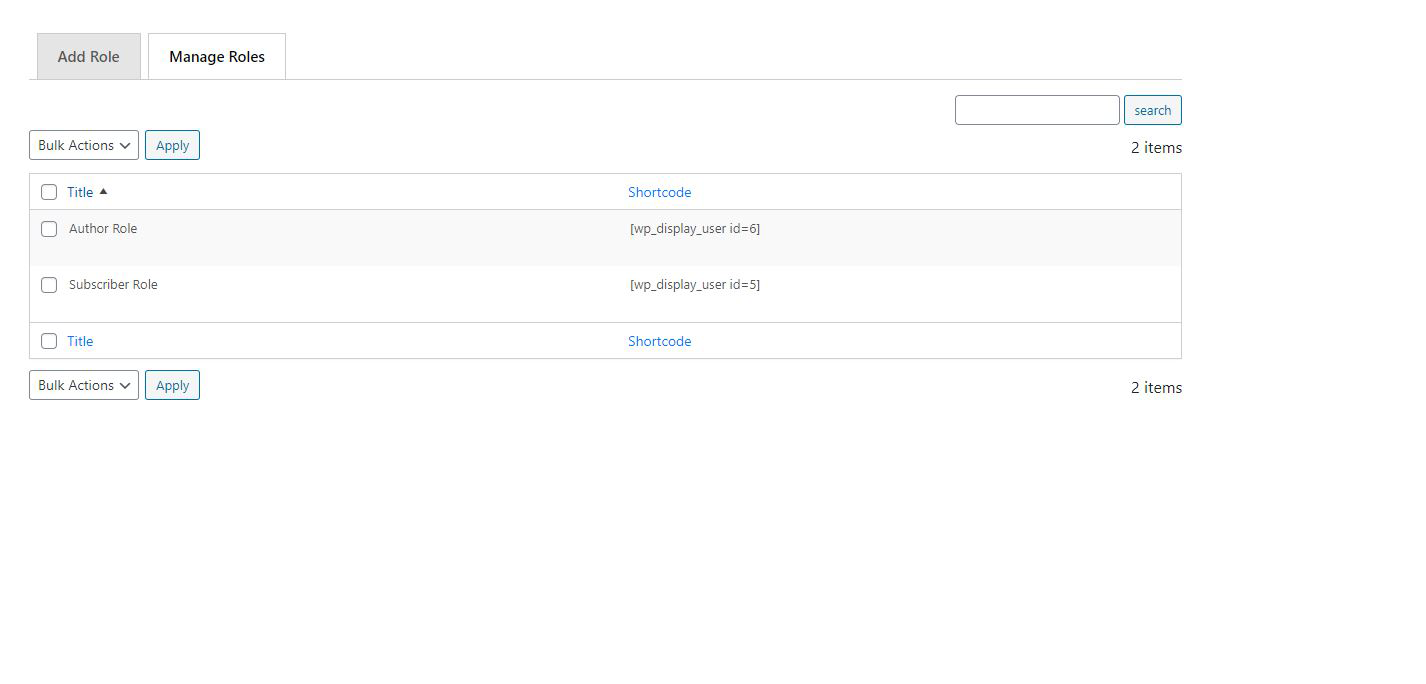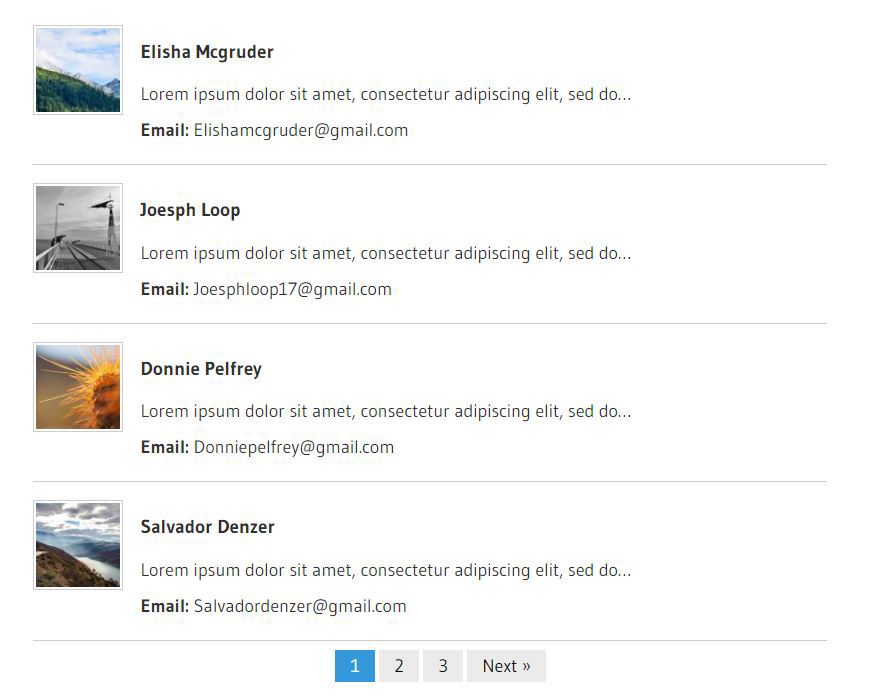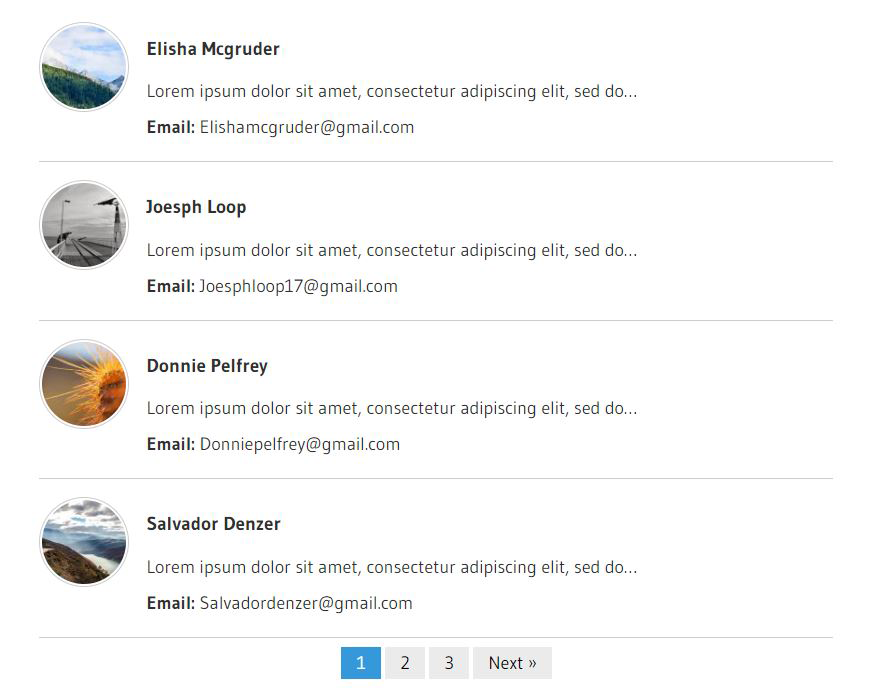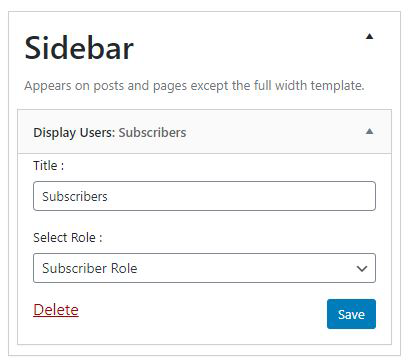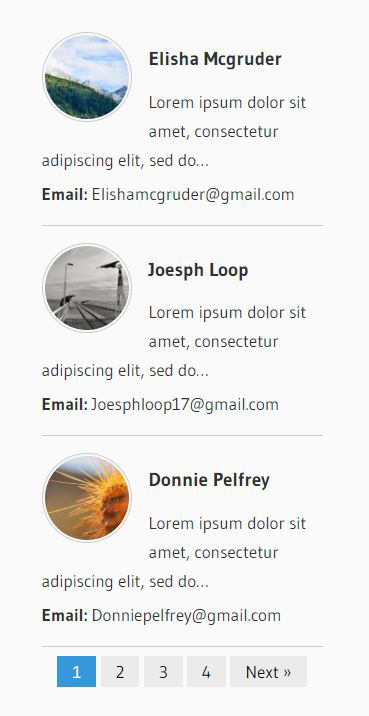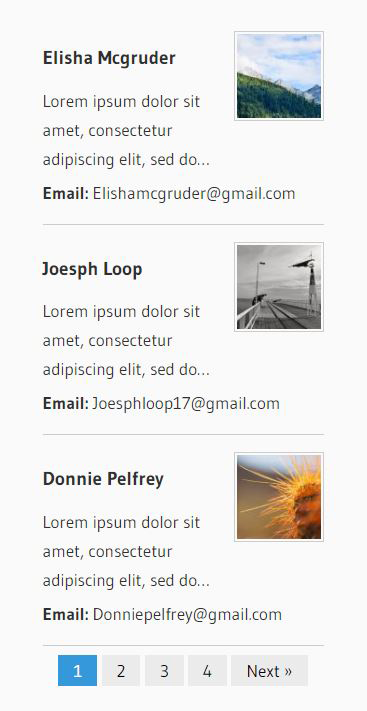Display Users
| 开发者 | Devnath verma |
|---|---|
| 更新时间 | 2020年9月25日 21:58 |
| PHP版本: | 4.8.0 及以上 |
| WordPress版本: | 5.5.1 |
| 版权: | GPLv2 or later |
| 版权网址: | 版权信息 |
详情介绍:
This plugin provides that allows you to display Users in any custom template, page and widgetized sidebar.
Features
- Create multiple roles
- Choose user role which you want to display
- Option to display users as selected order by name, id, etc...
- Option to display users as selected order asc, desc
- Set limit of user display
- Display name, description, email or URL in frontend side
- Include or exclude user by user IDs
- Display avatar on frontend
- Change avatar Size, Align, Shape
- Fully Responsive
[wp_display_user id=role-id] shortcode to display users lisiting in page.
You can also use this shortcode for custom template.
<?php echo do_shortcode("[wp_display_user id=role-id]"); ?>
安装:
Minimum Requirements
- WordPress 4.0 or greater
- PHP version 5.2.4 or greater
- MySQL version 5.0 or greater
- Download the plugin and extract its contents.
- Upload the
wp-display-usersfolder to the/wp-content/plugins/directory. - Activate WP Display Users plugin through the "Plugins" menu in WordPress.
- After activating check the side menu -> "WP Display Users".
- In your admin console, go to Appearance > Widgets, drag the "Display Users" to wherever you want it to be and click on Save.