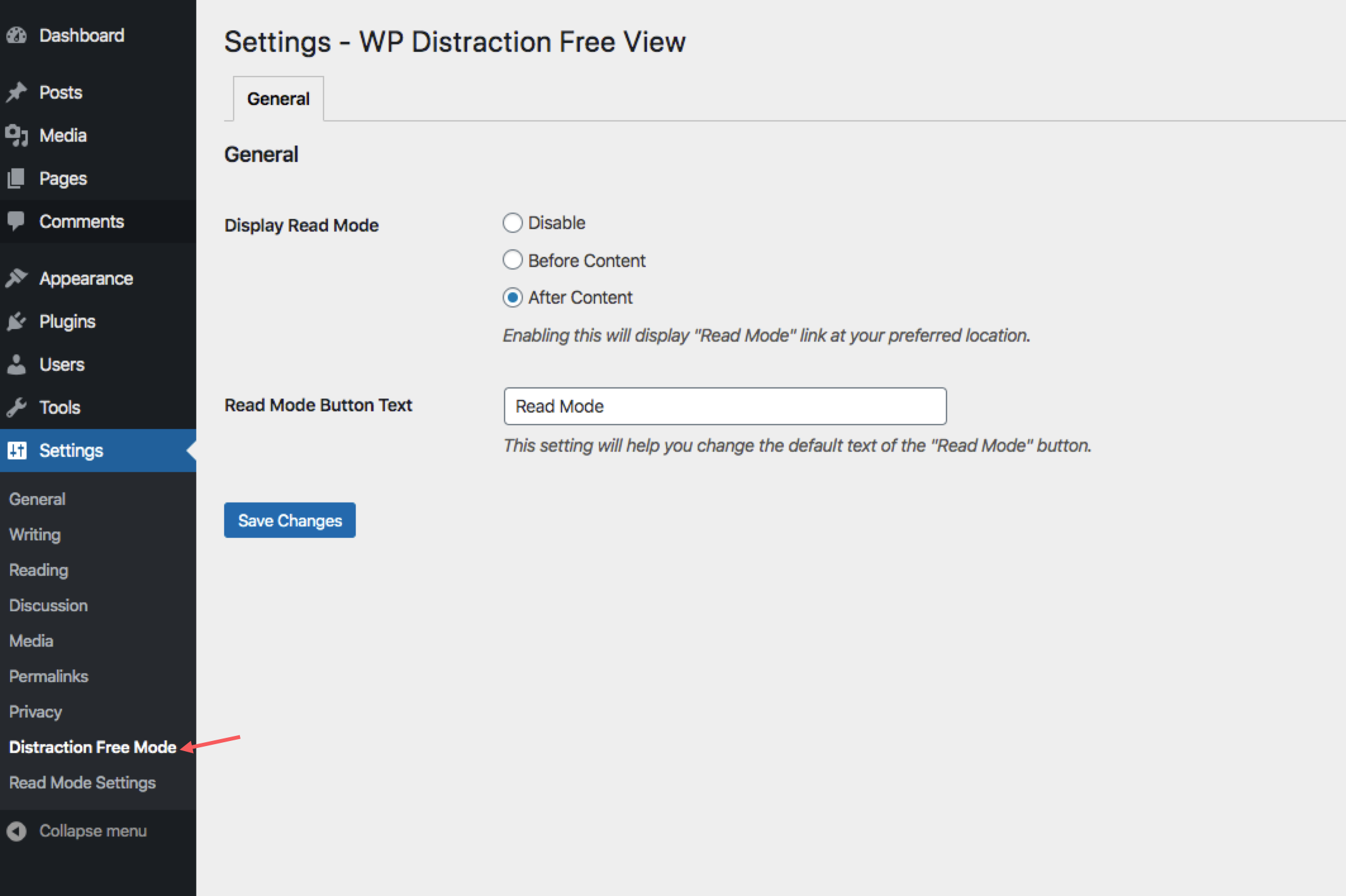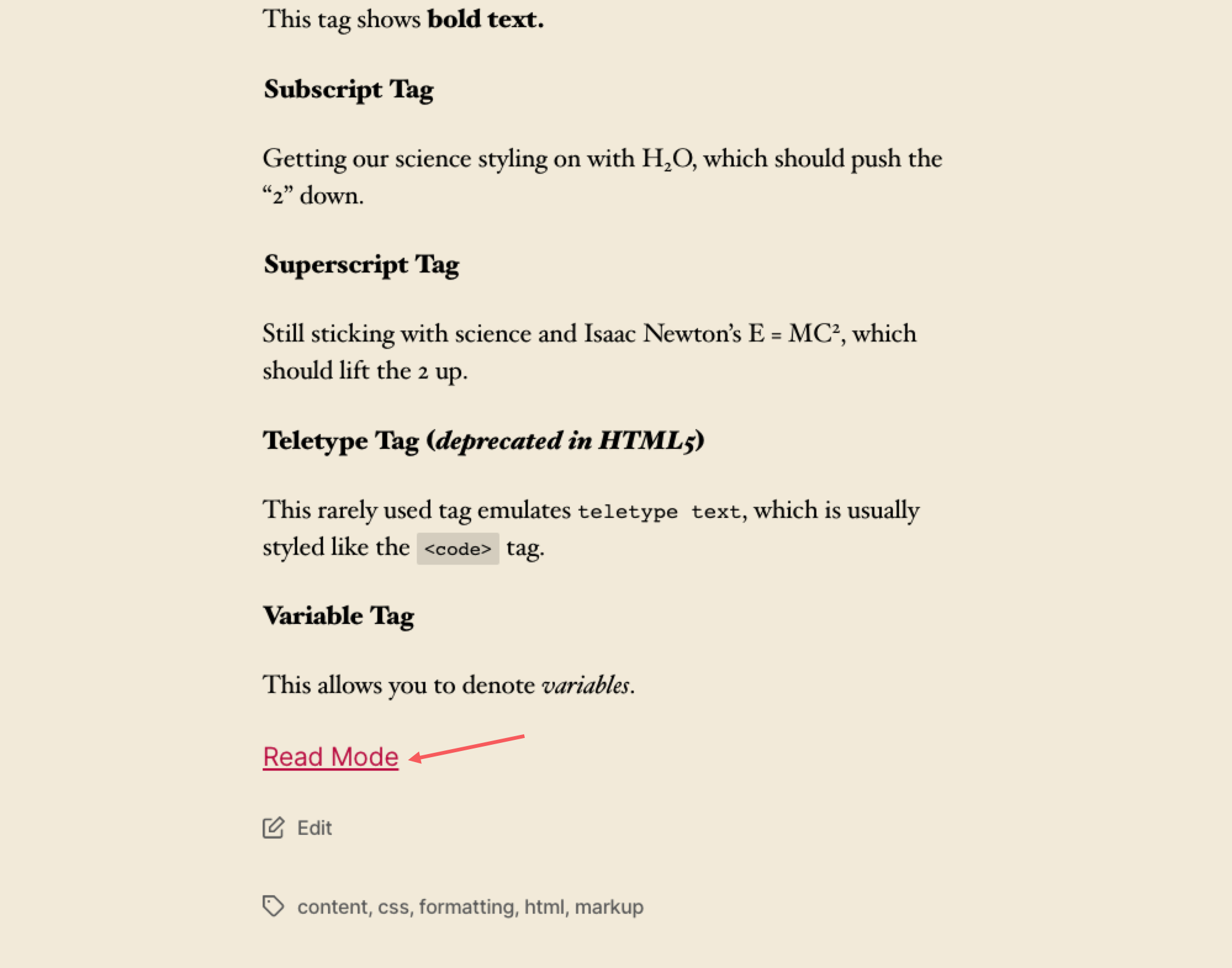WP Distraction Free View
详情介绍:
WP Distraction Free View is a WordPress plugin which provides distraction free viewing mode to the website users. This plugin will provide a platform to your site users to view the articles or posts in a dual full page view. There will not be any advertisements which can distract your site users from reading your well written article or post.
Now-a-days, we can see lots of website and blog are developed providing content on various different topics. But, the main distraction with those websites or blogs is that they contain lots of advertisements on their articles due to which users finds it too much distracting and cumbersome to read your article. This indirectly affects your website popularity and visitors will never come back to your website and you will lose traffic on your website.
This plugin will be of great benefit, if you have articles or post for your site users. This plugin will definitely boost your website traffic.
Features
- Fullscreen Mode (kind of ZenView)
- Print Support
- Clean Code
- Clean UI
- Light Weight
- Shortcode
[wpdfv]Supprot - Gutenberg Block support (coming soon)
- Engage your site visitors
- Boost your website traffic
- No Advertisements while viewing content of pages, posts and any custom post type.
- Star/fork/watch the GitHub repository to learn more about what issues we're tackling and the project is developing. If you've never worked with Github before, learn about pull requests here and submit one for WP Distraction Free View, we'd love to provide you our feedback.
- Translate "WP Distraction Free View" into your native language. The best place to do that is here on wordpress.org. Go to https://translate.wordpress.org/, then search for your language, click the "Plugins" tab, then search for "WP Distraction Free View". When you've submitted at least 95% of "WP Distraction Free View" plugin strings, the language moderators will review and approve your translations and then they will be available to all WordPress users for your native language.
安装:
Please follow below instructions to install this plugin manually:
- Upload "wp-distraction-free-view" to the "wp-content/plugins/" directory.
- Activate the plugin through the "Plugins" menu in WordPress.
- Change the settings from "Settings > Distraction Free Mode" submenu in WordPress Admin Panel.
屏幕截图:
常见问题:
Do the plugin support Print feature?
Yes. Plugin has the capability to enable and disable print feature from admin panel.
What is dual fullscreen mode?
With Dual Fullscreen mode, user can view the posts in popup mode (i.e. browser's viewport) and then again clicking on fullscreen button will hide browser and display whole article occupying your system screen.
更新日志:
1.6.0: 16th May 2021
- Refactor: Improved UX for the admin settings UI
- Added: Support for display on post types
- Improvement: Refactor code to use PHP namespaces
- Fix: Resolve issues related to assets not loading
- Feature: Add settings and support links on plugins list
- Ensure that "Read Mode" button text can be changed from settings
- Updated CSS for the "Read Mode" button to have cursor pointer.
- Included Automated Development Process
- Fix for Fullscreen and Print icon
- Shortcode renamed from
[dfview]to[wpdfv] - Fix: refactor plugin for stability #4
- Feat: update code to support latest WP 5.3 #1
- Security Improvements
- UI Improvements
- Stability Improvements
- Removed Font Awesome support
- Removed Genericons Support
- Added Font Awesome Support using CDN
- Improved Print Support
- Improved Fullscreen support
- Powerful Admin Settings Panel Support Added
- Light weight Adjustments
- Added Flexibility
- Improved User Experience
- Fixed overlay issues on mostly all the themes
- Fixed few alignment and validation errors
- Fixed popup inconsistency
- Added Print Support
- Ability to display button at specified location in a post.
- [dfview] Shortcode supported.
- Ability to change "DF View" button text.