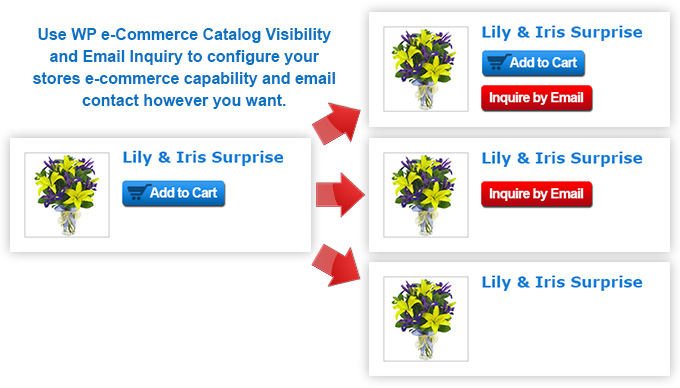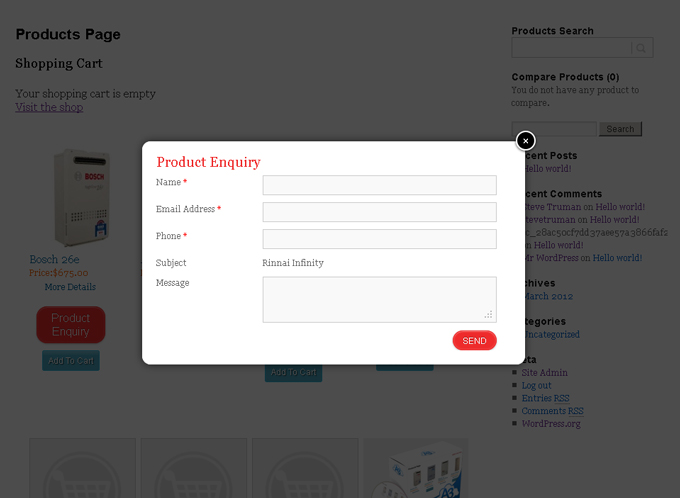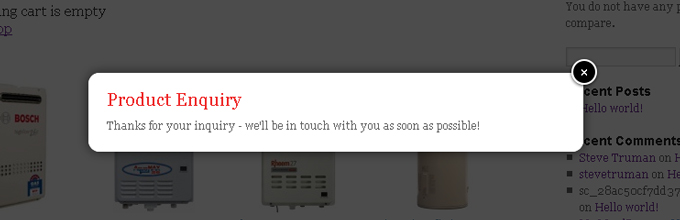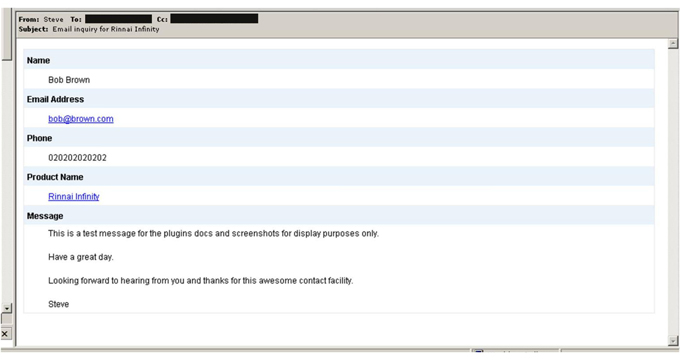WP e-Commerce Catalog Visibility
| 开发者 |
a3rev
nguyencongtuan a3rev Software |
|---|---|
| 更新时间 | 2017年6月15日 11:28 |
| PHP版本: | 4.5 及以上 |
| WordPress版本: | 4.8 |
| 版权: | GPLv3 |
| 版权网址: | 版权信息 |
详情介绍:
NOTICE !
As of version 2.0.0 this plugin is no longer supported by the developer. With version 2.0.0 release the plugin is upgraded for compatibility with:
- WP e-Commerce 3.12.2
- WordPress 4.8.0
- Product Page Rule: Hide 'Add to Cart'
- Turn ON | OFF for not logged in users
- Apply Rule by user role to logged in users.
- Product Page Rule: Show Email Inquiry Button
- Turn ON | OFF for not logged in users
- Apply Rule by user role to logged in users
- Turn the Rule ON and Hide the add to cart feature from all not logged in users.
- Use Roles to give selected users grouped by Roles access to full store functionality.
- Instantly add a Product Email Inquiry button to every product page.
- Option to use hyperlinked text instead of a Button.
- Email Inquiry form is a pop up form. It is a beautifully elegant Email Product Inquiry solution that takes up no room on your product page.
- Mobile responsive Pop-up auto resizes to any phone screen size - portrait or landscape.
- Email Contact form breaks down to show beautifully in any mobile device.
- Use 'Rules and Roles' setting to customize who can see the Email Inquiry button once they are logged in.
- Set the receiver email address.
- Set a receiver cc email address
- Fully customizable Sent success message shows as a pop-up on screen after inquiry is submitted.
- Use the WordPress text editor (WYSIWYG and HTML) to style the success message (see image under the Screenshots tab on this page).
- Includes the additional Product Page Rule: Hide Product Prices.
- Per Product Page Customization. Customize Product Page Rules for every individual product from the Product page Email and Cart meta.
- Gives you tremendous flexibility in setting up a mixed 'add to cart' and product brochure store.
- Completely Customize the look and feel of the plugins front end display without touching the code.
- Email Inquiry button creator - create unique button style.
- Email form pop-up creator - style your email pop-up form without touching the code.
- Option to show the Email Inquiry Button or Hyperlink text on product card (Grid View)
- Option to allow the sender to send a copy of the Email Inquiry form they are submitting to themselves.
- Set Email Sender Options - Set the email 'From Name' and 'From Email Address'
- Customize Catalog visibility settings and email inquiry settings on any single product page.
- Over-ride any of the global Catalog Visibility options from the product page.
- Change the Email Inquiry form primary recipient and cc recipient
- Change Button for linked text and visa versa - Change button title or link text.
- Only show this products settings on the single product page or on all catalog listing thumbnails.
安装:
Minimum Requirements
- WordPress 4.6.0
- WP e-Commerce 3.11.0
- PHP version 5.5.0 or greater
- MySQL version 5.5 or greater
- Download the plugin file to your computer and unzip it
- Using an FTP program, or your hosting control panel, upload the unzipped plugin folder to your WordPress installations wp-content/plugins/ directory.
- Activate the plugin from the Plugins menu within the WordPress admin.
屏幕截图:
常见问题:
When can I use this plugin?
You can use this plugin only when you have installed the WP e-Commerce plugin.
更新日志:
2.0.0 - 2017/06/15
- Major Upgrade - Upgrade Free version to full Premium version
- Feature - Added Hide Product Prices rule option
- Feature - Added in plugin style options for Button and email form pop up
- Feature - Added send a copy to myself option for email form
- Feature - Added option to set custom email from name and email address
- Feature - Added per product email inquiry and catalog visibility options
- Tweak - Tested for compatibility with WordPress major version 4.8.0
- Tweak - Tested for compatibility with WPEC major version 3.12.2
- Tweak - WordPress Translation activation. Add text domain declaration in file header
- Tweak - Change global $$variable to global ${$variable} for compatibility with PHP 7.0
- Tweak - Update a3 Revolution to a3rev Software on plugins description
- Tweak - Added Settings link to plugins description on plugins menu
- Tweak - Updated plugins Description with End of Development and Maintenance notice
- Tweak - Tested for full compatibility with WP-eCommerce Version 3.11.2
- Tweak - Tested for full compatibility with WordPress major version 4.5.0
- Fix - call session_start() before html is printed on screen to fix PHP warning
- Tweak - include new CSSMin lib from https://github.com/tubalmartin/YUI-CSS-compressor-PHP-port into plugin framework instead of old CSSMin lib from http://code.google.com/p/cssmin/ , to avoid conflict with plugins or themes that have CSSMin lib
- Tweak - make __construct() function for 'Compile_Less_Sass' class instead of using a method with the same name as the class for compatibility on WP 4.3 and is deprecated on PHP4
- Tweak - change class name from 'lessc' to 'a3_lessc' so that it does not conflict with plugins or themes that have another Lessc lib
- Tweak - Added new options into Settings -> Permalinks page on Dashboard
- Tweak - Tested for full compatibility with WordPress major version 4.3.0
- Tweak - Tested for full compatibility with WP-eCommerce major version 3.9.5
- Fix - Check 'request_filesystem_credentials' function, if it does not exists then require the core php lib file from WP where it is defined
- Tweak - Tested for full compatibility with WordPress Version 4.2.2
- Tweak - Security Hardening. Removed all php file_put_contents functions in the plugin framework and replace with the WP_Filesystem API
- Tweak - Security Hardening. Removed all php file_get_contents functions in the plugin framework and replace with the WP_Filesystem API
- Fix - Update dynamic stylesheet url in uploads folder to the format //domain.com/ so it's always is correct when loaded as http or https
- Tweak - Tested for full compatibility with WordPress Version 4.2.1
- Fix - Removed check_ajax_referer() call on frontend for compatibility with PHP caching plugins. Was returning -1 to js success call-back.
- Tweak - Tested and Tweaked for full compatibility with WordPress Version 4.2.0
- Tweak - Tested and Tweaked for full compatibility with WP e-Commerce Version 3.9.3
- Tweak - Changed
WP_CONTENT_DIRtoWP_PLUGIN_DIR. When admin sets a custom WordPress file structure then it can get the correct path of plugin - Tweak - Update style of plugin framework. Removed the
[data-icon]selector to prevent conflict with other plugins that have font awesome icons - Fix - Sass compile path not saving on windows xampp.
- Feature - Converted all front end CSS #dynamic {stylesheets} to Sass #dynamic {stylesheets} for faster loading.
- Feature - Convert all back end CSS to Sass.
- Tweak - Updated google font face in plugin framework.
- Tweak - Tested 100% compatible with WP e-Commerce 3.8.14.3
- Tweak - Tested 100% compatible with WordPress Version 4.0
- Tweak - Updated chosen js script to latest version 1.0.1 on the a3rev Plugin Framework
- Tweak - Added support for placeholder feature for input, email , password , text area types
- Tweak - Updated plugins description text and admin panel yellow sidebar text.
- Fix - Add @ prefix for called session_start() function to fix the header warning
- Tweak - Chnaged add_filter( 'gettext', array( $this, 'change_button_text' ), null, 2 ); to add_filter( 'gettext', array( $this, 'change_button_text' ), null, 3 );
- Tweak - Update change_button_text() function from ( $original == 'Insert into Post' ) to ( is_admin() && $original === 'Insert into Post' )
- Tweak - Checked and updated for full compatibility with WP e-Commerce Version 3.8.14.1 and WordPress version 3.9.1
- Fix - Code tweaks to fix a3 Plugins Framework conflict with WP e-Commerce tax rates.
- Tweak - a3rev Plugin Framework upgrade - all switch text show UPPERCASE
- Tweak - Updated plugins wp-admin menu item vector image.
- Tweak - Updated Framework help text font for consistency.
- Tweak - Added description text to the top of each Pro Version yellow border section
- Tweak - Added remove_all_filters('mce_external_plugins'); before call to wp_editor to remove extension scripts from other plugins.
- Tweak - Added Custom encode to prevent email clients automatically adding tag to URL's in form message.
- Tweak - Checked and updated for full compatibility with WP e-Commerce Version 3.8.13 and WordPress version 3.9
- Fix - Email Inquiry sending duplicate emails on themes that have script that duplicate the click event
- Feature - a3rev Plugin Framework admin interface upgraded to 100% Compatibility with WordPress v3.8.0 with backward compatibility.
- Feature - a3rev framework 100% mobile and tablet responsive, portrait and landscape viewing.
- Tweak - Upgraded dashboard switch and slider to Vector based display that shows when WordPress version 3.8.0 is activated.
- Tweak - Upgraded all plugin .jpg icons and images to Vector based display for full compatibility with new WordPress version.
- Tweak - Yellow sidebar on Quotes & Orders, Read More and Email Inquiry Ulimate Menus doe not show in Mobile screens to optimize screen space.
- Tweak - Tested 100% compatible with WP 3.8.0
- Feature - Added Roles based Rules - Apply Rules after users log in on a per role basis for Hide the Cart, Hide the Price (new Pro Version Feature) Rules and show Email Inquiry button Rules.
- Tweak - Added Rules & Roles Trouble Shooting text under Show | Hide switch on Rules and Roles menu and Email Inquiry settings menu.
- Tweak - Changed Main menu item name to from WPEC Cat & Email to WPEC Catalog & Email Lite.
- Tweak - Updated the WordPress plugins.php listing description text to reflect the new upgraded functionality of the plugin.
- Fix - Replaced 'Hide Add to Cart' function .remove(); with .hide(); so that any other plugin that requires the add to cart function to hook to can still work e.g. WP e-Commerce Compare Products.
- Fix - Upgraded array_textareas type for Padding, Margin settings on the a3rev plugin framework
- Feature - Major plugin upgrade. Full code rework.
- Feature - Upgraded the plugin to the newly developed a3rev admin Framework with app style interface.
- Feature - Moved admin from wp dashboard > Settings > Store > Tab to own dashboard menu item called WPEC Catalog & Email.
- Feature - WPEC Catalog & Email sub menus, Rules & Roles | Email Inquiry
- Feature - Rules & Roles menu - Product Page Rule 'Hide add to Cart' - Added setting to ON or OFF for logged in users independent of not logged in users.
- Feature - Email Inquiry menu broken up into tabs - Settings | Default Form | Button Style
- Feature - Email Inquiry > Settings menu. Product Page Rule - Show Email Inquiry Button - Added setting to ON or OFF for logged in users independent of not logged in users.
- Feature - Email Inquiry > Settings menu. Product Cards feature – Option to turn email inquiry ON | Off on product cards independent of the product page.
- Feature - Added House Keeping function to settings. Clean up on Deletion. Option - If ever deleted (not deactivated) this plugin it will completely remove all tables and data it has created.
- Feature - Email Inquiry > Default Form > Setting menu - Inquiry Email goes to feature. Option to set an alternative email address to the WPEC admin email address.
- Feature - Email Inquiry > Default Form > Setting menu - cc email address feature. Option to add a cc email address for inquiries submitted.
- Feature - Email Inquiry > Default Form > Default Form Style menu - Default Form Header Title – allows to set the pop-up form title to something other than the button title which is the default setting.
- Feature - Email Inquiry > Default Form > Default Form Style menu – Form Send submit button – allows to set the pop-up form send button text.
- Feature - Email Inquiry > Default Form > Default Form Style menu - Activated Success Message – allows to create a custom email successfully sent pop-up message.
- Feature - Email Inquiry > Button Style - Added option to select between Button | Hyperlinked Text for the inquiry display.
- Feature - Email Inquiry > Button Style – Added option to position the Email Inquiry Button | Hyperlinked text above or below the relative position of the add to cart button.
- Feature - Email Inquiry > Button Style. Added option to set padding in px above, below, left & right for the Email Inquiry button / Hyperlink.
- Feature - New admin UI features check boxes replaced by switches, some dropdowns replaced by sliders.
- Feature - Added intuitive triggers for admin panel settings. When selected corresponding feature settings appear.
- Tweak - Stricter sanitization of Default Form Message input field. Only allow input of plain text with auto paragraph on line break.
- Tweak - Added function .replace(/^\s+|\s+$/g, '') to check form for empty spaces for required fields Name, Email and Phone.
- Tweak - Default Form Success Message Pop-up auto resizes to whatever the tall of the success message content is.
- Tweak - Pop-up tools wide under 520px shows 100% wide of the screen for mobiles in portrait or landscape.
- Tweak - Default Form - added static 20px content padding that auto reduces to 5px in tablets and mobiles.
- Tweak - 100% Compatibility with WordPress Version 3.7.1
- Tweak - 100% Compatibility with WP e-Commerce version 3.8.12.1 .
- Tweak - Rules and Roles - incorporate help message under each Product Page Rule - Show Email Inquiry Button. Show when the Rule is turned on.
- Tweak - Updated translation submission URL
- Tweak - Updated Lite Version support text on plugins description.
- Fix - Default form success message showing HTML tags with text.
- Fix - Did a full WP_DEBUG. All uncaught exceptions, notices, warnings and errors fixed.
- Fix - Fixed up all existing typos on admin panel.
- Fix - Plugins admin script and style not loading in Firefox with SSL on admin. Stripped http// and https// protocols so browser will use the protocol that the page was loaded with.
- Fix - Script validate email for default contact form. Old script conflicted with WordPress 3.6.0 jQuery 1.10.2. Conflict caused the popup tools to break.
- Fix - Added box-sizing:content-box class attribute for compatibility with new WordPress Twenty Thirteen default theme.
- Fix - stripslashes the value are entered in Inquiry email content.
- Tweak - Updated plugins support forum link to the wordpress support forum.
- Fix - Replaced hardcode iso-8859-1 charset to dynamic get_option('blog_charset')
- Fix - Updated all JavaScript functions so that the plugin is compatible with jQuery Version1.9 and backwards to version 1.6. WordPress still uses jQuery version 1.8.3. In themes that use Google js Library instead of the WordPress jQuery then there was trouble because Google uses the latest jQuery version 1.9. There are a number of functions in jQuery Version 1.9 that have been depreciated and hence this was causing errors with the jQuery function in the plugin.
- Fix - Removed Email form po-up pre-set 500px width. Replaced by auto wide from fancybox script.
- Fix - Added when install and activate plugin link redirects to the plugins dashboard instead of the wp-plugins dashboard.
- Tweak - Updated all plugin code to be 100% compatible with the new WP e-Commerce version 3.8.10. The plugin is backward compatible with older version to 3.8.5
- Tweak - Added an on screen Attention message if the plugin does not find a WP e-Commerce store admin email address. Notifies the user that the WordPress admin email address is being used by the plugin as the 'send to' address and asks the user to add a WP e-commerce Store email address.
- Fix - Email Delivery address - when the plugin is installed it now checks for WP e-Commerce Store Admin Email address and uses that if one has been entered. If it does not find a Store Admin Email Address, then it checks for and uses the WordPress admin email address. The WP e-Commerce Store Admin Email address always takes priority the WordPress Admin email address. This means that if the Store admin address is entered after the WP e-Commerce Catalog Visibility an Email Inquiry is installed it auto becomes the plugins delivery address.
- Tweak - Added auto support for custom button type for 'add to cart' button so that our plugin can find the add to cart button on themes that use custom button code.
- Tweak - Updated Support and Pro Version link URL's on wordpress.org description, plugins and plugins dashboard. Links were returning 404 errors since the launch of the all new a3rev.com mobile responsive site as the base e-commerce permalinks is changed.
- Tweak: Updated WordPress description text and readme to show the WP e-Commerce 3.8.8.5 do_action functions that must be included in themes for the Email Button to show. Some older themes don't have updated function and even though users have the 3.8.8.5 WP e-commerce version the button can't show.
- Fix - Combined button and pop-up window style scripts in one script to overcome javascript conflict with some IE javascript styling scripts.
- Documentation - Plugin documentation completed.
- Tweak - Removed left and right 10px float and set so button left / right float is the same as the add to cart button.
- Fix - Moved style from header to footer to resolve plugin breaking themes css in IE 7, 8 and 9
- First Release.