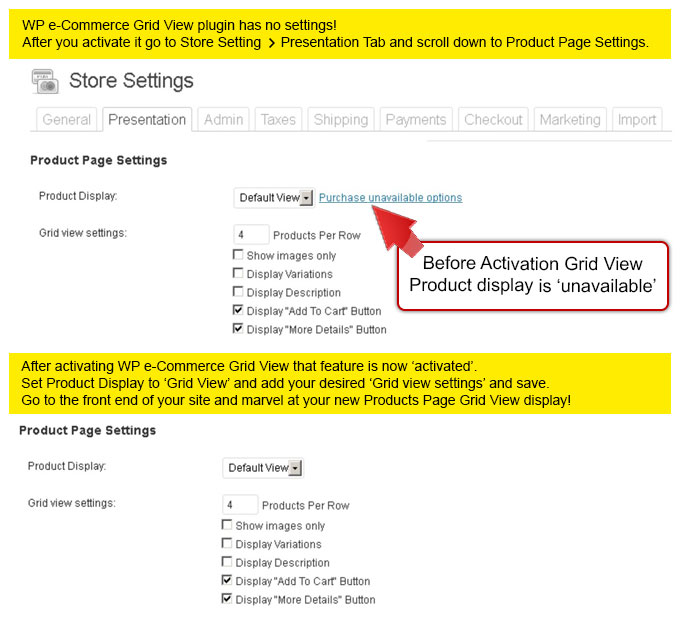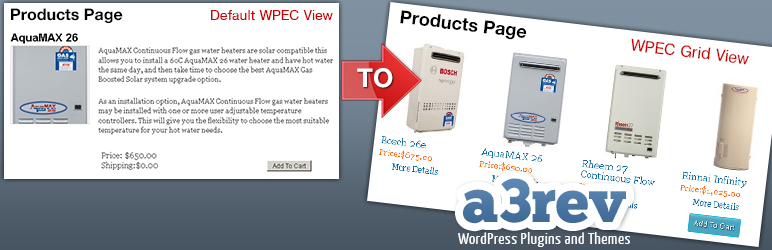
WP e-Commerce Grid View
| 开发者 |
a3rev
nguyencongtuan a3rev Software |
|---|---|
| 更新时间 | 2017年6月15日 19:04 |
| PHP版本: | 4.6 及以上 |
| WordPress版本: | 4.8 |
| 版权: | GPLv3 |
| 版权网址: | 版权信息 |
详情介绍:
NOTICE !
As of version 2.0.0 this plugin is no longer supported by the developer. With version 2.0.0 release the plugin is upgraded for compatibility with:
- WP eCommerce 3.12.2
- WordPress 4.8.0
- WP e-Commerce Grid View plugin has no settings, just install and activate.
- Once activated it auto activates the 'locked' Grid View Feature on the WP e-Commerce plugin.
- Once activated go to your WP admin dashboard > Store > Presentation tab and scroll down to the Product Page Settings and you will see in the dropdown that you can now select and set the Grid View settings.
- WPEC Grid View always activates the Grid View Feature in WP eCommerce.
- Fully mobile and tablet responsive Grid View display (providing of course that your theme is responsive)
- Fluid Product Card display ( Grid view), for Products page (Shop), Product categories pages, product tag pages
- Fluid Product Card Display ( Grid View ) for Categories pages created by shortcode.
- Adds Product Card (Grid View) product image Scaling to the WP eCommerce plugin.
- Auto scales product feature image so they they also show perfectly on the Grid View Product cards.
- Images are scaled from the centre of the container for a perfect display everytime.
- Adds Grid View to Category pages that are added via shortcode.
安装:
Minimum Requirements
- WordPress 4.6 or greater
- WP eCommerce 3.11 or greater
- PHP version 5.5 or greater
- MySQL version 5.5 or greater
- Download the plugin file to your computer and unzip it
- Using an FTP program, or your hosting control panel, upload the unzipped plugin folder to your WordPress installations wp-content/plugins/ directory.
- Activate the plugin from the Plugins menu within the WordPress admin.
屏幕截图:
常见问题:
When can I use this plugin?
You can use this plugin only when you have installed the WP e-Commerce plugin.
更新日志:
2.0.0 - 2017/06/15
- Major Upgrade - Upgrade Free version to full Premium version
- Feature - Added full Masonry fluid grid
- Feature - Added support for grid view with product categories shortcode
- Feature - Auto Product Card image scaling
- Tweak - Tested for compatibility with WordPress major version 4.8.0
- Tweak - Tested for compatibility with WPEC major version 3.12.2
- Tweak - WordPress Translation activation. Add text domain declaration in file header
- Tweak - Update a3 Revolution to a3rev Software on plugins description
- Tweak - Added Settings link to plugins description on plugins menu
- Tweak - Updated plugins Description with End of Development and Maintenance notice
- Tweak - Tested for full compatibility with WP-eCommerce Version 3.11.2
- Tweak - Tested for full compatibility with WordPress major version 4.5.0
- Tweak - Tested for full compatibility with WordPress major version 4.3.0
- Tweak - Tested for full compatibility with WP-eCommerce major version 3.9.5
- Tweak - Tested and Tweaked for full compatibility with WordPress Version 4.2.2
- Tweak - Tested and Tweaked for full compatibility with WordPress Version 4.2.0
- Tweak - Tested and Tweaked for full compatibility with WP e-Commerce Version 3.9.3
- Tweak - Changed
WP_CONTENT_DIRtoWP_PLUGIN_DIR. When admin sets a custom WordPress file structure then it can get the correct path of plugin - Fix - Move the output of
add_query_arg()intoesc_url()function to fix the XSS vulnerability identified in WordPress 4.1.2 security upgrade
- Tweak - Tested 100% compatible with WP e-Commerce 3.8.14.3
- Tweak - Tested 100% compatible with WordPress Version 4.0
- Tweak - Check session, if no then call session_start(); to not show the PHP Notice 'A session had already been started - ignoring session_start()'
- Tweak - Tested 100% compatible with WordPress Version 3.9.1
- Tweak - Tested 100% compatible with WP e-Commerce Version 3.8.14.1
- Tweak - Tested 100% compatible with WordPress Version 3.9.0
- Tweak - Tested 100% compatible with WP e-Commerce Version 3.8.14
- Tweak - Full WP_DEBUG. All uncaught errors, warnings and exceptions fixed.
- Tweak - Updated Grid View product card content display when admin set to show 4 to 6 products per row.
- Tweak - Changed Product Card content display from align Left to align center for better front end display.
- Tweak - Tested 100% compatible with WordPress Version 3.8.0
- Tweak - Tested 100% compatible with WP e-Commerce Version 3.8.13
- Tweak - Ran WP_DEBUG All Uncaught exceptions errors and warnings fixed.
- Tweak - Now just include grid view style when viewing shop page or category page.
- Tweak - Tested for full compatibility with WordPress v3.6.0
- Tweak - Added PHP Public Static to functions in Class. Done so that PHP Public Static warnings don't show in DE_BUG mode.
- Tweak - Updated the plugins support links to the plugins WordPress support forum.
- Tweak - Added when install and activate plugin link redirects to the Store > Presentation options page where the WP e-Commerce Grid View settings are instead of the wp-plugins dashboard which has caused confusion as users do not realize that WP Grid View has no settings.
- Tweak - Tested all plugin code 100% compatible with new WP e-Commerce version 3.8.10
- Tweak - Updated some 404 links from plugins readme and dashboard.
- Tweak - Updated Support and Pro Version link URL's on wordpress.org description, plugins and plugins dashboard. Links were returning 404 errors since the launch of the all new a3rev.com mobile responsive site as the base e-commerce permalinks is changed.
- Tweak - Added Plugin description Documentation | Support links and updated description
- Tweak - Created plugin documentation on the a3rev wiki. Includes detailed tutorial on configuring WP e-Commerce grid view settings.
- Tweak - Pro version now supports scaling Category thumbnail images
- Tweak - Updated wordpress.org description with more plugin information.
- Tweak - Created Github repository for Pro Version files.
- Initial release.