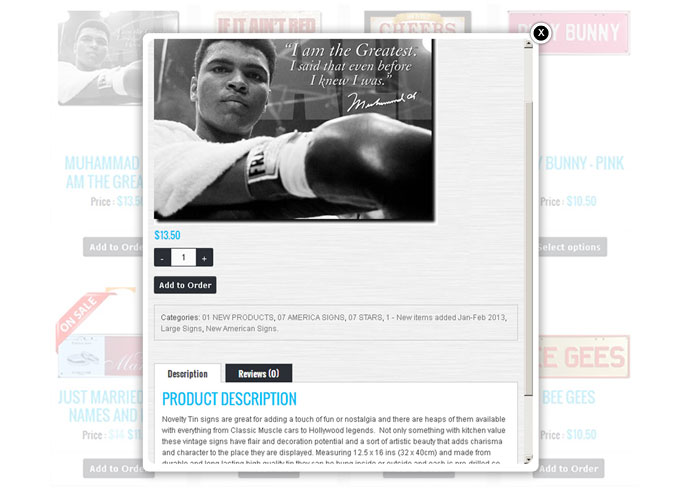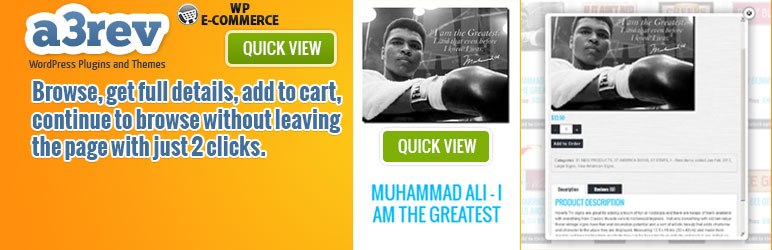
WP e-Commerce Products Quick View
| 开发者 |
a3rev
A3 Revolution Software Development team |
|---|---|
| 更新时间 | 2017年6月15日 19:34 |
| PHP版本: | 3.8 及以上 |
| WordPress版本: | 4.5 |
| 版权: | GPLv3 |
| 版权网址: | 版权信息 |
详情介绍:
WP e-Commerce Quick View Ultimate gives your customers a true supermarket shopping experience. In a supermarket shoppers browse products on the shelves, picking up the ones they are interested up, reading all the relevant information and either adding the item to their cart or putting it back on the shelf and continuing to browser. You can now give your customer exactly the same experience with Quick View Ultimate.
While browsing products anywhere in your store where you have grid view activated - Product page / category pages / tag pages they see a products that interests them - instead of clicking 'More Details' and going to another page to view all the product information and images they click Quick View and see it all in a pop-up right there on their screen. This is the sequence
- See something of interest - Pick it up from the shelf (Open the product in the pop-up)
- View all the products information and make a buying decision
- Either add the item to the shopping basket (Add to Cart)
- Or put the item back on the shelf and continue to browse (close the pop-up)
- Works on any theme.
- Pop-up opens full page content.
- Fully mobile responsive - if your theme is responsive it opens in its true responsive dimensions within the pop-up.
- Show Quick View as a button or hyperlink text (fully customizable without writing any code)
- All product page features added by plugins work within the pop-up.
- Show Quick View on hover over image or show as button or linked text under the image.
- Fully cross browser compliant including IE9 to IE11.
- Mobile device optimized - all tablets and phones
- Products Quick View works when you have the grid view feature activated in the WP e-Commerce plugin.
- There are 2 plugins that activate Grid View in WP e-Commerce. Our plugin WP e-Commerce Grid View and the getshopped.org Gold Cart plugin.
- Products Quick View does not work with list view.
- All the front end style display is created via Sass #dynamic {stylesheets}.
- Sass is the most mature, stable, and powerful professional grade CSS extension language in the world.
- Sass loads and renders much faster in all browers.
- Sass #dynamic {stylesheets} allows you to edit the plugins front end layout and display without touching the code.
- This plugins backend admin panels are created in Sass.
- Create the perfect Quick View button style to match your site with the point click settings.
- Do it all with Sass #dynamic {stylesheets} from the admin panel with touching the code.
- Change it any time you like.
- Option to show Quick View as a Button or Hyper linked text under the product image.
- When placed under the image Quick View is visible all of the time.
- Sass #dynamic {stylesheets} Button creator, for creating the perfect style without touching the theme code.
- Sass #dynamic {stylesheets} style transparency setting.
- Sass #dynamic {stylesheets} Hyperlink text creator - Simple point click settings to create an eye catching clickable link.
- Quick View button has 3 Positional settings Top, Center or bottom of the image.
- Fancybox pop-up tool - can't be blocked by browser pop-up settings.
- Pop-up opens in 0.300 of a second and closes instantly.
- SEO tracking - Your analytics tracking code e.g. Google records every view.
- Add to Cart, View Cart all work within the pop-up.
- All a3rev Lite Version plugins have exactly the same admin interface as the Pro Version.
- Pro Version features and settings are inside of a Yellow border.
- The Pro Version settings are all active on the admin panels But do not save and are not applied to the front end.
- Upgrading to the Pro version activates all the Pro version Features and Settings and removes the Yellow side bar and borders.
- As a Lite Version user please post all support requests to the plugins WordPress Support forum.
- We do not watch that forum and posting there you will be relying on another user for support, not an a3rev team member.
- Upgrading to a Pro Version Licence gives 'write' access to the a3rev support forum.
= Premium Support = The a3rev team does not provide support for the WP e-Commerce Products Quick View plugin on the WordPress.org forums. One on one developer support is available via the plugins a3rev support forum to people who have purchased a WP e-Commerce Quick View Ultimate plugin Lifetime License. The Pro Version has lots of extra features that coupled with developer support might be well worth your investment!Pro Version Upgrade This plugin has a Pro Version upgrade that adds more functionality to this Free version. You will see all of the available upgrade features on the plugins admin panel, in the Yellow sidebar. Those Pro features include: Sass #dynamic {stylesheets} Pop-up Custom Template This feature allows you to create a Quick View Pop-up like no other.
- Sass #dynamic {stylesheets} pop up content template (no coding what so ever)
- Full template style customizing settings e.g background colour, Title font ect.
- a3rev Button creator for creating any style for the buttons.
- Control over what shows in the template e.g Prices, Add to Cart Button etc.
- Next> and <Previous Product Scroll - scroll through products right from the pop-up.
- Next> and <Previous Scroll works with all WP e-Commerce Product Sort Types.
- Next> and <Previous Scroll works on Shop page and all product category pages.
- Sass #dynamic {stylesheets} Template has its own Fully customizable Dynamic Image gallery
- Dynamic Gallery automatically gets all images uploaded to the product
- Set Gallery Left to show aligned Left or Right in the pop-up.
- Gallery has 5 different transition effect types to choose from.
- Gallery - set effect transition timing.
- Option to use Colorbox pop-up tool.
- Select pop-up open and close transition effect.
- Set pop-up opening / closing speed.
- Set pop-up background overlay colour with WYSIWYG colour picker.
- Fix pop-up or allow it to scroll with the screen content
- Option to show Product Page Content instead of opening the page url in the pop-up.
- English (default) - always included. *.po file (wpecquickview.po) in languages folder for translations.
- If you do a translation for your site please send it to us for inclusion in the plugin language folder. We'll acknowledge your work here. Go here to send your translation files to us.
安装:
Minimum Requirements
- WordPress 3.8
- WP e-Commerce 3.8.9
- PHP version 5.2.4 or greater
- MySQL version 5.0 or greater
- Download the plugin file to your computer and unzip it
- Using an FTP program, or your hosting control panel, upload the unzipped plugin folder to your WordPress installations wp-content/plugins/ directory.
- Activate the plugin from the Plugins menu within the WordPress admin.
屏幕截图:
常见问题:
When can I use this plugin?
On any WordPress install that has the WP e-Commerce plugin installed and activated and have Grid View activated.
更新日志:
1.1.5 - 2016/04/22
- Tweak - Tested for full compatibility with WP-eCommerce Version 3.11.2
- Tweak - Tested for full compatibility with WordPress major version 4.5.0
- Tweak - include new CSSMin lib from https://github.com/tubalmartin/YUI-CSS-compressor-PHP-port into plugin framework instead of old CSSMin lib from http://code.google.com/p/cssmin/ , to avoid conflict with plugins or themes that have CSSMin lib
- Tweak - Make __construct() function for 'Compile_Less_Sass' class instead of using a method with the same name as the class for compatibility on WP 4.3 and is deprecated on PHP4
- Tweak - Change class name from 'lessc' to 'a3_lessc' so that it does not conflict with plugins or themes that have another Lessc lib
- Tweak - Added new options into Settings -> Permalinks page on Dashboard
- Tweak - Tested for full compatibility with WordPress major version 4.3.0
- Tweak - Tested for full compatibility with WP-eCommerce major version 3.9.5
- Fix - Check 'request_filesystem_credentials' function, if it does not exists then require the core php lib file from WP where it is defined
- Fix - Make __construct() function for 'WPEC_Quick_View_Ultimate' class instead of using a method with the same name as the class for compatibility on WP 4.3 and is deprecated on PHP4
- Fix - Make __construct() function for 'WPEC_Quick_View_Ultimate_Style' class instead of using a method with the same name as the class for compatibility on WP 4.3 and is deprecated on PHP4
- Tweak - Tested for full compatibility with WordPress Version 4.2.2
- Tweak - Security Hardening. Removed all php file_put_contents functions in the plugin framework and replace with the WP_Filesystem API
- Tweak - Security Hardening. Removed all php file_get_contents functions in the plugin framework and replace with the WP_Filesystem API
- Fix - Update dynamic stylesheet url in uploads folder to the format //domain.com/ so it's always is correct when loaded as http or https
- Tweak - Tested for full compatibility with WordPress Version 4.2.1
- Fix - Removed check_ajax_referer() call on frontend for compatibility with PHP caching plugins. Was returning -1 to js success call-back.
- Tweak - Tested and Tweaked for full compatibility with WordPress Version 4.2.0
- Tweak - Tested and Tweaked for full compatibility with WP e-Commerce Version 3.9.3
- Tweak - Changed
WP_CONTENT_DIRtoWP_PLUGIN_DIR. When admin sets a custom WordPress file structure then it can get the correct path of plugin - Tweak - Update style of plugin framework. Removed the
[data-icon]selector to prevent conflict with other plugins that have font awesome icons - Fix - Sass compile path not saving on windows xampp
- Feature - Converted all front end CSS #dynamic {stylesheets} to Sass #dynamic {stylesheets} for faster loading.
- Feature - Convert all back end CSS to Sass.
- Tweak - Remove dynamic inline style for quick view button is loaded from footer to reduce the query to database
- Tweak - Added customized button style file for Sass
- Tweak - Updated google font face in plugin framework.
- Tweak - Tested 100% compatible with WP e-Commerce 3.8.14.3
- Tweak - Tested 100% compatible with WordPress Version 4.0
- Tweak - Updated chosen js script to latest version 1.0.1 on the a3rev Plugin Framework
- Tweak - Added support for placeholder feature for input, email , password , text area types
- Tweak - Convert Lifetime License to single site purchase with add sites at discount feature.
- Tweak - Changed add_filter( 'gettext', array( $this, 'change_button_text' ), null, 2 ); to add_filter( 'gettext', array( $this, 'change_button_text' ), null, 3 );
- Tweak - Update change_button_text() function from ( $original == 'Insert into Post' ) to ( is_admin() && $original === 'Insert into Post' )
- Fix - Code tweaks to fix a3 Plugins Framework conflict with WP e-Commerce tax rates.
- Feature - Added option to show Quick View button or link text under image
- Feature - Added full Quick View Button customization with the a3rev Button Creator functions - Create any style button.
- Feature - Added Button transparency setting for Quick View hover button.
- Feature - Added Under Image Button creator and Hyperlink styling functions.
- Tweak - Moved the plugin from a sub menu item on the Product menu to its own WordPress Admin menu WPEC Quick View.
- Tweak - Added all Custom Template Menus as a Sub menu of WPEC Quick View (Pro Version new feature)
- Tweak - Updated the plugins description text with new features for Lite and Pro versions.
- Tweak - Updated the plugins admin help text and yellow sidebar content.
- Tweak - Removed dynamic pop-up wide setting and replaced with static pop-up max wide.
- Tweak - Pop-up tools wide under 520px shows 100% wide of the screen for mobiles in portrait or landscape
- Tweak - Tested for full compatibility with WP e-Commerce Version 3.8.14.1
- Tweak - Tested for compatibility with WordPress version 3.9.1
- Tweak - Launched Plugin Pro Version Trail License for Free Trail.
- Tweak - Updated Framework help text font for consistency.
- Tweak - Added remove_all_filters('mce_external_plugins'); before call to wp_editor to remove extension scripts from other plugins.
- Tweak - Full WP_DEBUG ran, all uncaught exceptions, errors, warnings, notices and php strict standard notices fixed.
- Tweak - Added PHP Public Static to functions in Class. Done so that Public Static warnings don't show in DE_BUG mode.
- Tweak - Updated the plugins admin panel Yellow sidebar content.
- Fix - Pop-up not opening in WPEC 3.8.14. Added wp_localize_script( 'wp-e-commerce', 'wpsc_vars', wpsc_javascript_localizations() );
- Fix - Distorted pop-up display in mobile phone portrait view with new pop-up static max wide.
- Feature - a3rev Plugin Framework admin interface upgraded to 100% Compatibility with WordPress v3.8.0 with backward compatibility.
- Feature - a3rev framework 100% mobile and tablet responsive, portrait and landscape viewing.
- Tweak - Upgraded dashboard switches and sliders to Vector based display that shows when WordPress version 3.8.0 is activated.
- Tweak - Upgraded all plugin .jpg icons and images to Vector based display for full compatibility with new WordPress version.
- Tweak - Yellow sidebar on Pro Version Menus does not show in Mobile screens to optimize admin panel screen space.
- Tweak - Tested 100% compatible with WP 3.8.0
- Fix - Upgraded array_textareas type for Padding, Margin settings on the a3rev plugin framework
- Feature - Admin panel intuitive app interface feature. Show slider to set corner radius when select Round, hide when select Square on Border Corner Style Switch. (Pro Version Feature)
- Tweak - a3rev logo image now resizes to the size of the yellow sidebar in tablets and mobiles.
- Fix - Intuitive Radio Switch settings not saving. Input with disabled attribute could not parse when form is submitted, replace disabled with custom attribute: checkbox-disabled
- Fix - App interface Radio switches not working properly on Android platform, replace removeProp() with removeAttr() function script
- Feature - Upgraded the plugin to the newly developed a3rev admin panel app interface.
- Feature - New admin UI features check boxes replaced by switches, some dropdowns replaced by sliders.
- Feature - Replaced colour picker with new WordPress 3.6.0 colour picker (Pro Version feature).
- Feature - Added choice of 350 Google fonts to the existing 17 websafe fonts in all new single row font editor (Pro Version features).
- Feature - New Border / Button shadow features. Create shadow external or internal, set wide of shadow (Pro Version Features).
- Feature - New on page instant previews for Fonts editor, create border and shadow style (Pro Version Features).
- Feature - Added intuitive triggers for some settings. When selected corresponding feature settings appear (Pro Version features).
- Tweak - Added set pop up wide from 50% to 100% by increments of + or - 1% using new slider interface (Pro Version features)
- Tweak - Moved admin from WooCommerce settings tab onto the WP e-Commerce Products menu.
- Fix - PayPal as a security feature blocks POST request from checkout in iframe pop-up. Added feature that when /checkout URL is requested in pop-up it auto closes and redirects user to the sites checkout.
- Fix - Plugins admin script and style not loading in Firefox with SSL on admin. Stripped http// and https// protocols so browser will use the protocol that the page was loaded with.
- First working release