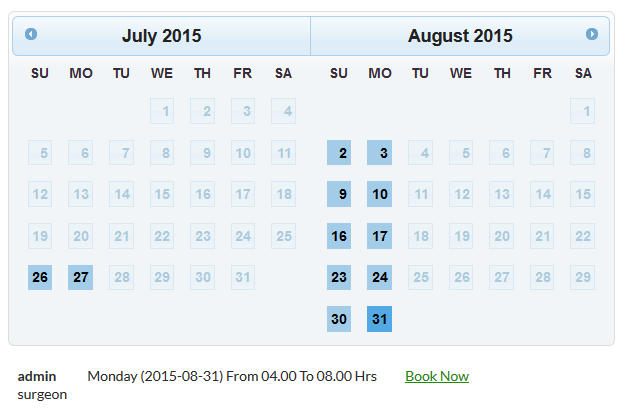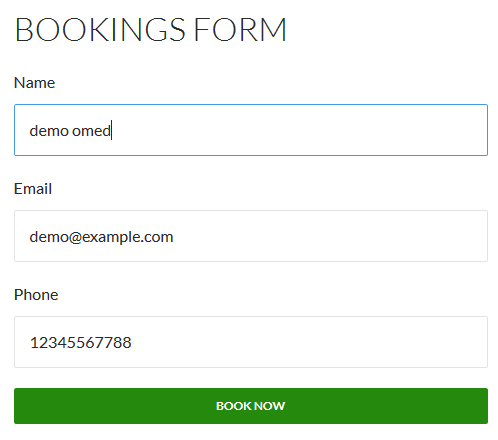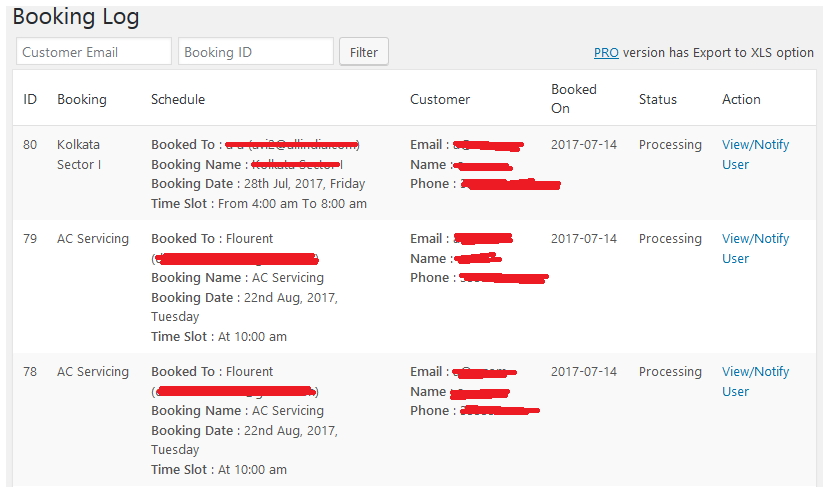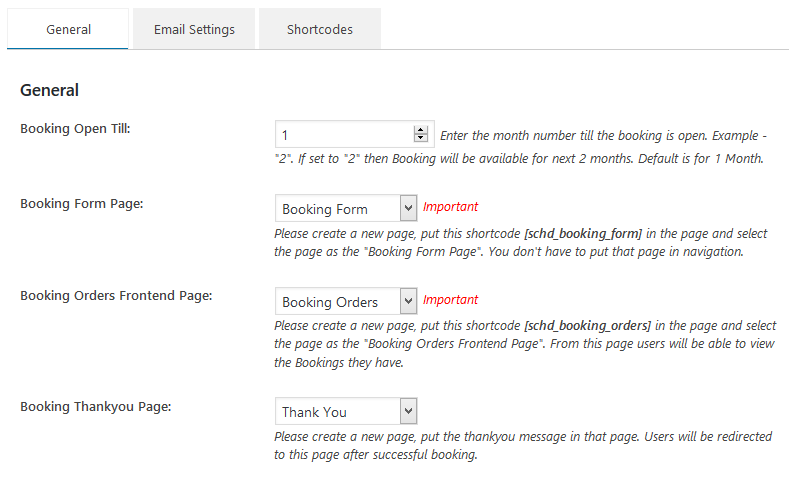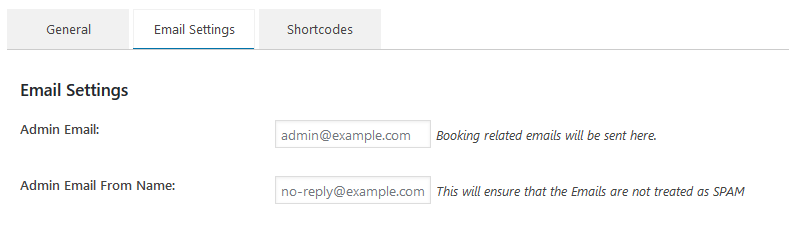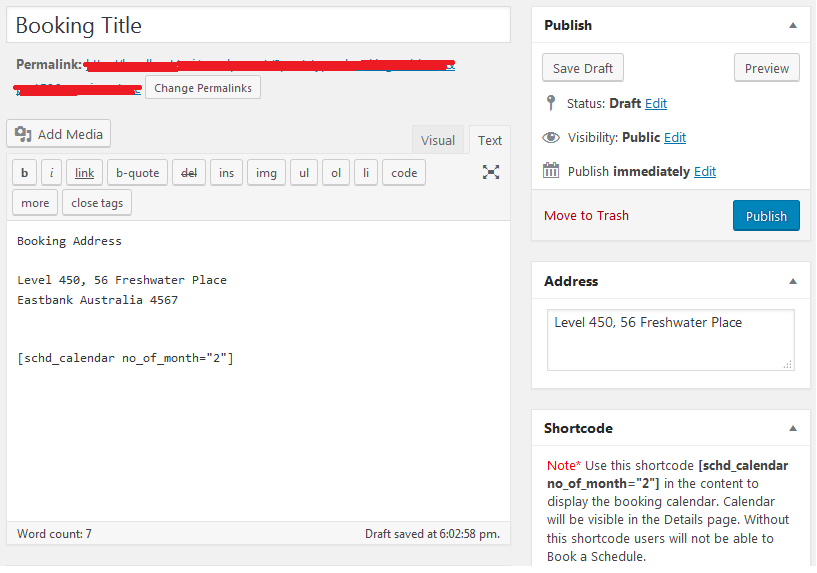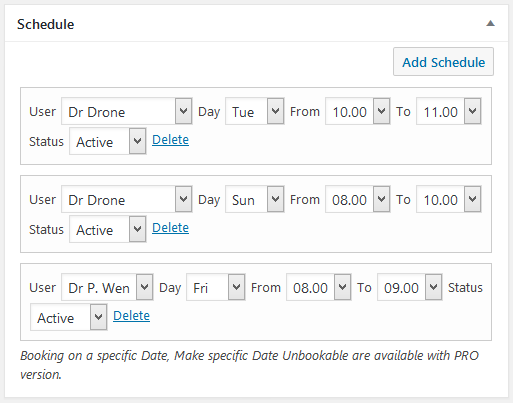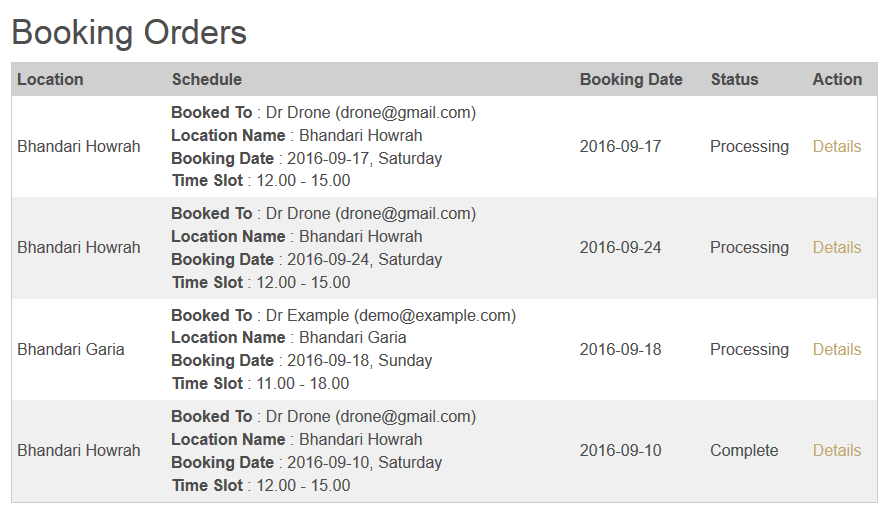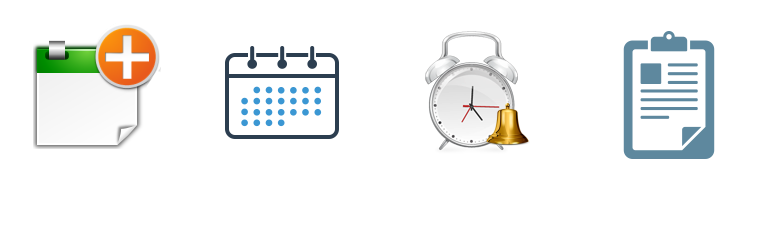
WP Booking
| 开发者 | avimegladon |
|---|---|
| 更新时间 | 2025年2月11日 14:27 |
| 捐献地址: | 去捐款 |
| PHP版本: | 2.0.3 及以上 |
| WordPress版本: | 6.7.1 |
| 版权: | GPLv2 or later |
| 版权网址: | 版权信息 |
详情介绍:
This is a schedule booking plugin. Use this plugin as a complete booking solution for your site. Create Locations, Add Schedules to the locations, Let customers book for schedules. Manage bookings from admin panel.
- 增加位置
- Create multiple schedules per locations.
- List locations in frontend using shortcodes.
- Let users register for schedule using booking calendar.
- Admin get notified by email when user register for a schedule.
- Users also get an email when the register for a schedule.
- View/ Manage Booking log in admin panel.
- View Booking log from Frontend.
- Create some locations.
Booking Addresses -> Add New - Add schedules for that location. Schedules are actually booking times. You can add schedule from the Booking Address page.
- Put this shortcode [schd_calendar no_of_month="2"] in the content section of the Booking Addresses page. This will display jQuery booking calendar in the details page. With this calendar users will be able to choose a schedule and then book it.
- Create a page say "Booking Form" and put this shortcode [schd_booking_form] in that page. You don't have to add this page in the navigation. This page will be used internally by the plugin for showing the booking form.
- Go to
WP Bookingand in the "Booking Form Page:" drop down menu select "Booking Form" the page you have created. - Create a page say "Locations" and put the shortcode [schd_booking_locations]. You need to put this page in the navigation of your site.
- Thats All. Every thing is setup properly. Go to "Locations" page in frontend and test it.
- Select specific schedule booking Date. So that booking can be available for a specific date only.
- Booking can be restricted to a specific number for a particular schedule. Once the booking slots are filled booking will be closed automatically.
- Option for payments. PayPal PRO and PayPal Standard payment gateways are integrated.
- Custom Fields can be added to Booking Forms. File type fields can be added so that users can upload documents at the time of booking.
- Put Google Map in the location details page. Maps can created with the plugin.
- Customer emails can be customized from the admin panel.
- Download Booking details in XLS format.
安装:
- Upload
wp-booking.zipto the/wp-content/plugins/directory. - 通过 WordPress 的“插件”菜单激活插件。
- Go to
Settings -> WP Booking, and set some options. It's really easy.
屏幕截图:
常见问题:
For any kind of problem
Please email me demoforafo@gmail.com. Contact me at https://www.aviplugins.com/support.php
更新日志:
2.4.6
- Bug fixes and improvements.
- Bug fixes and improvements.
- Bug fixes.
- Bug fixes.
- .POT file added in languages folder for easy translations.
- Time entry is now a text field, Some required design changes, bug fixes.
- Plugin code update and bug fixes.
- Some design modifications are made in plugin settings section.
- Plugin code structure updated. Plugin will work much faster now.
- Plugin file structure updated.
- Bug fixed.
- Bug fixed.
- Bug fixed.
- Pagination class updated.
- Bug fixed.
- Message display updated.
- Canceled status added. Validation functionality updated.
- Bug fixed.
- 30 min segregation added.
- Barcode added in the booking order. Print option addred for booking orders. Booking can be created for service type bookings. For example user can book a schedule for a service like ( AC servicing, Car/Bike servicing etc)
- Booking category added.
- plugin code updated.
- plugin code updated.
- Booking log shortcode added to display Booking Log for Loggedin users in frontend.
- Plugin code updated. Multilingual compatibility updated.
- Plugin code updated.
- Code updated with some security modifications.
- Booking table creation issue fixed.
- aviplugins.com news feed dashboard widget added.
- Some bug fixes and with more explained usage details.
- this is the first release.