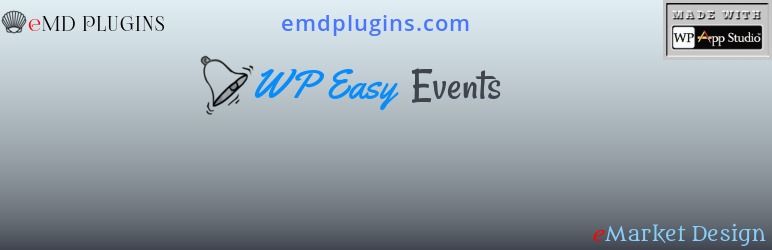
Event RSVP and Simple Event Management Plugin
| 开发者 |
emarket-design
safiye |
|---|---|
| 更新时间 | 2025年8月11日 21:25 |
| 捐献地址: | 去捐款 |
| PHP版本: | 4.5 及以上 |
| WordPress版本: | 6.8 |
| 版权: | GPLv2 or later |
| 版权网址: | 版权信息 |
详情介绍:
LIVE DEMO SITE WP Easy Events Starter Demo Site Powerful | Easy to use | BeautifulWP Easy Events is an easy to use yet powerful event management plugin. How to sell event tickets using WP Easy Events and WooCommerce The following article provides step by step instructions on how to sell variable-priced (for example; kids, adults, seniors), multi-session (each session can happen in different date/times or venues) tickets for a yoga class on a recurring schedule. Click here to read the article Using WP Easy Events, event organizers and planners can host multiple events in various event venues under their own brand or name. Organizers, venues and events have their own pages. Attendees can RSVP to any event using any event page. Once registered, each attendee is issued an event ticket which can be printed from any browser and presented to your event staff during check-ins. It is also perfect for corporate events. You can create and display events such as:
- Seminars and Conferences
- Trade Shows
- Executive Retreats and Incentive Programs
- Golf Events
- Appreciation Events
- Company or Organization Milestones
- Team Building Events
- Product Launch Events
- WP Easy Contact Starter Complete contact management solution to start, develop and grow your customer relationships.
- Request a quote Starter The Best Sales Quoting software for WordPress.
- WP Ticket Starter Powerful customer support and helpdesk ticketing system.
- Employee Spotlight Starter Everything you need to display and manage staff profiles.
- Employee Directory Starter The most complete employee directory software to power up your business.
- Effortless Event Promotion: Customizable Widgets for Your Website
- Organized Events, Happy Users: Streamline Your Event Hub
- Go Mobile-First: Responsive Design for Your Thriving Event Hub
- Manage Everything in One Place with WP Easy Events
- Customize Your Way to Success with WP Easy Events
- From Sign-Up to Follow-Up: Nurture Leads with Mailchimp - Add-on
- Supercharge Your Data with WP Easy Events Smart Search Addon - Add-on (included both Pro and Ent)
- Effortless Ticketing Solution: Sell Tickets & Manage Events Seamlessly - Add-on
- Cross-App Consistency: Synchronize Event Data Anywhere - Add-on (included both Pro and Ent)
- From Tickets to Tech: Modernize Check-In with WP Easy Events QR Codes - Add-on (included both Pro and Ent)
- Leverage Your Store: Sell Tickets Through WooCommerce - Add-on
- Empower Vendors, Engage Attendees: Build a Vibrant Event Hub - Premium feature (Included in Ent only)
- Effortless Event Creation: Anyone Can Build Your Event Hub - Premium feature (Included in Ent only)
- Showcase & Engage Sponsors with WP Easy Events - Premium feature (Included in Ent only)
- Manage Complex Events Simply with WP Easy Events - Premium feature (Included in Ent only)
- Set It and Forget It: Automate Your Events with WP Easy Events - Premium feature (included both Pro and Ent)
- Streamline Event Management with Powerful Staff Roles - Premium feature (included both Pro and Ent)
- Make Every Event Count: Data-Driven Decisions with WP Easy Events - Premium feature (included both Pro and Ent)
- Click, Share, Attend: Boost Event Promotion with WP Easy Events - Premium feature
- Right People, Right Access: Assign Event Roles & Simplify Workflow - Premium feature (included both Pro and Ent)
- Automated Event Updates for Attendees - Premium feature (included both Pro and Ent)
- More Events, More Engagement: Unleash the Power of Related Event Linking - Premium feature (included both Pro and Ent)
- Streamlined Attendee Management with WP Easy Events - Premium feature (included both Pro and Ent)
- Unleash the Power of Event Data with WP Easy Events - Premium feature (included both Pro and Ent)
- Unleash the Power of Custom Event Data with WP Easy Events - Premium feature (included both Pro and Ent)
- Build Captivating Event Listings with WP Easy Events Shortcodes - Premium feature (included both Pro and Ent)
- Ratings & Reviews for Events & More in WP Easy Events - Premium feature (included both Pro and Ent)
- Beautiful Event Calendars Drive Registrations - Premium feature (included both Pro and Ent)
- Manage & Showcase All Your Performers with WP Easy Events - Premium feature (included both Pro and Ent)
- Powerful Organizer Management with WP Easy Events - Premium feature (included both Pro and Ent)
- Seamless Venue Management: Create Unlimited Pages & Share with Ease - Premium feature (included both Pro and Ent)
- Design Engaging Event Experiences with WP Easy Events - Premium feature (included both Pro and Ent)
- WP Easy Events Starter Demo Site
- WP Easy Events Starter Documentation
- WP Easy Events Professional Demo Site
- WP Easy Events Professional Documentation
- WP Easy Events Professional Changes
- WP Easy Events Enterprise Demo Site
- WP Easy Events Enterprise Documentation
-
WP Easy Events Enterprise Changes
This plugin's code was generated by WP App Studio Professional WordPress Design and Development Platform based on the plugin's design. You can develop a plugin like WP Easy Events using WP App Studio plugin and sell its designs by becoming a SellDev author
- Below are the locations for the unminified js version of wpas.validate.min.js which you can review, study and yes, fork. Use minjs to minify it. https://github.com/emarket-design/wp-easy-events/blob/master/assets/ext/jvalidate/wpas.validate.js
安装:
The simplest way to install is to click on 'Plugins' then 'Add' and type 'WP Easy Events' in the search field.
Manual Installation Type 1
- Login to your website and go to the Plugins section of your admin panel.
- Click the Add New button.
- Under Install Plugins, click the Upload link.
- Select the plugin zip file from your computer then click the Install Now button.
- You should see a message stating that the plugin was installed successfully.
- Click the Activate Plugin link.
- You should have access to the server where WordPress is installed. If you don't, see your system administrator.
- Copy the plugin zip file up to your server and unzip it somewhere on the file system.
- Copy the "wp-easy-events" folder into the /wp-content/plugins directory of your WordPress installation.
- Login to your website and go to the Plugins section of your admin panel.
- Look for "WP Easy Events" and click Activate.
屏幕截图:
更新日志:
4.2.1
- FIXED Ran plugin check to fix sanitization
- FIXED XSS vulnerability when using custom fields
- FIXED PHP Object Injection vulnerability
- TWEAK tested with WP 6.8
- FIXED WordPress dashboard accordions issue on setting and notification pages due to changes in core code on WP 6.7.1
- FIXED Email sent to attendee of the event
- TWEAK tested with WP 6.6
- FIXED Add sanitization and fix CSRF vulnerability
- FIXED error on activation
- TWEAK tested with WP 6.4.2
- TWEAK updated sanitization
- TWEAK Standardized the translation to one textdomain
- TWEAK tested with WP 6.2
- FIXED XSS issues in the WordPress admin area
- TWEAK tested with WP 5.9.2 and PHP 8
- FIXED XSS issues in the WordPress admin area
- TWEAK Added ability to set the maximum number of events to show in multiple sidebar widgets.
- TWEAK Added ability to set pagination support with customization options for multiple sidebar widgets.
- TWEAK tested with WP 5.8.1
- TWEAK tested with WP 5.7
- TWEAK fixes and improvements for better performance and compatibility
- NEW Added version numbers to js and css files for caching purposes
- TWEAK updates to translation strings and libraries
- TWEAK tested with WP 5.5.1
- TWEAK updates and improvements to form library
- NEW Added previous and next buttons for the edit screens of events, organizers and attendees
- NEW Added support for Emd Custom Field Builder when upgraded to premium editions
- TWEAK updates and improvements to form library
- TWEAK Emd templates
- TWEAK Cleaned up unnecessary code and optimized the library file content.
- FIXED XSS related issues.
- NEW Added Emd form builder support.
- FIXED Session cleanup workflow by creating a custom table to process records.
- TWEAK compatibility update and performance improvements
- FIXED Event Organizer and Performer relationships not displaying properly
- FIXED Event tickets not displaying properly
- FIXED Minor issues related to the templating system
- NEW Created a new shortcode page which displays all available shortcodes. You can access this page under the plugin settings.
- TWEAK Emd templating system to match modern web standards
- FIXED Minor enhancements for better compatibility with WordPress 5.x
- FIXED Organizer connection producing errors when disabled from the plugin settings.
- TWEAK Updated the emd templating system reducing CSS file size and improving layout display.
- TWEAK compatibility update and performance improvements
- TWEAK library updates for better stability and compatibility
- FIXED issue with multiple RSVP forms on venue and organizer pages
- TWEAK library updates
- TWEAK Updated calendar library and added language support
- NEW Added custom JavaScript option in plugin settings under Tools tab
- FIXED RSVP form to autofill name if user is logged in
- FIXED PHP 7 compatibility
- TWEAK Updated codemirror libraries for custom CSS and JS options in plugin settings
- NEW Added support for EMD MailChimp extension
- FIXED WP Sessions security vulnerability
- TWEAK Added From name and address to RSVP notifications
- NEW Added ability to use EMD or theme templating system
- NEW Ability to set page template for event, venue, organizer pages. Options are sidebar on left, sidebar on right or full width
- NEW EMD Widget area to include sidebar widgets in plugin pages
- NEW Ability enable/disable any field and taxonomy from backend and/or frontend
- NEW Ability to add custom CSS in plugin\'s frontend pages
- NEW Ability to limit event forms to logged-in users only from plugin settings.
- NEW Added featured image for organizers and venues
- NEW EMD Advanced Filters and Columns Extension for finding what\'s important faster
- NEW EMD CSV Import Export Extension for bulk importing/exporting events, organizers, venues, attendees and the relationship data among each other
- TWEAK Many minor fixes and improvements
- Added woo and edd extensions
- Added registration type
- Added attendee list
- Added translation support for button labels
- Updated admin notice and made translation files compatible with the WordPress.org repository
- Initial release
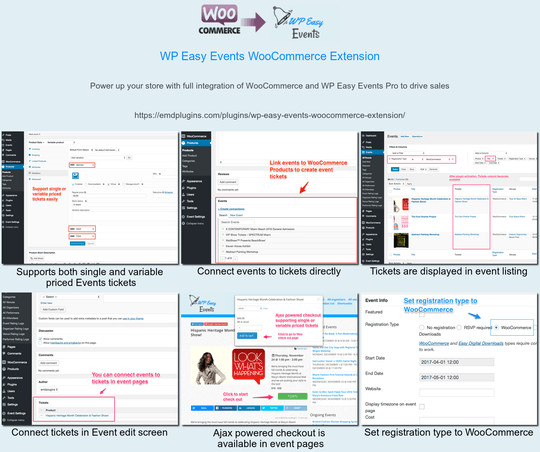
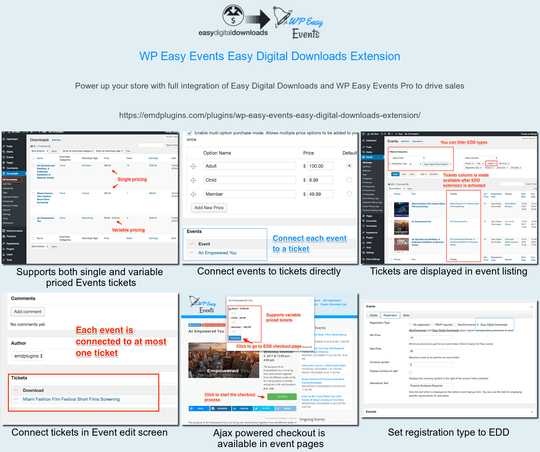
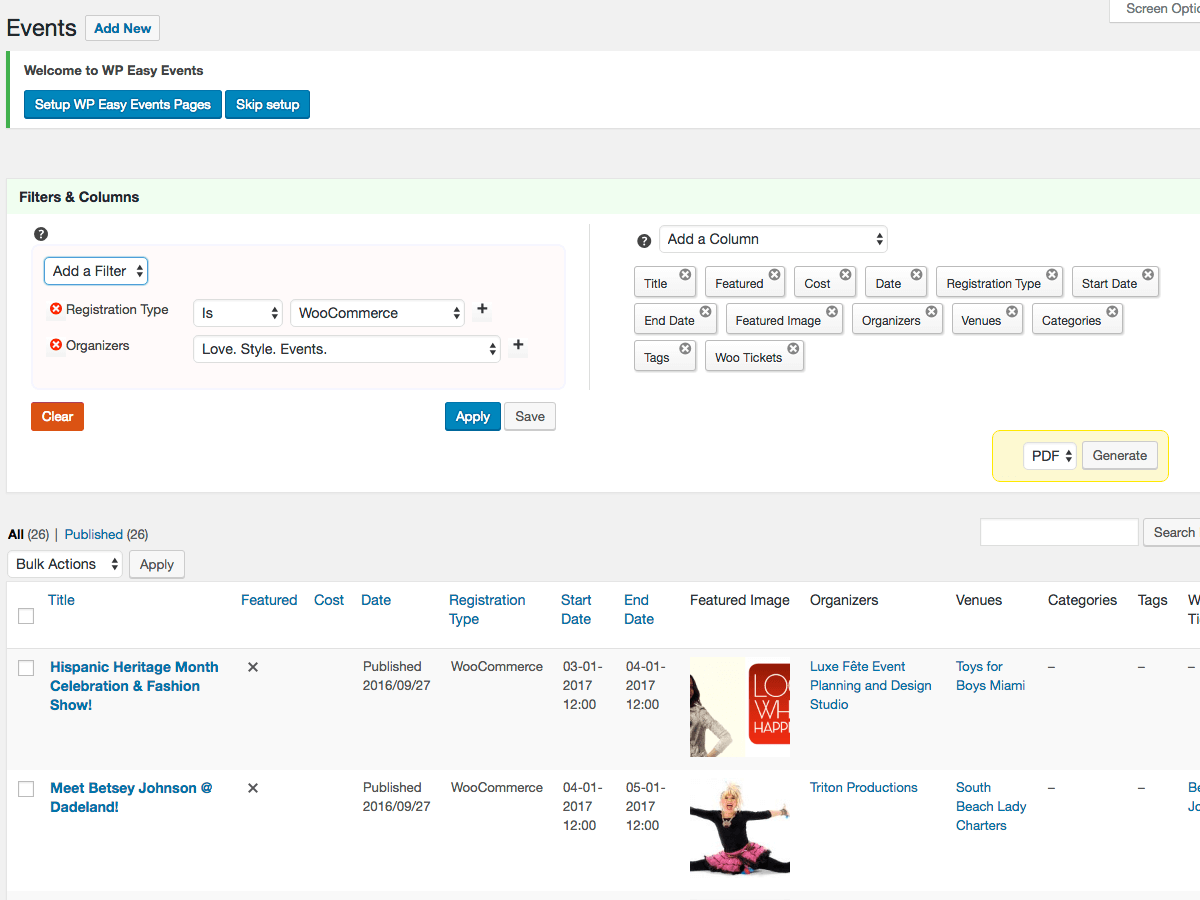
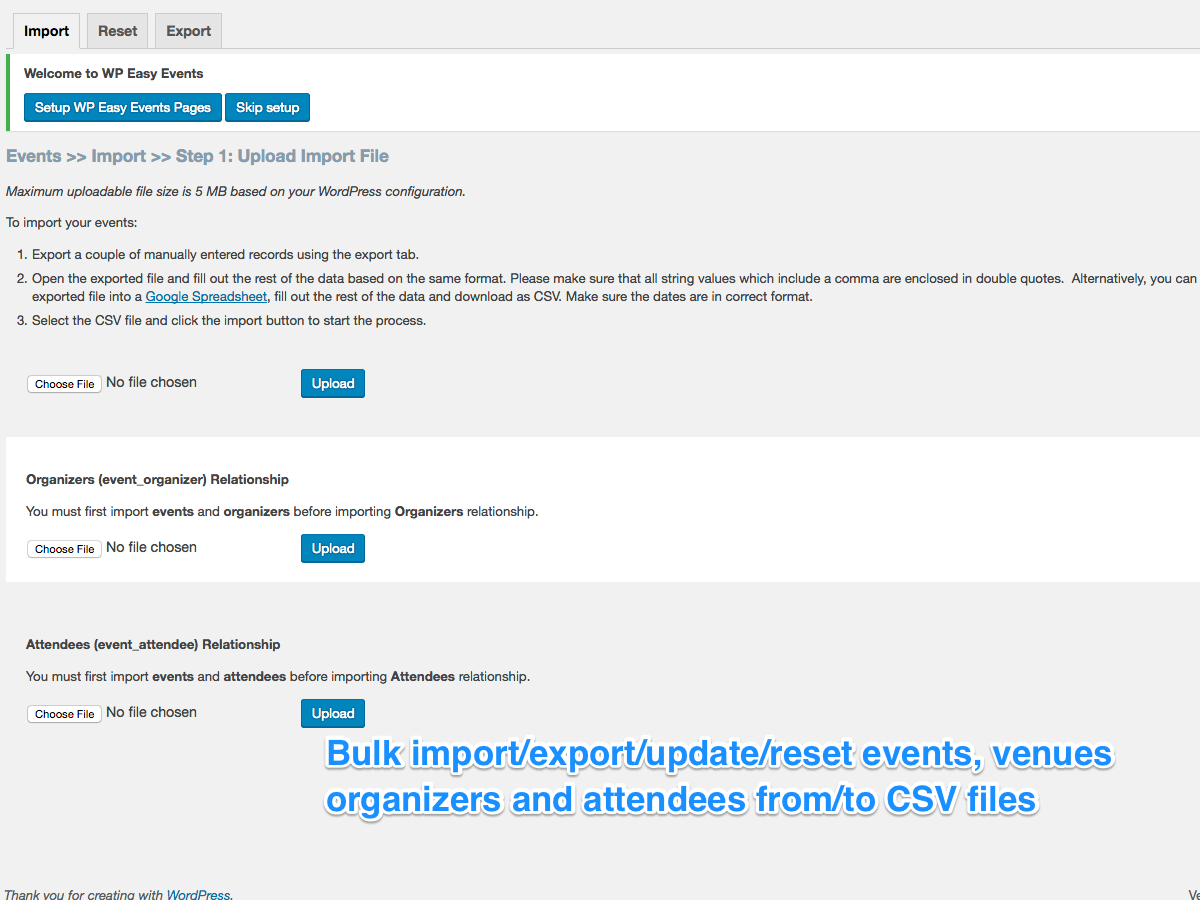
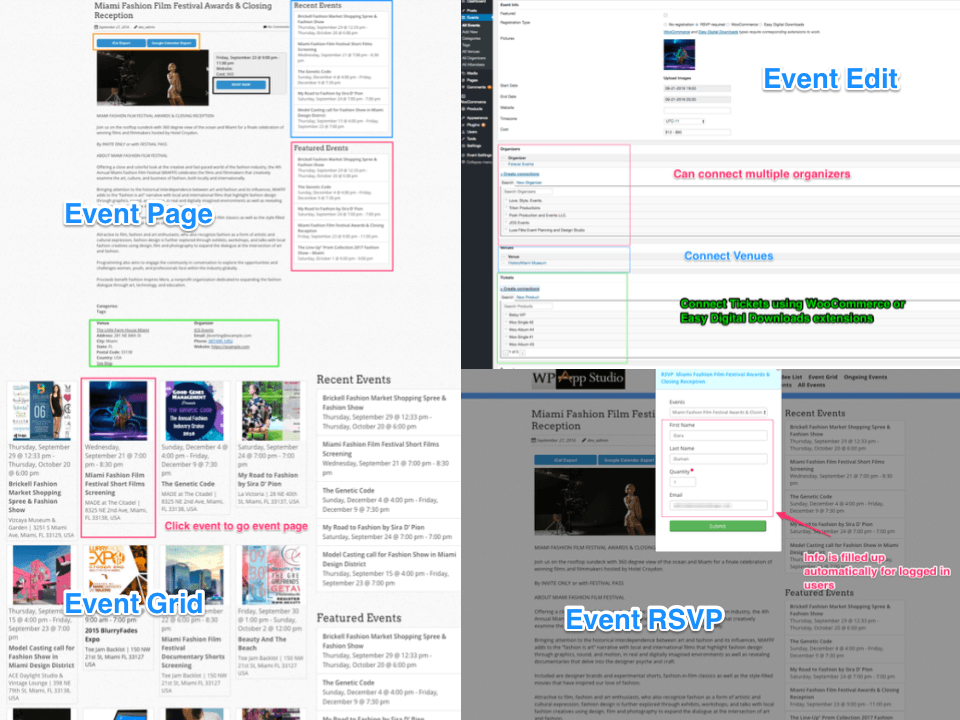
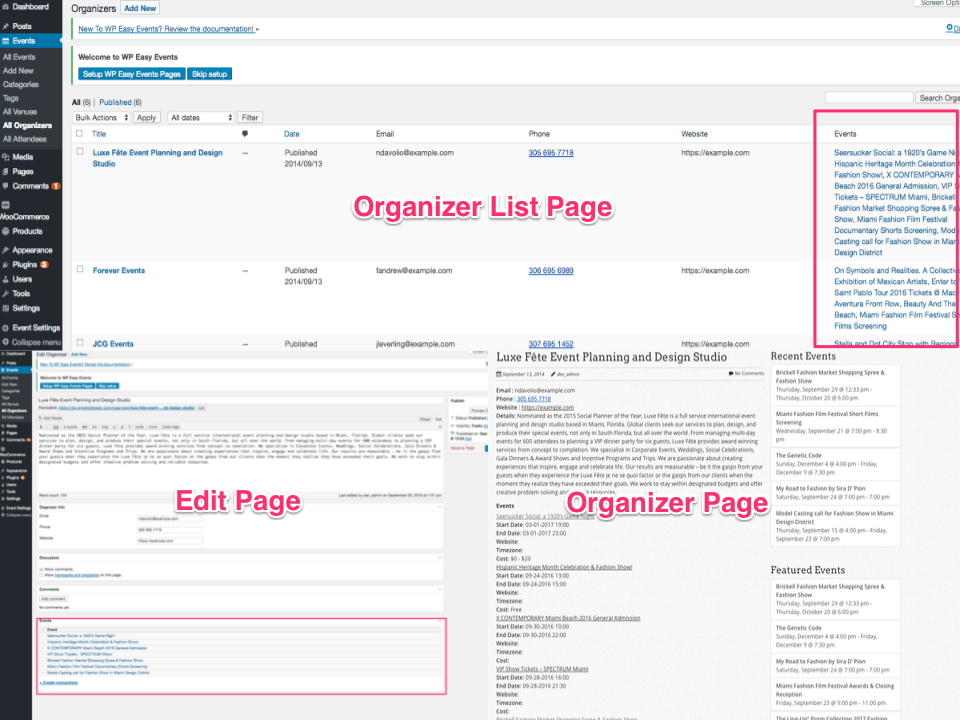
 is one of the most fully featured event management and ticketing plugin ever built for WordPress. It is an all-in-one turn key solution for all types of events.](https://cdn.jsdelivr.net/wp/wp-easy-events/assets/screenshot-4.png)
 allows QR code processing in tickets by staff members](https://cdn.jsdelivr.net/wp/wp-easy-events/assets/screenshot-5.png)
](https://cdn.jsdelivr.net/wp/wp-easy-events/assets/screenshot-6.png)
](https://cdn.jsdelivr.net/wp/wp-easy-events/assets/screenshot-7.png)
 - Find what's important faster creating custom reports](https://cdn.jsdelivr.net/wp/wp-easy-events/assets/screenshot-8.png)
 - Bulk import/export/update/reset events, venues organizers and attendees from/to CSV files](https://cdn.jsdelivr.net/wp/wp-easy-events/assets/screenshot-9.png)